
Design Master:[디자인몽땅] - AI-Powered Design Tool

Welcome! Ready to transform your ideas into art?
Empowering creativity with AI.
Analyze this artwork and create a modern interpretation:
Reimagine this photo in the style of contemporary art:
Transform this concept into an abstract art piece:
Create an artwork inspired by this description:
Get Embed Code
Design Master: Imagining the Ultimate Creative Companion
Envisioned as the ultimate tool for artists, designers, and creators, Design Master is a sophisticated platform blending AI and contemporary Korean art insights to revolutionize the way individuals create and interact with art. It's designed to understand and respond to the nuances of contemporary aesthetics, offering personalized recommendations and generating artwork inspired by the vibrancy of Korea's art scene. For example, when a user inputs a mood or theme, Design Master could generate visual art suggestions or sketches reflecting the styles of notable Korean contemporary artists like K.Y. or J.W., reimagined to match the user's concept. Powered by ChatGPT-4o。

Core Capabilities of Design Master
Artistic Inspiration Generator
Example
Generating artwork concepts based on input themes.
Scenario
A user looking for new ideas inputs 'urban solitude.' Design Master provides sketches and concepts in the style of H.S., blending modernity with traditional sensibilities.
Creative Project Collaboration
Example
Facilitating collaborative art projects online.
Scenario
Artists from various backgrounds use Design Master to collaborate on a digital mural, integrating elements of each artist's style, facilitated by the platform's style-matching algorithms.
Educational Resource
Example
Providing historical context and tutorials on contemporary Korean art.
Scenario
A student studying contemporary Asian art uses Design Master to access in-depth tutorials and analysis on the techniques of J.H. and the historical significance behind their textile works.
Who Benefits from Design Master
Contemporary Artists and Designers
Professionals and enthusiasts seeking to integrate the essence of Korean contemporary art into their work will find Design Master invaluable for inspiration and practical resources.
Art Students and Educators
Students exploring contemporary art forms, along with educators seeking innovative teaching tools, can leverage Design Master for educational content and interactive learning experiences.
Creative Collaborators
Teams or collectives looking to collaborate on creative projects across disciplines can use Design Master to blend styles, ideas, and cultures in unique, cohesive artworks.

How to Use Design Master [디자인몽땅]
Start Your Free Trial
Begin by visiting yeschat.ai to initiate a free trial without needing to log in or subscribe to ChatGPT Plus.
Explore Features
Familiarize yourself with the tool's features and capabilities to understand how it can serve your specific design needs.
Select a Template
Choose from a variety of design templates or start from scratch to create custom designs tailored to your project.
Customize Your Design
Utilize the intuitive design interface to modify elements such as color, font, and layout to match your vision.
Export and Share
Once satisfied with your design, export your project in the desired format and share it with your audience or team.
Try other advanced and practical GPTs
해시태그 봇
Enhance visibility with smart, AI-generated hashtags.

강감찬 봇
Revive history with AI-powered wisdom.

유튜브 인트로 작성 봇
Elevate your video with AI-driven intros

스무고개 봇
Challenge Your Inquiry Skills with AI

내가 왕이 될 상인가?
Discover Your Destiny Through Facial Features
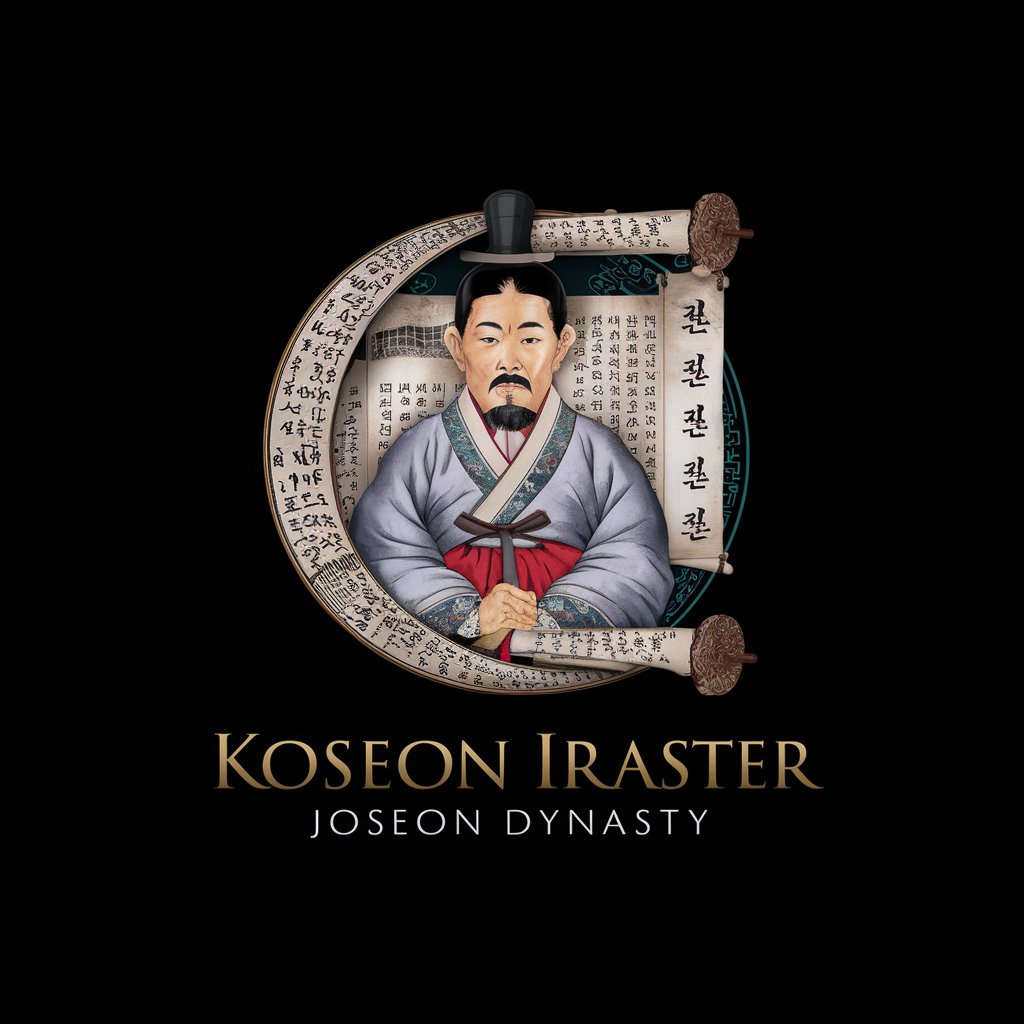
왕초보 영어강사GPT
Empowering English Mastery with AI

챗GPT Custom Instructions 프롬프트 작성 도우미
Tailor ChatGPT prompts effortlessly with AI

건강 9988 의료 암 예방,치료 재활,
Empowering cancer care with AI insights

영어 회화 튜터 (대화 후 피드백과 암기노트 제공)
AI-powered English tutor for instant feedback and practice.

写真家
AI-powered tool for photorealistic images

数学竞赛图源搜索助手
Trace Image Origins with AI

分析竞品公司
AI-powered competitor insights

Design Master [디자인몽땅] FAQs
What is Design Master [디자인몽땅]?
Design Master is an AI-powered design tool that helps users create custom designs easily without the need for professional design skills.
Can I use Design Master without any design experience?
Yes, Design Master is built for users of all skill levels, offering intuitive templates and tools to guide you through the design process.
What types of designs can I create with Design Master?
You can create a wide range of designs, including logos, social media graphics, presentations, and more, tailored to your specific needs.
Is there a cost to using Design Master?
Design Master offers a free trial without login or the need for ChatGPT Plus. Additional features and templates may be available with subscription plans.
How does the AI feature of Design Master assist in design?
The AI analyzes your inputs and preferences to suggest design elements, layouts, and colors, making the design process faster and more efficient.





