SPSS Analysis - Statistical Analysis Software
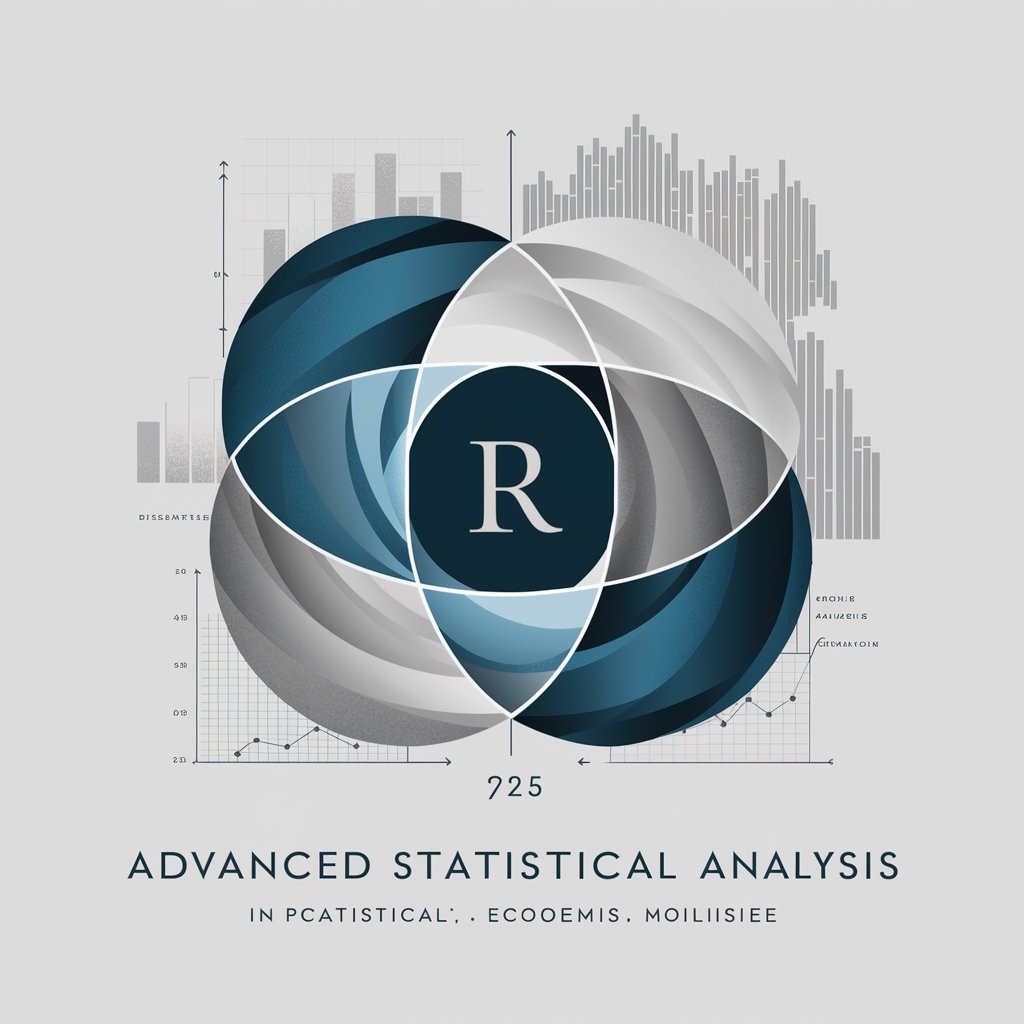
Welcome! Let's tackle your statistical analysis needs together.
Empowering research with AI-driven analysis
Can you help me check the normality of my dataset using SPSS?
I need assistance with performing an ANOVA test for my research data.
How do I recode variables in SPSS for my hypothesis testing?
Could you guide me through conducting a regression analysis with my data?
Get Embed Code
Introduction to SPSS Analysis
SPSS Analysis refers to the use of the Statistical Package for the Social Sciences (SPSS) software for conducting statistical analysis. As 'SPSS Analysis', my design purpose is to assist researchers, students, and professionals with statistical analysis tasks, focusing on normality checks, hypothesis testing, and other advanced statistical procedures. My capabilities include performing T-tests, ANOVA, regression analysis, exploratory factor analysis, and deciding on parametric versus non-parametric methods based on data characteristics. An example scenario illustrating my purpose is aiding a psychology student in analyzing survey data to understand the impact of therapy on anxiety levels. The student would use my services to test the hypothesis that therapy reduces anxiety, employing T-tests for comparing mean anxiety levels before and after therapy, and regression analysis to explore the relationship between therapy duration and anxiety reduction. Powered by ChatGPT-4o。

Main Functions of SPSS Analysis
Normality Checks
Example
Using Shapiro-Wilk or Kolmogorov-Smirnov tests to assess whether a dataset is normally distributed, which is crucial for choosing the appropriate statistical tests.
Scenario
A medical researcher evaluating the distribution of cholesterol levels in a sample to determine if parametric or non-parametric tests should be used for further analysis.
Hypothesis Testing
Example
Conducting T-tests, ANOVA, or chi-square tests to investigate research hypotheses, such as comparing group means or analyzing categorical data relationships.
Scenario
An economist using ANOVA to compare the average income across different regions to understand economic disparities.
Regression Analysis
Example
Performing linear or logistic regression to examine the relationship between variables, identifying predictors, and modeling outcomes.
Scenario
A public health official analyzing the impact of various health interventions on infection rates during an epidemic, using regression analysis to model the relationships.
Exploratory Factor Analysis
Example
Identifying underlying factors or constructs within a set of observed variables to simplify data structure and interpretability.
Scenario
A psychology researcher analyzing survey data to identify underlying dimensions of mental health, such as anxiety and depression scales.
Ideal Users of SPSS Analysis Services
Academic Researchers
Students and faculty in disciplines such as psychology, economics, and medicine who require statistical analysis for dissertations, theses, or research publications. They benefit from my services by receiving support in data analysis, hypothesis testing, and interpreting complex datasets to draw meaningful conclusions.
Healthcare Professionals
Medical researchers and public health officials who analyze data to improve patient outcomes, study disease prevalence, or evaluate treatment efficacy. My services assist them in performing accurate statistical tests and modeling to inform health policies and interventions.
Government and Policy Analysts
Analysts evaluating socioeconomic data, policy impacts, or demographic trends to inform government decisions. They benefit from my ability to handle large datasets and complex analyses, aiding in evidence-based policy making.
Market Researchers
Professionals studying consumer behavior, product success, or market trends. They use my services for survey data analysis, market segmentation, and predictive modeling to drive business strategies.

Guidelines for Using SPSS Analysis
Initiate Your Experience
For a hassle-free trial without the need for login or subscribing to premium services, visit a designated platform offering a user-friendly introduction to SPSS Analysis tools.
Prepare Your Data
Ensure your dataset is clean and formatted correctly. This involves checking for and handling missing values, outliers, and ensuring variables are correctly coded for your analyses.
Choose Your Analysis
Determine the appropriate statistical test or model based on your research questions or hypotheses, considering the data type and distribution, and the assumptions of each test.
Conduct the Analysis
Use SPSS to run your selected analyses. This may include descriptive statistics, t-tests, ANOVA, regression analyses, or more complex models depending on your research needs.
Interpret Results
Review the output provided by SPSS, interpreting the results in the context of your research questions. Pay attention to statistical significance, effect sizes, and assumptions checks.
Try other advanced and practical GPTs
Gift Scout
AI-powered Gift Matching

Legal Eagle
Your AI-powered Legal Navigator

Legal Eagle
AI-driven legal guidance at your fingertips.

Odoo Developer and Functional Consultant
AI-powered Odoo solutions for business growth

Dr. Diablo III
Optimize Play with AI-Driven Insights

Al Right III
Your AI-powered Southern Sage

Bob
AI-powered tool for quick, sarcastic problem-solving

Numerical Linear Algebra Tutor
AI-powered assistance for numerical linear algebra.

Trader
Automate Your Trading Decisions

Operating Systems GPT
AI-powered tool for mastering OS concepts

SOP Author
Crafting Safety, Streamlining Workflows

Ad Master
Optimize ads with AI power

Frequently Asked Questions about SPSS Analysis
What is SPSS Analysis best used for?
SPSS Analysis is most commonly used for statistical analysis in social sciences, healthcare, marketing, and education, enabling users to perform complex data manipulation and analyses, including t-tests, ANOVA, regression, and factor analysis.
Can SPSS Analysis handle large datasets?
Yes, SPSS Analysis can handle large datasets effectively, although performance may vary based on the computer's processing power and memory. Proper data management practices are recommended to optimize analysis efficiency.
How does SPSS Analysis handle missing data?
SPSS offers multiple methods to handle missing data, including listwise deletion, pairwise deletion, and imputation techniques. The choice of method depends on the nature and extent of missingness, as well as the analysis being performed.
Can I use SPSS Analysis for predictive modeling?
Absolutely. SPSS includes a variety of tools for predictive modeling, such as linear regression, logistic regression, and time series analysis. It also features advanced options like machine learning algorithms for more complex predictions.
Is SPSS Analysis suitable for beginners?
Yes, SPSS Analysis is designed to be user-friendly, with a graphical user interface that simplifies data analysis. It's suitable for both beginners and experienced statisticians, although a basic understanding of statistics is beneficial for effective use.
