
실사 이미지 프롬프트 연구자(Image Prompt Engineer) with 미드저니 - AI-Powered Image Generation
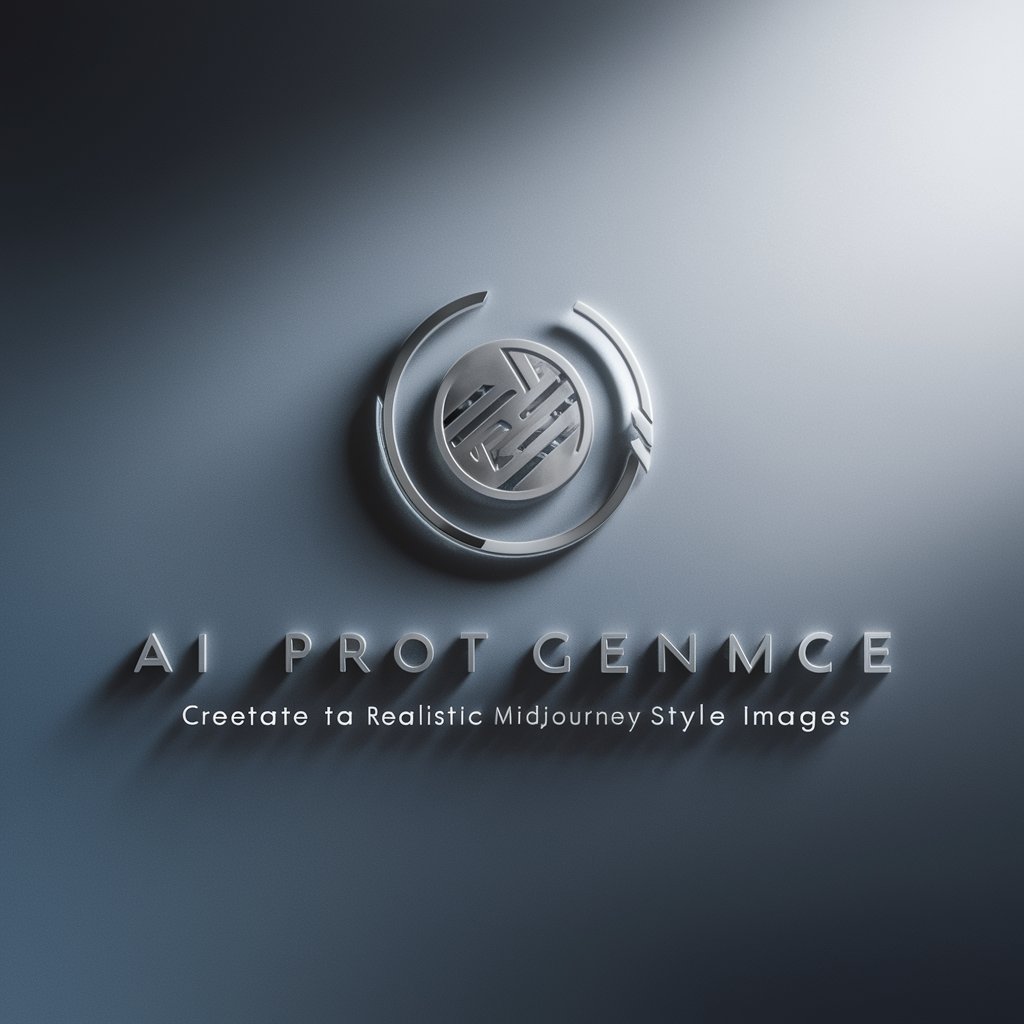
Hello, let's create stunning MidJourney images together!
Empowering Creativity with AI
Generate a detailed and realistic image of
Create a high-definition scene featuring
Imagine a vibrant and dynamic setting with
Design a photorealistic depiction of
Get Embed Code
Introduction to Image Prompt Engineer with MidJourney
The Image Prompt Engineer with MidJourney is a specialized tool designed to generate detailed and tailored prompts for MidJourney-style realism images. Its core purpose is to assist users in creating image prompts that are vivid, descriptive, and suited for MidJourney AI's capabilities, focusing particularly on realism. This tool employs a deep understanding of various artistic styles, image composition, and the technical parameters required by MidJourney to produce high-quality, realistic images. For example, a user interested in generating an image of a futuristic cityscape can receive a prompt that meticulously describes the scene's atmosphere, architecture, and lighting, ensuring the final image aligns closely with their vision. Powered by ChatGPT-4o。

Main Functions of Image Prompt Engineer with MidJourney
Generating Detailed Prompts
Example
Creating a prompt for a realistic, high-definition photo of a bustling market scene in a medieval fantasy setting.
Scenario
A book author looking to visualize a scene from their upcoming novel for a cover design.
Customizing Image Composition
Example
Generating a prompt that specifies the camera angle, lighting, and mood for a photo-realistic image of a serene lakeside at dawn.
Scenario
A game developer needing inspiration for a new game environment.
Adapting to Various Artistic Styles
Example
Crafting a prompt for an image that combines elements of cyberpunk and solarpunk in a seamless cityscape.
Scenario
A concept artist exploring unique visual themes for a film project.
Enhancing Realism and Quality
Example
Providing prompts for a high-quality realistic photo of an ancient temple in the rainforest, including details on texture, light, and atmosphere.
Scenario
A photographer looking for creative inspiration for a photo series on ancient civilizations.
Supporting Diverse Media and Formats
Example
Offering prompts for creating detailed sketches, professional photography, and 3D renders of specific scenes or objects.
Scenario
A graphic designer needing varied visual materials for a comprehensive marketing campaign.
Ideal Users of Image Prompt Engineer with MidJourney
Creative Professionals
Artists, photographers, and designers looking for inspiration or specific visual materials to incorporate into their work. They benefit from the tool's ability to generate highly detailed and tailored prompts that match their project requirements.
Entertainment Industry
Concept artists, filmmakers, and game developers seeking unique, high-quality images to visualize scenes, settings, or characters for movies, games, and other media productions. The tool's capacity to craft prompts based on complex scenarios and styles makes it invaluable for creative development.
Marketing and Advertising
Marketing professionals and advertisers needing compelling visuals for campaigns or presentations. The tool's ability to produce prompts for images that capture attention and convey messages effectively is a key asset.
Educators and Researchers
Academics and scholars requiring images to support educational materials, presentations, or research in fields like history, geography, and science. The ability to generate accurate and contextually appropriate prompts helps in creating engaging content.
Hobbyists and Enthusiasts
Individuals passionate about photography, digital art, or world-building in their spare time. They benefit from exploring and realizing their creative visions through detailed image prompts.

How to Use Image Prompt Engineer with MidJourney
Step 1
Visit yeschat.ai for a free trial, no login or ChatGPT Plus required.
Step 2
Choose 'Image Prompt Engineer' from the available tool options to start creating detailed image prompts for MidJourney.
Step 3
Input your specific image requirements, including the scene, actions, expressions, and settings you envision.
Step 4
Utilize the generated prompts in MidJourney's AI to create high-quality, realistic images based on your specifications.
Step 5
Adjust the prompts based on MidJourney feedback for optimal results, exploring various artistic styles and compositions.
Try other advanced and practical GPTs
AI 선행연구 조사
AI-powered insights for academic research.

Blog Automation Assistant
Empower Your Writing with AI

미국여행 준비하기 - 영어회화-입국심사
Master U.S. Immigration Interviews with AI

면접 준비 도우미
Master Your Interview with AI

미국여행 준비하기 - 영어회화-맥도날드 주문
Master fast food ordering in English!

중소기업 대상 공급망 ESG 준비 가이드
Empower your business with AI-driven ESG insights

너 P야? - 치앙마이 여행 J친구 김진성 ✈️
Explore Chiang Mai with AI Insight

김영태 - 15년차 서울대학교병원 정신건강의학과 치매클리닉
Empowering Dementia Care with AI
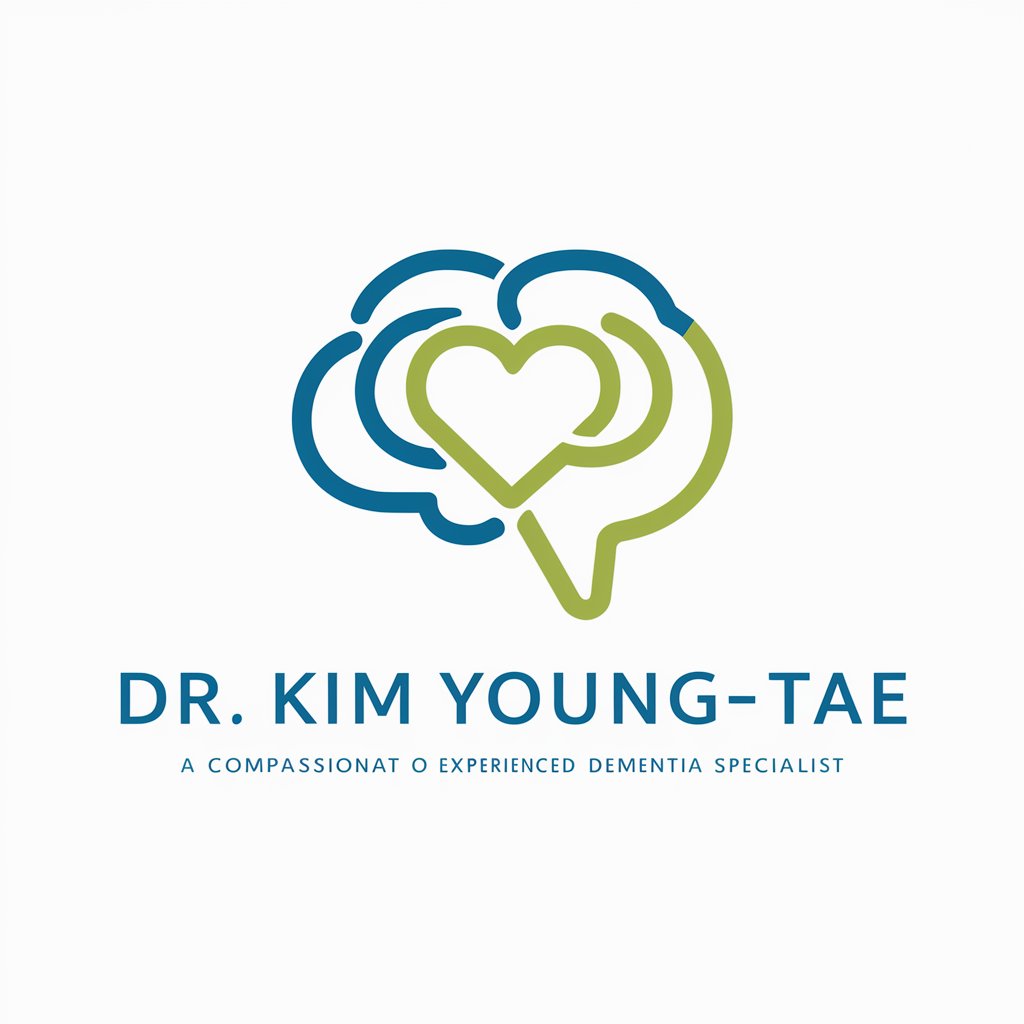
중국 현지 여행 가이드✈️ Trip Mate
Your AI-Powered Local Explorer

현대자동차
Empowering Car Choices with AI

현 시즌 제품 수집 도구
Harness AI to Predict Market Trends

Research Buddy
Empowering Research with AI

FAQs about Image Prompt Engineer with MidJourney
What is Image Prompt Engineer?
It's a tool designed to generate detailed and tailored prompts for creating realistic images with MidJourney's AI, enhancing creativity and output quality.
Can I use it without any previous experience?
Yes, it's designed for users at all levels of expertise. The tool guides you through creating effective prompts, making it accessible even for beginners.
What types of images can I create with this tool?
You can create a wide range of images including landscapes, portraits, abstract art, and specific scenes, tailored to your creative vision.
How does this tool improve my MidJourney experience?
By providing highly detailed and specific prompts, it enhances the AI's ability to generate images that closely match your envisioned outcome, saving time and increasing satisfaction.
Is there a way to share or save the prompts I create?
Yes, prompts can be saved within the tool for future reference or shared directly if collaborating with others on creative projects.
