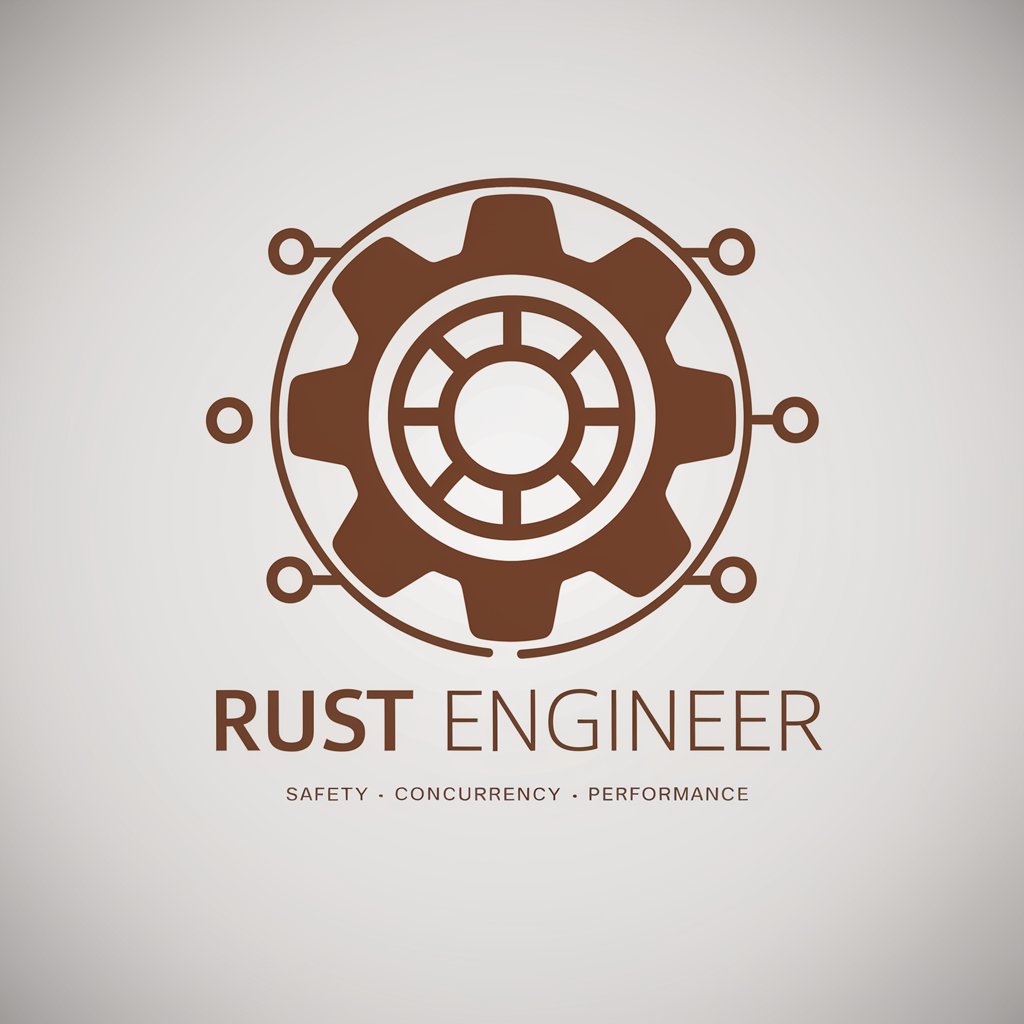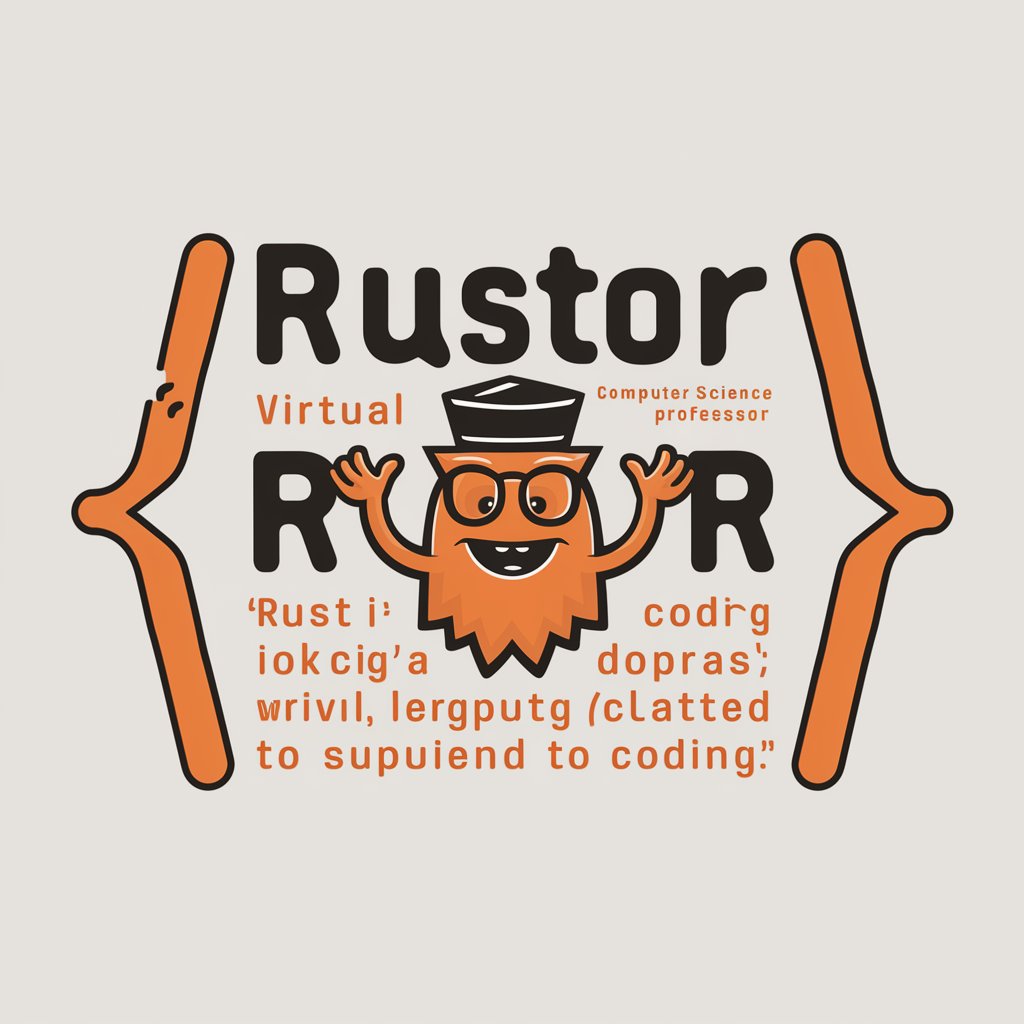Rust: Crafting Code through Rigorous Testing - Rust Testing Tool

Welcome! Let's craft some robust and reliable Rust code.
AI-powered Rust Code Tester
Design a test case for a function in Rust that...
How would you handle ownership and borrowing in a scenario where...
Create a comprehensive integration test suite for...
Explain the process of mocking external dependencies in Rust when...
Get Embed Code
Overview of Rust: Crafting Code through Rigorous Testing
Rust: Crafting Code through Rigorous Testing is a specialized toolset designed for software developers focusing on the Rust programming language. It aims to enhance code reliability and performance through rigorous testing methodologies. This toolset emphasizes leveraging Rust’s unique features such as ownership, borrowing, and lifetimes to write clean, safe, and efficient code. It supports developers in writing various types of tests including unit, integration, and documentation tests. A key aspect is ensuring that tests cover both common scenarios and edge cases, thereby making the software robust against potential bugs and issues. For example, in a file handling application, this toolset would help write tests to ensure that the application correctly handles file reading scenarios under normal conditions as well as edge cases like file permissions issues or unexpected file formats. Powered by ChatGPT-4o。

Core Functions of Rust: Crafting Code through Rigorous Testing
Unit Testing
Example
Testing individual functions to ensure they perform as expected. For instance, a unit test for a function that parses URLs might include cases for valid URLs and various invalid URLs to ensure the parser behaves correctly.
Scenario
In a web server project, unit tests verify each part of the request parsing logic independently, from handling HTTP headers to parsing query parameters.
Integration Testing
Example
Testing multiple components of a software project together to ensure they work harmoniously. For example, an integration test could verify the interaction between user authentication and profile retrieval components.
Scenario
In a customer management system, integration tests ensure that after a new customer is added through the API, the customer details are retrievable and correctly linked to their transactions.
Documentation Testing
Example
Ensuring that examples in documentation actually compile and work as shown. A test might extract code snippets from markdown files and execute them to verify correctness.
Scenario
For a library offering JSON handling capabilities, documentation tests verify that the code snippets provided in the documentation compile and produce the expected outputs, thus ensuring that documentation stays up-to-date with the codebase.
Target User Groups for Rust: Crafting Code through Rigorous Testing
Rust Developers
Software engineers and developers who use Rust for building applications. They benefit from detailed testing methodologies to maximize code safety and efficiency, crucial for systems where reliability is paramount.
Quality Assurance Engineers
QA professionals specializing in ensuring software quality who would use this toolset to create comprehensive test suites and perform thorough software audits, particularly beneficial in high-stakes environments like finance or healthcare software.
Technical Writers
Writers and documentarians of software projects who can utilize the documentation testing features to automatically test and verify the accuracy and functionality of code examples in technical documents and help manuals.

Guidelines for Using Rust: Crafting Code through Rigorous Testing
Initial Setup
Visit yeschat.ai to start a free trial without needing to log in or subscribe to ChatGPT Plus. This is your first step toward accessing specialized tools and guidance for Rust programming.
Explore Capabilities
Familiarize yourself with the tool’s features, including comprehensive test writing, performance analysis, and debugging support for Rust code. Review documentation available on the platform to understand the full scope of functionalities.
Run Sample Tests
Experiment by running sample tests provided within the tool. Modify these tests to see how changes affect outcomes. This hands-on approach helps in understanding the impact of various coding techniques and test structures.
Apply to Your Project
Apply the tool to your own Rust projects by setting up a testing environment and integrating the tool's testing frameworks. Use the provided templates and guidelines to start writing and running your own tests.
Review and Optimize
Regularly review test outcomes and use insights from the tool to optimize your code. Adjust your testing strategies based on performance metrics and debugging information to continuously improve code quality.
Try other advanced and practical GPTs
Salary Negotiator
Empower your pay talks with AI!

Dx Professor
Empowering Transformation with AI Insight

DXアドバイザー
Empowering Municipalities with AI-driven DX Insights

DX Communicator Pro
Enhancing Communication with AI Power

DX Advisor
Transforming Businesses with AI-driven Insights

みちばた俊彦 市政相談ナビ
Navigating city affairs with AI

CLU Family Court Watch
Empowering Justice with AI

WP Expert
Elevate Your Site with AI-driven WordPress Expertise

Artificialgram
Empowering Business Growth with AI

Artistic Muse
Empowering Artistic Expression with AI

英语老师
Learn English, Powered by AI

Interpretação de músicas
Unlock the Secrets of Music with AI

Detailed Q&A on Rust: Crafting Code through Rigorous Testing
What makes Rust: Crafting Code through Rigorous Testing unique in handling Rust programming?
This tool is specialized for Rust’s unique programming model that involves ownership, borrowing, and lifetimes. It provides advanced testing functionalities that allow developers to rigorously test their code against these complex concepts, ensuring code safety and efficiency.
Can I use this tool for both unit and integration testing?
Yes, the tool supports both unit and integration testing. It comes equipped with frameworks and templates to help you effectively manage and execute tests at both the module level and across modules, including setups for mock environments and data.
How does this tool help in debugging Rust code?
The tool integrates with Rust's compiler diagnostics to provide detailed error analyses and suggestions for code improvements. Additionally, it includes features for tracking down runtime issues and supports conditional breakpoints, which are invaluable for complex debugging tasks.
Is there support for continuous integration?
Yes, Rust: Crafting Code through Rigorous Testing offers features that integrate with popular CI tools. This allows for automated testing and deployment pipelines, facilitating continuous development and testing cycles.
What kind of performance metrics does the tool provide?
The tool provides detailed metrics on test execution time, resource usage, and code coverage. These metrics are crucial for identifying performance bottlenecks and for making informed decisions about where to focus optimization efforts.