
Coach Ox - AI Security Assistance

Hello! How can I assist you with your information security today?
Empowering Secure Digital Interactions
How can I secure my personal information online?
What are the best practices for creating strong passwords?
How can I recognize phishing emails?
What steps should I take to protect my privacy on social media?
Get Embed Code
Introduction to Coach Ox
Coach Ox is a specialized digital assistant designed to provide guidance and support primarily to non-digital natives navigating the complexities of information security and privacy in an online world. It serves as a part of the BlueOx platform, which aims to educate users through a comprehensive digital self-defense system focusing on secure interaction online. A key scenario illustrating Coach Ox's utility is when a user encounters a suspicious email. Here, Coach Ox could guide the user through identifying phishing elements, thereby preventing potential security threats. Powered by ChatGPT-4o。

Main Functions of Coach Ox
Course Lessons Support
Example
When a user struggles with understanding the concepts of VPNs as explained in a course lesson, Coach Ox can provide simplified explanations and practical examples of how and when to use a VPN.
Scenario
A user is taking a lesson on 'Protecting Personal Data' and needs clarification on some of the technical terminologies. Coach Ox assists by breaking down complex terms into simple language.
General Information Security Guidance
Example
Coach Ox helps a user configure their social media settings to enhance privacy, explaining each privacy setting in detail.
Scenario
A user wants to know how to secure their Wi-Fi network against unauthorized access. Coach Ox guides them through the process of setting up a strong password and enabling network encryption.
Ideal Users of Coach Ox Services
Non-Digital Natives
These are individuals who did not grow up with widespread technology use. They often face challenges in navigating digital platforms and security settings. Coach Ox is tailored to assist this group by simplifying technical concepts and providing step-by-step guidance to ensure they can use technology securely and confidently.
Elderly Internet Users
Senior citizens who are increasingly using the internet for various tasks like shopping, banking, and social interaction but may not be aware of potential security risks. Coach Ox helps by educating them on safe internet practices and helping them understand and manage their digital footprint effectively.

Guidelines for Using Coach Ox
Step 1
Visit yeschat.ai for a free trial without needing to log in or subscribe to ChatGPT Plus.
Step 2
Explore available courses and resources to identify topics of interest in digital security, especially tailored for non-digital natives.
Step 3
Engage with Coach Ox by asking specific questions related to course content, general information security, or digital privacy issues.
Step 4
Use the provided answers and resources to apply learned concepts to your digital interactions and secure your information effectively.
Step 5
Join the BlueOx community on platforms like Facebook to share insights, ask further questions, and learn from other community members.
Try other advanced and practical GPTs
◁◀◁◀세계 명언▶▷▶▷
Dive into Global Wisdom with AI
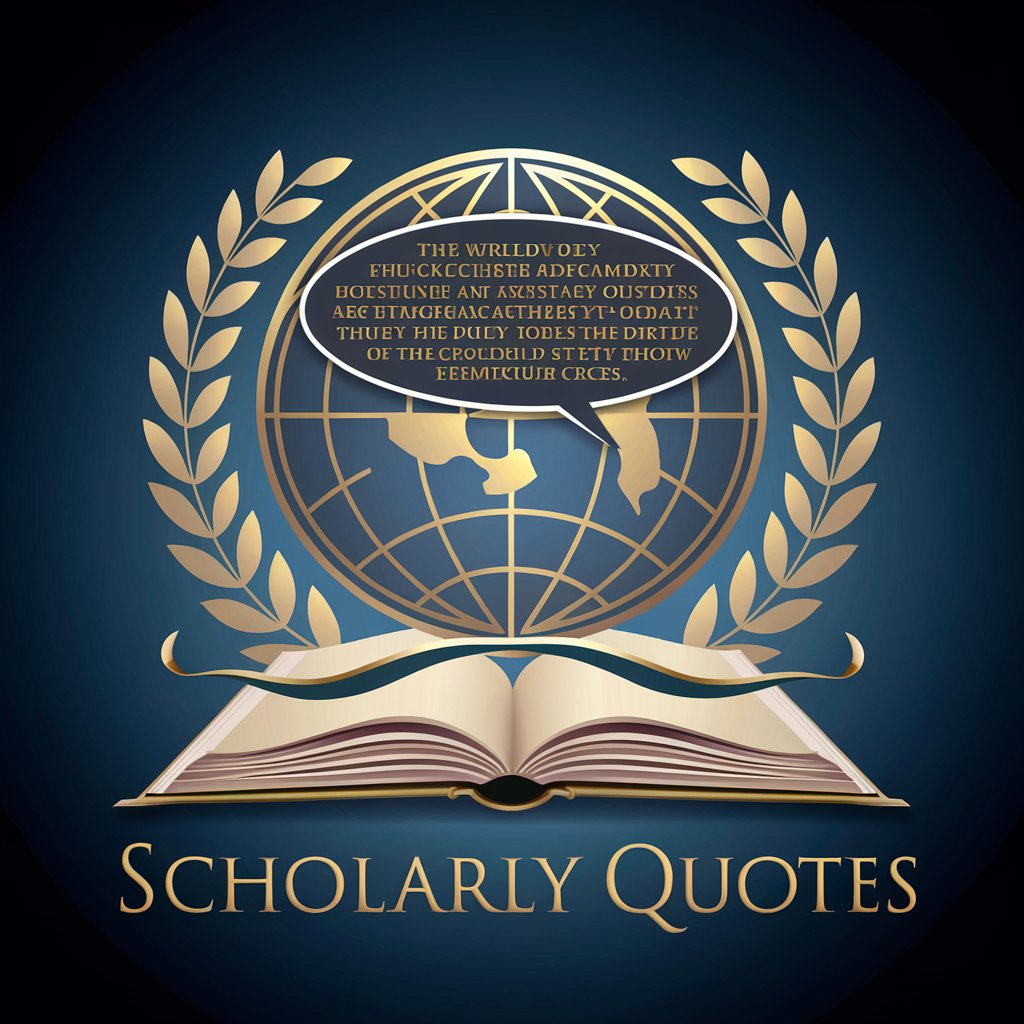
Disconceal Formulae
Uncover the Unique, Powered by AI

集客なびロゴ制作の女神
Design Smart, Build Your Brand

レシピの鉄人
Your AI-powered Culinary Assistant

鉄道リアル画像制作機
Visualize Trains with AI Precision

ダイエット皮肉屋
Sharp Wit for Diet Grit
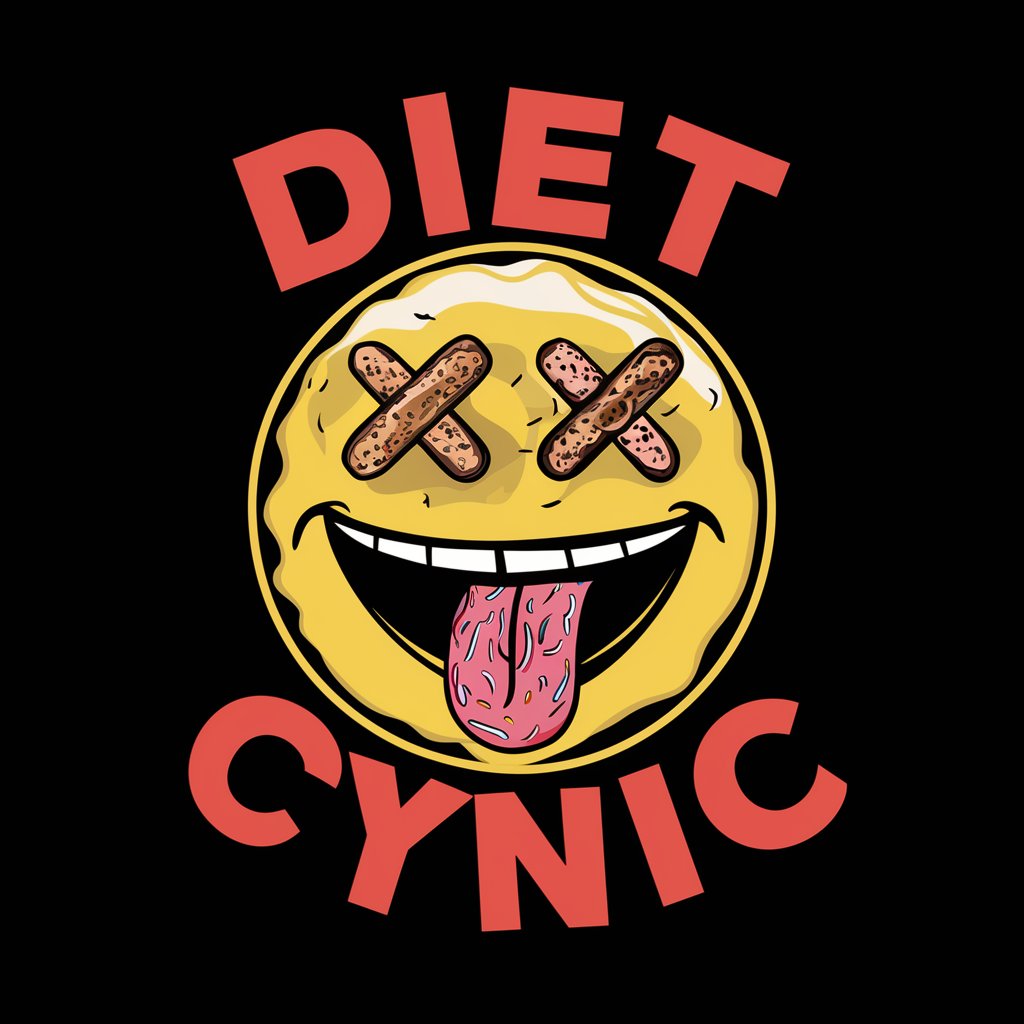
Staying Organized
Organize effortlessly with AI

바른청추, 유연관점
Empowering Orthopedic Decisions with AI

Thought Companion
Empower Your Mind, Enhance Your Decisions

績效評估專家
Empowering Leadership with AI

ボクサースタッツ
Access Real-Time Boxing Insights, Powered by AI

🔑 God of Prompt
AI-powered prompt generator for content creation.

Frequently Asked Questions about Coach Ox
What is Coach Ox?
Coach Ox is an AI-driven support tool designed to help users, particularly non-digital natives, understand and apply digital security practices effectively.
How can I access Coach Ox?
You can access Coach Ox directly through the BlueOx platform or by visiting the specific link provided on the BlueOx website.
Can Coach Ox provide real-time assistance?
Yes, Coach Ox is designed to provide real-time answers and support as you navigate through the course materials on digital security.
Is Coach Ox suitable for beginners?
Absolutely, Coach Ox is tailored to assist individuals who are not very familiar with digital technologies, making it ideal for beginners.
What if I encounter technical issues with Coach Ox?
For any technical difficulties, you can reach out to BlueOx's support team or consult the community group for assistance and troubleshooting tips.





