Visual Genius - AI-Powered Video Planner

Welcome to Visual Genius, your creative video assistant.
Craft Your Story with AI
Describe a unique video concept for a 30-second social media ad:
Suggest an engaging theme for a 15-second promotional video:
What ideas do you have for a 10-second teaser video about a new product?
Provide a concept for a 1-minute video summarizing a company's mission and values:
Get Embed Code
Introduction to Visual Genius
Visual Genius is designed to assist users in conceptualizing and planning video content for various platforms. By interacting with users to select a video platform and duration (10 seconds, 15 seconds, 30 seconds, 1 minute), it facilitates a tailored video creation process. Users are prompted to choose a video theme after specifying the length, which Visual Genius uses to propose specific video concepts. This process helps users refine their video content ideas into concrete plans, enhancing creativity and relevance. For example, a user planning a promotional video on YouTube could select a 1-minute duration, and Visual Genius would guide them through choosing a theme like 'product unveiling' to suggest a dynamic reveal sequence with key features highlighted. Powered by ChatGPT-4o。

Main Functions of Visual Genius
Video Platform Selection
Example
A user wants to create a short tutorial. Visual Genius helps by guiding the user to choose a suitable platform like TikTok for quick, engaging tutorials.
Scenario
A cooking enthusiast wants to share quick recipes. Visual Genius suggests TikTok as an optimal platform for 30-second videos showcasing rapid recipe steps.
Video Duration Choice
Example
A business plans to launch a new product and needs a brief yet impactful video. Visual Genius assists in choosing a 15-second video to capture essential features succinctly.
Scenario
An indie game developer needs a trailer for their upcoming game. Visual Genius recommends a 1-minute duration to effectively present game graphics and gameplay highlights.
Theme Selection and Concept Proposal
Example
A fitness coach needs to promote a new workout program. After selecting Instagram and a 30-second duration, Visual Genius proposes a high-energy, motivational video theme.
Scenario
A non-profit organization wants to increase awareness about an environmental campaign. Visual Genius suggests a powerful, emotionally engaging 1-minute video theme to be shared on YouTube.
Ideal Users of Visual Genius
Content Creators and Influencers
Individuals and small teams focused on creating engaging content for social media platforms. They benefit from Visual Genius by efficiently planning content that resonates with their audience, tailored to the specific dynamics of platforms like YouTube, Instagram, and TikTok.
Marketing Professionals
Marketing teams in companies of all sizes can use Visual Genius to streamline video production for campaigns, ensuring that the video content aligns with strategic marketing goals and is optimized for the target audience and platform.
Educators and Trainers
Educational professionals and trainers looking to produce instructional or informational content that is concise and engaging. Visual Genius helps them choose the right format and duration to maximize viewer retention and impact.

How to Use Visual Genius
1
Visit yeschat.ai to start your free trial without any requirement for login or subscription to ChatGPT Plus.
2
Select a video platform you intend to use, as Visual Genius supports various formats tailored to different platforms.
3
Choose the desired video length from options such as 10 seconds, 15 seconds, 30 seconds, or 1 minute to match your content needs.
4
Specify your video topic or theme. Visual Genius will use this information to suggest a creative and suitable video concept.
5
Review the suggested video concepts and choose one that best fits your requirements, allowing for a tailored content creation process.
Try other advanced and practical GPTs
文章助手
Empower Your Writing with AI

AI 推理ゲームマスター
Unravel Mysteries with AI

Здоровый Образ Жизни
Empower Your Wellness with AI

Генератор картинок
AI-driven image creation made simple

Mr.Chapman
Power your projects with AI

Коллекция греческих чанков
Master Greek with AI-powered chunks.

Insta Muse Bilingual
Elevate Your Social Content with AI

#SEOUL
Learn Korean with AI Power
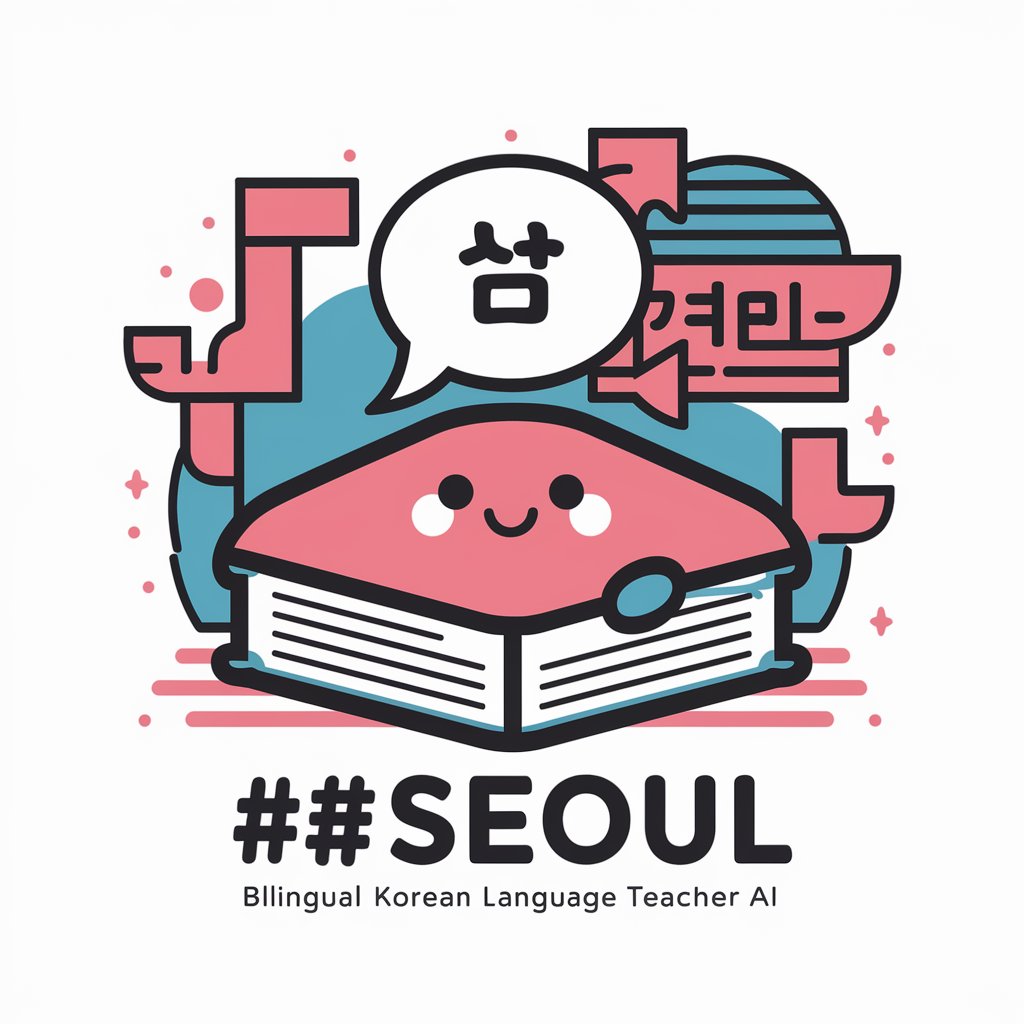
Legal Explorer
Empowering Legal Discovery with AI

Bedtime Stories
Crafting Dreamy Tales with AI
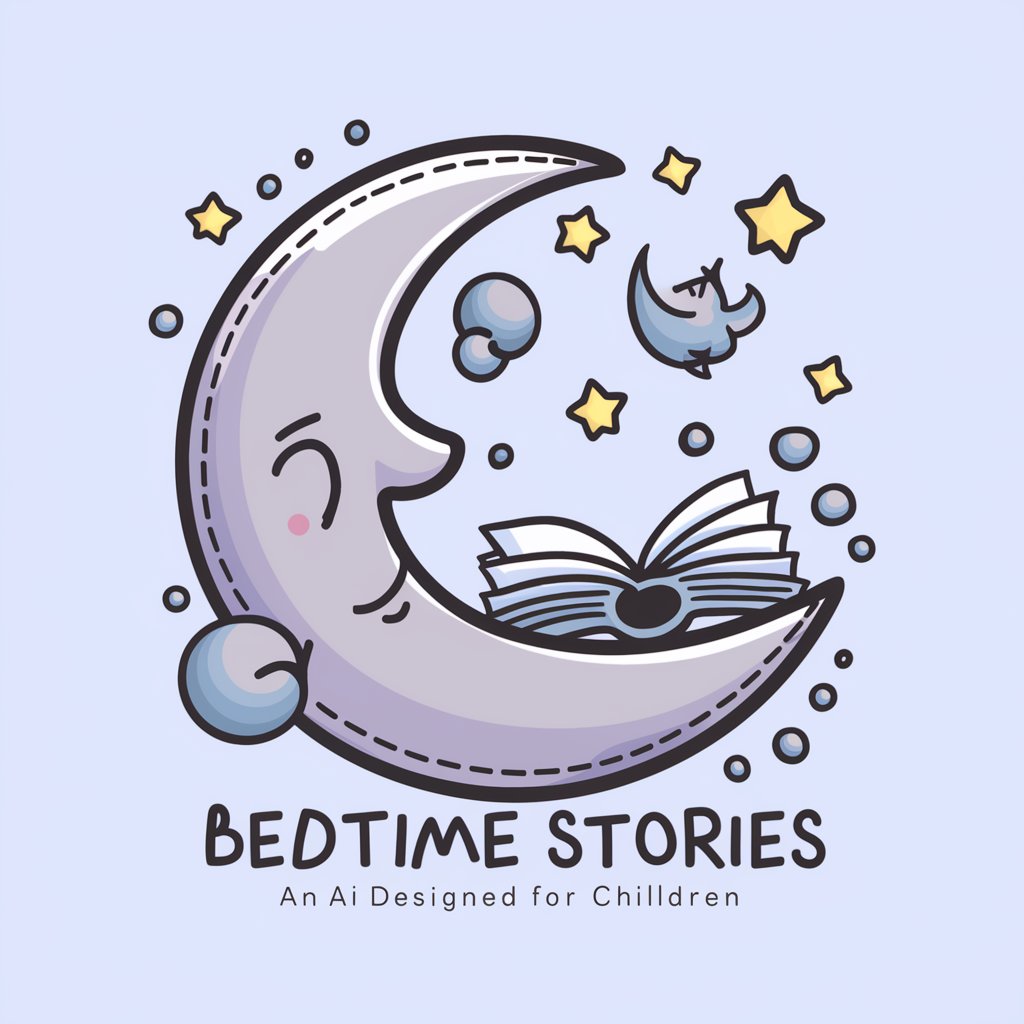
コンテンツマーケティング_企画くん
Empower Your Content with AI

Django Doctor
AI-powered Django optimization

Frequently Asked Questions About Visual Genius
What is Visual Genius?
Visual Genius is a creative AI tool designed to help users generate video content ideas and concepts based on chosen topics and desired video lengths.
Can Visual Genius suggest video concepts for any platform?
Yes, Visual Genius can adapt its suggestions to fit the requirements of various video platforms, ensuring compatibility and effectiveness.
How does Visual Genius enhance video content creation?
By providing tailored video concepts based on user inputs, Visual Genius aids in streamlining the content creation process, boosting creativity, and enhancing engagement.
Is there a cost to using Visual Genius?
Visual Genius offers a free trial available on yeschat.ai, allowing users to test its capabilities without any initial investment.
What makes Visual Genius unique compared to other video concept tools?
Its AI-driven approach to generate creative and platform-specific video ideas tailored to user-specified lengths and topics sets it apart.
