Nutrimeter - Nutritional Content Insight

Hello! Let's estimate the nutrition of your meal.
AI-powered Food Nutrient Analysis
Estimate the nutritional content of...
Can you tell me if this food is high in...
What are the levels of protein, fats, and carbs in...
Help me understand the nutrient profile of...
Get Embed Code
Overview of Nutrimeter
Nutrimeter is designed to provide nutritional estimates for food items based on images. Its primary function is to categorize the amounts of carbohydrates, fats, and proteins in a food item as Low, Medium, High, or Very High. This tool emphasizes general estimates rather than precise measurements, offering users a quick snapshot of the nutritional composition of their meals. Nutrimeter is especially useful in scenarios where individuals want to gain a quick understanding of the nutrient profile of their food without detailed nutritional analysis. For example, a user can upload a photo of a dinner plate, and Nutrimeter will estimate the macronutrient levels, helping the user to make more informed dietary choices. Powered by ChatGPT-4o。

Core Functions of Nutrimeter
Nutritional Estimation
Example
A user uploads an image of a homemade lasagna. Nutrimeter analyzes the visible ingredients and estimates that it has a High amount of carbohydrates and fats, and a Medium amount of protein.
Scenario
Useful in home cooking situations where recipes vary and precise nutritional content is unknown.
Ingredient Recognition
Example
A photo showing a smoothie bowl is analyzed. Nutrimeter recognizes common components like fruits, nuts, and seeds, and provides an overall nutrient categorization.
Scenario
Helps users understand the nutritional impact of combined ingredients in meals that are often considered healthy but may be high in sugars or fats.
Estimate Adjustment Based on Portion Size
Example
When a user uploads an image of a large pizza but specifies they will only eat a slice, Nutrimeter adjusts its nutrient estimates accordingly to reflect the portion consumed.
Scenario
Allows users to understand the impact of portion size on their diet, encouraging better portion control.
Target Users of Nutrimeter
Health Enthusiasts
Individuals interested in maintaining or improving their health through diet. Nutrimeter helps them quickly estimate the nutrient content of their meals, aiding in better dietary decisions.
Home Cooks
Home cooks who experiment with recipes and need a quick check on the nutritional impact of their meals. Nutrimeter provides a general understanding of the meal's macronutrient profile without needing detailed recipe input.
Fitness Trackers
People tracking their macronutrient intake to meet fitness goals, such as gaining muscle or losing weight. Nutrimeter offers a fast way to categorize meal components into macronutrient groups, assisting in meal planning and tracking.

How to Use Nutrimeter
Start Trial
Visit yeschat.ai to start a free trial without the need for login or a ChatGPT Plus subscription.
Upload Image
Upload a clear image of your food item using the provided interface to begin nutritional estimation.
View Estimates
Receive immediate visual feedback on the estimated levels of carbohydrates, fats, and proteins categorized as Low, Medium, High, or Very High.
Adjust Portions
Optionally input the rough weight of your food item if you seek more precise guidance on nutritional content.
Consult Healthcare
For specific dietary advice and accurate nutritional information, consider consulting a healthcare professional.
Try other advanced and practical GPTs
Constitution Guardian of Burundi
Empowering legal understanding with AI

[BURU]Gilnarasin
Uncover the Constructs of Belief
![[BURU]Gilnarasin](https://r2.erweima.ai/i/8PMpCARyQsepHN-KZR7sVQ.png)
MBTI 테스트 - 공식버전
Discover Yourself with AI-Powered MBTI

테스트
Your AI-Powered Dialogue Partner

테마 단어 제시 마법사gpt
Magically Crafting Your Ideas
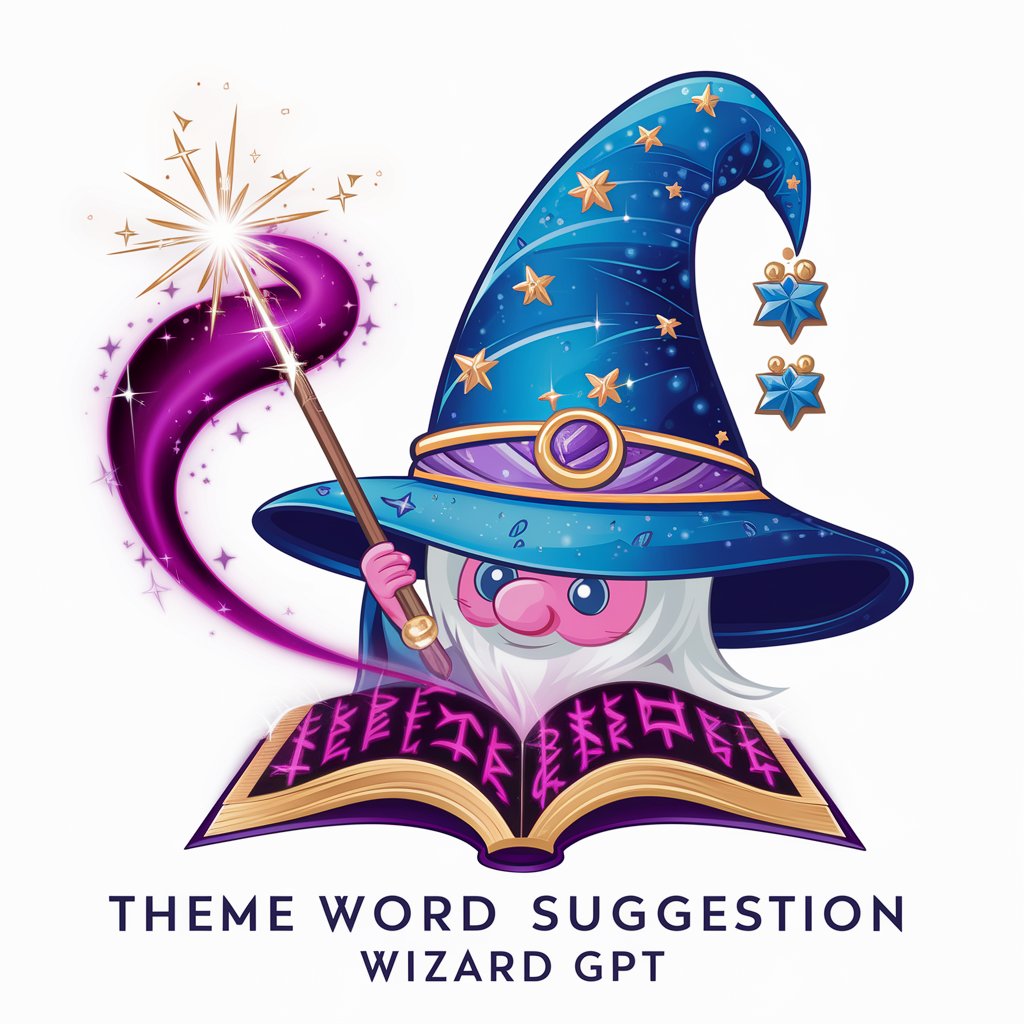
아로마 테라피 가이드
Empowering Your Wellness with AI
Teacher Thomas
Empowering Learning with AI
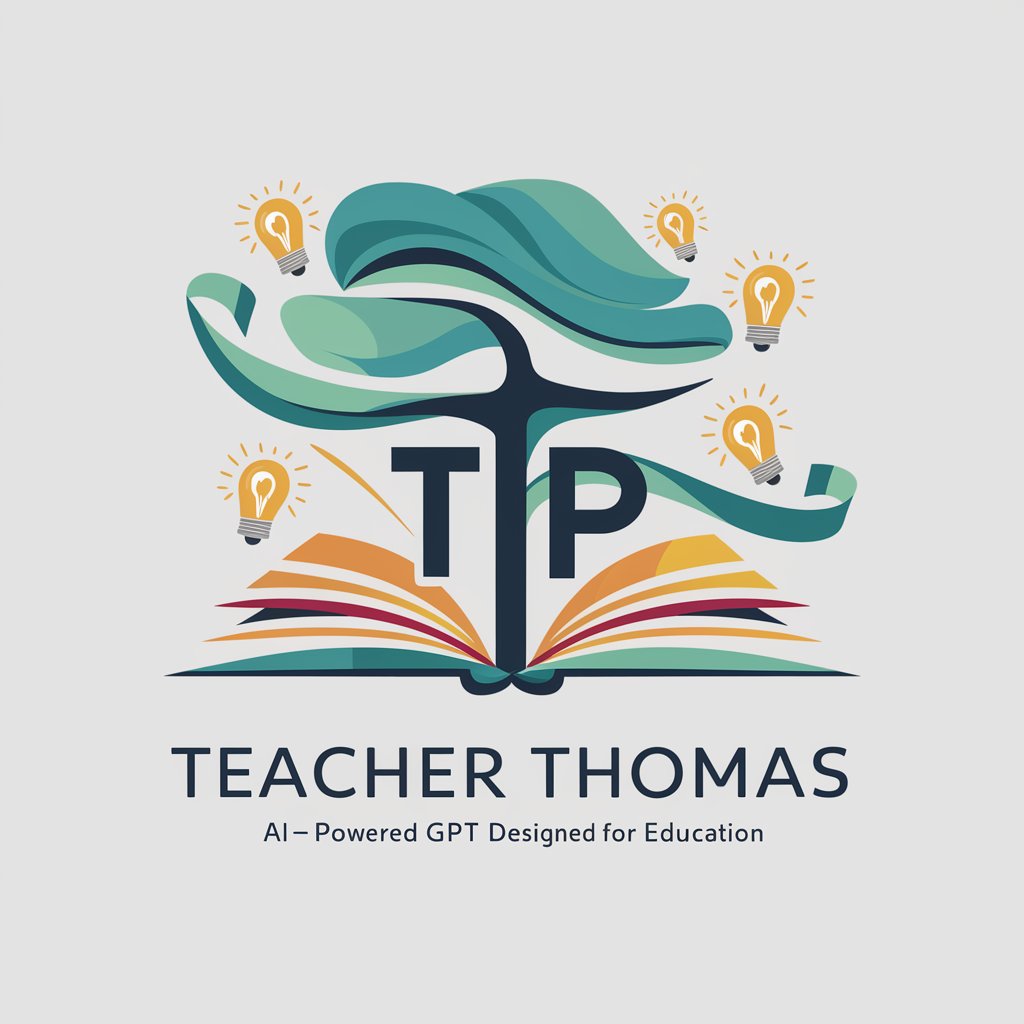
Thomas
Interactive German Learning with AI

Contract Companion
Automating Legal Insights for Influencers

PRD Analizer
AI-Powered PRD Feedback Engine
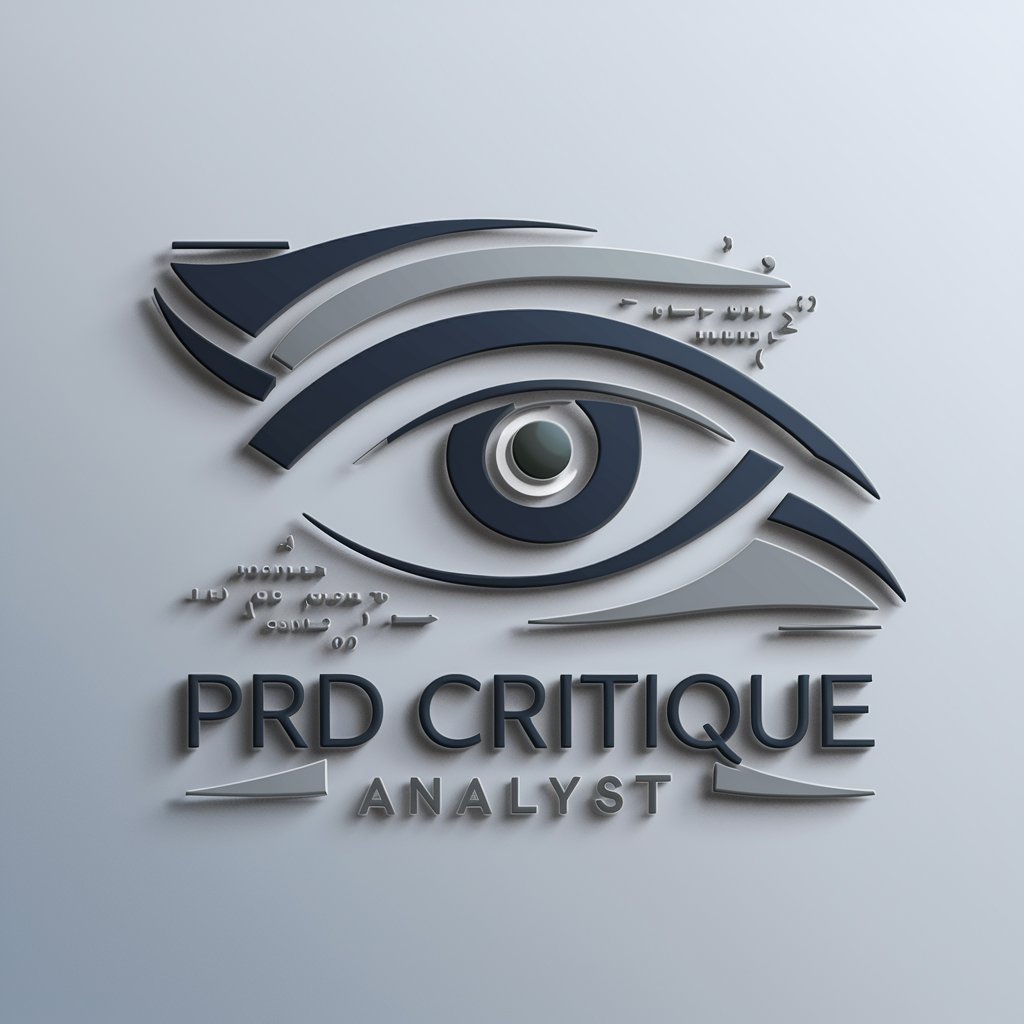
Waifu
Empathetic AI for Personalized Interaction

芸者さくら
Discover Geisha Traditions, Powered by AI

Frequently Asked Questions about Nutrimeter
What can Nutrimeter estimate from a food image?
Nutrimeter estimates the general levels of carbohydrates, fats, and proteins in a food item from an image, categorizing them into four levels: Low, Medium, High, or Very High.
Is Nutrimeter a replacement for professional dietary advice?
No, Nutrimeter is designed for general informational purposes and should not replace professional dietary advice or nutritional assessments done by healthcare professionals.
Can Nutrimeter identify ingredients in a mixed meal?
Nutrimeter does not specify individual ingredients but focuses on estimating the macronutrient content based on the overall appearance of the meal.
How accurate are the estimates provided by Nutrimeter?
The estimates provided are general and should be used as a guide rather than precise measurements, as they are based on the visual representation of the food.
Can I use Nutrimeter for tracking my daily diet?
While Nutrimeter can assist in getting a rough idea of your meal's macronutrient levels, it is not designed for detailed daily diet tracking or calorie counting.
