
Effects GPT - Adobe After Effects Helper

Welcome! Let's elevate your After Effects skills.
Power Your Creativity with AI
How can I create a seamless transition between two video clips?
What are the best practices for keyframe animation in After Effects?
How do I use expressions to automate effects?
Can you explain how to use the Puppet Tool for character animation?
Get Embed Code
Introduction to Effects GPT
Effects GPT is a specialized chatbot designed to assist users with Adobe After Effects, a powerful tool used for creating motion graphics and visual effects for film, TV, video, and the web. It serves as a resource for tips, tutorials, and guidance on achieving specific effects, solving common issues, and leveraging advanced features of After Effects. Examples of its application include providing step-by-step instructions on how to create a cinematic title sequence, troubleshooting rendering errors, or explaining the nuances of layering techniques. Effects GPT encourages exploration and creativity, helping users from planning stages to final output. Powered by ChatGPT-4o。

Main Functions of Effects GPT
Tutorials on Specific Effects
Example
How to create a realistic smoke effect using the particle systems.
Scenario
A user wants to add a smoke effect to a scene in a short film to enhance the visual impact. Effects GPT guides them through selecting the right particle presets, adjusting the physics settings for natural movement, and coloring the particles to match the scene’s lighting.
Troubleshooting Common Issues
Example
Solving issues related to the software crashing during rendering.
Scenario
A user encounters frequent crashes during the rendering process. Effects GPT assists by suggesting memory allocation settings, recommending updates or patches, and advising on the optimal composition settings to prevent crashes.
Explaining Tool Functionalities
Example
Detailed guidance on using the Roto Brush tool for complex masking tasks.
Scenario
A video editor needs to isolate a subject from a cluttered background to apply specific effects. Effects GPT explains the step-by-step process of using the Roto Brush tool, including tips on refining the edge for a seamless blend.
Ideal Users of Effects GPT
Motion Graphics Designers
These professionals benefit from Effects GPT by gaining insights into advanced animation techniques, staying updated with new tools and effects, and refining their skills to create more dynamic and engaging content.
Video Editors
Video editors utilize Effects GPT to quickly solve issues, learn new post-production skills, and integrate effects that enhance storytelling, thus delivering higher quality video content efficiently.
Students and Educators in Digital Media
Students and educators use Effects GPT as an educational resource to better understand After Effects, from basic functionalities for beginners to complex techniques for advanced courses.

How to Use Effects GPT
Visit YesChat.ai
Go to yeschat.ai to access Effects GPT for a free trial without the need for login or ChatGPT Plus.
Explore Features
Explore the interface to familiarize yourself with the various functionalities specifically designed for Adobe After Effects users.
Select Your Task
Choose from a range of tasks such as creating specific effects, troubleshooting, or learning new techniques within After Effects.
Apply Guidance
Use the provided step-by-step instructions or tips to apply to your After Effects projects, enhancing your video editing capabilities.
Experiment
Don’t hesitate to experiment with the guidance to see how different techniques affect your results, encouraging creative exploration.
Try other advanced and practical GPTs
The Review Writing Assistant
Craft compelling testimonials effortlessly.

超会写博客的马钱钱
Empower Your Writing with AI

Recicle e Faça você mesmo (DIY) - Dr. Eco
Turn Trash to Treasure with AI

EU AI Act Analyst
Navigate AI Legislation with AI-powered Analysis

Resolution de Mystere
Unravel mysteries with AI-guided detective work.
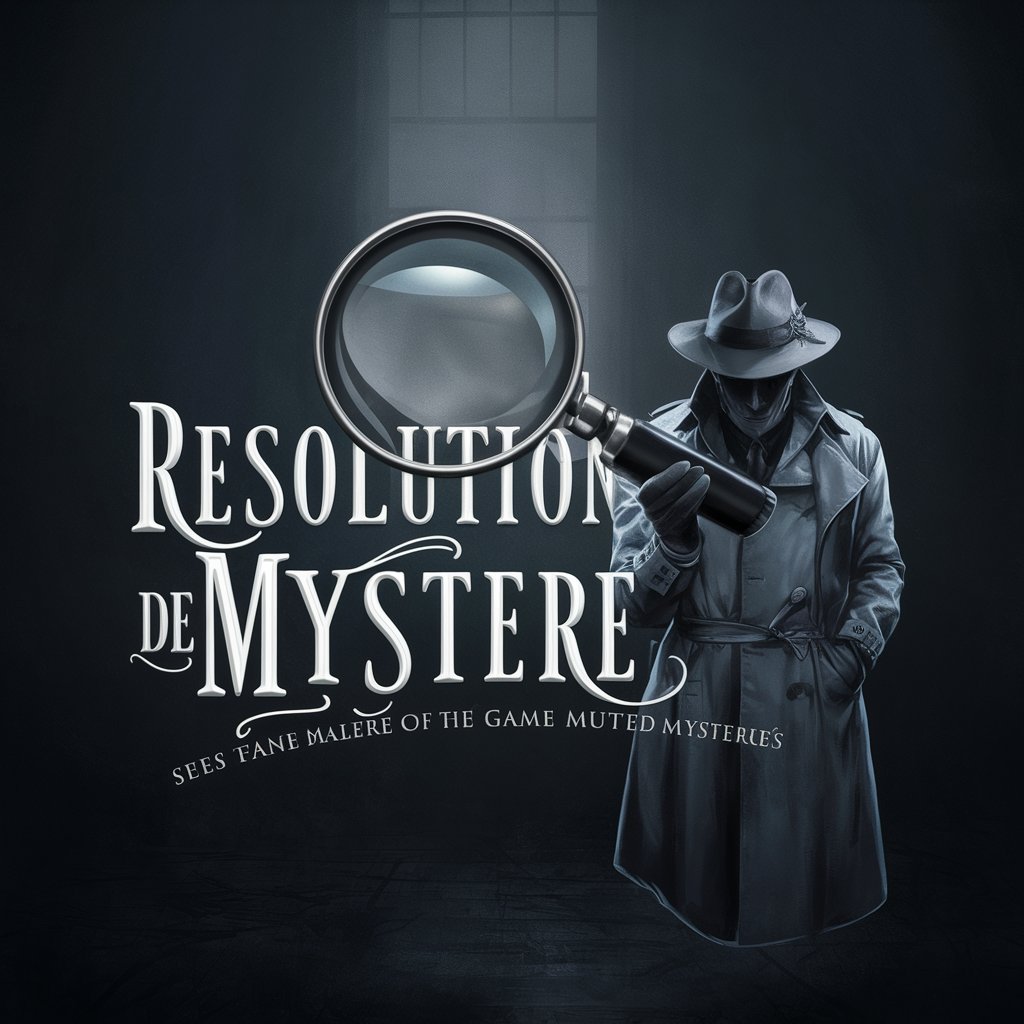
Sage Counselor
Empowering Decisions with AI Wisdom

Diretor de Arte | Felipe
Empowering Design with AI Insight

Chat GPT学习视频资源
Power your learning with AI video insights

Author's Companion
Crafting Better Words with AI

Cathode Papers
Powering scholarly analysis with AI
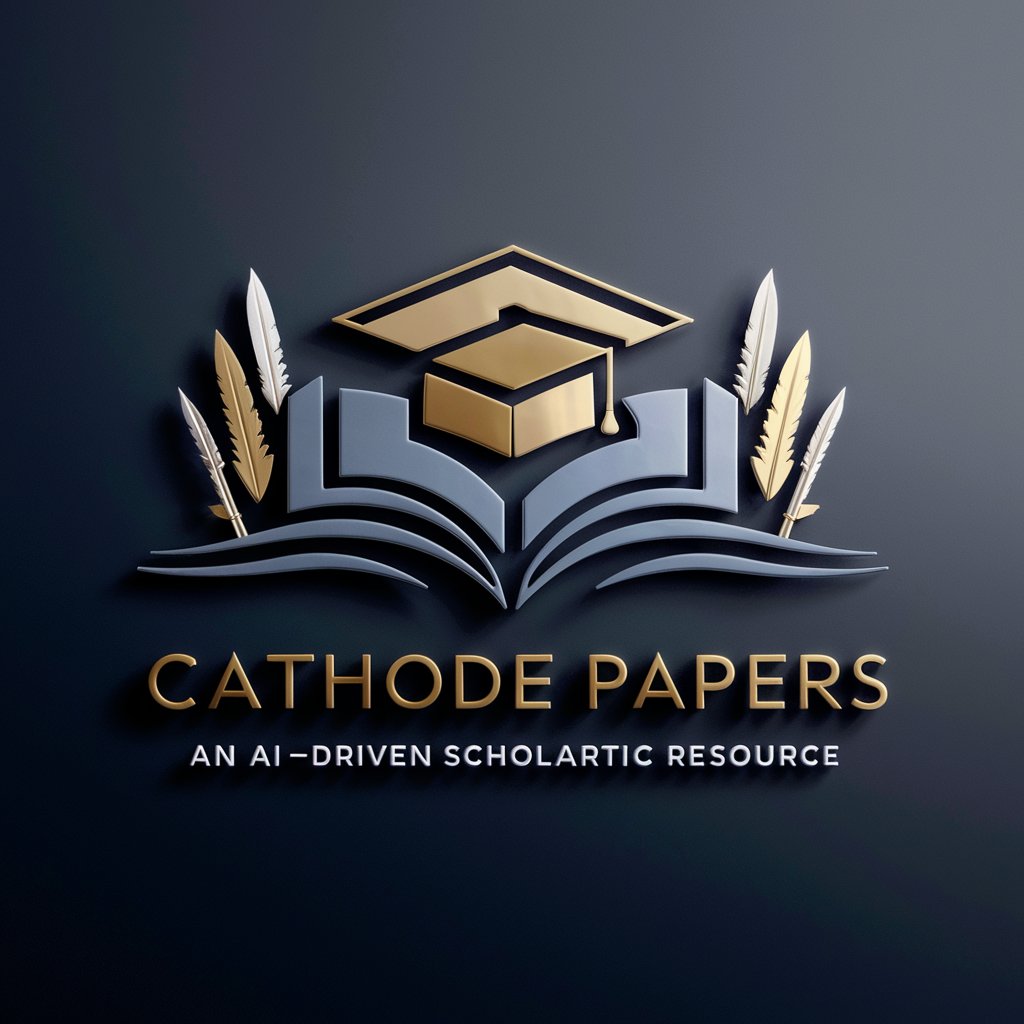
Artphil Study Abroad Center
Empowering Your Artistic Journey with AI
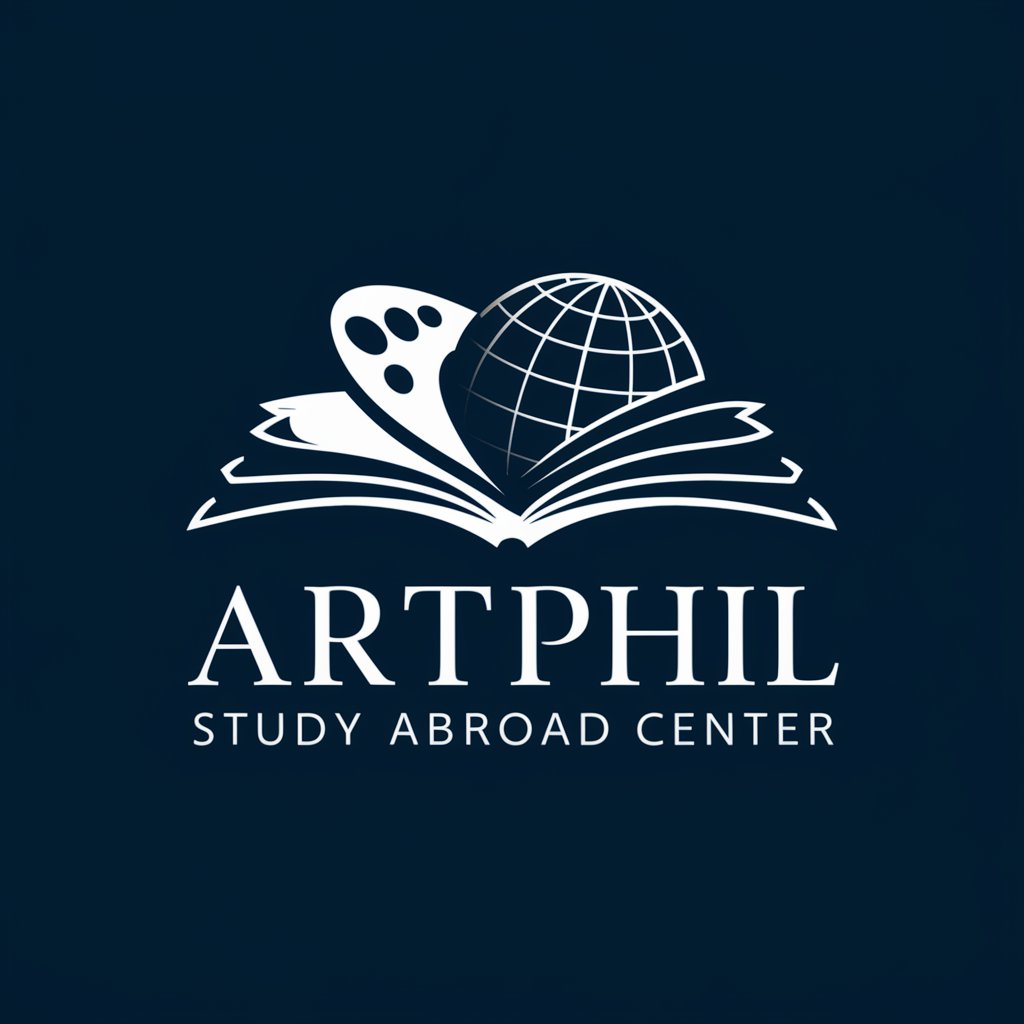
Nuggets Trade Playmaker
Master Finance with AI-Powered Sports Insights

Frequently Asked Questions about Effects GPT
What is Effects GPT?
Effects GPT is a specialized tool designed to assist users with Adobe After Effects, offering tips, tutorials, and step-by-step guides to enhance video editing and visual effects.
How can Effects GPT help me improve my After Effects skills?
By providing detailed explanations and guidance on various tools and techniques, Effects GPT helps you understand and apply advanced video editing methods more effectively.
Can Effects GPT help with troubleshooting?
Yes, Effects GPT offers troubleshooting tips for common and complex issues that may arise while using Adobe After Effects, helping you resolve problems quickly.
Is there a cost to use Effects GPT?
Effects GPT can be accessed for free on yeschat.ai, with no login or subscription to ChatGPT Plus required.
Can I use Effects GPT for professional projects?
Absolutely, Effects GPT is designed to support both new learners and professional video editors by providing high-quality, professional advice and tutorials.





