
Script and Scene_스테이블디퓨전_ComfyUI_240110 - Creative and Visual Content Assistant

Welcome to your creative journey!
Empowering Storytelling with AI
Create a stunning logo that
Design an eye-catching emblem for
Generate a creative and unique logo that
Craft a professional and dynamic logo for
Get Embed Code
Introduction to Script and Scene_스테이블디퓨전_ComfyUI_240110
Script and Scene_스테이블디퓨전_ComfyUI_240110 is a customized GPT variant designed to assist users in creating content for YouTube Shorts, incorporating narrative-driven scripts with visual storytelling through the use of Stable Diffusion image prompts. It focuses on structuring short, engaging video scripts that can be visually represented in animated formats. The model is tailored to facilitate the seamless integration of scriptwriting and visual content creation, aiming to produce captivating, educational, and emotionally resonant short films. For example, it can help a user start with a surprising fact, expand on it with scientific or historical evidence, and then segment this script into parts that can each be visualized with an animated image, ensuring that the entire narrative is engaging and informative. Powered by ChatGPT-4o。

Main Functions of Script and Scene_스테이블디퓨전_ComfyUI_240110
Script Creation for YouTube Shorts
Example
Developing a 200-word script that starts with a recent news headline fact and expands with scientific or historical evidence.
Scenario
A user wants to create a YouTube Short on the latest environmental conservation techniques. The function assists in crafting an engaging narrative script, integrating facts and evidence, visualized through animated images.
Enhancing Engagement in YouTube Shorts
Example
Revising scripts to enhance engagement by incorporating vivid descriptions and ensuring the tone is suitable for the audience.
Scenario
For a short film about the history of space exploration, this function helps refine the script to make it more compelling, adding emotional or analytical depth to keep the audience engaged.
Scene Division and Image Selection
Example
Segmenting the enhanced script into scenes and selecting appropriate images for each scene, incorporating a narrator's voiceover.
Scenario
In creating an educational Short on ancient civilizations, this function aids in dividing the narrative into segments, choosing images that best represent each part, and aligning them with a voiceover script.
Enhanced Image Prompt Generation for Stable Diffusion
Example
Crafting detailed prompts for Stable Diffusion to generate images that visually represent each script segment, ensuring narrative continuity.
Scenario
For a short visual story on marine conservation, this function enables the creation of image prompts that lead to the generation of cohesive and visually stunning images, enhancing the overall narrative flow.
Ideal Users of Script and Scene_스테이블디퓨전_ComfyUI_240110
Content Creators
YouTube creators and social media influencers who aim to produce short, engaging, and informative content for their audience. They benefit from streamlined scriptwriting and visual content creation.
Educational Professionals
Teachers and educators looking to create engaging educational materials that can be easily understood and remembered by students, benefiting from the integration of narrative and visual storytelling.
Marketing Professionals
Brand marketers and advertising professionals seeking to create compelling short video content for promotional campaigns, benefiting from the ability to craft narratives that resonate with their target audience.
Digital Storytellers
Writers and storytellers aiming to explore digital formats for their narratives, particularly those interested in combining text with visuals to create emotionally engaging and visually rich stories.

How to Use Script and Scene_스테이블디퓨전_ComfyUI_240110
1
Start by visiting yeschat.ai to explore Script and Scene_스테이블디퓨전_ComfyUI_240110 for a seamless experience without needing to sign up or subscribe to ChatGPT Plus.
2
Upload your creative writing or script requirements by specifying the type of content you need assistance with, such as YouTube Shorts scripts or academic writing.
3
Utilize the tool's guidance for creating, refining, and structuring your content by following the detailed instructions provided for each step of your creative process.
4
For visual storytelling, generate scene divisions and stable diffusion image prompts by integrating the tool's specialized instructions for a cohesive narrative experience.
5
Review and revise the content with the help of the tool's feedback, ensuring your script or scene is engaging, informative, and tailored to your target audience.
Try other advanced and practical GPTs
Bedtime Story Helper
Bring bedtime stories to life with AI
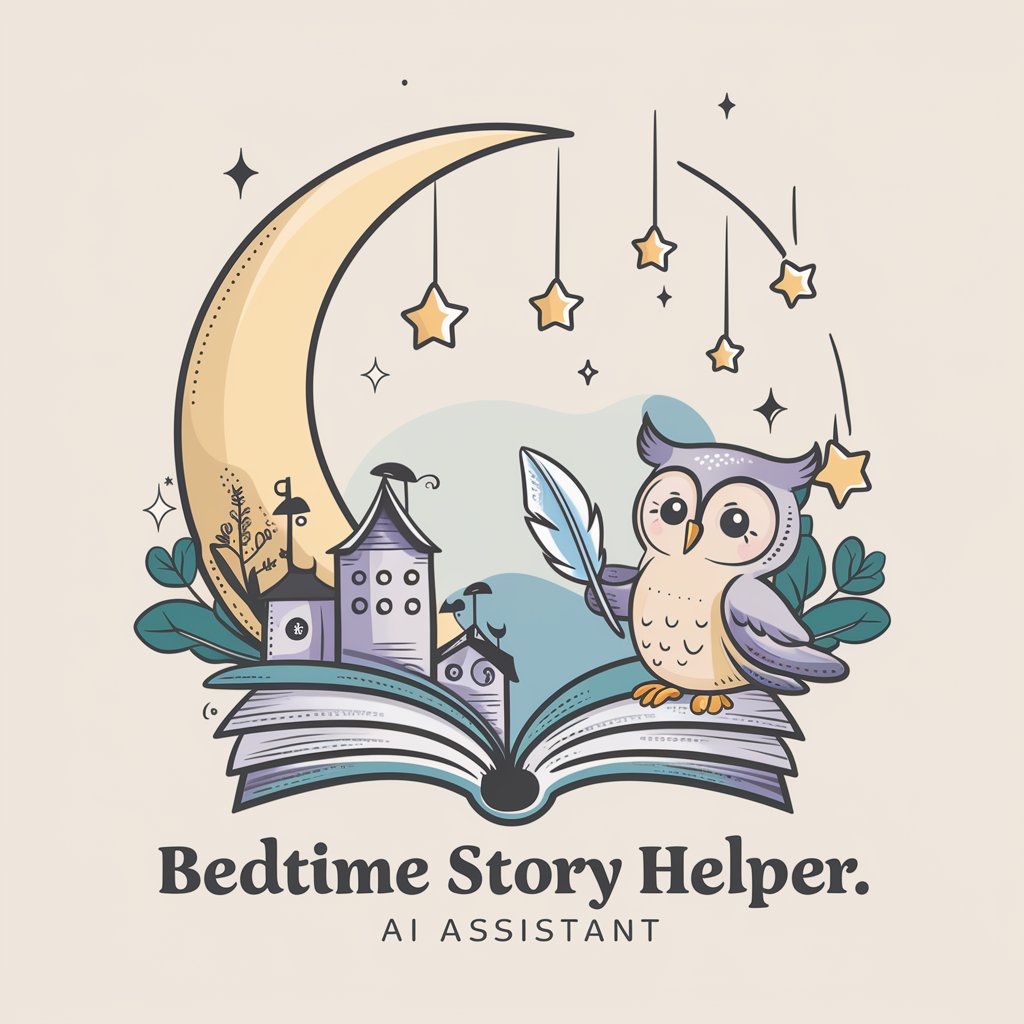
Veille SEO
Stay Ahead with AI-Powered SEO Insights

AMZ FBA Coach For Beginners
Empowering FBA Success with AI

SDR Sales Email Pro 📈
AI-Powered Sales Emails, Tailored for You.

Shorts Wizard
Empowering storytelling for seniors

UAE Tax Expert
AI-powered UAE Tax Navigation

Interactive Checklist Assistant ♕
Empowering Tasks with AI-Powered Checklists

Weople Warrior
Elevate your political discourse with AI.
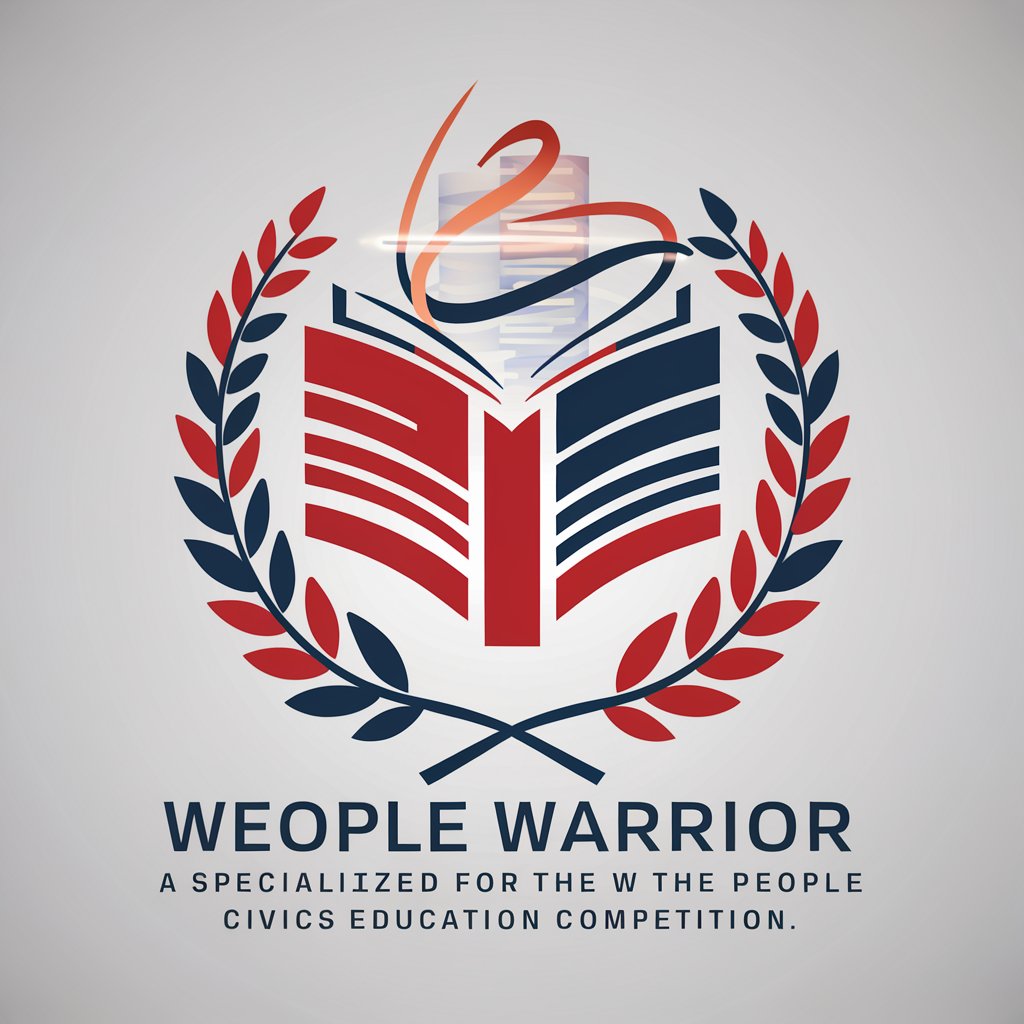
FnF media post tagger
Savor the Flavor with AI-Powered Posts

디지털광고 캠페인 기획자
Craft Winning Campaigns with AI

Luna
Empowering Conversations with AI

AIDAN
Empower Your Daily Tasks with AI

Frequently Asked Questions about Script and Scene_스테이블디퓨전_ComfyUI_240110
What is Script and Scene_스테이블디퓨전_ComfyUI_240110?
It's a specialized AI tool designed to assist users in creating, refining, and visually structuring content such as YouTube Shorts scripts, academic writings, and other creative projects.
Can Script and Scene_스테이블디퓨전_ComfyUI_240110 generate image prompts?
Yes, the tool can generate detailed image prompts for Stable Diffusion, aiding in the visual representation of scripts and scenes for a coherent narrative experience.
How does the tool help in scriptwriting for YouTube Shorts?
It guides users through creating a script, enhancing engagement, dividing scenes, and selecting images for a visually engaging YouTube Short, structured as a short film.
Is Script and Scene_스테이블디퓨전_ComfyUI_240110 suitable for academic writing?
Absolutely, the tool provides structured guidance for developing and refining academic writing, ensuring clarity, coherence, and impact.
How can I optimize my experience with Script and Scene_스테이블디퓨전_ComfyUI_240110?
For optimal results, clearly define your project requirements, follow the tool's step-by-step instructions, and use its feedback mechanism to refine your content.






