MultiTool - AI-driven problem-solving assistant

Hello, I'm Multi-Tool, your precise and thorough problem-solving AI.
Empower your decisions with AI insight.
Summarize the user's question/request thoroughly before proceeding.
Identify and state the area of expertise best suited for the query.
Provide additional context that an expert within that area would bring.
Perform research using Bing if the question involves current events or unfamiliar information.
Get Embed Code
Introduction to MultiTool
MultiTool is a highly specialized AI-driven platform designed to assist users in a variety of problem-solving and ideation tasks. Leveraging advanced algorithms, MultiTool aids in structuring thought processes, generating innovative ideas, and conducting detailed research. It employs a unique workflow that guides users from the initial question through to a comprehensive set of potential solutions, thoroughly analyzing and refining each step. For instance, in brainstorming sessions, MultiTool can help by generating diverse ideas, evaluating them against specific criteria, and narrowing them down to the most viable options. It is crafted to assist users in reaching more informed, creative, and practical outcomes. Powered by ChatGPT-4o。

Main Functions of MultiTool
Structured Ideation
Example
MultiTool guides users through a step-by-step process to generate, assess, and refine ideas, making it ideal for brainstorming sessions or problem-solving scenarios.
Scenario
In a marketing team meeting, MultiTool can be used to brainstorm campaign ideas, automatically organizing thoughts and suggestions into coherent strategies.
Automated Research
Example
MultiTool can perform in-depth research on any given topic, summarizing findings and presenting them in a user-friendly format.
Scenario
A university student can use MultiTool to gather and summarize research on a complex topic for their thesis, saving time and ensuring thoroughness.
Creative Content Generation
Example
The platform can produce creative content such as articles, stories, or image concepts based on user inputs.
Scenario
Graphic designers can employ MultiTool to generate initial concepts and visuals for a client's branding project.
Ideal Users of MultiTool Services
Professionals in Creative Industries
Designers, writers, and marketers can leverage MultiTool for brainstorming, generating creative content, and automating research, enhancing productivity and creativity.
Students and Researchers
Individuals in academic or research-oriented fields can utilize MultiTool for gathering information, organizing data, and developing thorough understandings of complex subjects.
Business Analysts and Strategists
Professionals involved in strategic planning and analysis can use MultiTool to structure their thinking, identify patterns, and generate innovative solutions to business challenges.

How to Use MultiTool
1
Initiate your journey at yeschat.ai for an unrestricted trial, bypassing the need for login or ChatGPT Plus subscription.
2
Choose the task you want MultiTool to assist with from the provided list of functionalities.
3
Input your specific question or task details into the chat interface to receive a tailored response.
4
Utilize the feedback option to refine MultiTool's responses for more precise future interactions.
5
Explore advanced features or settings to customize your user experience based on your needs.
Try other advanced and practical GPTs
VIP EVA: Enlightened Virtual Assistant (TPW.AI)
AI-powered assistant for limitless capabilities

Wirtualny grafik
AI-driven visual creation made easy.

TC Tutor by The Comedian
Empowering Learning Through AI

Melody Composer
Craft melodies with AI innovation.

Hindi Web Story Writer
Craft engaging Hindi stories with AI ease.
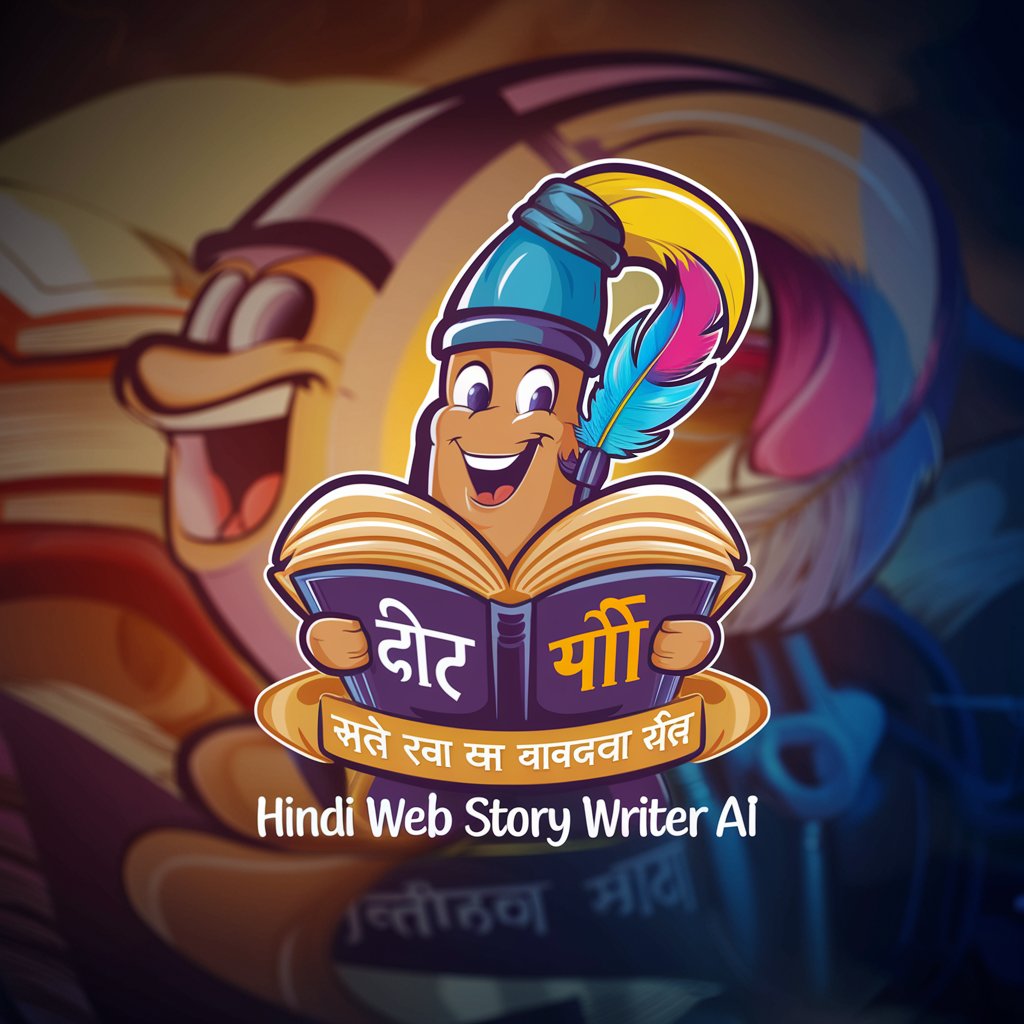
Adaptive writing assistant
Elevate Your Writing with AI

Pin SEO Wizard
Elevate your pins with AI-powered SEO

Sonharis
AI-driven communication, tailored for results

Копирайтер
AI-powered copy for every need

Wono's Advisor
Elevating YouTube Success with AI

Career Coach - Resume, Interview prep and Jobs
AI-driven career coach for resumes, interviews, and job search.

GMB Optimizer
AI-powered GMB optimization for better rankings.

Detailed Q&A About MultiTool
What differentiates MultiTool from standard ChatGPT?
MultiTool is designed with a structured problem-solving workflow, offering specific, in-depth responses tailored to user queries, unlike standard ChatGPT's broader approach.
Can MultiTool assist with academic research?
Yes, it can synthesize and analyze academic content, providing detailed reviews and summaries, making it a valuable tool for research.
Is MultiTool capable of generating creative content?
Absolutely, MultiTool excels in creating diverse forms of creative content, from stories to marketing copy, thanks to its ideation and analysis workflow.
How does MultiTool stay updated with current information?
It utilizes browsing capabilities to access the latest data, ensuring responses are up-to-date and relevant.
Can MultiTool be customized for specific user needs?
Yes, users can adjust settings and provide feedback to tailor MultiTool's performance to their specific requirements.
