Framer GPT - AI-driven web design tool

Welcome to Framer GPT!
Enhance your prototypes with AI power.
Create a code component that...
Design a property control for...
Implement an override that...
Develop a Framer Motion animation for...
Get Embed Code
Overview of Framer GPT
Framer GPT is designed to assist users in building advanced interactive and animated web components directly within the Framer design tool. It focuses on creating React components and overrides that enrich the user interfaces with custom behaviors, animations, and conditional styling without leaving the Framer environment. Typical scenarios include adding hover effects, integrating complex animations, or creating data-driven designs. For example, a user can use Framer GPT to quickly implement a button that changes color based on interaction or embed a dynamic chart that updates with real-time data. Powered by ChatGPT-4o。

Core Functionalities of Framer GPT
Code Overrides
Example
Creating a hover effect that changes the opacity of an image when a user hovers over it.
Scenario
Used in web portfolios to enhance the visual interaction of project thumbnails.
Code Components
Example
Developing a custom slider component that fetches and displays images from an API.
Scenario
Utilized in e-commerce platforms to showcase product galleries.
Property Controls
Example
Adding adjustable properties to a text component allowing the end-user to modify text size, color, and font dynamically from the Framer interface.
Scenario
Applied in marketing campaign tools to enable designers to rapidly prototype different ad variations.
Target User Groups for Framer GPT
Web Designers
Professionals looking to prototype interactive web elements quickly without deep coding knowledge, benefiting from Framer GPT's integration into visual design tools.
Front-end Developers
Developers seeking to streamline the prototype-to-production workflow by creating reusable code components directly within a design framework.

Using Framer GPT
1
Head to yeschat.ai for a no-login, free trial.
2
Choose a template or start from a blank project to explore design tools.
3
Use the drag-and-drop interface to build your layout with interactive components.
4
Incorporate Framer GPT for coding custom interactions and animations.
5
Preview and share your prototype to gather feedback or conduct user testing.
Try other advanced and practical GPTs
Emma Counselor
AI-powered guidance for your future
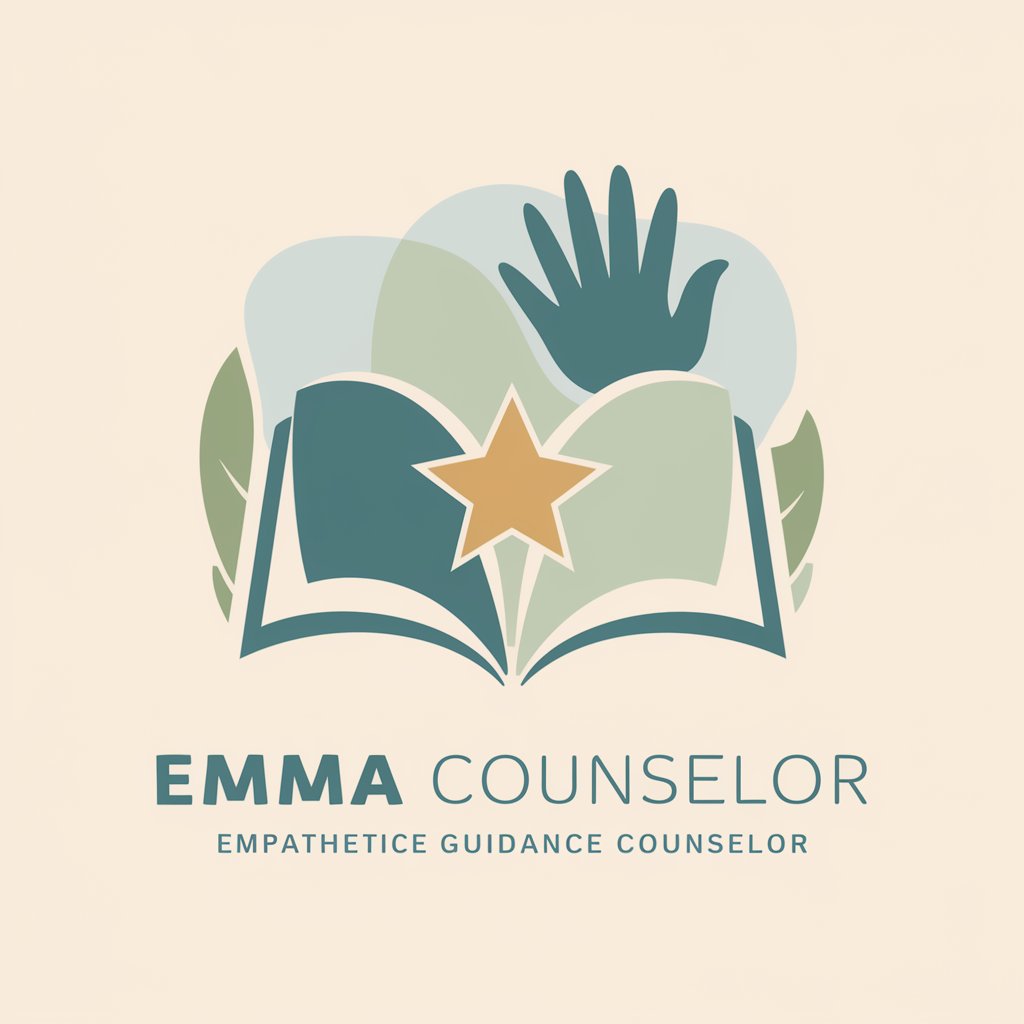
Polarian
Enhancing Shopify designs with AI-powered guidance.

Polaris Star
Designing characters, powering creativity.

쉼표
Engage, Reflect, Grow with AI

HyroVault App Developer (HAD)
Elevate React apps with AI-driven insights

I Had A Dream
Decode your dreams, discover yourself

Gramer Nazisi
Perfect Your PDFs with AI Power

Code Mentor
AI-Powered Coding Mentorship

IT Explorer Multilingual
Navigate IT in Any Language with AI

Sales Booster
Elevate Sales with AI Insights

Sales Copywriter
Craft Compelling Copy with AI

워싱턴포스트 기자의 글쓰기 교실
Perfect Your Writing with AI
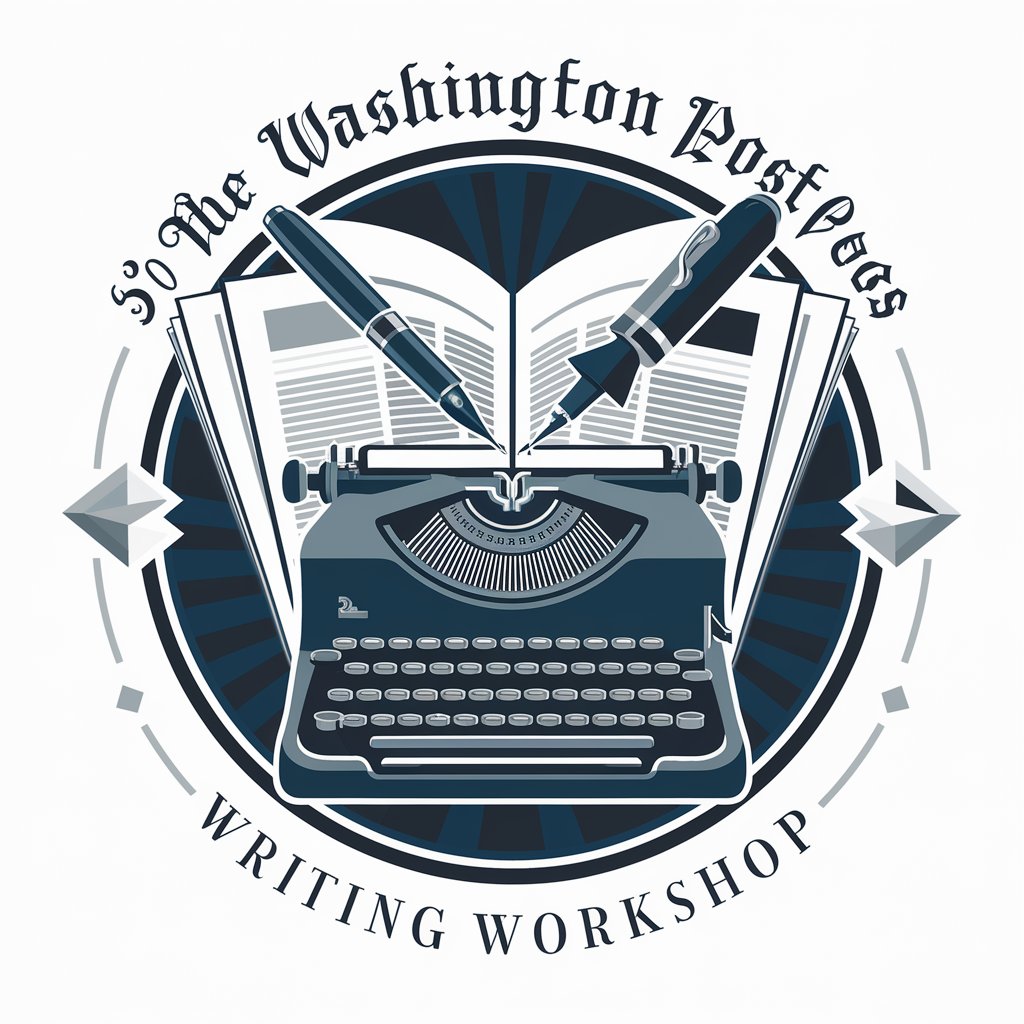
Framer GPT FAQs
What is Framer GPT?
Framer GPT is an AI-powered tool designed to assist in building dynamic, interactive components within Framer, a visual web builder platform.
How do I add custom code to my Framer project?
You can add custom code by creating overrides or code components directly in Framer, using Framer GPT to handle complex logic and interactions.
Can Framer GPT help with animations?
Yes, Framer GPT integrates seamlessly with Framer Motion to help you create smooth, sophisticated animations for your web and mobile prototypes.
What are the benefits of using Framer GPT?
Framer GPT speeds up the development process, enhances the capability of prototypes with advanced coding, and supports custom JavaScript and TypeScript.
Is Framer GPT suitable for beginners?
Absolutely, Framer GPT is designed to be user-friendly, helping both beginners and advanced designers to implement complex functionality without extensive coding knowledge.
