Fretboard Maestro - guitar theory interactive tool

Welcome! Let's unlock the secrets of the fretboard together.
Master the fretboard with AI
Can you explain how modes work on the guitar?
What's an effective way to practice chord inversions?
How do I visualize scales across the entire fretboard?
What are some tips for creating interesting chord progressions?
Get Embed Code
Overview of Fretboard Maestro
Fretboard Maestro is designed to deepen your understanding of guitar music theory, making it practical and applicable to everyday playing. As a specialized tool, it aims to bridge the gap between theoretical knowledge and musical creativity. Through interactive explanations, visual aids, and practical exercises, it provides guitarists with the tools to navigate the fretboard intuitively and create music more expressively. An example scenario where Fretboard Maestro shines is in helping a beginner understand how scales are formed and applied. For instance, it could demonstrate how the C major scale fits into various chord shapes across the fretboard, and then provide customized exercises to help the user internalize this understanding, such as improvising over a backing track in C major. Powered by ChatGPT-4o。

Core Functions of Fretboard Maestro
Scale Visualization and Application
Example
Illustrating all positions of the G minor pentatonic scale on the fretboard, followed by showing how these positions link during a solo.
Scenario
A user preparing for a gig where improvisation is key can use this feature to explore and memorize the scale positions, ensuring fluent movement and creative solos across the fretboard.
Chord Construction and Progression Analysis
Example
Explaining the construction of a Cmaj7 chord from the notes of the C major scale and showing its different voicings along the neck.
Scenario
A songwriter struggling with chord variety uses this to discover new voicings and chord substitutions to enhance a song's harmony.
Ear Training
Example
Interactive exercises that play different intervals and chords, asking the user to identify them by ear.
Scenario
A musician aiming to improve their aural skills practices these exercises daily to better recognize chord progressions and intervals by ear, which is crucial for effective jamming and ensemble playing.
Target User Groups for Fretboard Maestro
Beginner Guitarists
Novices who are just starting to explore the instrument will find the foundational lessons on scales, chords, and simple music theory invaluable. It helps them establish a solid base upon which to build more complex skills.
Intermediate to Advanced Guitarists
Players who are looking to deepen their understanding of music theory, explore more complex chords, scales, and improvisational techniques will find the advanced modules challenging and rewarding.
Music Educators
Teachers looking for resources to aid in lesson planning and to provide students with interactive learning tools will find Fretboard Maestro's comprehensive music theory insights and exercises particularly useful.

How to Use Fretboard Maestro
Step 1
Visit yeschat.ai for a free trial without login, and no need for ChatGPT Plus.
Step 2
Select the 'Fretboard Maestro' option from the available tools to start your session focused on guitar theory.
Step 3
Input your current skill level and specific interests in guitar theory to tailor the guidance to your needs.
Step 4
Engage with interactive lessons and exercises that are dynamically adjusted based on your progress and feedback.
Step 5
Utilize the built-in tools for visualizing scales, chords, and arpeggios directly on the virtual fretboard.
Try other advanced and practical GPTs
Fretboard Sage
Master the Guitar with AI

C4 Model Architect AI
Transforming code into architecture diagrams effortlessly.
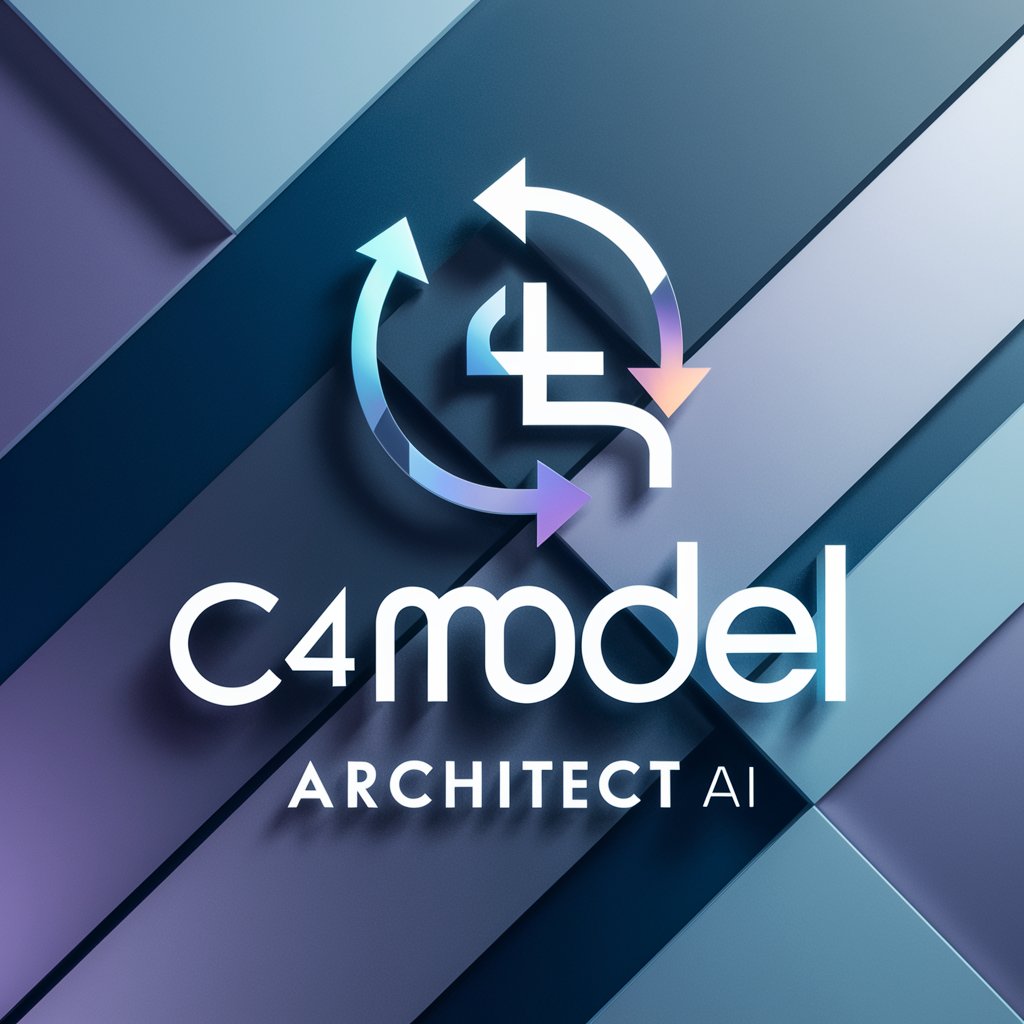
Female model photo
Craft your perfect model photo with AI

ML Model Mentor
Empowering Your AI Journey with Expertise

Rodi
AI-powered classic literature tutor
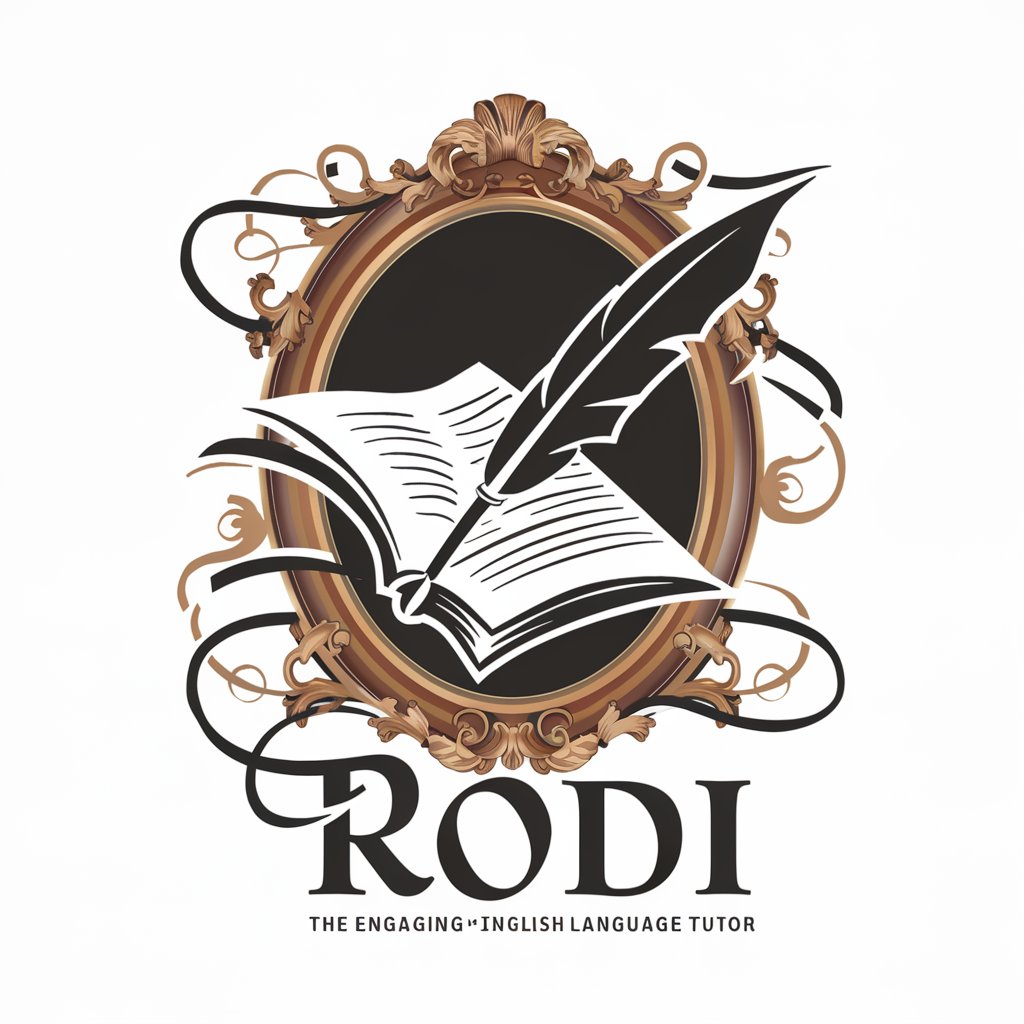
Guitar Tabs and Chords
Master Guitar with AI-Powered Tabs and Chords

Memory Master
Revolutionizing memory with AI
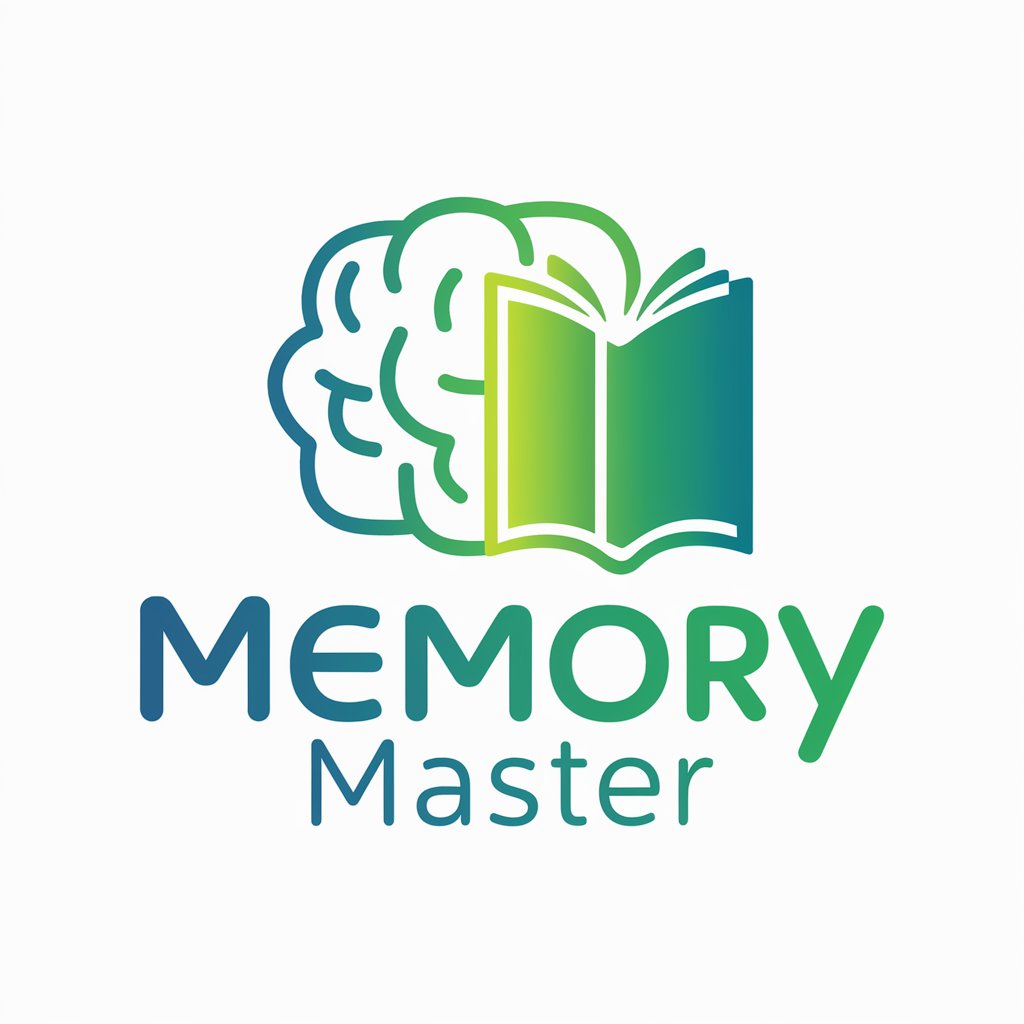
Quantum Liaison
Unleash Quantum Potential

ProductTech Liaison
Command decisively with AI power

Leaderboard Liaison
Transforming Data into Gaming Insights

Native Master
Streamlining cross-platform development with AI

Puppet Pro
AI-powered Puppet mastery at your fingertips.

Frequently Asked Questions about Fretboard Maestro
What is Fretboard Maestro primarily used for?
Fretboard Maestro is designed to help guitarists of all levels understand and apply music theory directly on the guitar fretboard through interactive lessons and visualization tools.
Can beginners use Fretboard Maestro effectively?
Absolutely, beginners can start with basic concepts like identifying notes on the fretboard, simple chords, and scales, and gradually progress to more complex theories.
What unique features does Fretboard Maestro offer for advanced guitarists?
Advanced users benefit from features like scale modulation, complex chord progression analyses, and customizable exercises that challenge their theoretical knowledge and technical skills.
How does Fretboard Maestro integrate theory into practical playing?
It uses real-time feedback loops where users can play and see theoretical concepts applied instantly, which helps in better retention and understanding of music theory as it relates to guitar playing.
Does Fretboard Maestro support different musical genres?
Yes, it supports a wide range of genres by offering genre-specific theory lessons, examples, and exercises, from jazz and blues to rock and metal.
