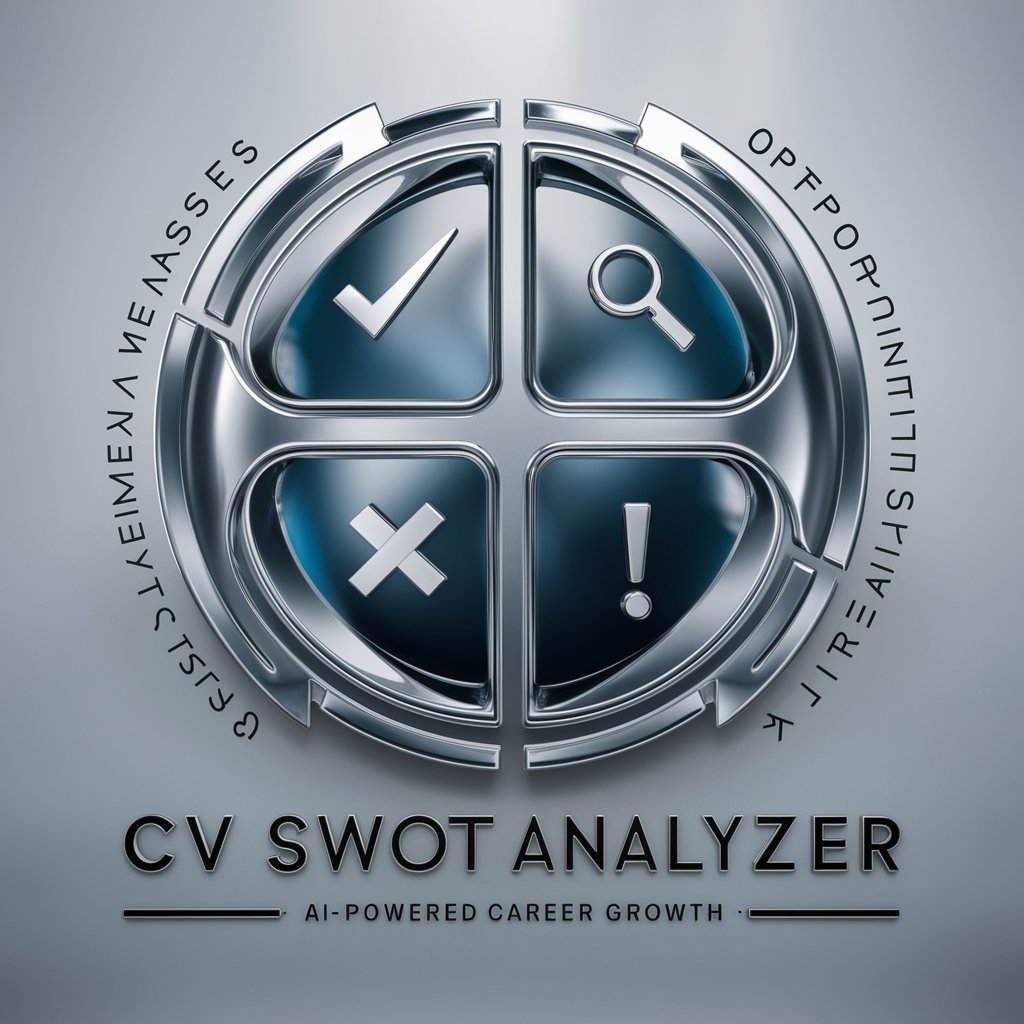Cuallo's SWOT Builder Assistant - SWOT Analysis AI Tool

Welcome to Cuallo's SWOT Builder Assistant, your guide to strategic business insights.
Strategize with AI-powered SWOT insights.
Identify the key strengths of our business using recent market data and internal performance metrics.
Analyze the potential opportunities in the current market landscape for our industry.
Highlight the main weaknesses in our operational processes and suggest improvement strategies.
Evaluate the external threats our company faces, including competitive pressures and economic trends.
Get Embed Code
Introduction to Cuallo's SWOT Builder Assistant
Cuallo's SWOT Builder Assistant is designed as a sophisticated, data-driven tool tailored to assist businesses and individuals in conducting thorough SWOT analyses. This assistant focuses on identifying Strengths, Weaknesses, Opportunities, and Threats in a structured format, offering data-backed insights and actionable advice. For example, when a small business aims to expand its market share, this assistant can help pinpoint strengths like a loyal customer base, identify weaknesses such as limited marketing resources, explore opportunities in emerging markets, and alert to threats like new competitors. This functionality enables users to make strategic decisions based on a comprehensive evaluation of internal capabilities and external market conditions. Powered by ChatGPT-4o。

Main Functions of Cuallo's SWOT Builder Assistant
Strength Analysis
Example
For a tech startup, the assistant might highlight advanced technology and skilled team as key strengths.
Scenario
This function is especially valuable during funding rounds, where startups need to present their advantages to potential investors convincingly.
Weakness Mitigation
Example
For a manufacturing company struggling with supply chain disruptions, the assistant suggests strategies like diversifying suppliers or adopting just-in-time manufacturing.
Scenario
Such strategies are critical in planning sessions where companies aim to reduce operational risks and improve efficiency.
Opportunity Identification
Example
In a scenario where a retail business considers online expansion, the assistant identifies e-commerce as a major opportunity, backed by growing online shopping trends.
Scenario
This can be applied in strategic planning, helping the business to prioritize and allocate resources efficiently for digital transformation.
Threat Analysis
Example
For a business operating in a highly regulated industry, the assistant could forecast potential legislative changes that might impact business operations.
Scenario
This analysis is crucial for compliance and risk management teams to proactively adjust business policies and operations.
Ideal Users of Cuallo's SWOT Builder Assistant
Startup Entrepreneurs
Startup entrepreneurs benefit from using Cuallo’s SWOT Builder Assistant by gaining insights into competitive positioning and identifying strategic advantages and areas for improvement, crucial for attracting investors and entering new markets.
Business Strategists
Business strategists in established companies can utilize the assistant to continuously evaluate market conditions and internal capabilities, aiding in long-term planning and resource allocation to maximize profitability and market share.
Risk Managers
Risk managers use the assistant to foresee and mitigate potential threats in the business environment, from financial risks to regulatory changes, ensuring that the business can navigate uncertainties more effectively.

How to Use Cuallo's SWOT Builder Assistant
1
Visit yeschat.ai to start using Cuallo's SWOT Builder Assistant without needing a login or ChatGPT Plus.
2
Identify the specific aspect of your business or project for analysis, such as marketing strategies, product development, or overall business strategy.
3
Input relevant data or descriptions about the current situation of the business or project. This includes internal strengths and weaknesses, and external opportunities and threats.
4
Interact with the SWOT Builder to analyze the data, generate insights, and receive strategic recommendations tailored to enhance your business or project.
5
Use the provided insights and recommendations to formulate actionable strategies and periodically revisit the tool to update your SWOT analysis as conditions change.
Try other advanced and practical GPTs
スタイルメーカー AI はなき さくらこ 途
Revolutionizing Fashion with AI

のYouTube Quick 3-Line Summary & ReCreator
AI-powered YouTube video summarizer and article generator

パラパラ画像マスター
Animating Your Images with AI
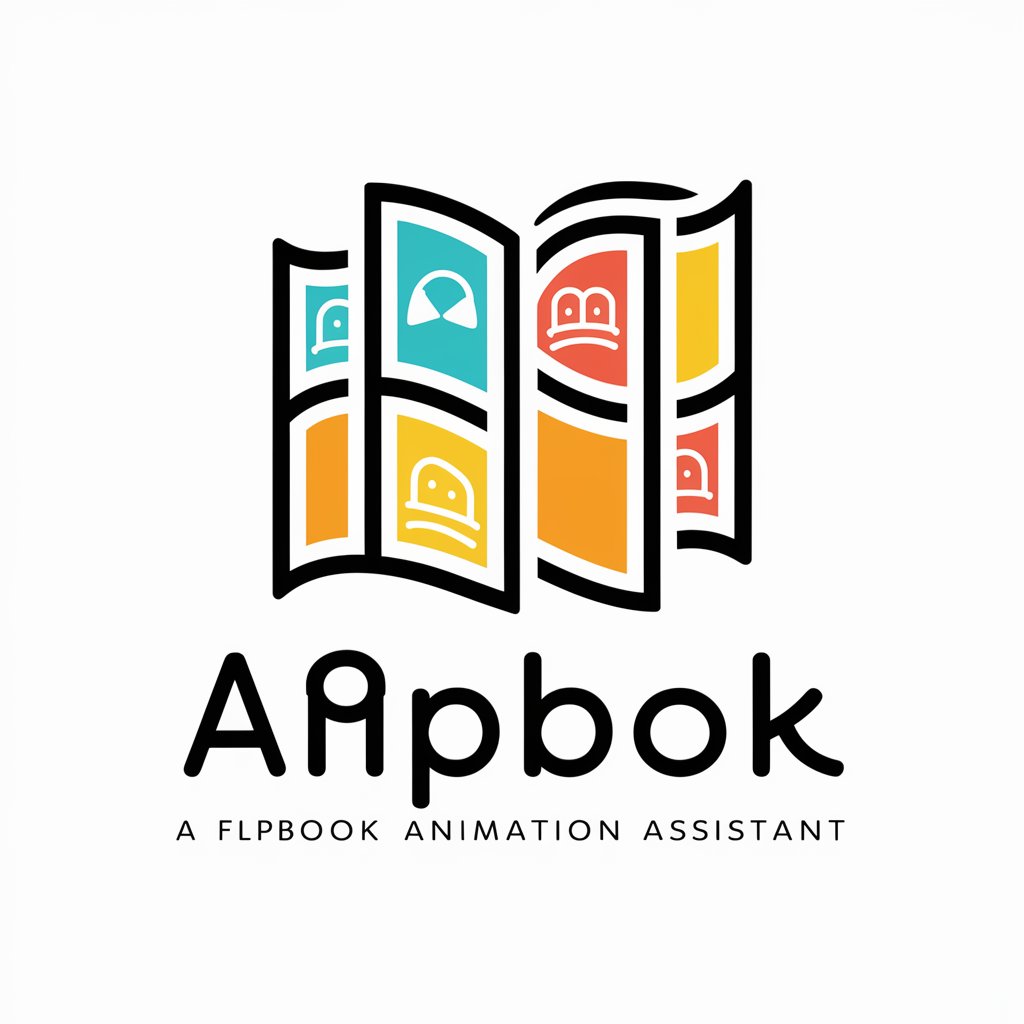
猫宮 茜
AI-powered tool for technical and creative solutions

党建大师
Empowering Party Building with AI

猫咪故事创作助手
Craft Your Cat Tales with AI!

多语言回应专家
Empowering communication across languages with AI

Sci-Fi Storyteller
Empowering Sci-Fi Creativity with AI

Sci Fi Storyteller
Craft Your Future Universe

Sci Fi Synthesizer
Craft Your Future Worlds

Sci-Fi Story Crafter
Crafting Your Future Narratives

Shorts動画 台本+画像自動生成
Transform ideas into videos effortlessly.
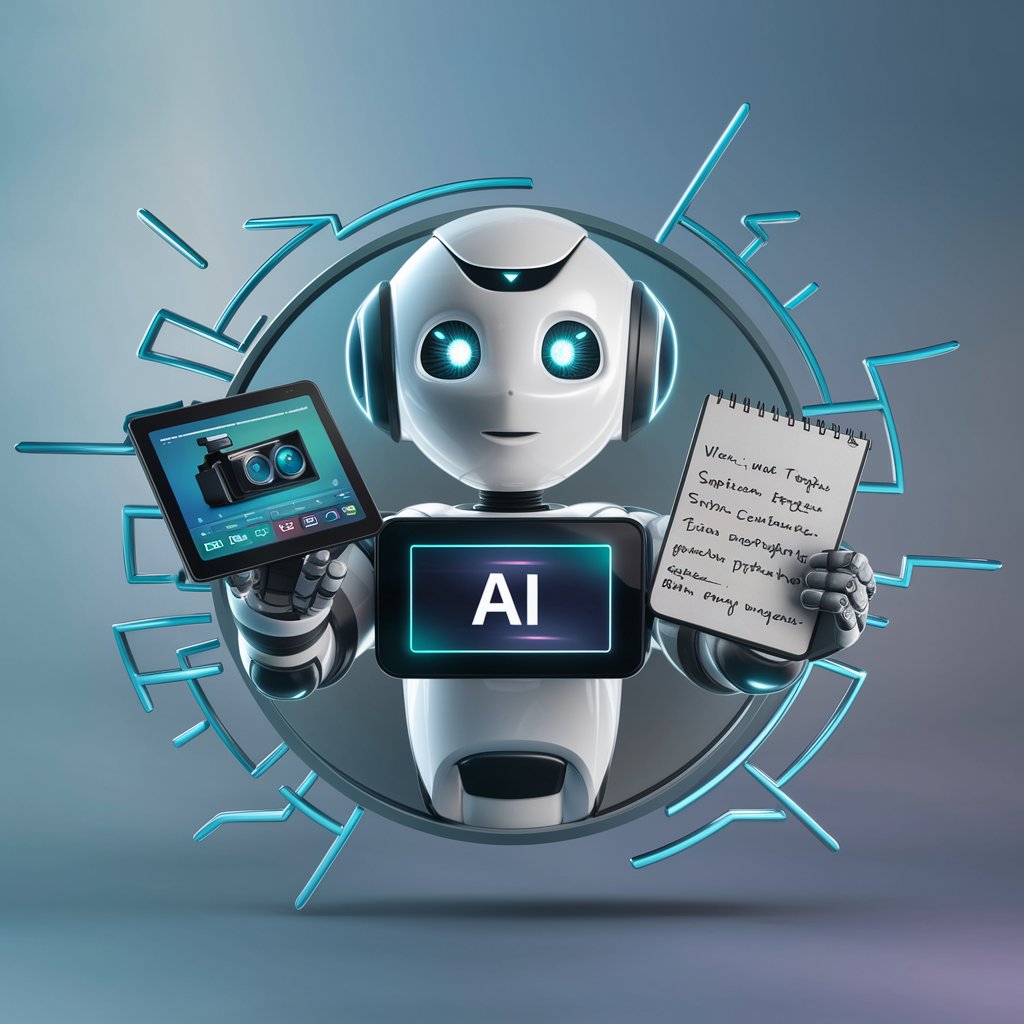
Frequently Asked Questions about Cuallo's SWOT Builder Assistant
What is Cuallo's SWOT Builder Assistant?
Cuallo's SWOT Builder Assistant is a specialized AI tool designed to facilitate comprehensive SWOT analyses by processing input data and generating tailored insights and strategic recommendations.
How can Cuallo's SWOT Builder Assistant help in decision-making?
The tool helps by providing a clear analysis of strengths, weaknesses, opportunities, and threats, allowing businesses to make informed decisions based on a thorough understanding of their internal and external environments.
Can Cuallo's SWOT Builder Assistant handle multiple industries?
Yes, it is versatile and can adapt to various industries by analyzing specific data pertinent to each sector, thus offering relevant strategic advice regardless of the industry context.
What makes Cuallo's SWOT Builder Assistant unique compared to other SWOT analysis tools?
It stands out due to its AI-driven approach that not only provides standard SWOT analysis but also generates specific, actionable strategies based on the latest data and trends.
Is there support available for users of Cuallo's SWOT Builder Assistant?
Yes, users can access support for technical issues or guidance on how to optimize the use of the tool for their specific needs through a dedicated help section on the yeschat.ai website.