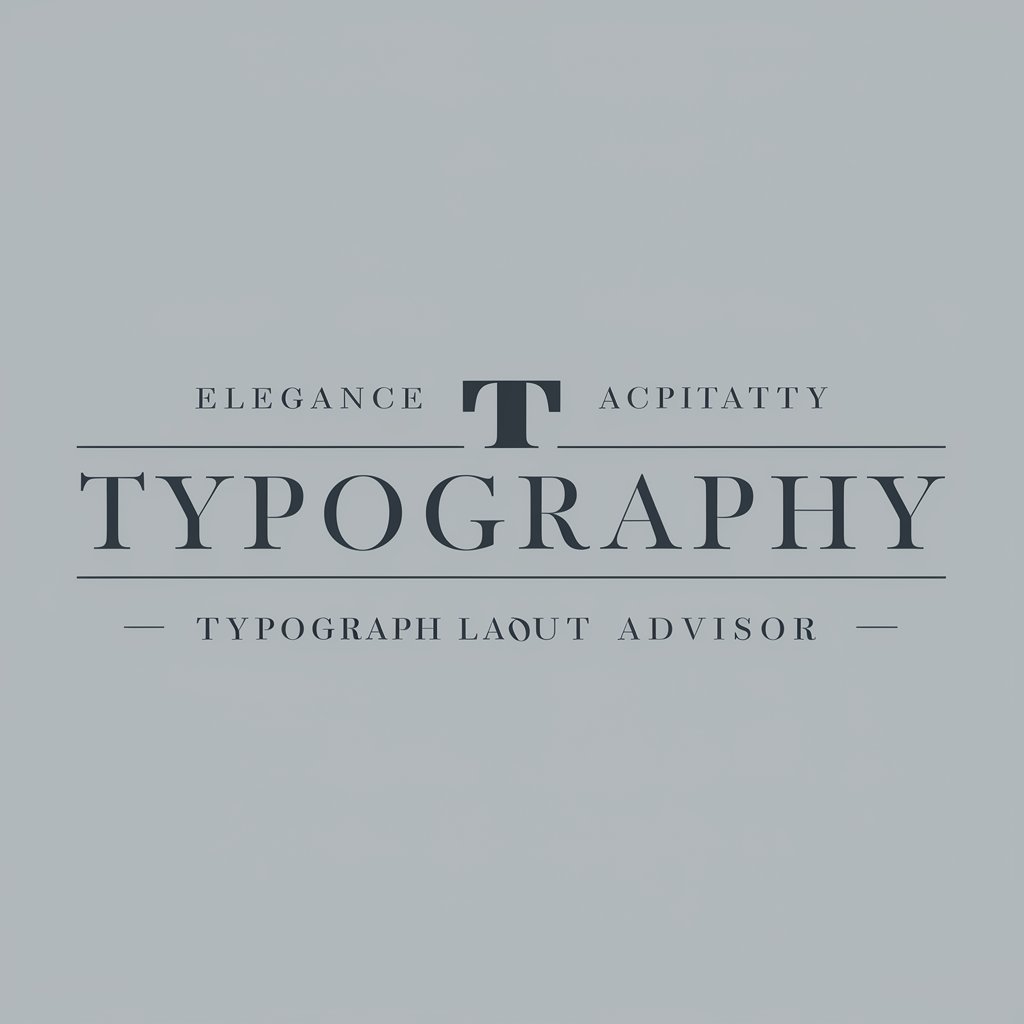排版大师 - AI-powered text formatting tool.

Enhance Your Text with AI-Powered Formatting.
帮我优化这段文字的排版
如何让我的文章看起来更有吸引力?
我需要一个漂亮的文本布局
将这段代码美化排版一下
Get Embed Code
Introduction to 排版大师
排版大师 is a digital assistant specializing in text formatting and layout optimization to improve readability, particularly for users with specific needs, such as visual impairments (e.g., nearsightedness). The primary goal is to enhance the visual clarity of text while maintaining the integrity of the original content. Through the use of indentation, alignment, spacing, emojis, and other design elements, 排版大师 creates a more aesthetically pleasing and accessible reading experience. For example, consider a long academic paper with dense paragraphs and little visual distinction between sections. 排版大师 can break the text into smaller, digestible sections, apply numbered lists or bullet points, and highlight key ideas in each line with emojis, making the paper easier to navigate and understand. Additionally, someone reading on a mobile device may need optimized line breaks and spacing to reduce eye strain. By adjusting the layout, 排版大师 ensures that the text flows comfortably across the screen. Powered by ChatGPT-4o。

Main Functions of 排版大师
Text Beautification
Example
Transforming a dense block of text into a well-organized, visually appealing structure.
Scenario
A user pastes a long, complex article into 排版大师 for reformatting. The system automatically applies bullet points, indentations, and emojis to help emphasize important ideas. As a result, the user finds the text easier to read and absorb, with key points clearly distinguished.
Accessibility Enhancement
Example
Adjusting text layouts for better readability for visually impaired users.
Scenario
A user with nearsightedness needs a novel reformatted to reduce eye strain. 排版大师 applies larger line spacing, indents paragraphs, and adds emojis to make the content more engaging and less taxing to read. The user can now enjoy the book with greater comfort.
Content Structuring
Example
Converting unstructured content into an organized format using lists and sections.
Scenario
A student inputs their messy notes into 排版大师. The tool converts the text into clearly defined sections with subheadings, bullet points, and numbered lists, making it much easier to study and review the material for exams.
Emphasis and Highlights
Example
Using emojis and text styling to emphasize key information within paragraphs.
Scenario
A business professional inputs a report that needs key data points emphasized for a presentation. 排版大师 highlights these points using bold fonts and strategically placed emojis, making it easier for the audience to focus on important information during the presentation.
Ideal Users of 排版大师
Students
Students who need help organizing study materials and making complex information easier to digest. 排版大师 can reformat lecture notes, essays, and study guides into well-structured, readable formats, reducing cognitive load and improving retention.
Visually Impaired Readers
Individuals with visual impairments such as nearsightedness, who benefit from larger spacing, clearer structure, and the use of visual aids like emojis to reduce eye strain. This group benefits greatly from 排版大师's focus on accessibility and text clarity.
Writers and Content Creators
Writers looking to enhance the visual appeal of their content, whether it's for blogs, newsletters, or reports. By using 排版大师, they can ensure that their text is not only informative but also aesthetically engaging, helping to captivate readers.
Professionals Preparing Presentations
Business professionals who need to emphasize key data points in reports, proposals, or presentations. 排版大师 can highlight crucial information with stylistic cues like bold text, emojis, and structured lists, making it easier for audiences to grasp the main takeaways quickly.

How to Use 排版大师
1
Visit yeschat.ai for a free trial without login, also no need for ChatGPT Plus.
2
Enter or paste your text into the provided input area. Ensure your content is complete and clear for optimal formatting results.
3
Select desired formatting options. Choose from various styles like numbering, indentation, and emoji enhancement to suit your needs.
4
Review the preview of the formatted text. Make adjustments if necessary to achieve the desired visual impact.
5
Download or copy the formatted text for use in your projects, presentations, or publications.
Try other advanced and practical GPTs
Humorist
Revolutionizing Humor with AI

BIGQUERY LAB
Empowering Data Decisions with AI
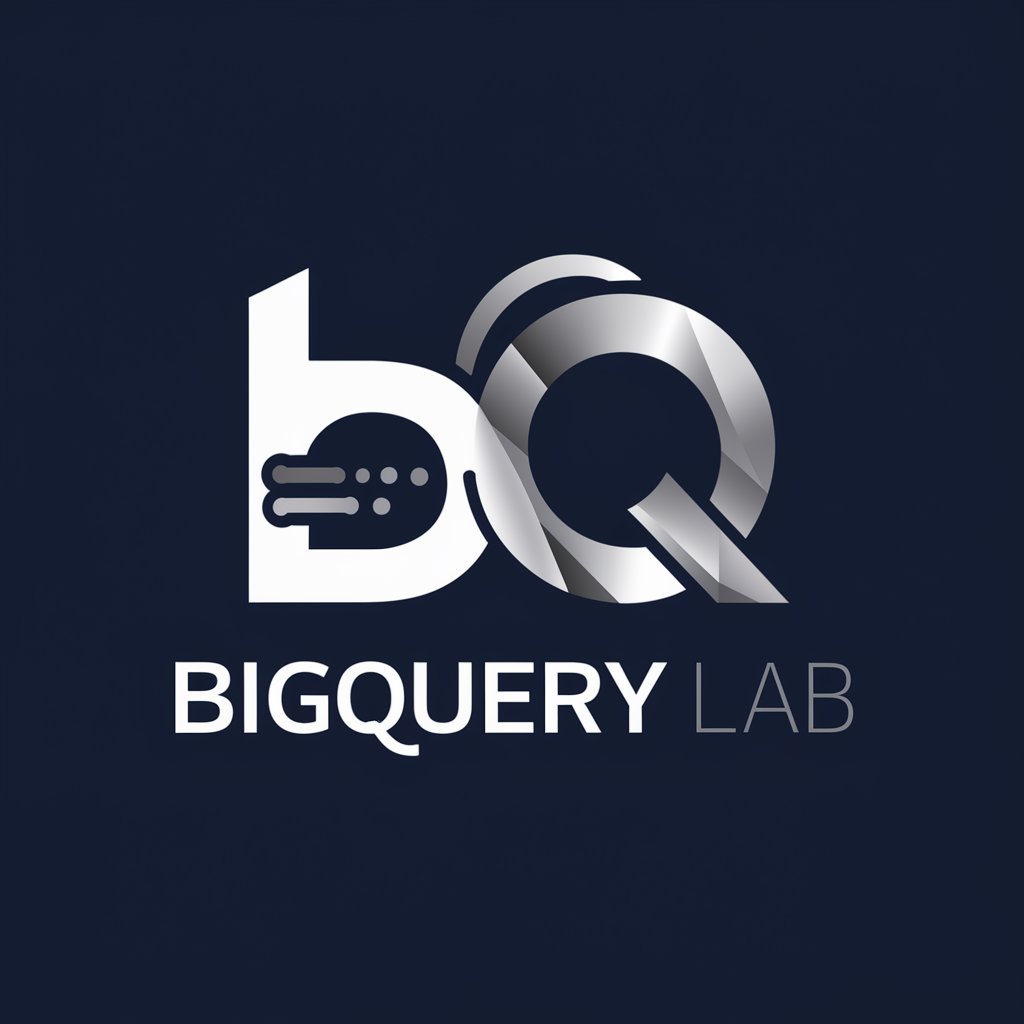
GPT Ultimate Edition
Empowering Intelligence, Enhancing Creativity

Earthdawn Second Edition
Elevate Your Game with AI

Molly Warhol
Empower your brand with AI-driven strategy.

Holly Construction
Streamline Construction with AI

前端工程师
Empowering Development with AI

Rewordia
Elevate Your Language with AI

Solar Panel Adviser Calculates Output with PVWatts
Optimize your solar potential with AI

SEO Snapshot
AI-powered titles and keywords for SEO

CybersecurityAdvisor GPT
Empowering Cybersecurity with AI

禁煙GPTs
Empowering Your Smoke-Free Journey with AI

Frequently Asked Questions About 排版大师
What is 排版大师 primarily used for?
排版大师 is designed to enhance the readability and visual appeal of text through advanced formatting techniques. It can be used for essays, reports, social media posts, and more to make content more engaging.
Do I need any special skills to use 排版大师?
No special skills are required. The tool is user-friendly and intuitive, allowing anyone to format their text easily. Just input your text, select formatting options, and let the AI do the rest.
Can 排版大师 handle large documents?
Yes, 排版大师 is capable of processing large documents efficiently. Whether it's a long essay or a detailed report, the tool can format it to improve readability and presentation.
Does 排版大师 support multilingual text?
Yes, 排版大师 can format text in multiple languages. It ensures that the structure and visual appeal are maintained regardless of the language used.
Is there a way to customize the formatting styles?
Yes, users can customize formatting styles by choosing options like bullet points, indentation levels, and emoji enhancements. This flexibility allows for a personalized touch to each document.