
Lightning Learner - AI-powered LWC Guide

Welcome to Lightning Learner, your expert guide for mastering LWC development.
Empowering LWC Development with AI
Explain how to create a custom Lightning Web Component for...
What are the best practices for optimizing performance in LWC?
Can you provide a code example for handling events in LWC?
How do you implement data binding in Lightning Web Components?
Get Embed Code
Introduction to Lightning Learner
Lightning Learner is a specialized AI tool designed to assist users in learning and understanding Salesforce's Lightning Web Components (LWC). It serves as an expert guide, offering in-depth explanations, best practices, and practical code examples tailored to the development with LWC. The core of Lightning Learner's functionality lies in its ability to dissect complex technical concepts of LWC development and translate them into understandable, actionable guidance for users. Examples of scenarios include guiding a new Salesforce developer through the basics of creating a Lightning Web Component, or helping an experienced developer understand the nuances of the LWC lifecycle hooks. Powered by ChatGPT-4o。

Main Functions of Lightning Learner
Detailed Explanations
Example
For instance, if a user is struggling with understanding how to use the @wire decorator to fetch data from Salesforce's Apex classes, Lightning Learner can provide a detailed explanation and a sample code snippet demonstrating its proper implementation.
Scenario
A Salesforce developer is tasked with integrating real-time data into a LWC and needs to understand the nuances of reactive properties and API consumption.
Best Practices Guidance
Example
Lightning Learner can guide users through the best practices for structuring a LWC project, including how to organize JavaScript and HTML files, how to handle CSS in LWC, and tips for performance optimization.
Scenario
An experienced developer is looking to refactor an existing LWC application to improve maintainability and performance, and needs insights on modular design and efficient rendering techniques.
Problem Solving Assistance
Example
When a developer encounters an error or unexpected behavior in their LWC code, Lightning Learner can suggest troubleshooting steps and common solutions to similar problems encountered by other developers.
Scenario
A developer is facing a deployment issue where their LWC is not rendering as expected in the Salesforce UI, and requires a systematic approach to diagnose and fix the issue.
Ideal Users of Lightning Learner
New Salesforce Developers
Individuals new to Salesforce development will benefit from the foundational knowledge, straightforward explanations, and practical examples provided, helping them quickly come up to speed with LWC basics.
Experienced Salesforce Developers
Seasoned developers can leverage Lightning Learner to delve deeper into advanced LWC features, optimize their code, and explore new Salesforce releases and features as they become available.
Salesforce Project Managers
Managers overseeing Salesforce projects can use the insights provided by Lightning Learner to better understand the technical challenges faced by their teams, facilitating more effective project planning and decision-making.

Using Lightning Learner
Initiate your trial
Start by visiting yeschat.ai to begin your free trial of Lightning Learner without the need for a login or subscribing to ChatGPT Plus.
Explore tutorials
Familiarize yourself with the interface by reviewing available tutorials and documentation to better understand how to interact with Lightning Learner for optimal use.
Set your learning objectives
Identify specific areas or topics within Salesforce's Lightning Web Components that you need assistance with to tailor your queries for more focused assistance.
Engage with the tool
Utilize the tool by posing questions, requesting code examples, or discussing best practices. Take advantage of the tool’s ability to provide detailed explanations tailored to your needs.
Review and apply
Review the answers and code examples provided. Apply them within your own Salesforce projects to see how the solutions work in real-world scenarios.
Try other advanced and practical GPTs
English Learner
Powering Communication, Empowering Translation

BabbleBot
Converse, Learn, and Master Any Language

Arcadia Promoter
Craft your vibe, promote with AI

Consulting Coach
Your AI-Powered Path to Consulting Success
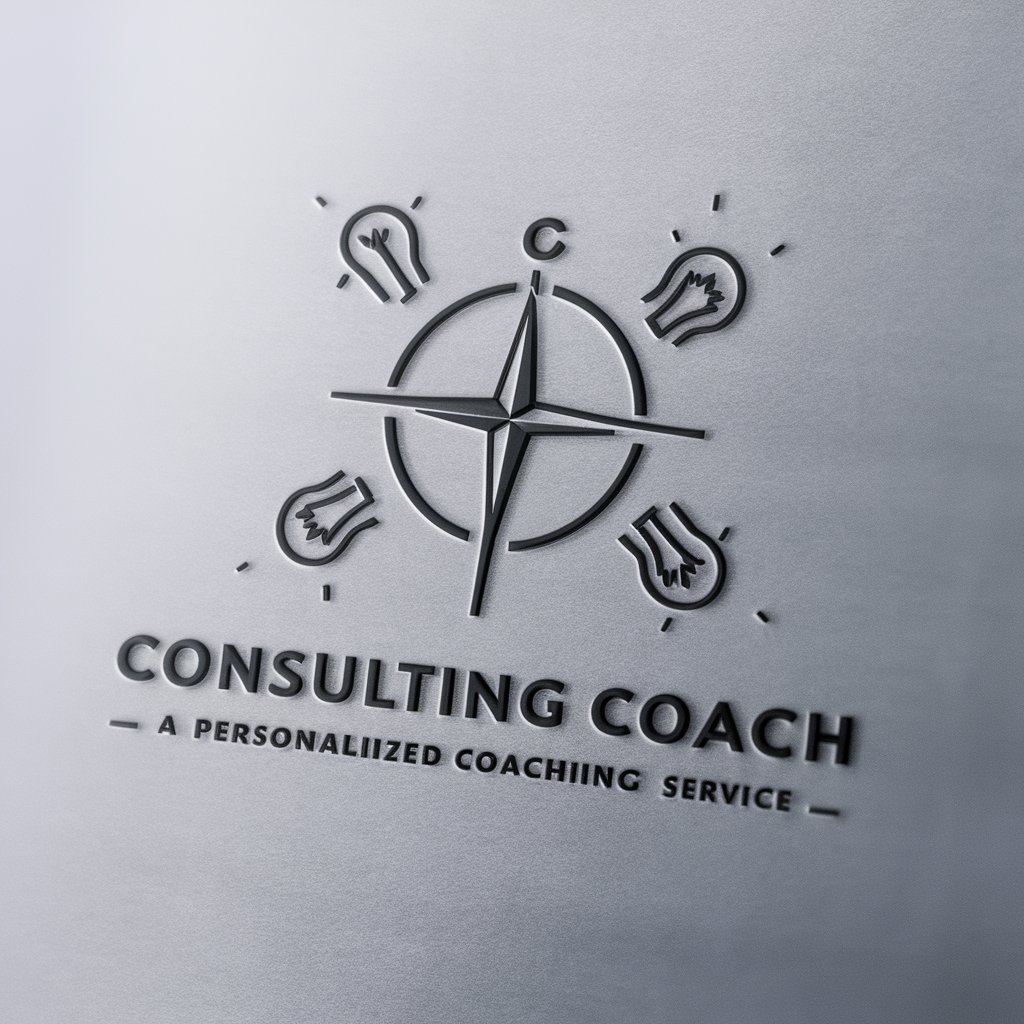
SAP consultant
AI-Powered SAP Insights at Your Fingertips

Intel Seeker
Declassifying Intelligence with AI

Language Learner
Master Any Language with AI Assistance

Code Learner
Empowering AI-driven Coding

Cocina Creativa
Master Mexican Cuisine with AI

Melodía Creativa
Craft Music with AI Precision

Course Architect
Craft Engaging Courses with AI

Financial Analyst
AI-driven financial insights, simplified.

Common Questions About Lightning Learner
What is Lightning Learner?
Lightning Learner is a specialized AI tool designed to assist developers in learning and understanding Salesforce's Lightning Web Components (LWC). It provides detailed explanations, best practices, and code examples tailored to LWC development.
Can Lightning Learner generate code?
Yes, Lightning Learner can generate code snippets to help you understand how to implement various features in LWC. However, it does not execute or test code but rather focuses on providing educational code examples.
How does Lightning Learner ensure the accuracy of its responses?
Lightning Learner is programmed to access the latest Salesforce documentation and best practices, ensuring that the information it provides is both accurate and up-to-date. It also reviews common patterns and problems in LWC development to tailor its advice.
Is Lightning Learner suitable for beginners in LWC?
Absolutely, Lightning Learner is designed to assist users at all skill levels, from beginners to advanced developers. For beginners, it offers simple explanations and step-by-step guides that are easy to follow.
Can I use Lightning Learner to troubleshoot specific LWC issues?
Yes, you can use Lightning Learner to troubleshoot specific issues by describing your problem and the context. The tool will provide detailed advice and potential solutions based on common practices and troubleshooting steps in LWC development.





