9:16 일러스트 그려줌 - Custom Illustration Creation

Welcome! Let's bring your ideas to life.
AI-Powered Custom Illustration Design
Draw an illustrated scene featuring a...
Create a cartoon-style illustration of a...
Design a fun and neat cartoon drawing of...
Illustrate a playful and creative concept of...
Get Embed Code
9:16 Illustration Drawing: An Overview
9:16 Illustration Drawing, or '9:16 일러스트 그려줌,' is designed to create YouTube shorts images upon user request, adapting to reference illustrations provided by users to ensure style alignment. With an emphasis on creating visually appealing, neat, and fun illustrations specifically in a 1024x1792 aspect ratio, this service caters to content creators looking for unique, high-quality images for their digital content. The process involves understanding user needs, aligning with provided reference styles, and delivering illustrations that match the script or concept, all on a clean, white background without incorporating characters. Powered by ChatGPT-4o。

Core Functions and Applications
Reference Style Adaptation
Example
When a user provides an illustration with a distinctive cartoon style, 9:16 Illustration Drawing adapts its output to match the reference's color composition, line art, and overall aesthetic.
Scenario
A user is creating a YouTube short on baking tutorials and provides a pastel-themed, soft-edged illustration reference. The output will mirror these attributes to maintain visual consistency across the user's content.
Custom Illustration Creation
Example
Based on a script or concept provided by the user, a unique illustration is created. This includes scenarios, abstract concepts, or thematic visuals aligned with user content.
Scenario
For a motivational YouTube short, a user requests an illustration that inspires positivity. The service crafts an image with uplifting imagery like a rising sun and a clear path forward, all in a style that matches the user's existing branding.
Illustration for Digital Content
Example
Creating illustrations for social media posts, digital banners, or thumbnails that require a specific aspect ratio and style.
Scenario
A social media influencer needs a catchy thumbnail for an Instagram story series on eco-friendly living. 9:16 Illustration Drawing provides a vibrant, attention-grabbing illustration that fits the vertical format perfectly.
Target User Groups
Content Creators
YouTube creators, social media influencers, and digital marketers who need unique, engaging visuals for shorts, stories, or posts. These users benefit from custom illustrations that enhance their narrative and brand identity.
Graphic Designers
Designers looking for a tool to quickly generate ideas or concepts in a specific style. It aids in speeding up the design process by providing a base illustration that can be refined further.
Educators and Trainers
Teachers and corporate trainers who utilize digital platforms for education or training purposes. They can use the service to create engaging, illustrative content that complements their instructional materials.

How to Use 9:16 Illustration Drawing
Start with YesChat.ai
Access YesChat.ai for a hassle-free trial, no signup or ChatGPT Plus required.
Choose the Illustration Service
Select the '9:16 Illustration Drawing' option to begin creating your custom illustrations.
Provide Your Request
Submit a detailed description or concept of the illustration you need, including style references if available.
Review Drafts
Review the initial drafts and provide feedback or adjustments to align with your vision.
Finalize and Download
Once satisfied with the final illustration, download it for your use. Tips for an optimal experience: Provide clear, detailed instructions and reference images to ensure accuracy.
Try other advanced and practical GPTs
GptOracle | The Mortgage Lending Specialist
Empowering Your Home Financing Decisions

FF-XIV Encyclopedia
Empowering Your Fantasy Adventure with AI

Bezos GPT ✨
Unlocking Bezos' Secrets with AI

Image Creator & Generator (Mid journey V6)
Visualize Ideas with AI Creativity
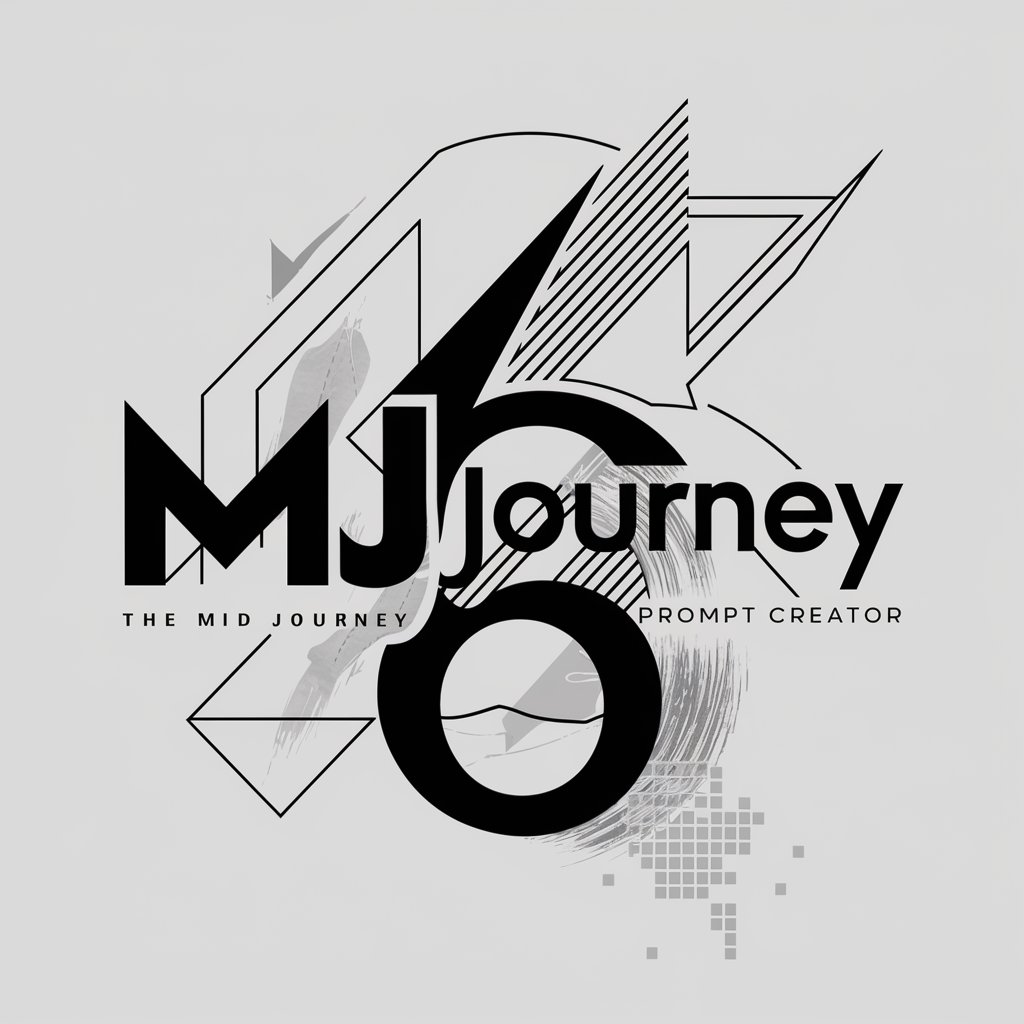
Mid Journey Prompt
AI-powered image prompt creation

정치 뉴스 알림이
AI-powered political news and analysis.

Coach
Personalize Your Path to Fitness

돈워리비해피글쓰기2
Your AI-Powered Writing Partner

Marathon Assistant
Empowering Your Run with AI

Marathon Mate
Your AI-Powered Marathon Coach

제주도여행
Explore Jeju with AI

中日互译器
Bridging Languages with AI

Frequently Asked Questions About 9:16 Illustration Drawing
What is 9:16 Illustration Drawing?
9:16 Illustration Drawing is a specialized AI-powered service that creates custom illustrations tailored to user specifications, focusing on the 9:16 aspect ratio ideal for social media stories, YouTube shorts, and mobile wallpapers.
Can I provide my own style references?
Yes, users are encouraged to provide style references to ensure the illustrations match their desired aesthetic closely.
How long does it take to get an illustration?
The turnaround time can vary based on complexity, but typically, initial drafts are provided within a few days, with adjustments and finalizations following based on user feedback.
Is there a limit to the number of revisions?
While the goal is to satisfy user requests efficiently, reasonable adjustments are welcome to ensure the final product meets expectations. Excessive revisions may require additional discussion.
Can these illustrations be used commercially?
Yes, the illustrations created can be used for both personal and commercial purposes, but it's essential to clarify the intended use beforehand to ensure proper licensing.
