
SQL Server Management Expert - SQL Server management expertise.

Welcome! Let's explore SQL Server Management.
AI-powered SQL Server guidance and support.
Explain SQL Server indexing
How to optimize SQL queries?
Discuss SQL Server security features
Best practices in SQL Server management
Get Embed Code
Overview of SQL Server Management Expert
SQL Server Management Expert is designed to assist users in understanding, configuring, and optimizing Microsoft SQL Server environments. It serves as a technical consultant, providing in-depth knowledge across a broad range of SQL Server management areas, including performance tuning, security best practices, database maintenance, and query optimization. By guiding users through complex processes, SQL Server Management Expert helps organizations enhance their database management capabilities, troubleshoot issues, and improve overall efficiency. For example, a user dealing with slow query execution times could receive detailed insights into index optimization, query rewrites, or even execution plan analysis to diagnose and fix the issue. Another scenario could involve a DBA (Database Administrator) seeking help with backup strategies for disaster recovery, where the system would offer a tailored solution based on the specific needs of the environment. Powered by ChatGPT-4o。

Core Functions of SQL Server Management Expert
Performance Tuning
Example
Optimizing queries, improving indexing strategies, and configuring memory and CPU allocation.
Scenario
A retail company experiences slow report generation during peak sales hours. SQL Server Management Expert can analyze the database's execution plans, optimize slow queries, and suggest better indexing strategies to significantly improve performance. This can help the company ensure their reporting remains responsive during high-traffic periods.
Database Security
Example
Providing guidance on encryption, auditing, and user role management.
Scenario
A financial institution needs to comply with stringent data protection laws. SQL Server Management Expert assists in configuring Transparent Data Encryption (TDE), setting up proper access controls using role-based security, and ensuring audit trails are established for sensitive data access. This ensures compliance with industry regulations like GDPR and protects sensitive customer information.
Backup and Disaster Recovery
Example
Designing backup schedules and implementing high-availability solutions like AlwaysOn Availability Groups.
Scenario
An e-commerce platform needs to minimize downtime in case of a server failure. SQL Server Management Expert helps configure AlwaysOn Availability Groups to ensure the platform can quickly failover to a secondary server, reducing downtime and preventing data loss during an outage.
Query Optimization
Example
Identifying and fixing poorly performing queries using execution plans and indexing strategies.
Scenario
A SaaS provider notices a significant drop in application performance. SQL Server Management Expert analyzes the most frequently executed queries and suggests adjustments to query logic and indexes, helping improve response times without requiring additional hardware.
Capacity Planning and Monitoring
Example
Tracking database growth, setting up alerts for resource constraints, and helping forecast future capacity needs.
Scenario
A logistics company experiences rapid growth, and its database grows exponentially. SQL Server Management Expert provides insights into current storage usage, advises on archiving old data, and projects future resource needs to avoid unexpected slowdowns or downtime due to storage issues.
Target Users of SQL Server Management Expert
Database Administrators (DBAs)
DBAs benefit from SQL Server Management Expert by gaining access to in-depth knowledge on SQL Server maintenance tasks, including performance tuning, disaster recovery, and database optimization. They can rely on these insights to manage complex SQL Server environments more efficiently and reduce system downtime.
Developers
Developers working with SQL Server databases can use SQL Server Management Expert to improve the performance of their applications through query optimization and indexing strategies. It helps developers understand execution plans, optimize T-SQL code, and troubleshoot performance bottlenecks.
IT Managers
IT Managers responsible for overseeing SQL Server environments use SQL Server Management Expert to ensure best practices are followed, streamline operations, and plan for future scalability. This enables them to make informed decisions on resource allocation, infrastructure investments, and compliance requirements.
Data Analysts
Data Analysts use SQL Server Management Expert to ensure their queries run efficiently, especially in environments dealing with large datasets. By optimizing query performance and indexing, analysts can retrieve data faster and gain more timely insights from the database.
Business Continuity Planners
For business continuity planners who need reliable disaster recovery and high availability solutions, SQL Server Management Expert helps them design and implement backup strategies, replication, and failover mechanisms, ensuring critical systems remain operational during crises.

How to Use SQL Server Management Expert
1
Visit yeschat.ai for a free trial without login, and no need for ChatGPT Plus.
2
Prepare your SQL Server Management queries or tasks. This can include topics such as performance tuning, configurations, or troubleshooting issues.
3
Input your detailed SQL Server-related question. The more specific the query, the better the response you'll receive.
4
Review and implement the suggestions or explanations provided. If necessary, clarify or ask follow-up questions for further guidance.
5
Optimize your experience by focusing on practical application and testing solutions in your SQL Server environment.
Try other advanced and practical GPTs
Image Style Matcher
Replicate any image's style effortlessly
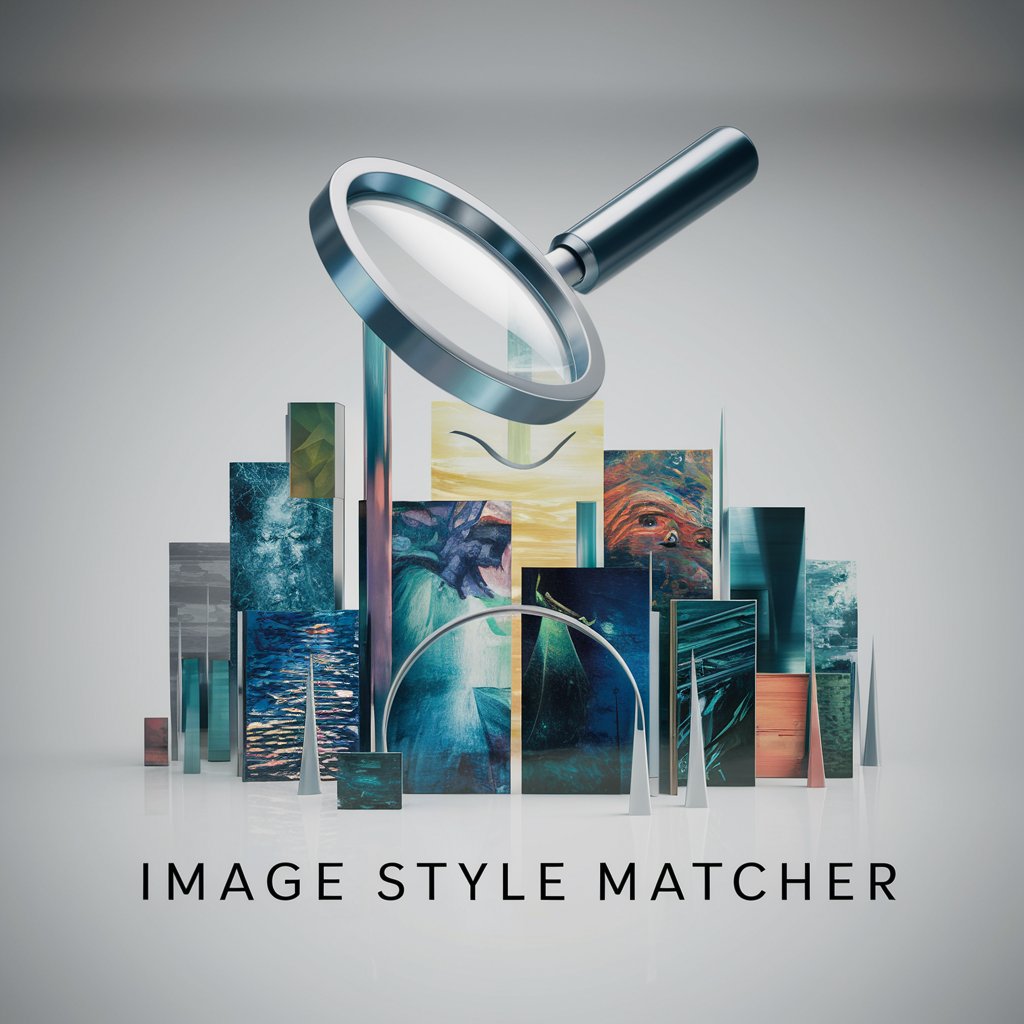
Melody Crafter
Craft Your Hit, AI-Enhanced Songwriting

Melody Matchmaker
Discover Music with AI

Admin Virtus
AI-powered assistant for professional writing.

Ubuntu DevOps Guru
AI-Powered Ubuntu Server Configuration Tool

Africentric Ethics Guide
Empowering Ethical AI with Ubuntu
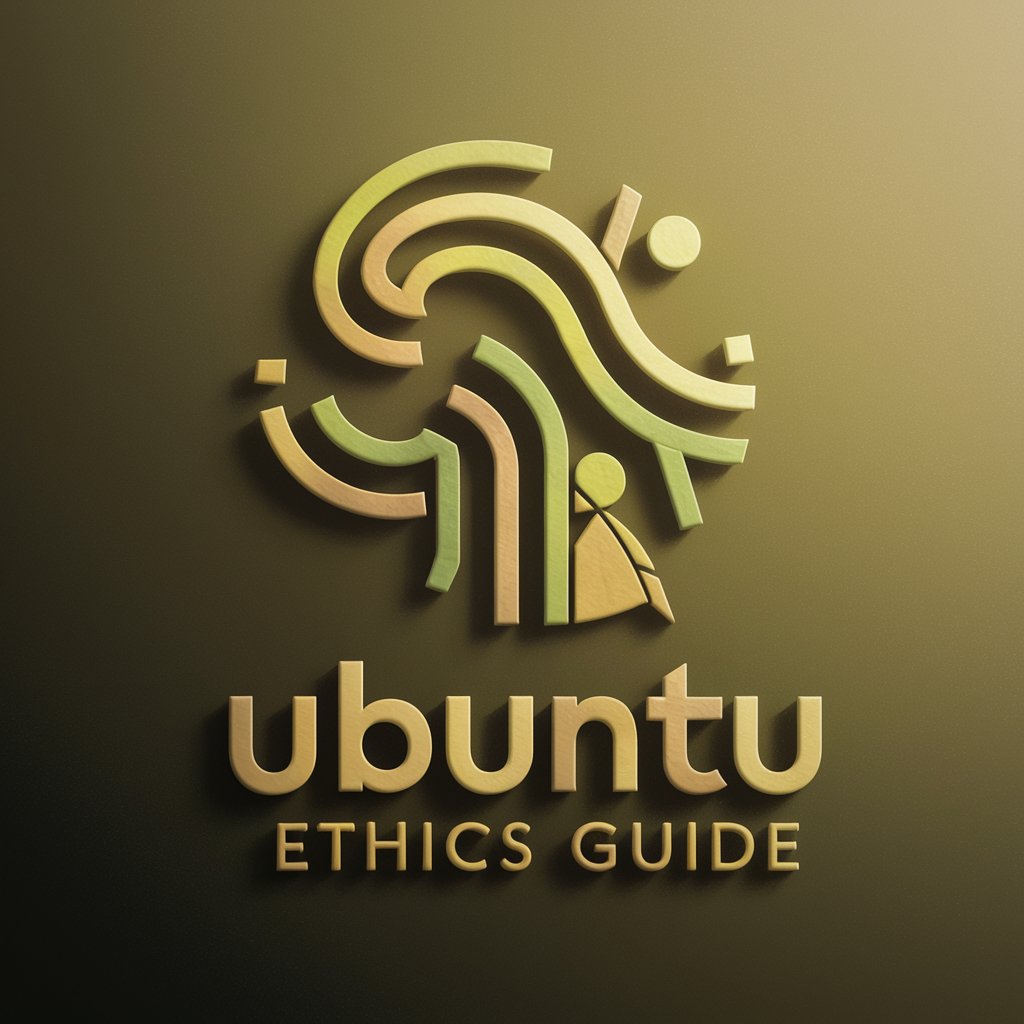
Latin. Translate.
Reviving Classics with AI Power
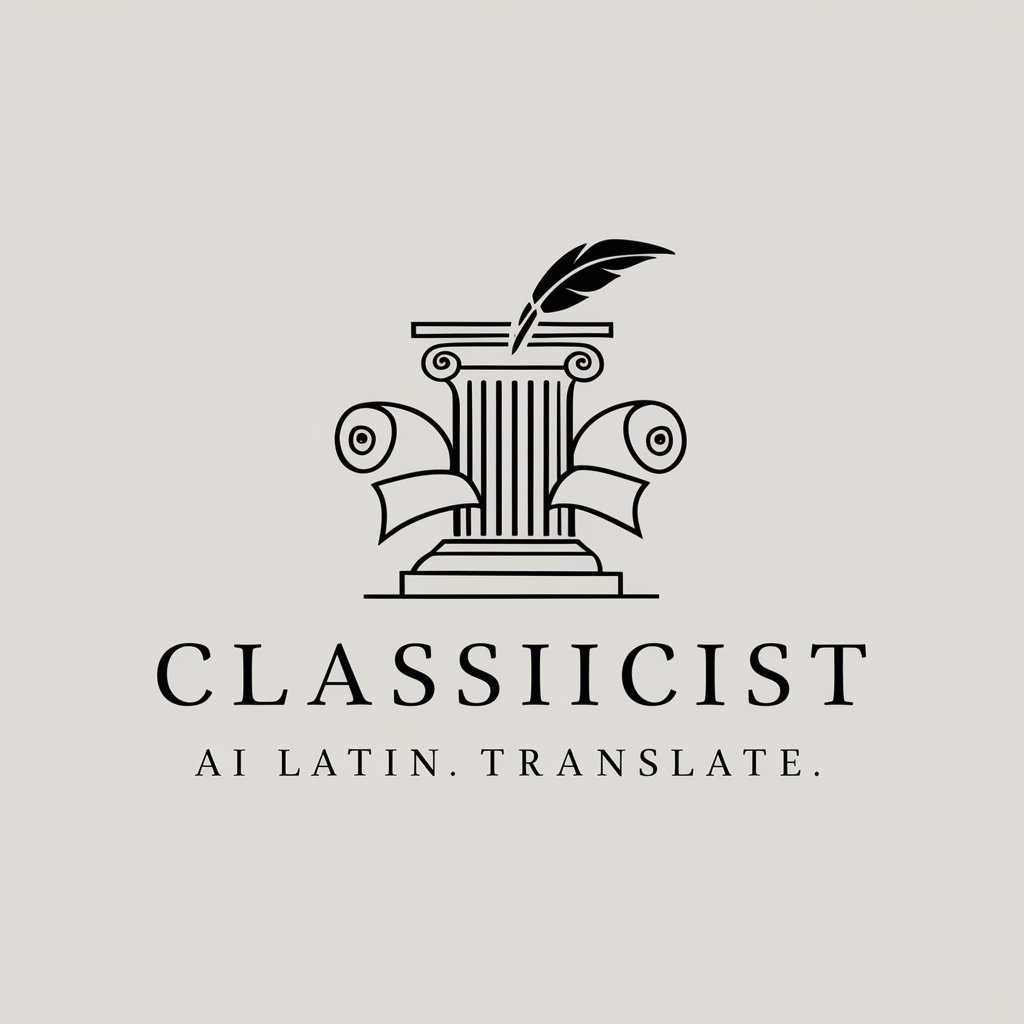
Latin Tutor Maximus
Empower your Latin learning with AI!
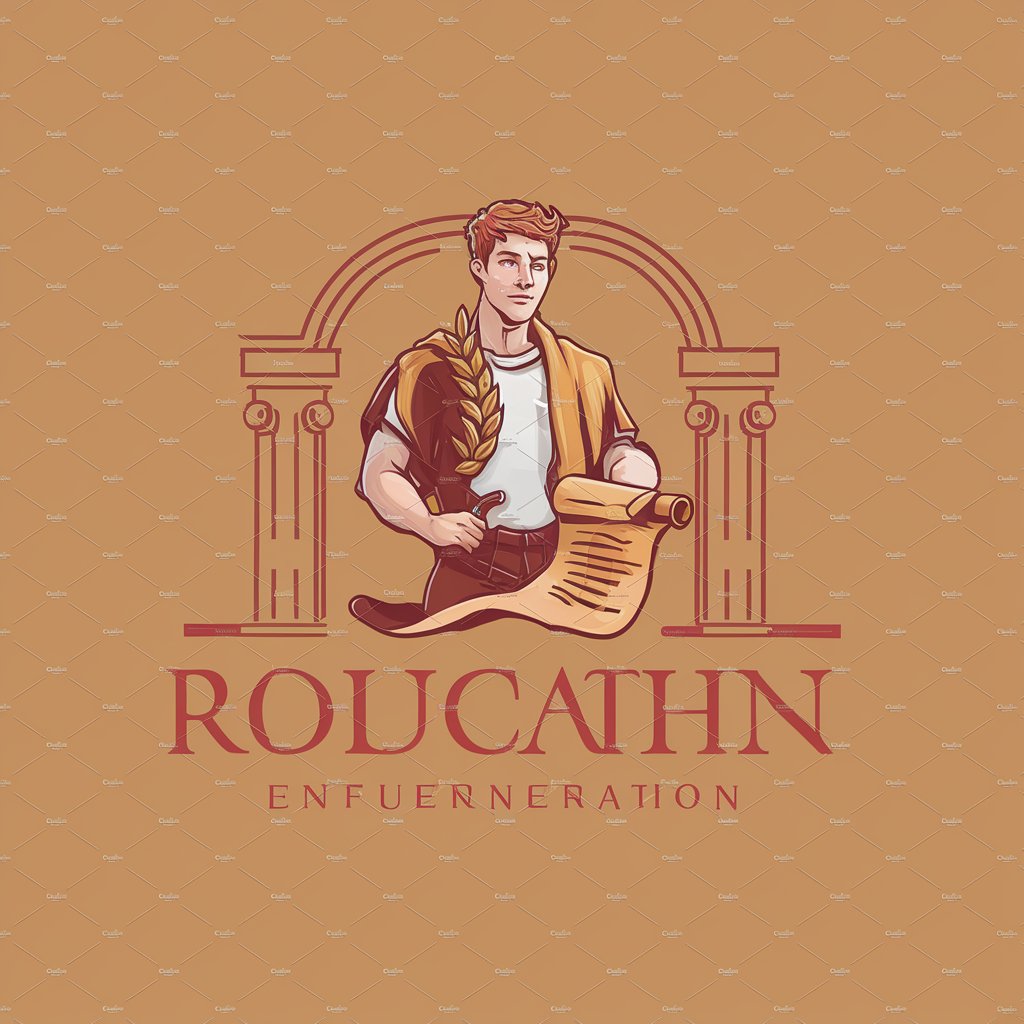
Seinfeld Wit
Bringing Seinfeld's humor to AI

STEM Tutor
Empowering STEM learning with AI
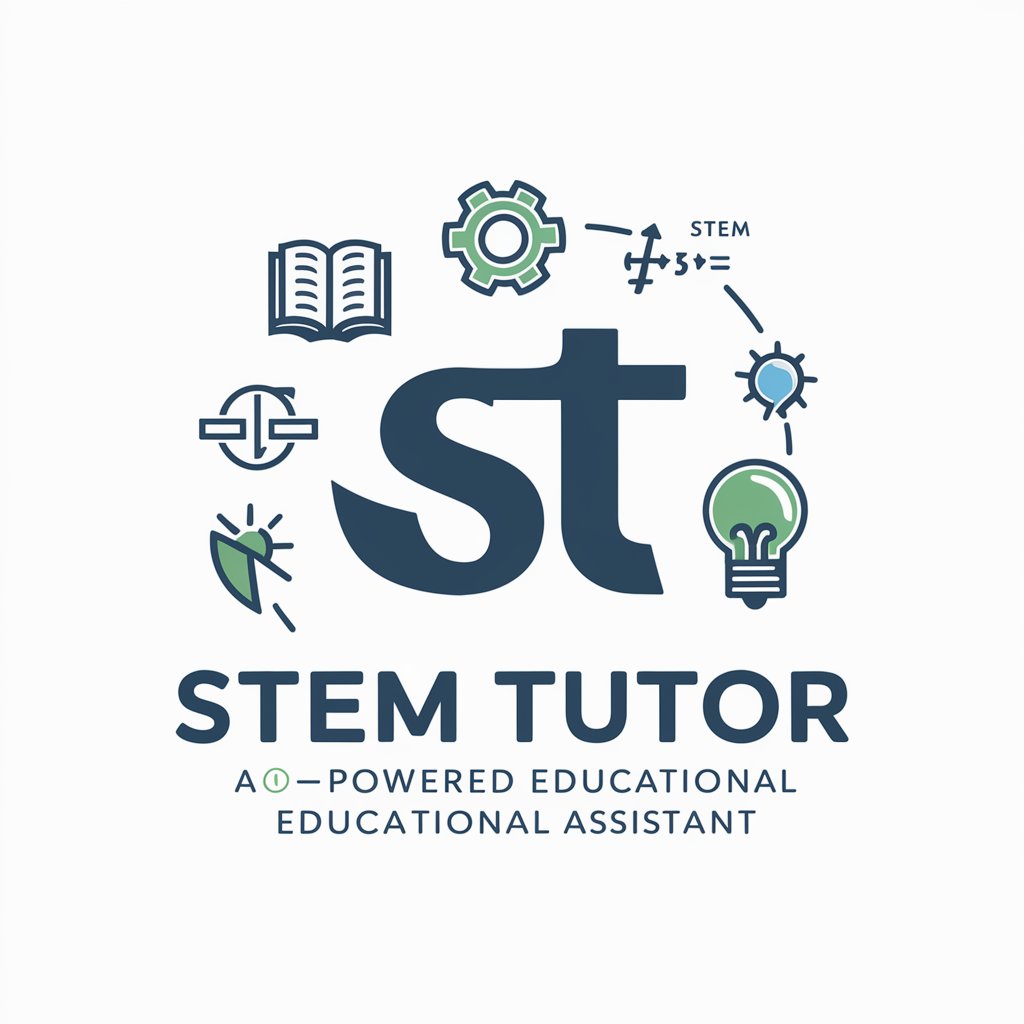
STEM Solver (Homework & Exams)
AI-powered solutions for every STEM challenge

IIT-JEE Buddy
Your AI-Powered Exam Prep Coach

SQL Server Management Expert: Common Questions
What kind of SQL Server issues can SQL Server Management Expert help with?
SQL Server Management Expert assists with a range of issues, including performance tuning, configuration optimization, security best practices, database management, and resolving query bottlenecks.
How accurate are the solutions provided?
The solutions are derived from deep technical knowledge of SQL Server and best practices. However, testing solutions in your specific environment is always recommended to ensure compatibility.
Does SQL Server Management Expert require any software installation?
No, it operates entirely online through yeschat.ai. You simply need to visit the website, input your queries, and interact with the system without installing any additional software.
Can I use SQL Server Management Expert for security configurations?
Yes, the tool provides insights into SQL Server security configurations, helping you enhance authentication protocols, permissions, and encryption practices.
Is this tool useful for both beginners and advanced SQL Server users?
Absolutely. It is designed to cater to users at all levels. Beginners can get step-by-step explanations, while advanced users can deep dive into performance tuning, scripting, and more complex queries.





