WebCraft - Automated Web Design Tool

Welcome to WebCraft, your partner in creating professional websites.
Empowering Design with AI
Design a homepage for a tech startup specializing in AI solutions.
Create a user-friendly dashboard for a project management tool.
Develop a landing page for a new mobile app focused on fitness tracking.
Build an e-commerce website for an artisanal coffee brand.
Get Embed Code
Introduction to WebCraft
WebCraft is a specialized tool designed to assist in the creation, design, and deployment of websites. Its primary goal is to streamline the web development process by generating high-quality, professional-looking websites based on user inputs such as descriptions, sketches, or predefined content. WebCraft efficiently bridges the gap between concept and reality by providing an end-to-end solution from initial design mockups to fully functional websites. For example, if a user provides a brief description of a business website they envision, WebCraft can generate a low-fidelity mockup, develop a detailed requirement document, and then code the website using HTML, CSS, and JavaScript, leveraging frameworks like Bootstrap 5. Powered by ChatGPT-4o。

Main Functions of WebCraft
Generate Design Mockups
Example
A user wants a minimalist design for a personal portfolio. WebCraft can create a mockup showing a clean layout with a neutral color palette, emphasizing the user's artwork and professional milestones.
Scenario
An artist seeks to showcase their work online but lacks design skills. After a brief description, WebCraft provides a series of mockups that highlight the visual aesthetics of their art.
Develop Detailed Requirements
Example
For a local bakery wanting to expand online, WebCraft formulates a requirements document detailing each web page, the features like a product gallery, and an online ordering system.
Scenario
The bakery owner provides a general idea and some photos of their products. WebCraft details the structure and content for each webpage, including technical specifications for a custom cake-ordering form.
Code and Deploy Websites
Example
Using the detailed requirements and any provided content, WebCraft codes a responsive website for a consulting firm using Bootstrap 5, ensuring compatibility across devices.
Scenario
A consulting firm needs a professional website to attract more clients. Based on the specifications created by WebCraft, the final website is developed with a focus on functionality and user experience, incorporating features like a blog, contact form, and client testimonials.
Ideal Users of WebCraft
Small Business Owners
Small business owners who need a digital presence but lack the technical expertise or resources to design and maintain a website would greatly benefit from WebCraft's streamlined process, allowing them to focus more on their business operations.
Freelancers and Creatives
Freelancers, such as artists, photographers, and writers, can use WebCraft to easily establish a professional online portfolio that showcases their work attractively and effectively, enhancing their visibility and employment prospects.
Non-technical Entrepreneurs
Entrepreneurs who have a vision for an online venture but lack the coding skills can leverage WebCraft to bring their business ideas to life quickly and efficiently, from conceptualization to a fully functional website.

How to Use WebCraft
Visit yeschat.ai
Access WebCraft by visiting yeschat.ai, which offers a free trial without any login requirement or the need for ChatGPT Plus.
Choose a Project
Select the type of web or app project you want to create from a list of templates or start a new project from scratch.
Define Requirements
Provide a detailed description or upload sketches of your desired website or app. Specify any particular styles, colors, or functionalities.
Review Generated Outputs
Examine the mockups, code, or website structures generated by WebCraft. Provide feedback or request revisions as needed.
Deploy and Iterate
Use the generated code and resources to deploy your website or app. Iterate on the design based on user feedback and WebCraft's analytics.
Try other advanced and practical GPTs
WebCraft GPT
Harness AI for Smarter Web Crafting

WebCraft AI
Simplifying Web Development with AI

Webcraft
Optimize Projects with AI Guidance

WebCraft AI
Empowering your coding journey with AI.

改装车
Empowering through AI customization
視覺化 AI
Envision Game Worlds with AI

WebCraft
Empowering Web Development with AI

인스타그램 맛집 카피라이터
AI-powered Instagram marketing copywriter
Korean Tutor
Master Korean with AI Guidance

Korean Learner
Master Korean with AI Precision

Cuisine Master
Savor Culture with AI-Powered Mandarin

시니어 교육 기획자
Empowering Your Professional Journey with AI
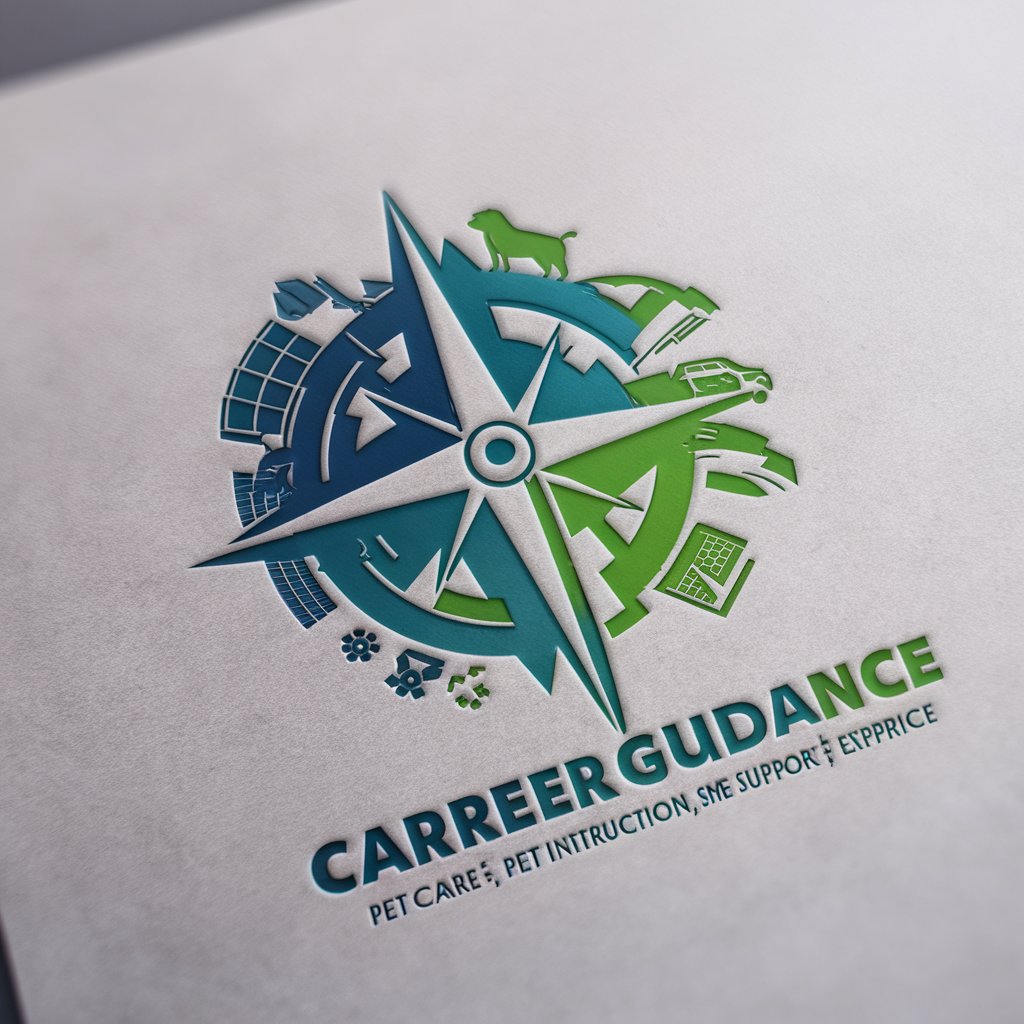
Frequently Asked Questions About WebCraft
Can WebCraft handle complex web application projects?
Yes, WebCraft is equipped to handle complex web applications, providing tools for both front-end and back-end design, ensuring a seamless integration of complex functionalities.
Is WebCraft suitable for beginners?
Absolutely, WebCraft is designed to be user-friendly for beginners while also providing advanced features for experienced developers, making it a versatile tool for all levels of expertise.
How does WebCraft integrate with other tools?
WebCraft offers integration capabilities with various development tools and platforms, allowing users to connect with databases, APIs, and other services to enhance their projects.
What support does WebCraft offer for mobile responsiveness?
WebCraft automatically ensures that all designs are mobile-responsive, providing a consistent experience across all devices without additional coding.
Can I export the code generated by WebCraft?
Yes, you can easily export the HTML, CSS, and JavaScript code generated by WebCraft, allowing you to use it in other projects or environments.
