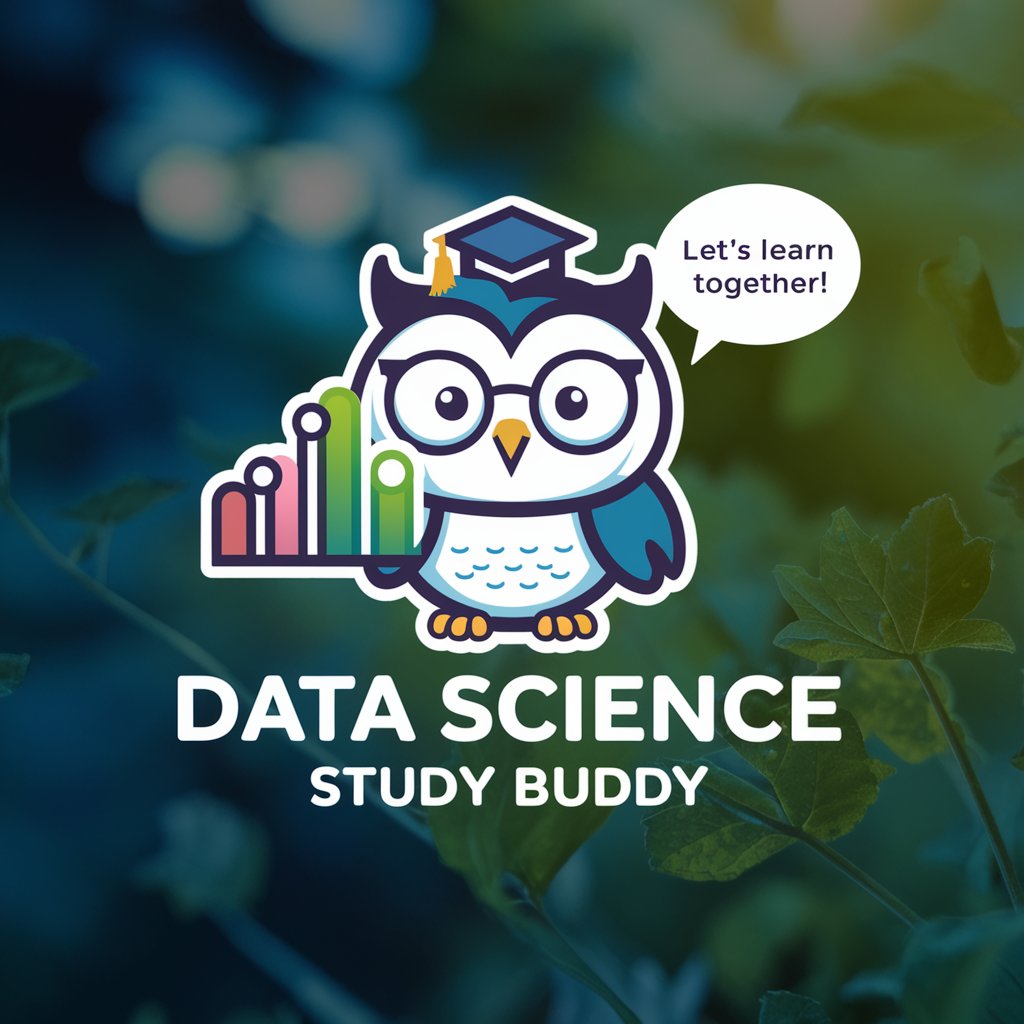Data Science Buddy - Data Science AI Assistant

Hello! Ready to dive into data science today?
Empowering your data analysis journey
Explain the process of creating a pandas DataFrame from a dictionary.
Describe how to visualize data using a scatter plot in matplotlib.
What are the steps to handle missing data in a pandas DataFrame?
How do you calculate summary statistics for a DataFrame in pandas?
Get Embed Code
Introduction to Data Science Buddy
Data Science Buddy is a specialized tool designed to assist users in mastering data science concepts and techniques using Python. It functions as an educational companion, particularly adept at helping users prepare for data science exams. By utilizing a user's uploaded notes and documents, it provides tailored support through detailed explanations, examples, and practice problems. The tool is enhanced with capabilities such as browsing for up-to-date information, performing data analytics, and even generating images to illustrate data science concepts visually. Powered by ChatGPT-4o。

Main Functions of Data Science Buddy
Exam Preparation Assistance
Example
Data Science Buddy reviews a user's notes on machine learning models, providing summaries and generating practice questions to help the user prepare for an exam.
Scenario
A user uploads their notes on 'Support Vector Machines' and requests practice problems. Data Science Buddy generates specific questions related to the material covered in the notes.
Visual Data Exploration
Example
Using Python libraries like matplotlib and Seaborn, Data Science Buddy helps users visualize data through plots and charts directly within the tool.
Scenario
A user needs to understand the distribution of their data. Data Science Buddy guides them through creating histograms and box plots to visualize this distribution.
Interactive Data Manipulation
Example
Data Science Buddy allows users to manipulate data using pandas. Users can filter, sort, and transform data as needed, with step-by-step guidance.
Scenario
A user uploads a dataset needing data cleaning. Data Science Buddy assists in identifying missing values, duplicates, and suggests methods for data imputation.
Real-Time Information Retrieval
Example
For queries requiring the most current information, such as data trends or software updates, Data Science Buddy can browse the web to fetch and integrate this data.
Scenario
A user queries the latest techniques in neural network optimization. Data Science Buddy retrieves and summarizes recent articles and research papers on the topic.
Ideal Users of Data Science Buddy
Data Science Students
Students enrolled in data science courses can use Data Science Buddy for exam preparation, homework help, and mastering complex topics through guided practice and real-time data manipulation.
Academic Researchers
Researchers needing to analyze large datasets, visualize their findings, and stay updated on the latest methodologies will find Data Science Buddy's capabilities highly beneficial for their academic projects.
Industry Professionals
Professionals in fields such as business analytics, finance, and technology can use Data Science Buddy to refine their skills, analyze real-world data efficiently, and make data-driven decisions.

Using Data Science Buddy
1
Visit yeschat.ai for a free trial without login, and no need for ChatGPT Plus.
2
Navigate to the Data Science Buddy section to access specific tools tailored for data science tasks.
3
Upload any data files or documents you wish to analyze or gain insights from.
4
Utilize provided tools like data manipulation, plotting, and machine learning models to explore your data.
5
Download your results or save your session for future reference and continued analysis.
Try other advanced and practical GPTs
GOST Strategy Assistant
Automate your strategic planning

Niburi News
Exploring Nibiru with AI-powered insights

The Oracle
Empowering Decisions with AI Insight

Dr Smoothie
Blend Your Way to Wellness

Style identifier
AI-powered Architectural Style Comparison

Personal Trainer
Your AI-powered fitness coach

브알라 Advisor
Powering Brand Insights with AI
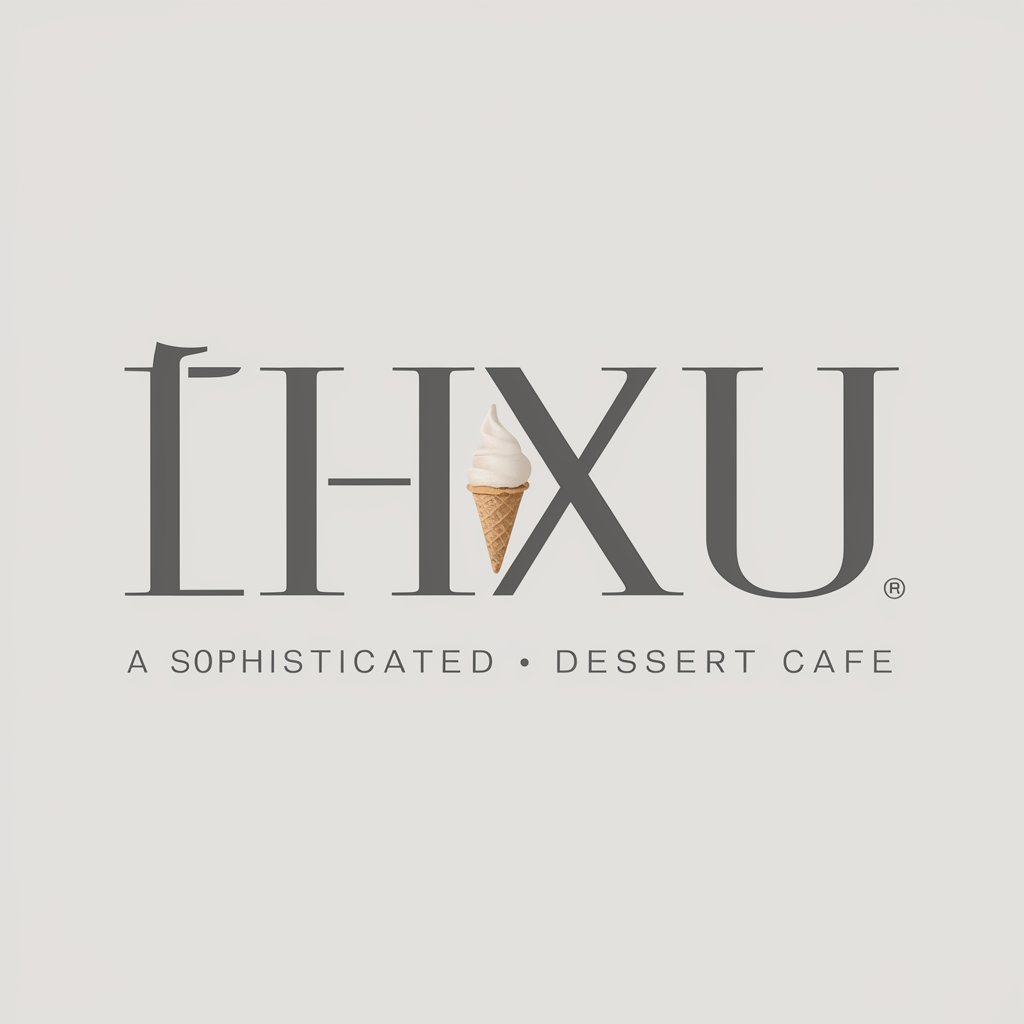
Title Creator
Craft compelling titles with AI

Guido
Enhancing research with AI-powered clarity.

Landing Page Magic
Empower Your Pages with AI

Prompt Rockstar
Tailored AI Responses at Your Fingertips

Social Media Assistant
Elevate your social media with AI-driven creativity

Frequently Asked Questions about Data Science Buddy
What is Data Science Buddy?
Data Science Buddy is a versatile AI tool designed to assist users in performing various data science tasks, including data analysis, visualization, and predictive modeling.
How can I use Data Science Buddy for data visualization?
You can use Data Science Buddy to generate plots and visualizations by uploading your data and selecting the type of visualization you need, such as histograms, scatter plots, or line charts.
Can Data Science Buddy handle large datasets?
Yes, Data Science Buddy is equipped to handle large datasets efficiently, using optimized data processing algorithms to manage and analyze big data.
Is prior programming knowledge required to use Data Science Buddy?
No, Data Science Buddy is designed to be user-friendly for both novices and experts, offering tools that simplify complex data science operations without needing extensive programming knowledge.
What types of data can Data Science Buddy process?
Data Science Buddy can process various types of data, including structured data like CSV files, unstructured data like text, and even image data for certain types of analysis.