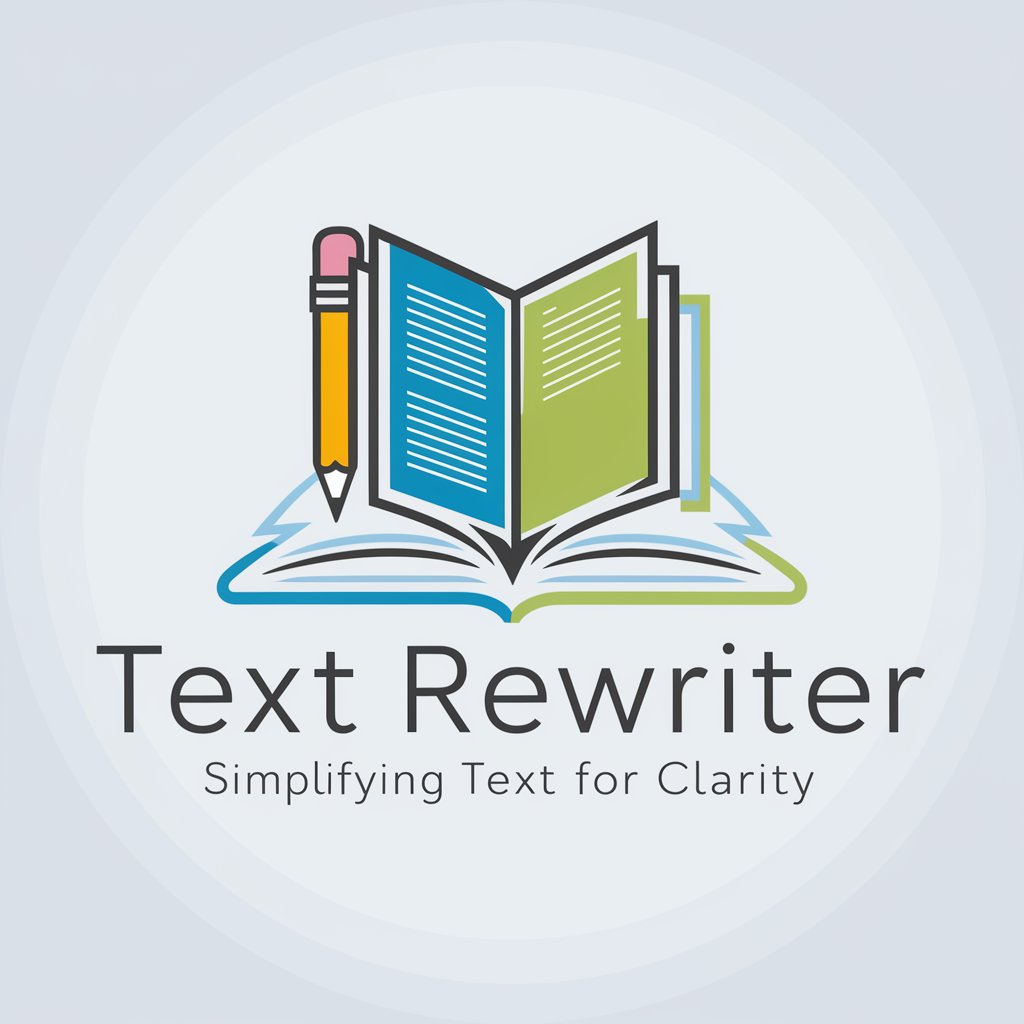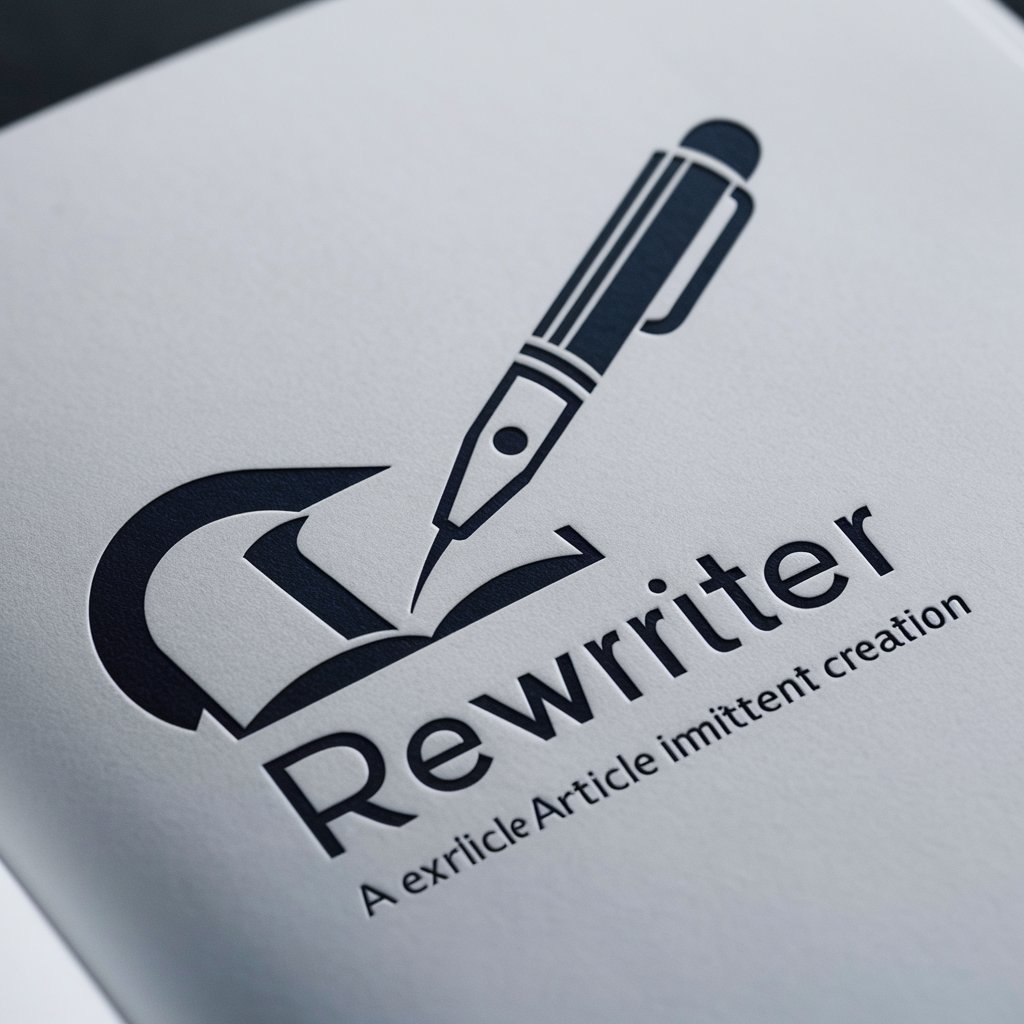Simple Rewriter - AI-powered rewriting tool

Hi! Ready to simplify and rewrite your text. What do you need help with?
AI-powered rewriting for clarity and originality
Rewrite this for me.
Make this simpler.
Can you simplify this text?
Help me rewrite this.
Get Embed Code
Introduction to Simple Rewriter
Simple Rewriter is a tool designed to rephrase, simplify, and clarify text while preserving its original meaning. Its main function is to take complex or unoriginal content and rewrite it in a way that makes it easier to understand and unique. The tool focuses on making language more accessible, avoiding heavy jargon unless necessary, and making text suitable for broader audiences. Examples of its use include: 1. **Simplifying academic papers**: When students need to rewrite a research paper in clearer terms for a lay audience, Simple Rewriter can help convert academic jargon into plain language without losing meaning. 2. **Paraphrasing content for originality**: If someone needs to create an original article or essay based on existing work, the tool can rewrite the material to avoid plagiarism while maintaining the core message. 3. **Rewriting business communication**: Professionals might use Simple Rewriter to simplify overly complex emails or reports to ensure clarity when communicating with a broader team. Powered by ChatGPT-4o。

Main Functions of Simple Rewriter
Simplification of complex language
Example
Converting legal or academic language into plain English.
Scenario
A lawyer may need to present a contract to a client in simple terms. The original contract is full of legal jargon that can confuse the client, so Simple Rewriter transforms it into something understandable without changing the legal meaning.
Ensuring originality through rewording
Example
Rewriting content to avoid plagiarism.
Scenario
A student is writing an essay and wants to use ideas from various sources. Simple Rewriter helps them paraphrase the content to ensure that it is original while still conveying the same ideas.
Improving accessibility for diverse audiences
Example
Rewriting technical manuals for non-experts.
Scenario
A tech company produces a manual for its software. The original manual is very technical, making it hard for general users to understand. Simple Rewriter can adjust the language to make it more user-friendly, helping those without a technical background.
Adapting tone and style
Example
Changing a formal text to a more conversational tone.
Scenario
A content creator wants to take a formal blog post and make it more conversational to engage with their audience. Simple Rewriter modifies the tone while keeping the core message intact, making the content feel more approachable.
Localizing content for specific audiences
Example
Adjusting language to suit cultural or regional differences.
Scenario
A global company wants to adapt its marketing material for a specific region. Simple Rewriter can help by tweaking language and style to match the cultural expectations of the target audience, ensuring the message resonates more effectively.
Ideal Users of Simple Rewriter
Students and educators
Students often need to simplify complex concepts or rewrite academic content in their own words, which helps them avoid plagiarism and better understand the material. Educators may use Simple Rewriter to simplify resources for students who need clearer explanations.
Content creators and marketers
Bloggers, writers, and marketers benefit from the tool when they need to rewrite content for SEO, adapt tone, or avoid redundancy. Simple Rewriter helps them maintain a fresh voice and originality in their work, which is critical for engaging audiences.
Professionals in business and law
Business professionals often need to simplify reports, emails, and presentations for non-expert stakeholders. Legal professionals can also use the service to break down contracts or policies into simpler terms without losing the precision required in their field.
Non-native English speakers
People who are learning English or are non-native speakers can use Simple Rewriter to transform complex English sentences into more digestible forms. This helps them better comprehend and express ideas in English, improving their communication skills.
Public relations and customer service teams
These professionals often need to tailor responses to clients or the public. Simple Rewriter ensures that communication is clear, concise, and well-suited to the audience, which is important for customer satisfaction and maintaining a brand’s image.

How to Use Simple Rewriter
1
Visit yeschat.ai for a free trial without login, also no need for ChatGPT Plus.
2
Enter the text you want to rewrite or simplify in the provided text box.
3
Choose your preferred style or tone—whether you want the text simplified for better readability or transformed for originality.
4
Click 'Rewrite' to process the content, and the tool will generate a new version based on your input and preferences.
5
Review the output and make any necessary adjustments for context, accuracy, or additional personalization before use.
Try other advanced and practical GPTs
Lime Synthetix
AI-powered automation for coding and content.

Synthetic Data Generator
AI-generated data tailored to your needs

biology
AI-powered biology tutor and study aid
龙年🐲祝福语&海报助手
AI-powered Chinese New Year greetings and posters

Mystic POD 🔮
AI-powered custom sticker magic.

Resume ✍️ (PDF & Word format)
AI-powered resume creation in minutes
Swift Assistant
AI-driven assistance for Swift developers

Survival Game
AI-powered survival simulation for strategic adventure.

儿童绘本生成器
AI-Powered Children's Picture Book Creator

Tony - The MakeSimplified Assistant for Make.com
AI-powered automation assistant for Make.com

AsanaGPT
AI-powered task and project manager

Pro Business Photo
Transform Your Photos into Professional Headshots with AI.

Simple Rewriter FAQs
What is the main purpose of Simple Rewriter?
The main purpose of Simple Rewriter is to provide users with a tool that rewrites or simplifies content while retaining the original meaning. It can be used to enhance clarity, create unique versions of text, or adjust language complexity.
How is Simple Rewriter different from other AI tools?
Simple Rewriter focuses on simplifying content and making it more accessible. It doesn't just generate text; it adjusts language to fit different levels of understanding or reworks it for originality, making it ideal for various use cases.
What are the common uses for Simple Rewriter?
Common uses include rewriting academic papers for clarity, simplifying business documents, paraphrasing web content for originality, and rephrasing sentences for better SEO performance.
Do I need any prior experience to use Simple Rewriter?
No prior experience is needed. The tool is user-friendly and guides you through each step. Simply paste your content, choose your output preferences, and receive rewritten text.
Can Simple Rewriter handle long texts?
Yes, Simple Rewriter can process longer texts efficiently. However, breaking the text into smaller sections might yield more precise and context-aware rewrites.