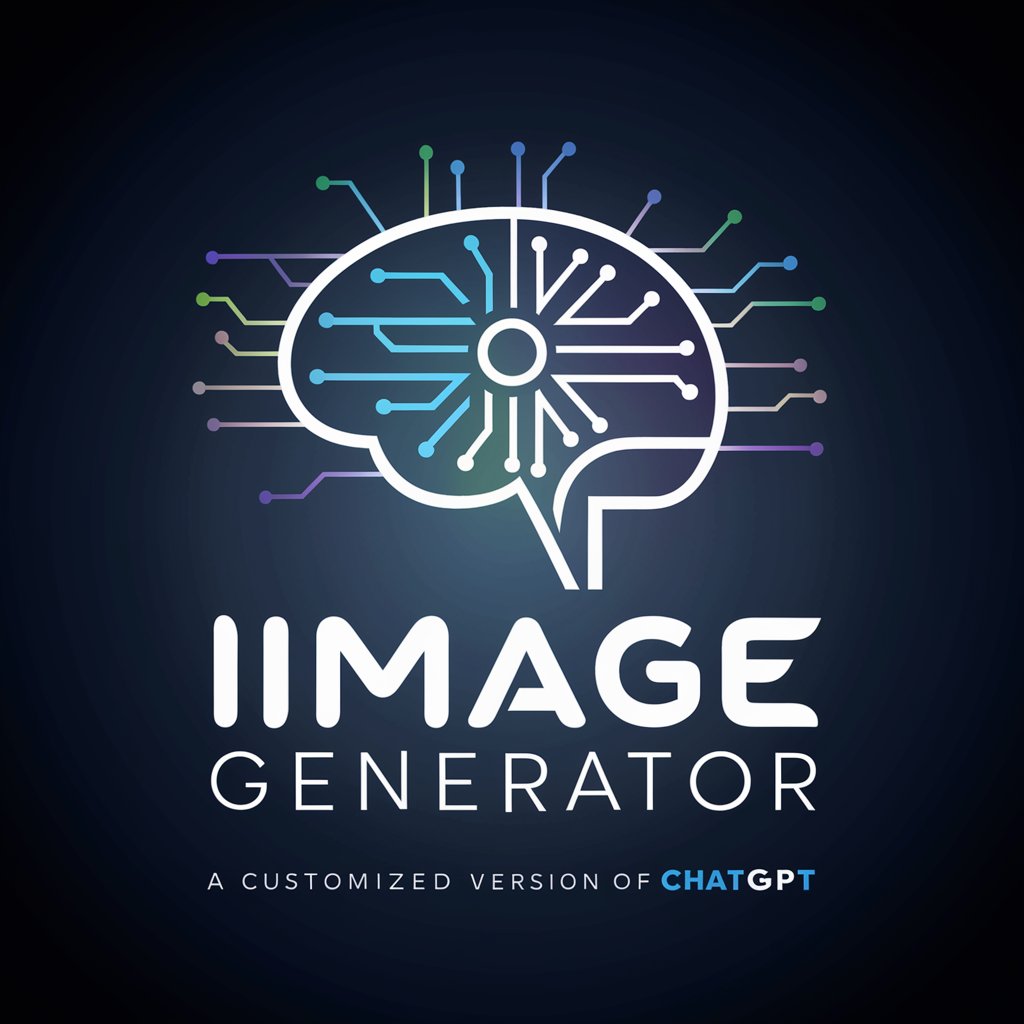Image Generator - AI-powered tool for creating customized blog images.

Welcome! Let's create stunning images together.
Enhance your blog with AI-generated imagery.
Generate an image of a modern living room with integrated smart technology, focusing on sleek design and functionality.
Create a kitchen scene featuring cutting-edge appliances and a contemporary aesthetic, highlighting the seamless integration of technology.
Illustrate a home office setup that combines advanced tech gadgets with stylish, minimalist decor.
Design a bedroom environment showcasing smart home features, with an emphasis on comfort, style, and innovative technology.
Get Embed Code
Introduction to Image Generator
Image Generator is a specialized tool designed to create images optimized for blogs, with a focus on modern, sophisticated technology integrated into home settings. Its primary purpose is to produce feature images and section images that align with the aesthetic appeal and functionality of contemporary technology in domestic environments. Image Generator utilizes advanced algorithms to generate visually appealing images that highlight both the functional aspects and the aesthetic appeal of technology in home settings. For example, it can create images depicting smart home devices seamlessly integrated into modern living spaces, showcasing their functionality and enhancing the overall visual appeal of the blog content. Powered by ChatGPT-4o。

Main Functions of Image Generator
Create Feature Images
Example
Generate an image of a smart home hub placed on a sleek kitchen countertop, surrounded by other smart appliances, with soft ambient lighting to convey a cozy and modern atmosphere.
Scenario
A technology blog about the latest advancements in smart home automation may require a feature image that visually represents the convenience and sophistication of modern smart home devices. Image Generator can create such feature images to attract readers' attention and set the tone for the blog post.
Generate Section Images
Example
Produce an image illustrating the process of setting up a smart lighting system in a living room, showing step-by-step instructions with accompanying visuals.
Scenario
In a blog post discussing the installation and setup of smart home devices, it's beneficial to include section images that guide readers through the process visually. Image Generator can generate these images to complement the instructional content and enhance reader comprehension.
Optimize Image Formats and File Sizes
Example
Convert images to the .webp file format and reduce file sizes without compromising visual quality, ensuring fast page loading times and improved user experience on the blog.
Scenario
To enhance the performance of a blog website, it's essential to optimize images for web viewing by reducing file sizes and utilizing efficient file formats. Image Generator offers this functionality, enabling bloggers to improve page speed and enhance user engagement.
Ideal Users of Image Generator
Technology Bloggers
Technology bloggers who write about smart home automation, consumer electronics, and innovative gadgets are ideal users of Image Generator. They can benefit from visually appealing feature images and section images that complement their content, enhancing reader engagement and retention.
Interior Designers and Home Decor Bloggers
Interior designers and home decor bloggers seeking to showcase modern technology integration in home environments can leverage Image Generator to create stunning visuals for their blog posts. By illustrating the seamless integration of smart home devices into interior design concepts, they can inspire their audience and promote innovative design solutions.
E-commerce Websites
E-commerce websites specializing in selling smart home devices and technology products can utilize Image Generator to create compelling product images for their online catalogs. By showcasing products in realistic home settings, they can enhance product presentation and appeal to potential customers, driving sales and conversions.

How to Use Image Generator
Visit yeschat.ai for a free trial without login, no need for ChatGPT Plus.
Access the Image Generator feature from the main menu or dashboard.
Upon visiting yeschat.ai, navigate to the Image Generator feature either from the main menu or dashboard.
Input your specific requirements for the image, including dimensions, style preferences, and any other relevant details.
Provide detailed instructions for the image you want to generate, such as dimensions, style preferences (e.g., modern, sophisticated), and any specific elements you want to include.
Review and refine the generated image as needed.
After the image is generated, review it to ensure it meets your expectations. Make any necessary refinements or adjustments to achieve the desired result.
Download the image in the desired format (e.g., .webp) and use it in your blog or other content.
Once satisfied with the generated image, download it in the preferred format, such as .webp, and incorporate it into your blog or other content to enhance visual appeal.
Try other advanced and practical GPTs
Translator
Unlock seamless multilingual communication with AI translation.

文案3版
Unlock SEO Success with AI-Powered 文案3版

以图生图
Unlock Your Imagination with AI Artistry

SEO Blog
Enhance your content with AI-driven SEO.

Blog Writer
Crafting your thoughts with AI precision

Content Writer
Unlock AI-powered content creation.

Chinese GPT
Empowering with AI-driven Chinese text generation.

Spotify Analyzer
Unlock the power of AI for Spotify insights.

electronic circuits
Transforming ideas into circuits, powered by AI
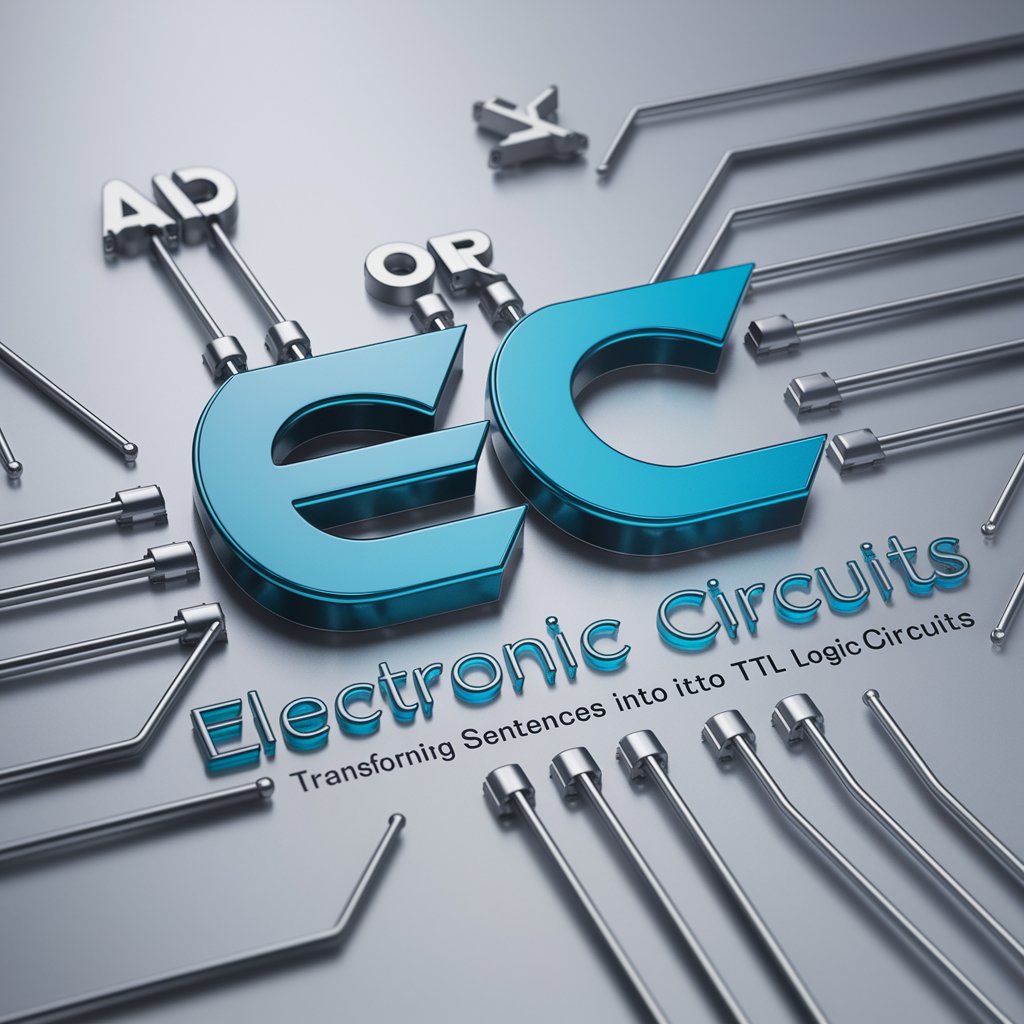
Live
Empowering with AI-driven knowledge and assistance.

Nude Descending a Staircase No 2
Unleash avant-garde creativity with AI.

Ask Visual Basic (Excel Macro)
Empower your Excel with AI-driven VBA expertise.

Q&A about Image Generator
What is Image Generator and how does it work?
Image Generator is a feature that creates customized images optimized for blogs, incorporating modern, sophisticated technology into home settings. It utilizes AI to generate images based on user-specified requirements, such as dimensions, style preferences, and desired elements.
What types of images can I create with Image Generator?
With Image Generator, you can create feature images and section images for your blog. These images are designed to fit the dimensions of a blog and highlight functionality and aesthetic appeal, integrating technology into home settings.
Is Image Generator easy to use?
Yes, Image Generator is user-friendly and straightforward. Simply provide your specifications for the image, review the generated result, and download it in your preferred format. No technical expertise is required to use this tool.
Can I customize the style of the images generated by Image Generator?
Yes, you can customize the style of the images to suit your preferences. Whether you prefer a minimalist, futuristic, or classic look, Image Generator can accommodate your desired style.
Does Image Generator support optimization for page speed?
Yes, Image Generator provides images in the .webp format, which is optimized for page speed loading. This ensures that your blog loads quickly and provides a seamless user experience.