UI/UX Design Inspector - UI/UX Design Evaluation Tool

Welcome! Let's optimize your user experience together.
Elevate Design with AI-Driven Insights
Evaluate the current layout of the mobile app's navigation menu and suggest improvements.
Analyze the button sizes in the app to enhance usability based on Fitts's Law principles.
Propose methods to incorporate real-time feedback in form fields to guide users.
Explore gamification strategies to boost user engagement within the app.
Get Embed Code
Understanding UI/UX Design Inspector
UI/UX Design Inspector is a specialized tool designed to optimize user experience and user interface design for digital products, focusing on mobile and web-based applications. It serves as a critical aid in enhancing the usability, accessibility, and satisfaction provided by an app or website. For example, the Inspector can evaluate an app's navigation structure, suggest improvements based on latest usability standards, and recommend design elements that improve user interaction. This tool is particularly useful in iterative design processes, where constant feedback and adjustments are pivotal to achieving an optimal user experience. Powered by ChatGPT-4o。

Core Functions of UI/UX Design Inspector
Wireframe Analysis
Example
Analyzing the layout of a mobile app to ensure that the navigation menu is optimally placed for thumb reach, particularly on larger screens.
Scenario
In a scenario where a hotel booking app experiences low engagement, the Inspector could identify that critical buttons or links are too small or poorly positioned, leading to user frustration and drop-offs. Recommendations would then be provided to increase button sizes and strategically place them within the thumb’s natural sweeping arc.
Interactive Elements Enhancement
Example
Implementing microinteractions for form submissions, where users receive a subtle animation or feedback upon completing a field correctly.
Scenario
Consider a scenario where users fill out lengthy check-in forms on a hotel app. The Inspector could recommend microinteractions that visually confirm correct data entry, enhancing user satisfaction and reducing errors, thereby streamlining the check-in process.
Accessibility Auditing
Example
Reviewing a web app to ensure that all visual elements meet WCAG accessibility standards, including sufficient color contrast and text size.
Scenario
In a scenario where a travel site needs to be accessible to users with visual impairments, the Inspector would audit the site to identify any elements that fail to comply with accessibility guidelines and suggest modifications like altering color contrasts or increasing font sizes to improve readability.
Who Benefits from UI/UX Design Inspector?
Web Developers and Designers
This group benefits from using the Inspector to refine product interfaces, ensuring that they are both visually appealing and functionally effective. By integrating feedback from the Inspector, designers can make informed decisions that enhance user interactions and satisfaction.
Product Managers
Product managers in the technology and hospitality sectors can use the Inspector to make strategic decisions about product features and improvements. The detailed analyses and recommendations help in prioritizing development tasks that optimize user experience and engagement.

How to Use UI/UX Design Inspector
Initial Access
Visit yeschat.ai and take advantage of a free trial without the need to log in or subscribe to ChatGPT Plus.
Choose a Focus
Select the specific area of UI/UX you need help with, such as mobile app analysis, web interface evaluation, or accessibility testing.
Upload Design Elements
Provide screenshots, wireframes, or URLs of your project to allow for thorough analysis and feedback.
Receive Feedback
Analyze the detailed feedback provided on aspects like layout, color scheme, user flow, and interactivity.
Implement Suggestions
Apply the suggested changes to your designs to enhance both aesthetics and functionality.
Try other advanced and practical GPTs
Asystent nauki programowania
Empower your code with AI-driven guidance.
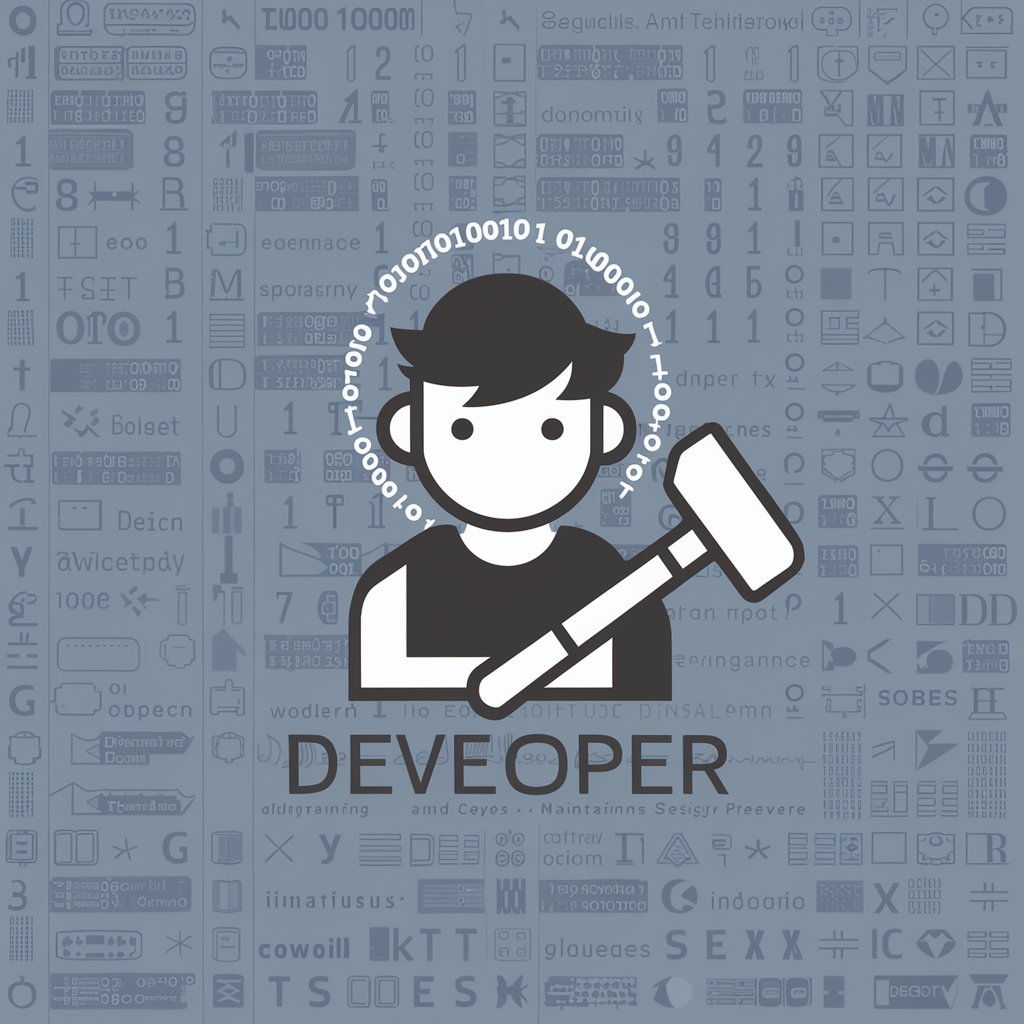
Regional Backlinks
Amplify Your Online Presence

Transcrever áudio em texto
AI-powered speech transcription

성경, 무엇이든 물어보세요
AI-driven Deep Biblical Insights

Advogado Trabalhista
AI-powered labor law assistant

Quali Research - Text analysis Assitant
Empowering Insights with AI Analysis

Twitter Analyzer
Uncover market trends powered by AI

SNS インスパイア
AI-powered content generator for everyone

雑学動画台本 ver3
Empower Your Creativity with AI-Driven Scripts

Mitochondria Extractor
Decoding Mitochondrial Science with AI

Correción de ortografía
Perfect Your Spanish with AI
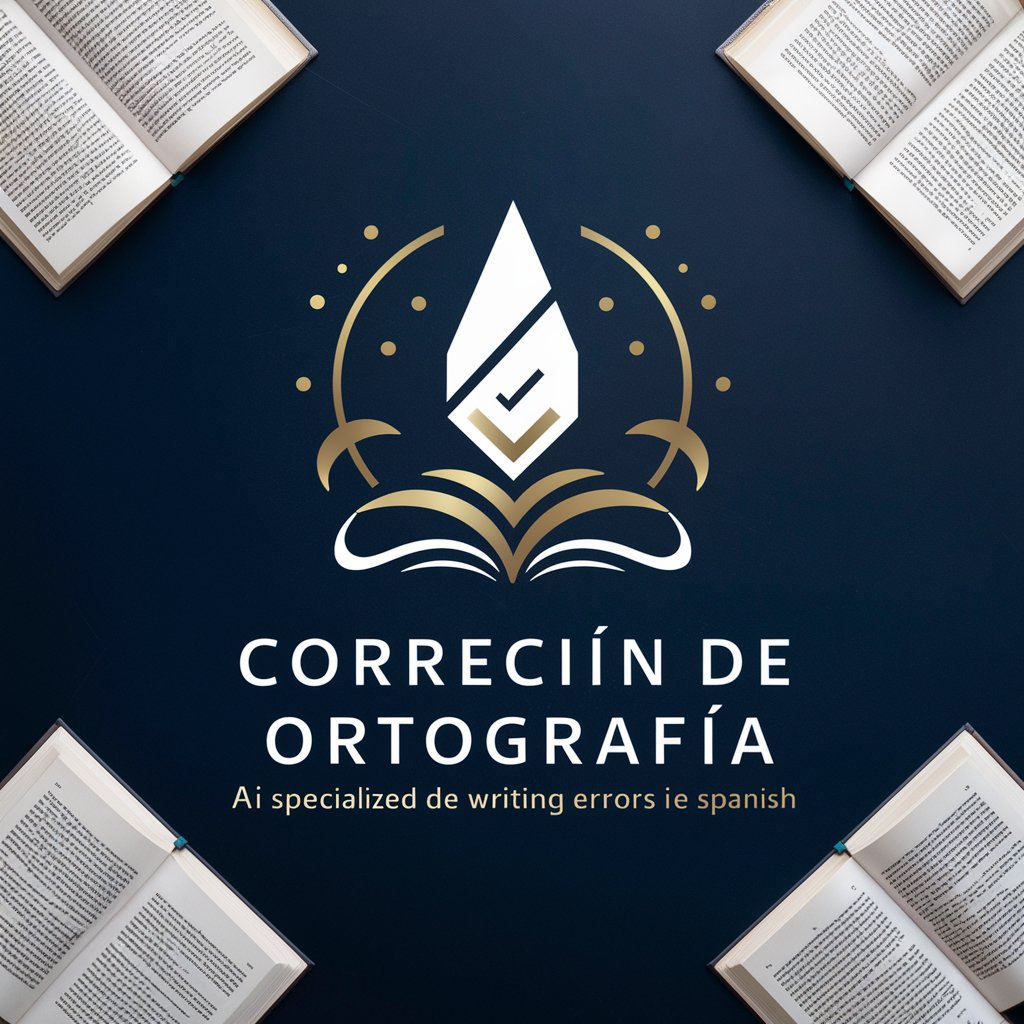
Специалист по неймингу
Crafting Names with AI Precision

Frequently Asked Questions about UI/UX Design Inspector
What is UI/UX Design Inspector?
UI/UX Design Inspector is a specialized AI-powered tool designed to analyze and provide actionable feedback on user interface and user experience designs, enhancing both aesthetics and usability in digital products.
Can UI/UX Design Inspector analyze mobile apps?
Yes, it can evaluate mobile app interfaces by reviewing provided wireframes or screenshots, focusing on elements like navigation, accessibility, and overall user engagement.
Does the tool offer advice on implementing the latest design trends?
Absolutely, it provides insights into incorporating modern design trends such as neumorphism or glassmorphism into your projects to ensure they are visually appealing and current.
How does UI/UX Design Inspector enhance user experience?
By using detailed feedback mechanisms, the tool helps identify usability issues and provides recommendations for improvements, thus ensuring a smoother and more intuitive user experience.
Is UI/UX Design Inspector suitable for web-based applications?
Yes, the tool is ideal for web-based applications, offering evaluations on responsiveness, navigation, and overall design consistency across various devices.
