Email rewrite - AI Email Editing Tool

Hi there! Need help with your emails?
Refine Your Emails with AI
Please rewrite this email to sound more polite and formal:
Can you help me make this message friendlier?
How would you improve the tone of this email for a professional setting?
I need to rewrite this email to make it sound more casual and approachable:
Get Embed Code
Understanding Email Rewrite
Email Rewrite is designed to help users refine their emails to sound like a native English speaker, maintaining the original tone while using straightforward language. This tool is particularly useful in scenarios where clarity and tone are crucial in written communication. For example, consider a situation where a non-native English speaker drafts an email to a potential employer. The email might be grammatically correct but could still sound unnatural or overly formal. Email Rewrite can adjust the wording to sound more natural and appropriate for the context, enhancing the writer's chances of making a positive impression. Powered by ChatGPT-4o。

Core Functions of Email Rewrite
Tone Adjustment
Example
Transforming a direct and formal complaint into a polite and constructive feedback email.
Scenario
A customer is dissatisfied with a service and writes a complaint that could seem harsh. Email Rewrite softens the tone to convey the message diplomatically, increasing the likelihood of a favorable response from the service provider.
Language Simplification
Example
Converting complex, jargon-filled email into simple, clear language.
Scenario
A technical professional sends detailed project updates to a client unfamiliar with technical jargon. Email Rewrite simplifies the language, making the content accessible and understandable for the client, ensuring clear communication.
Cultural Localization
Example
Adjusting the email content to align with specific cultural nuances or business etiquette.
Scenario
An international sales manager writes to potential clients in different countries. Email Rewrite tailors the emails to match the business practices and communication styles of each country, enhancing the effectiveness of the outreach.
Who Benefits Most from Email Rewrite?
Non-native English Speakers
Individuals who can understand and write in English but struggle with nuances that make their writing sound native. They benefit from using Email Rewrite to refine their communication, ensuring their emails are professionally and culturally appropriate.
Business Professionals
Professionals who frequently communicate with stakeholders from diverse linguistic backgrounds. Email Rewrite helps them tailor their messages to be clear and effective, avoiding miscommunications and fostering better business relationships.
Customer Support Representatives
Support staff who need to maintain a courteous and understanding tone even when dealing with complaints or complex issues. Email Rewrite assists in crafting responses that are empathetic and clear, improving customer satisfaction and engagement.

How to Use Email Rewrite
1
Visit yeschat.ai for a complimentary trial without registration or a ChatGPT Plus subscription.
2
Choose the 'Email rewrite' option from the service menu to start enhancing your emails.
3
Paste the original email text into the input box provided.
4
Specify your desired tone and formality level to tailor the rewrite to your needs.
5
Click 'Rewrite' to generate a polished, professionally tailored version of your original email.
Try other advanced and practical GPTs
Rewrite
Transform Text Seamlessly with AI

Backend Master
Powering backends with AI expertise.

Django Backend Mentor
Powering Backend Mastery with AI

Backend Mentor
Empowering your backend development with AI

Differential Geometry
Master the Curves and Surfaces of Space
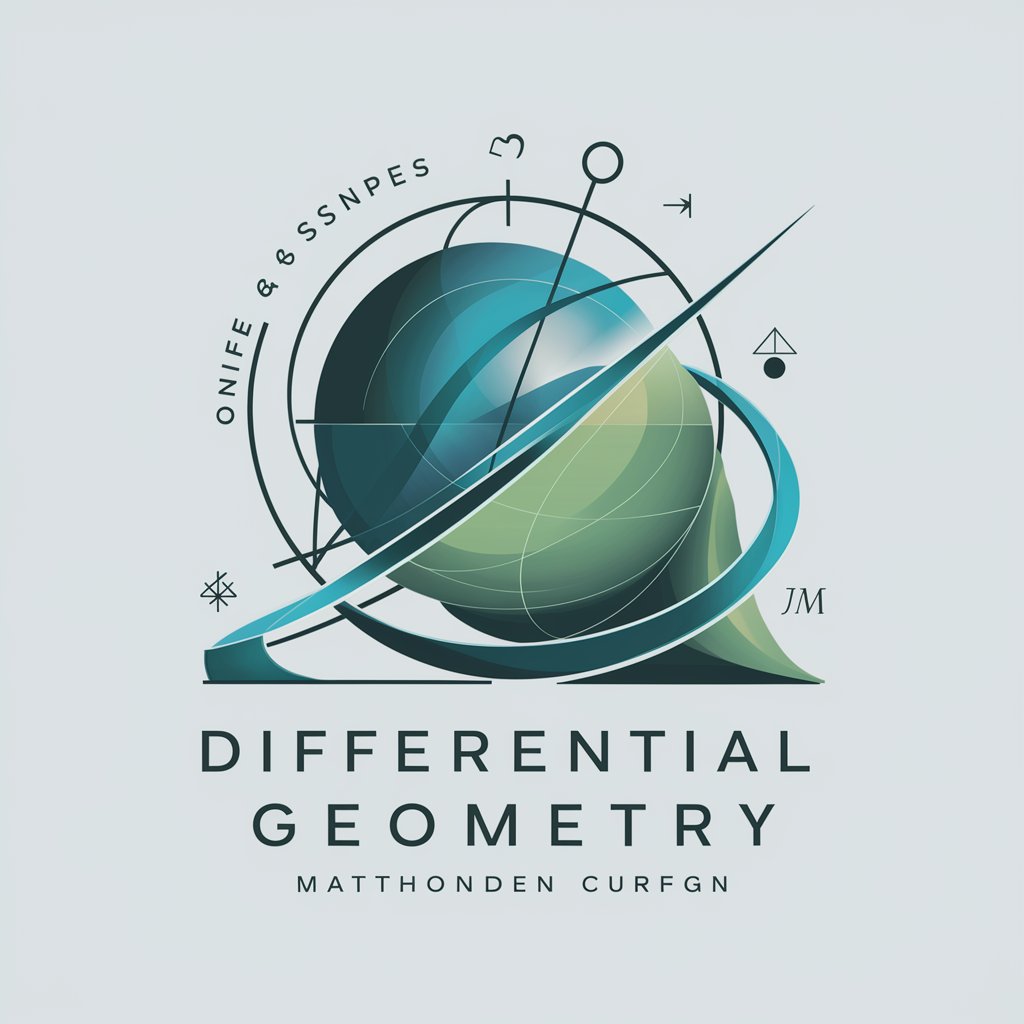
Differential Geometry Tutor
Master Geometry with AI-powered Guidance
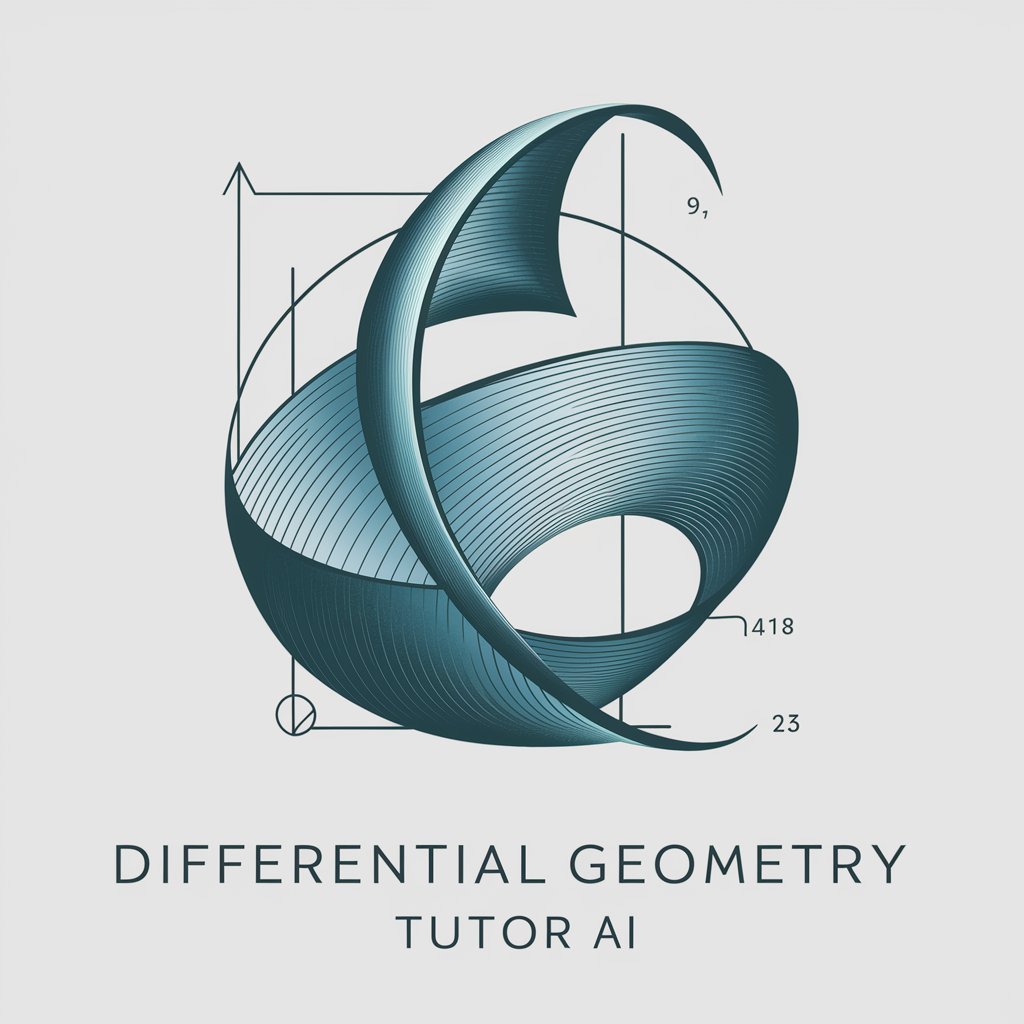
REWRITE
Transform Text with AI Precision

APA 7 Formatting Style
AI-Powered APA Formatting for All

Resume Formatter Pro
AI-powered resume precision for tech professionals.
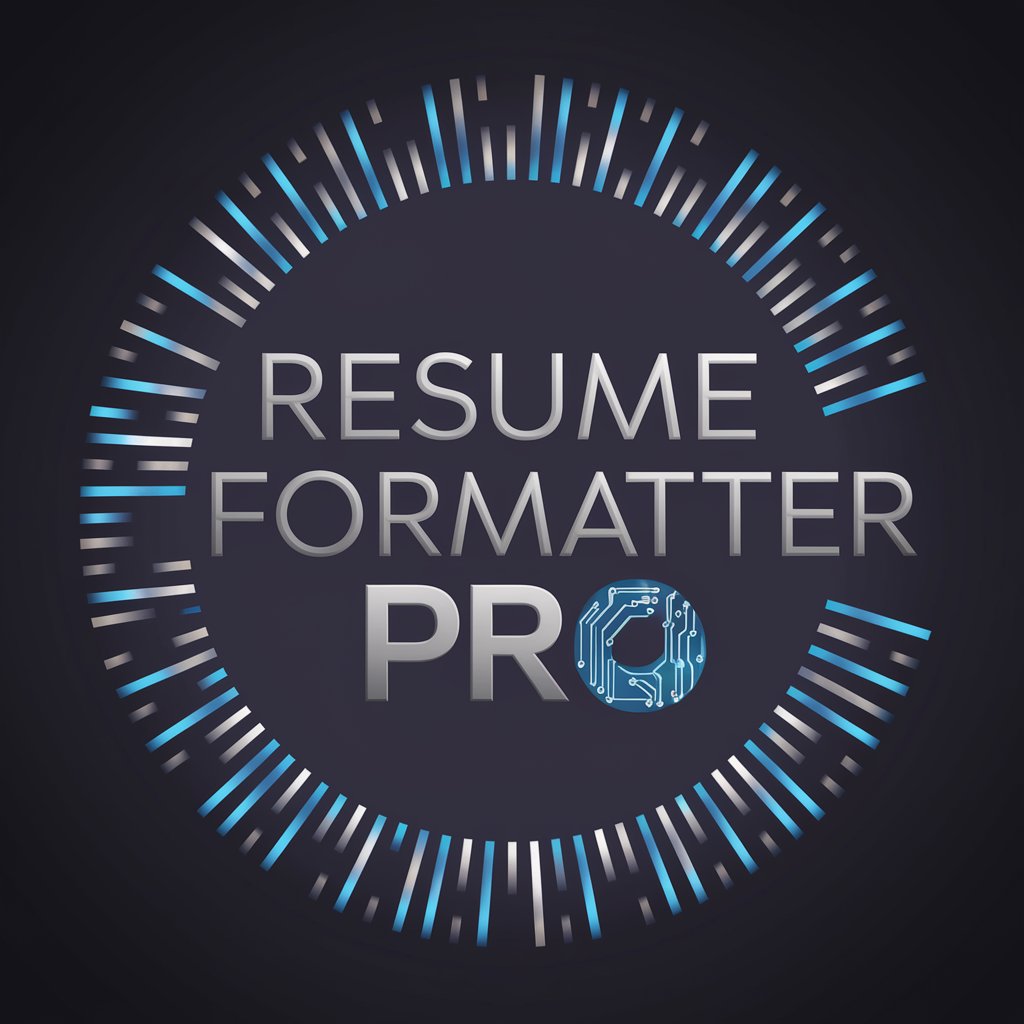
Describe imagenes
AI-powered image breakdowns made simple.

W Photo Stock Assistant
Revolutionize Your Images with AI-Driven Metadata

ショート動画生成エージェント
Empower your stories with AI

FAQs about Email Rewrite
What is Email Rewrite?
Email Rewrite is an AI-powered tool designed to help users refine and enhance their email communications, ensuring they are clear, professional, and contextually appropriate.
Can Email Rewrite maintain the original meaning of my email?
Yes, the tool prioritizes maintaining the original intent and message of your email while improving its clarity and effectiveness.
Is Email Rewrite suitable for non-native English speakers?
Absolutely. It helps non-native speakers by improving grammar, usage, and style, making their emails sound more natural and professional.
How does Email Rewrite handle sensitive information?
Email Rewrite processes data with a high degree of confidentiality and does not store your emails after the session ends, ensuring your information remains private.
Can I use Email Rewrite for emails in professional settings?
Yes, Email Rewrite is ideal for professional settings as it enhances readability and professionalism, making it suitable for workplace communications.
