
Videos - video editing and analysis

Welcome! Let's dive into video analysis together.
Transform video with AI-powered analysis
Analyze the video to identify key elements such as objects and actions.
Extract high-quality images from specific moments in the video.
Transcribe the audio content of the video with precision.
Create a summary of the video focusing on key points and themes.
Get Embed Code
Overview of Videos
Videos is a specialized AI tool designed to perform various operations related to video analysis and editing. Its primary function is to assist users in tasks ranging from basic video editing to complex analysis like emotion detection in dialogues. The GPT is adept at handling tasks such as renaming videos, extracting high-quality images from specific timestamps, transcribing audio content, and creating video summaries. This tool is invaluable for users who need to manipulate or analyze video content efficiently and effectively. Powered by ChatGPT-4o。

Core Functions of Videos
Video Analysis
Example
Identifying key elements like objects, people, and actions within a video, which can help in generating metadata for content indexing.
Scenario
Used in media management systems to categorize and retrieve video based on content.
Image Extraction
Example
Capturing still images from video at specified timestamps, useful for creating promotional materials or content previews.
Scenario
Used by marketing professionals to select moments from a product launch video for a high-resolution advertisement.
Audio Transcription
Example
Transcribing dialogue or sound from videos, which assists in creating subtitles or understanding content without audio playback.
Scenario
Used by transcription services to provide accurate subtitles for educational videos.
Basic Editing
Example
Simple cuts or duration adjustments to a video, enabling users to trim unnecessary parts or fit content into specific time slots.
Scenario
Used by video content creators to edit down lengthy footage into shorter, more engaging pieces.
Format Conversion
Example
Converting videos into different formats like MP4, AVI, or MOV, ensuring compatibility with various playback devices.
Scenario
Used by digital archivists to preserve old videos by converting them into more stable and modern formats.
Sentiment Analysis
Example
Analyzing dialogues to detect emotional undertones, helping in understanding audience reactions.
Scenario
Used by filmmakers to gauge emotional responses in test screenings.
Video Summarization
Example
Creating concise summaries of video content, highlighting major points and themes, which assists viewers in catching up quickly.
Scenario
Used by educational platforms to provide quick reviews of lengthy lecture videos.
Target User Groups for Videos
Content Creators
Video bloggers, filmmakers, and digital marketers who frequently adjust and refine video content for various platforms would benefit from editing and analysis tools.
Educators and Researchers
Those involved in academic or educational sectors who need to transcribe, analyze, or summarize educational videos and lectures for easier dissemination and study.
Media Professionals
Journalists, archivists, and media managers who require tools for video categorization, archiving, and retrieval based on content analysis and sentiment detection.

How to Use Videos
Step 1
Visit yeschat.ai for a free trial without login, also no need for ChatGPT Plus.
Step 2
Upload your video file directly to the platform to start your analysis.
Step 3
Select the type of video analysis you require, such as emotion analysis, scene recognition, or content transcription.
Step 4
Utilize the editing tools to refine your video by trimming, cropping, or adjusting the quality.
Step 5
Download or share your analyzed or edited video directly from the platform.
Try other advanced and practical GPTs
Accion y Valor (Inversion largo plazo y analisis)
Empower Your Investments with AI

College Transfer Guide
Navigating College Transfer with AI
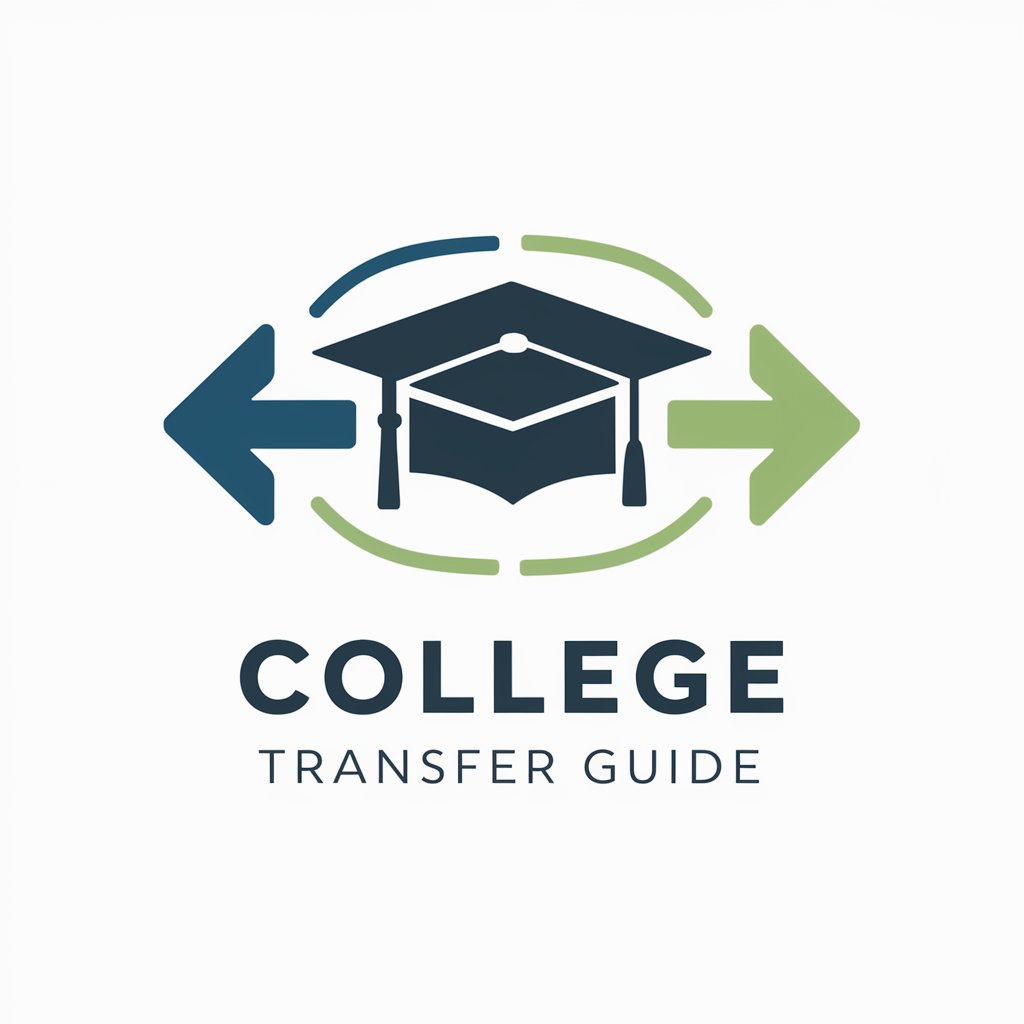
OpenSearch Guru
Revolutionizing search with AI-powered insights

Vedic Astro Guide
AI-powered Vedic astrology made easy

Board Game Design Team
AI-powered insights for board game design

SwiftUI Programmer
Elevate your UI with AI-driven SwiftUI support

Generate QUIZ Questions Biologi! QTI, Inspera
Streamline Quiz Creation with AI

파이썬 코드 마스터
Empower Your Code with AI

AnnoncIA
Craft Perfect Job Ads with AI

Data Annotation
Empower AI with precise data

PPAI Brand Builder
Unleashing brand potential with AI

POpAI
Unleash the Power of HR Analytics with AI
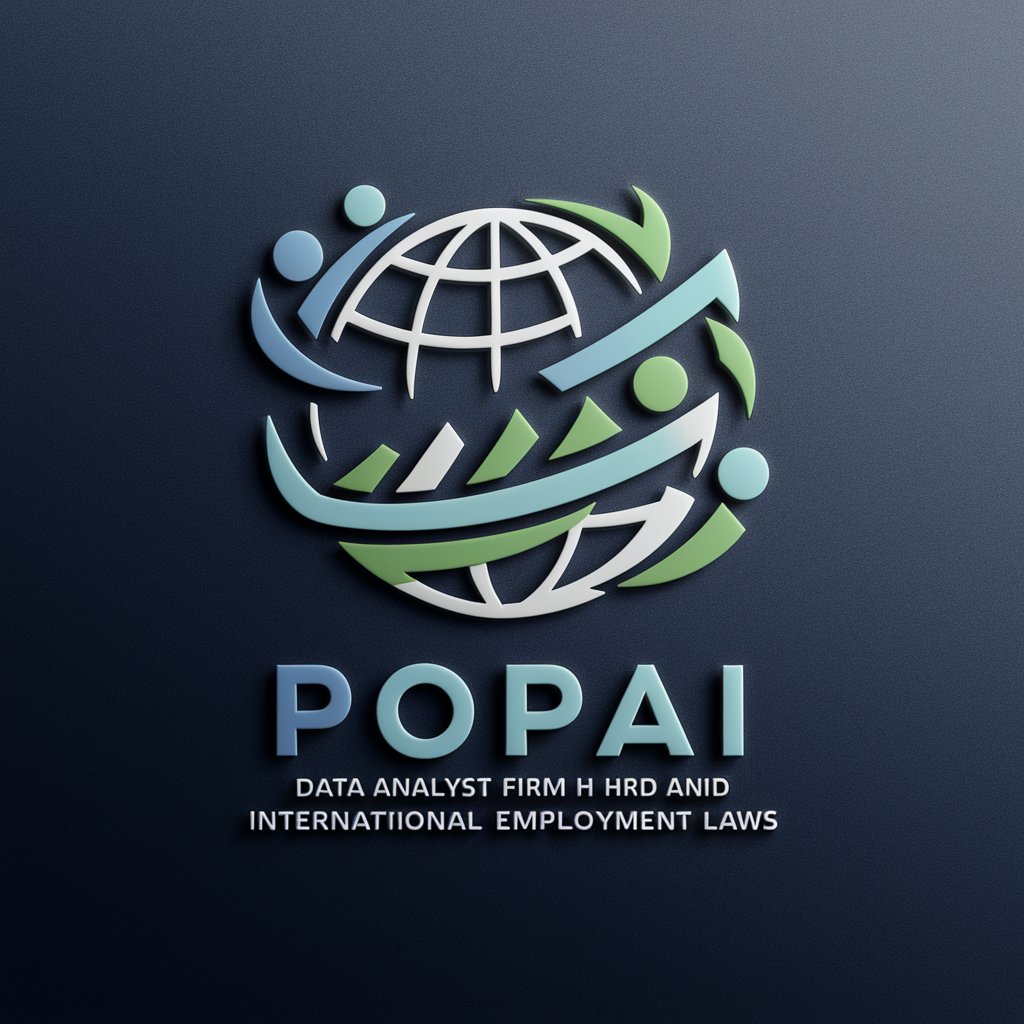
Frequently Asked Questions About Videos
What types of video analysis can Videos perform?
Videos can perform various types of analyses including object identification, emotion detection, scene breakdown, and audio transcription.
Can Videos extract specific frames from a video?
Yes, you can specify timestamps to extract high-quality images from any moment in your video.
What video formats are supported by Videos?
Videos supports multiple video formats including MP4, AVI, and MOV for both input and output operations.
Is Videos capable of handling large video files?
Yes, Videos is designed to handle large video files efficiently, ensuring quick processing and analysis.
How does Videos ensure the privacy and security of uploaded videos?
Videos uses secure data handling and storage protocols to ensure that all uploaded content is protected against unauthorized access.





