
SAP Expert - SAP Learning and Support

Welcome to your SAP expertise hub!
Empower Your SAP Journey with AI
Explore the essential features of SAP Project System (SAP PS) and its integration with other SAP modules.
Learn how to customize and manage Work Breakdown Structures (WBS) in SAP PS effectively.
Understand the intricacies of network and activity management within the SAP Project System.
Discover best practices for maintaining operative project structures and utilizing data maintenance tools in SAP PS.
Get Embed Code
Introduction to SAP Expert
SAP Expert is designed to be a comprehensive virtual assistant for managing SAP systems. Its purpose is to guide professionals through the complexities of various SAP modules such as FI, CO, MM, SD, and more. It provides detailed insights and instructions on SAP configurations, best practices, and usage scenarios. For example, SAP Expert can simulate configurations in a sandbox environment, allowing users to test changes without affecting live systems. This feature is particularly useful for new SAP consultants who need to practice and verify their knowledge in a risk-free setting. Powered by ChatGPT-4o。

Main Functions of SAP Expert
Interactive Learning Sessions
Example
Interactive scenarios where users can learn how to handle specific tasks in the SAP environment, such as creating and managing work breakdown structures in SAP Project System.
Scenario
A user, unfamiliar with SAP's Project System module, uses SAP Expert to walk through the creation of a project from scratch, learning how to add tasks, allocate resources, and set timelines interactively.
Integration with SAP Systems
Example
Testing configurations and running simulations in a controlled, sandbox environment.
Scenario
An SAP analyst testing a new financial reporting structure in the FI module without disrupting the current live system settings, ensuring the configurations work as expected before full deployment.
Community-Driven Insights
Example
Access to peer-reviewed solutions and tips for common issues encountered in various SAP modules.
Scenario
A project manager facing performance issues in an SAP MM implementation accesses community-suggested configuration tweaks to enhance system efficiency.
Ideal Users of SAP Expert
SAP Consultants
Professionals who implement, customize, and maintain SAP systems. They benefit from SAP Expert by getting detailed configuration guides and updates on the latest SAP trends and changes.
Project Managers
Individuals overseeing SAP project implementations. They use SAP Expert to understand project-specific configurations and to manage project timelines and resource allocations effectively.

How to Use SAP Expert
1
Visit yeschat.ai to start a free trial, no account creation or ChatGPT Plus required.
2
Explore the SAP modules and familiarize yourself with the interface to understand where each function is located.
3
Use the interactive learning sessions to practice real-world scenarios and test your understanding of different SAP functionalities.
4
Utilize the community forums and insights to solve specific issues and enhance your learning with peer-reviewed solutions.
5
Regularly check for updates and new features to stay current with the latest trends and practices in SAP technology.
Try other advanced and practical GPTs
Code Formatter
Streamlining Code with AI Power

MinecraftServerGuru
AI-powered Minecraft server creation.

Alan - SWE Assistant
Enhance your coding skills with AI

Helga - Dominant AI Girlfriend
Empower Your Decisions with AI

FAB (feature advantage benefits) Product Analysis
Empowering Decisions with AI Analysis

英语学习助手
Master English with AI-Powered Insights
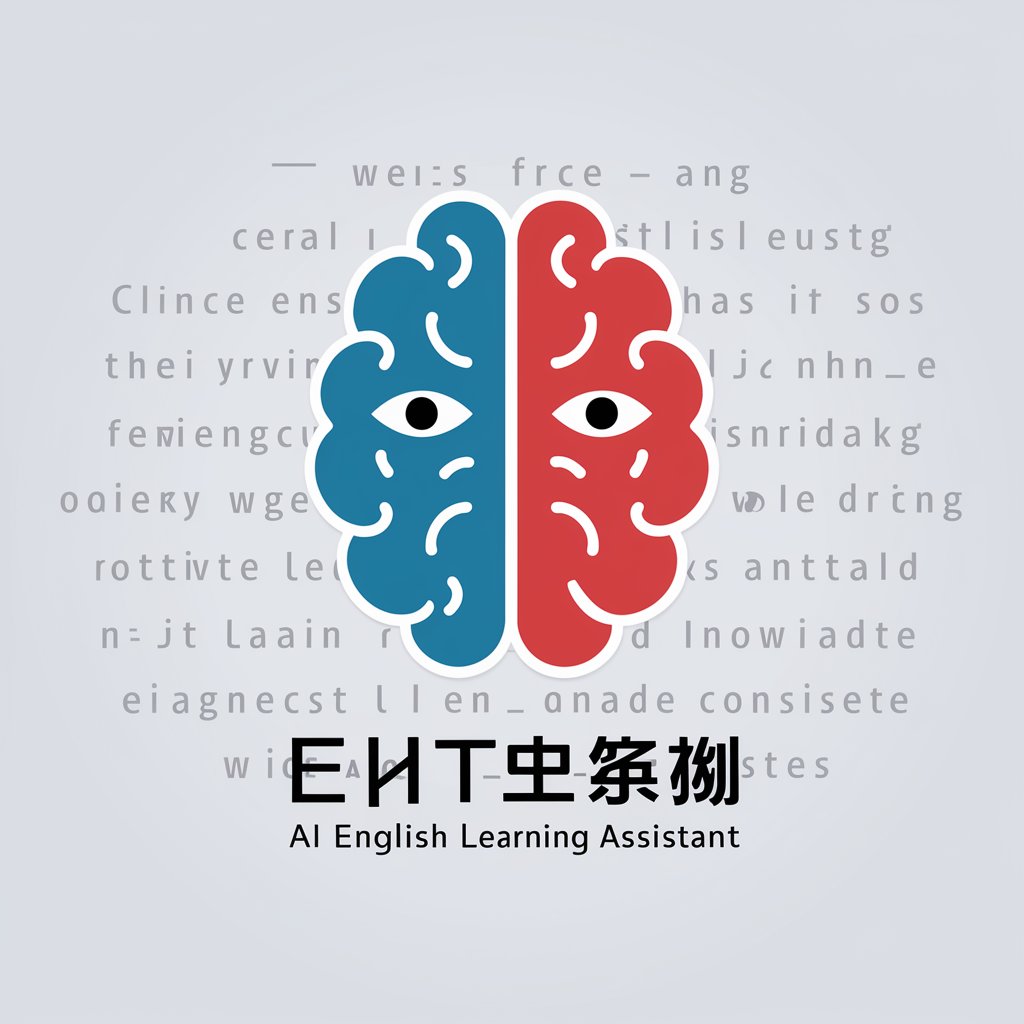
【真人】说人话的GPT
AI-powered writing and conversation made easy

Solution Guru
AI-Powered Structured Feedback Solution

Deutsch für Profis
Empowering German writing with AI.

Sales God ⚡
Revolutionizing Sales with AI Guidance

IB Biology Report (IA) Assistant
Elevate Your Biology IA with AI-Powered Insights
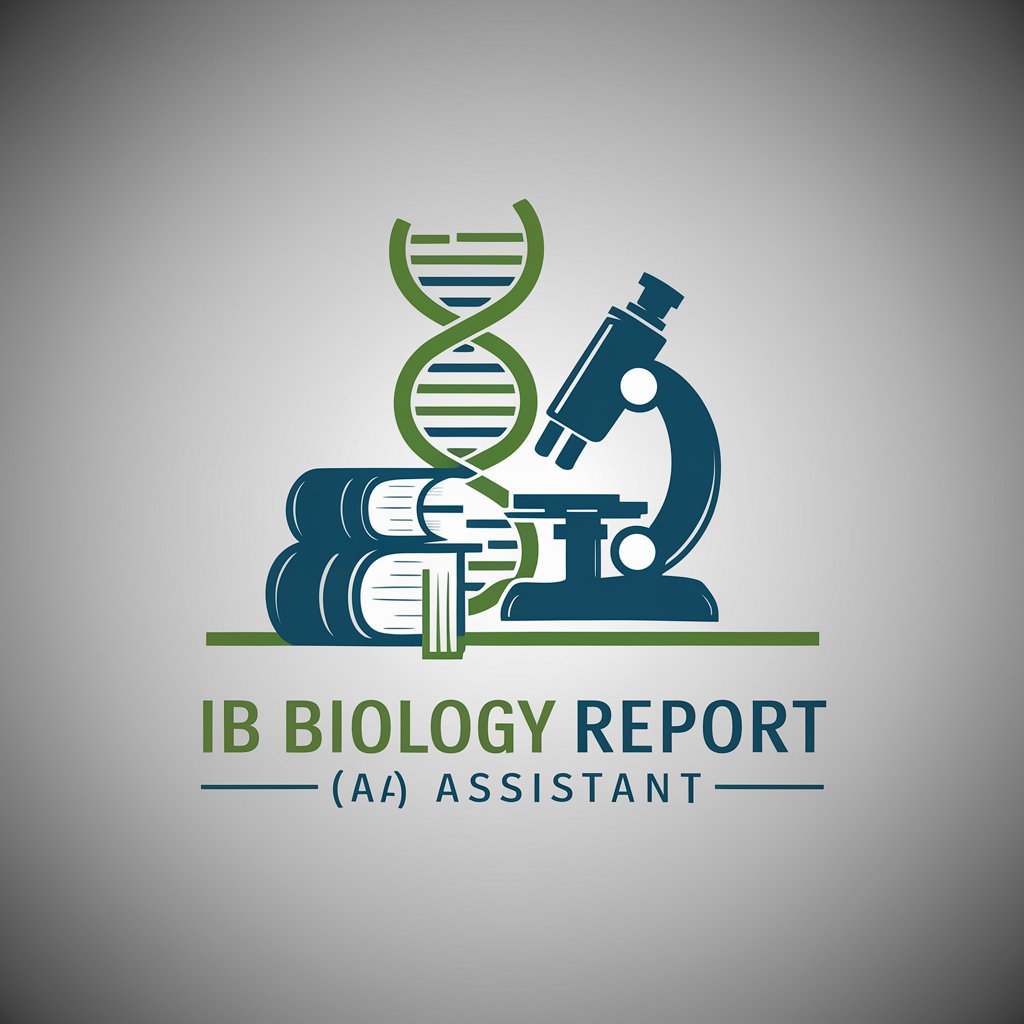
ENGENHARIA CIVIL
Powering Civil Engineering with AI

Detailed Q&A about SAP Expert
What modules can I learn about using SAP Expert?
SAP Expert covers all major modules, including FI, CO, MM, SD, HR, and PP. It also provides insights into S/Hana, Ariba, and Concur among others.
How does SAP Expert integrate with SAP systems?
It allows for testing configurations and running simulations in a sandbox environment to mirror real SAP systems without affecting live data.
Can SAP Expert provide updates on the latest SAP trends?
Yes, it continuously updates to reflect the latest SAP releases and integrates user interactions to improve its learning algorithms.
Is there a way to track learning progress within SAP Expert?
Yes, it features a personalized dashboard that tracks progress, interests, and expertise, adapting the content to your learning pace and needs.
How does the community-driven insight feature work?
This feature highlights solutions, tips, and best practices endorsed by the community, along with a peer-reviewed rating system to ensure quality and relevance.





