
XML to CSV Bot - XML to CSV converter tool.

Ready to convert your XML to CSV swiftly.
AI-powered XML to CSV converter.
Convert this XML file to CSV format...
Generate a CSV from the following XML data...
Please transform the attached XML into a CSV...
Convert XML structure to CSV with the following details...
Get Embed Code
Overview of XML to CSV Bot
XML to CSV Bot is a specialized tool designed for the direct conversion of XML files to CSV format. This bot is optimized to handle various XML structures efficiently, providing users with quick and error-free CSV outputs. It is particularly valuable in scenarios where users need to process XML data without requiring extensive knowledge of XML coding. For example, consider a business analyst who needs to convert monthly sales data from an XML format provided by an online sales platform into a CSV file for easier manipulation and analysis in spreadsheet tools. Powered by ChatGPT-4o。

Core Functions of XML to CSV Bot
Automated XML Parsing
Example
For XML files containing structured data like customer information, the bot extracts elements such as name, address, and purchase details.
Scenario
A marketing firm receives customer data in XML from various sources and needs to consolidate this into a single CSV for campaign analysis.
Error Correction
Example
The bot automatically corrects common errors such as mismatched tags or improperly closed elements during the conversion process.
Scenario
An e-commerce store exports its transaction logs as XML, but due to software quirks, some tags are often incorrectly formatted. The bot corrects these inconsistencies when generating the CSV.
Custom CSV Formatting
Example
Users can specify column headers and decide which XML attributes or elements to include in the CSV output.
Scenario
A developer needs to create a CSV file from a complex XML with specific fields for a custom application that manages user permissions based on activities logged in the XML.
Target User Groups for XML to CSV Bot
Data Analysts
Data analysts who often receive bulk data in XML format and need a quick, reliable method to convert this data into a more accessible CSV format for analysis purposes.
Software Developers
Developers working on integrating systems where data interchange between different platforms (often in XML) needs to be streamlined into CSV for easier manipulation or database insertion.
Administrative Personnel
Administrative staff in various organizations who handle large volumes of data like employee records, financial data etc., which are stored in XML format but are required in CSV format for reporting and record-keeping.

Steps to Use XML to CSV Bot
1
Visit yeschat.ai for a free trial without login, and there's no need for ChatGPT Plus.
2
Upload your XML files via the user-friendly interface or directly paste XML content for conversion.
3
Select the desired settings or mapping options to customize the CSV output according to your data structure.
4
Click the 'Convert' button to initiate the XML to CSV conversion.
5
Download the resulting CSV file and verify that the conversion meets your needs. Adjust and repeat the conversion if necessary.
Try other advanced and practical GPTs
GERADOR DE MAPAS MENTAIS XML
Mapping Neurology with AI-Powered Precision

XML Transformer Pro
Transforming XML with AI power

植物百科-PlantPedia
Discover plants with AI power

考研数学老师
Your AI-powered math mentor.

影视分镜设计
Craft Your Scenes with AI

RastaCoder C++
Master C++ with AI-Powered Guidance

学术论文指导师
Empowering your academic success with AI!
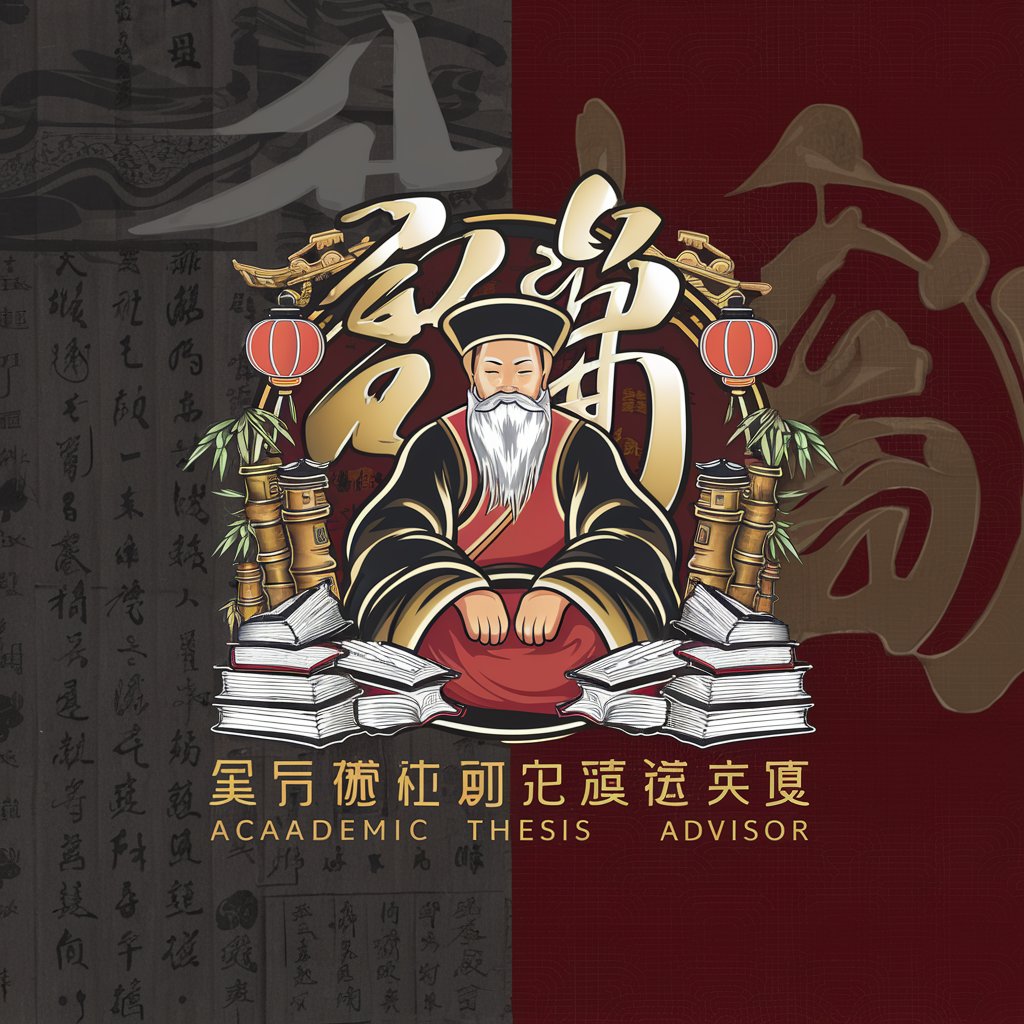
淘宝天猫运营GPT
Revolutionizing E-commerce with AI

ReadyCrew案件リスト整理
Streamline Your Inbox with AI

视频文案提取器
Extract Text Seamlessly with AI

宠来也
Empower Your Queries with AI
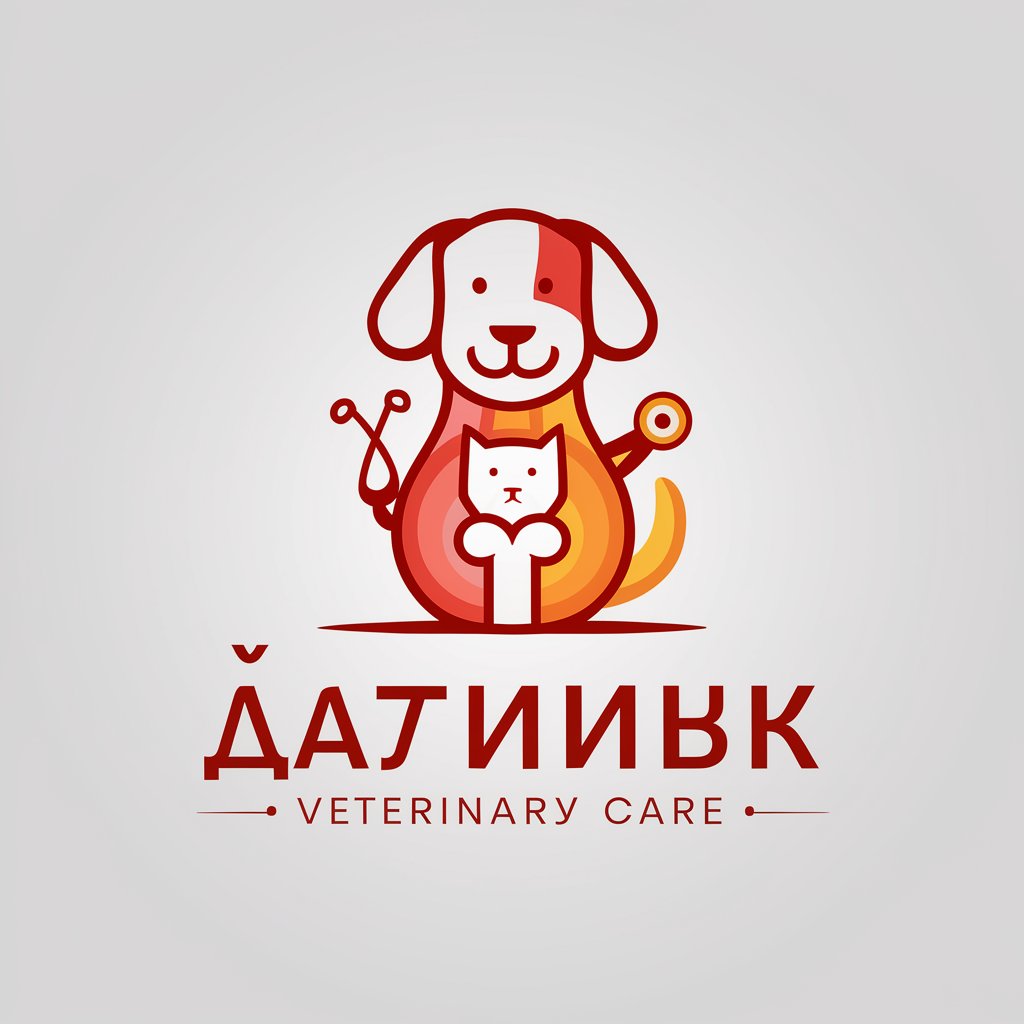
メルカリ アシスタント
AI-powered product listings for Mercari

Frequently Asked Questions About XML to CSV Bot
How do I ensure that all elements are correctly mapped during conversion?
Review your XML structure before conversion and use the bot's mapping options to set precise column mappings, ensuring all data is accurately transferred.
What kind of XML files can the bot handle?
The bot supports a variety of XML files, including those with complex nested structures, namespaces, and varying schemas.
Can I preview the CSV file before downloading?
Yes, the bot offers a preview function that allows you to inspect the CSV output before finalizing and downloading the conversion.
Is there any limitation on file size or the number of conversions?
While larger files may take slightly longer, the bot is optimized for high-performance conversions with no strict size or usage limits.
Can I automate the XML to CSV conversion for bulk files?
Yes, the bot can handle bulk processing through batch conversion, enabling efficient handling of multiple XML files at once.






