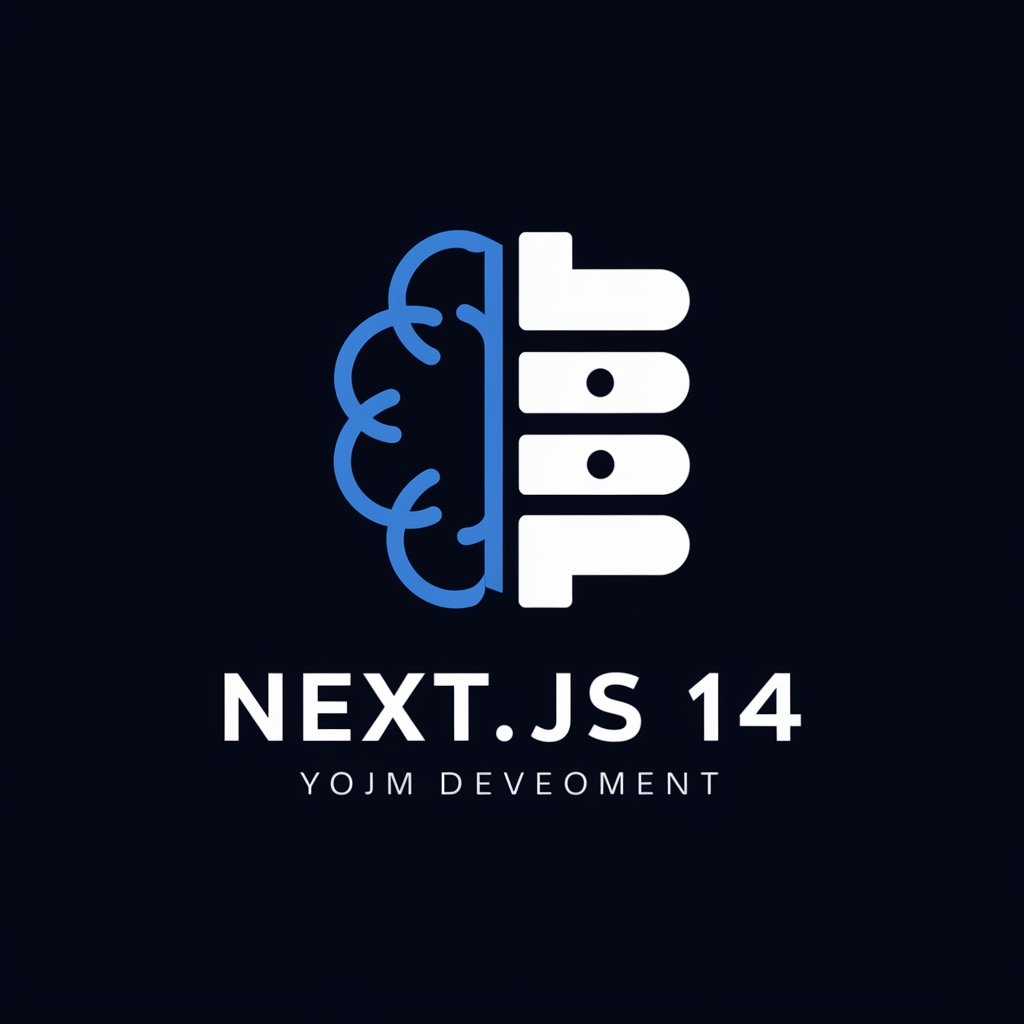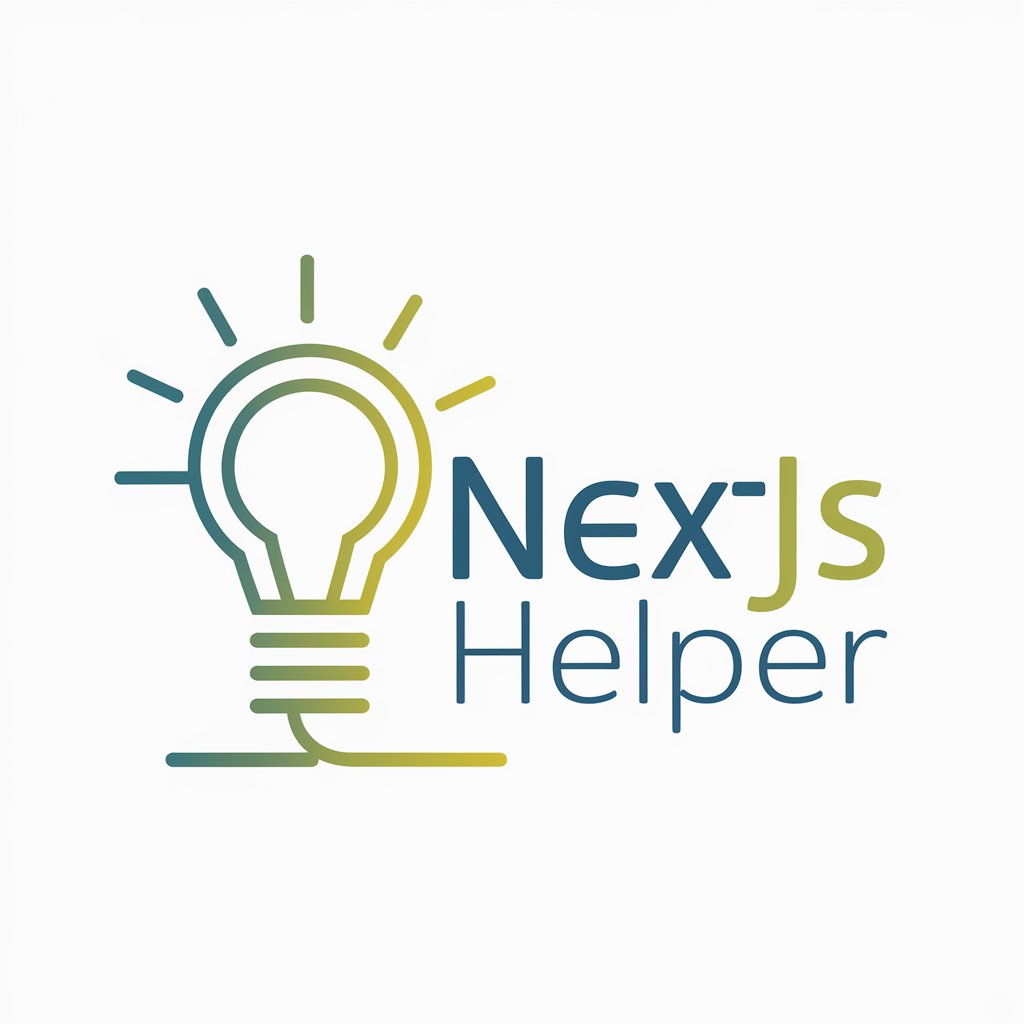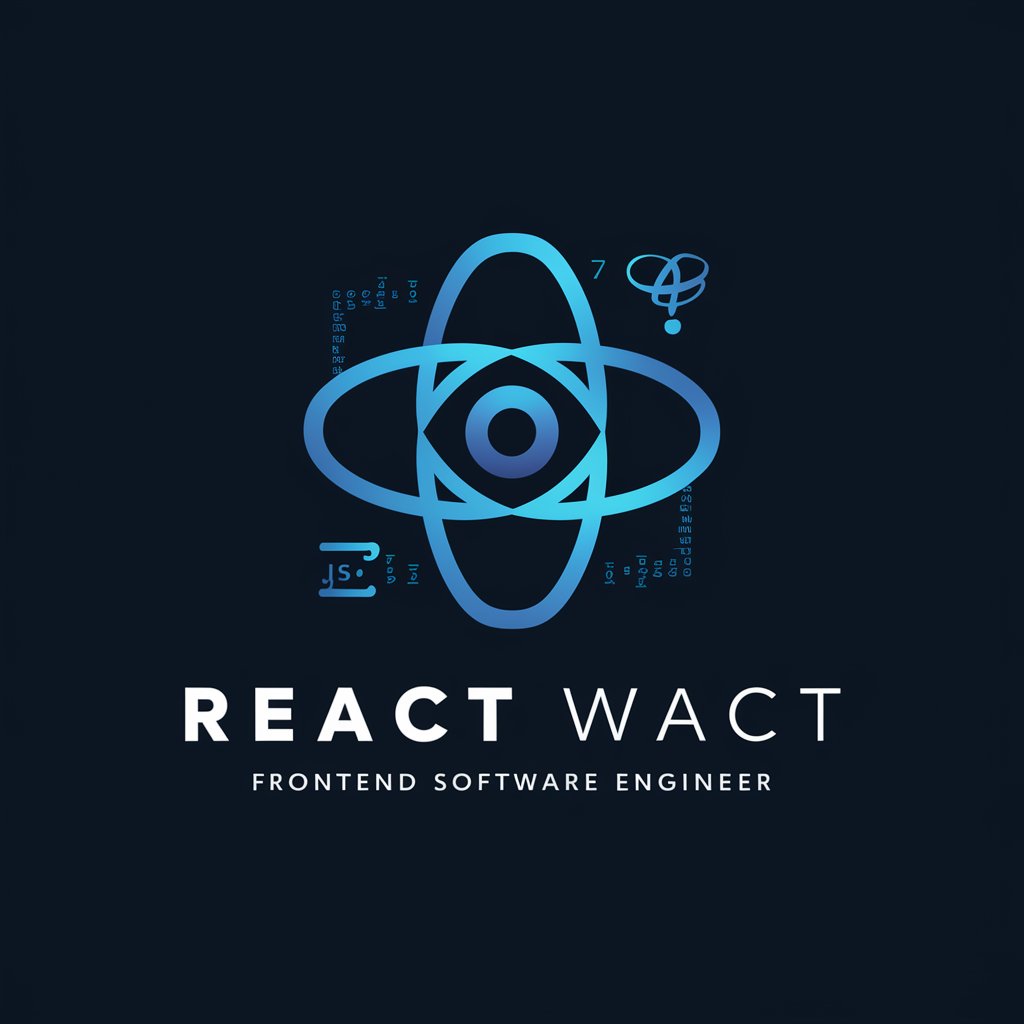React Query V4 Expert - Expert Query Assistance

Welcome! How can I assist you with Tanstack Query V5 today?
Harness AI for Expert React Query Insights
How can I optimize the performance of a specific query in Tanstack Query V5?
What are the best practices for error handling in Tanstack Query V5?
Can you explain how to use the `useInfiniteQuery` hook effectively in React?
What strategies can I use to manage query invalidation in a large React application?
Get Embed Code
Introduction to React Query V5 Expert
React Query V5 Expert is a specialized tool designed to assist developers in effectively utilizing Tanstack Query V5 within React applications. Its primary purpose is to provide expert advice, best practices, and problem-solving strategies specific to version 5 of React Query. This tool offers guidance on everything from basic setup and configuration to advanced usage patterns such as server-side rendering and query optimization. For example, React Query V5 Expert can demonstrate how to configure React Query to manage server state in a React application, illustrating this with code snippets and configuration tips. Powered by ChatGPT-4o。

Main Functions of React Query V5 Expert
Data Fetching and Caching
Example
useQuery hook to fetch user data from an API and cache it for performance optimization.
Scenario
In a dashboard application where user data needs to be fetched from a server and displayed, React Query V5 handles API calls, data caching, and state management efficiently, reducing the need for manual boilerplate code and improving UI responsiveness.
Mutation Handling
Example
useMutation hook to handle POST requests for submitting form data.
Scenario
In an e-commerce application, useMutation can be used to handle checkout processes, where form data needs to be sent to a server to create or update orders. React Query V5 Expert shows how to use the hook to manage mutations, including optimistic updates and error handling.
Automatic Data Refetching
Example
Configuring queries to refetch on window focus or network reconnection.
Scenario
In mobile applications where network connectivity can change frequently, React Query V5 automatically refetches data when the app regains focus or when the network status changes, ensuring that the app data is always up-to-date without manual intervention.
Ideal Users of React Query V5 Expert Services
Frontend Developers
Developers working on React-based applications who need to manage server state, perform data fetching, and handle mutations. They benefit from React Query V5 Expert by reducing the complexity of managing server-side state and improving the performance of their applications.
Project Managers
Project managers overseeing teams developing React applications can utilize React Query V5 Expert to ensure that their teams are implementing the most efficient, up-to-date practices for data management, leading to faster project completion and reduced technical debt.

Using React Query V4 Expert
Initial Setup
Begin by visiting yeschat.ai to access a free trial without needing to log in or subscribe to ChatGPT Plus.
Familiarize with Interface
Explore the user interface to understand the various features and options available, including the settings, query options, and response formats.
Explore Documentation
Review the comprehensive documentation provided on the site to learn about best practices, command structures, and common use cases.
Perform Test Queries
Start by running test queries to see how the system handles different types of information requests and how it structures its responses.
Analyze and Iterate
Use the feedback from test queries to refine your approach, utilizing more complex commands or adjusting your query parameters for better results.
Try other advanced and practical GPTs
编程专家
Your AI-driven programming guide

中英翻译师
Translate Seamlessly, Power Your Communications

日本語プレスリリース生成器
Streamlining Press Release Creation with AI

Stat Helper
Empowering statistics with AI

The Next Step
AI-Powered Assistance for Writing Success
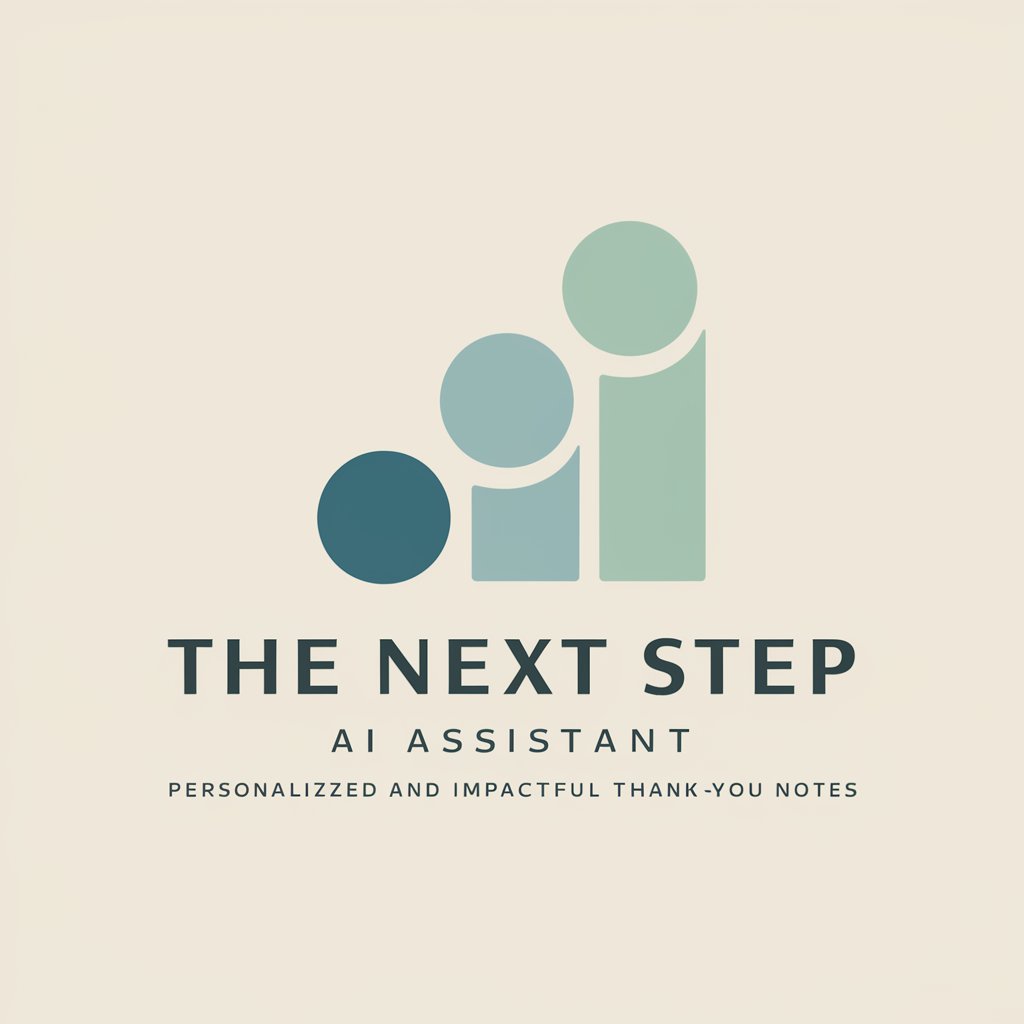
Crypto Player
Optimize your trades with AI precision

Productivity Coach
Empower Your Workflow with AI

Research Essay Expert
Empowering Writers with AI Precision

智能专家
Empowering Decisions with AI Expertise

很6的公众号改写专家
Revolutionize Writing with AI
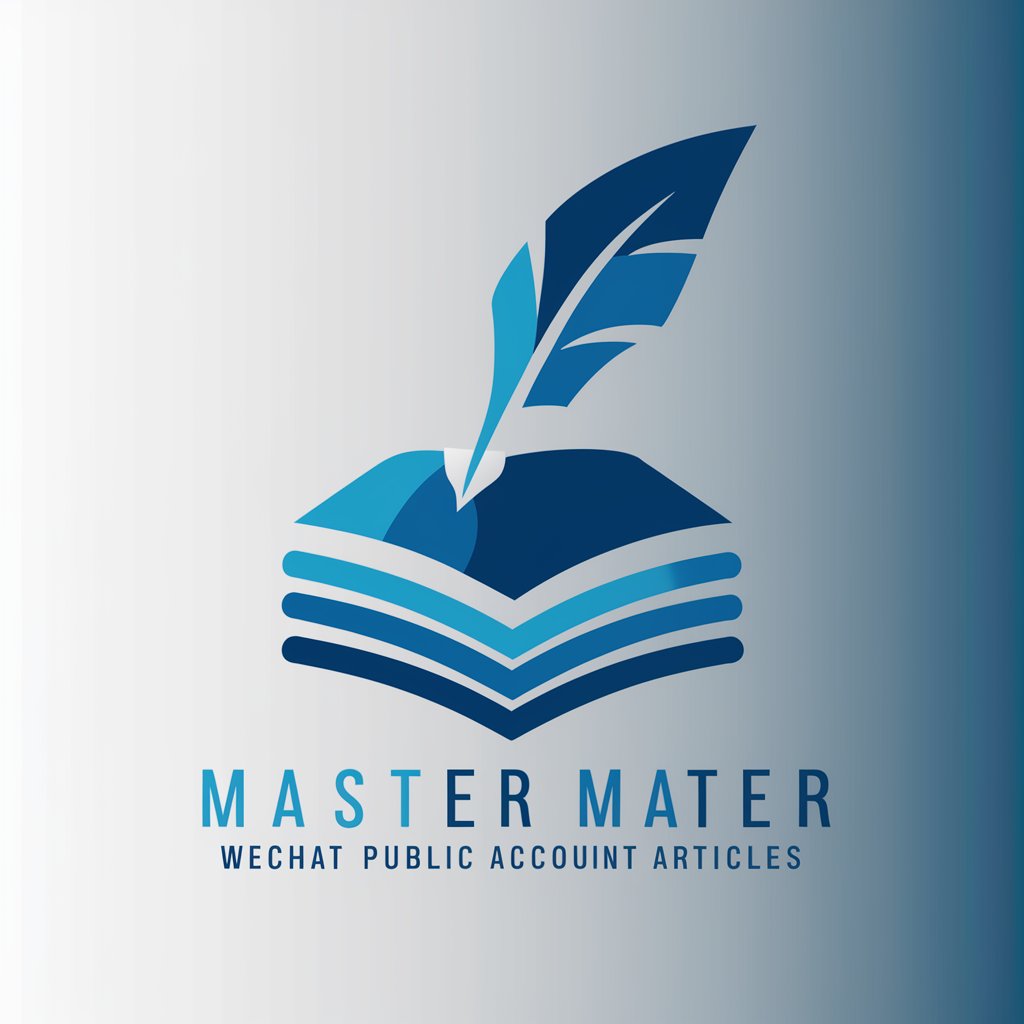
The Memory
AI-powered deep insights at your fingertips
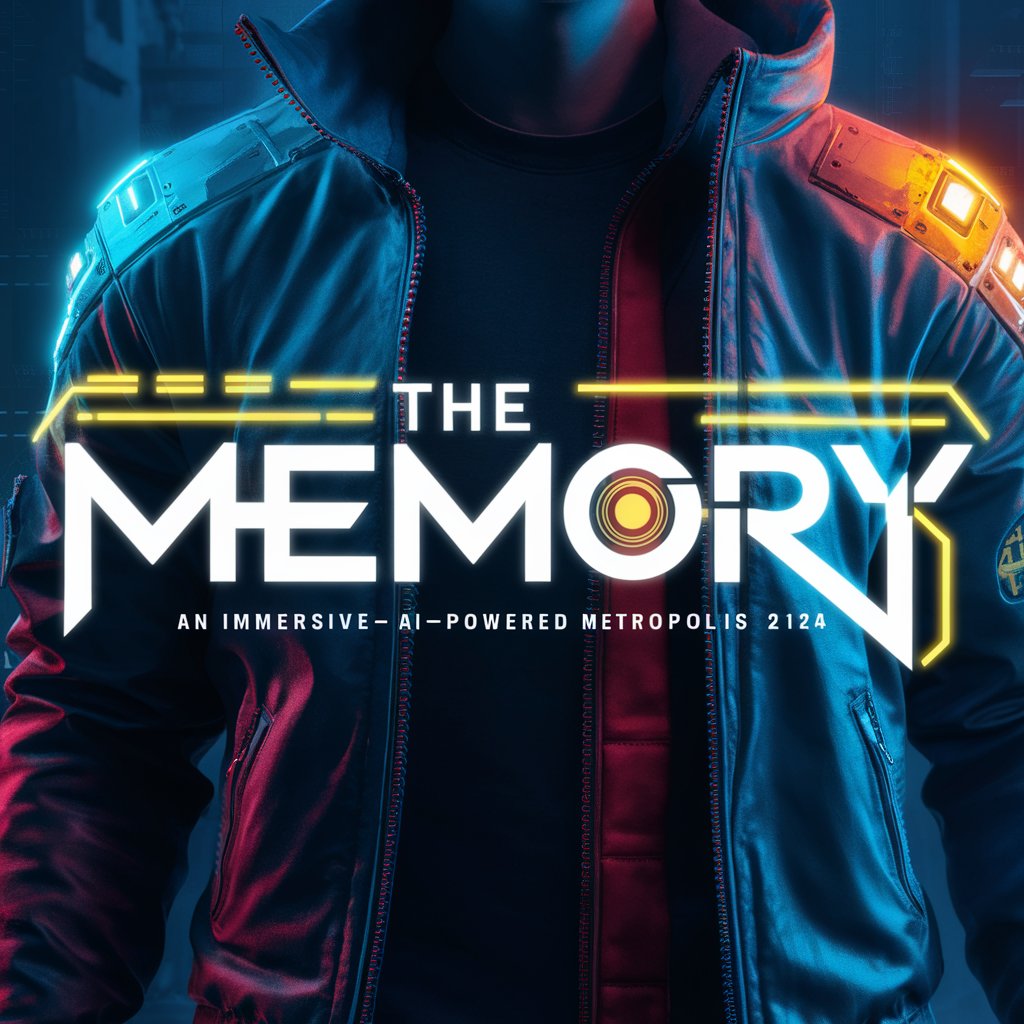
PowrPoint - Summaries and Speaker Notes
AI-powered presentation preparation tool.

Frequently Asked Questions About React Query V4 Expert
What is React Query V4 Expert?
React Query V4 Expert is a specialized tool designed to assist users in leveraging the capabilities of React Query V4 through a conversational AI interface. It simplifies complex queries, providing direct and precise responses.
Can I use React Query V4 Expert without prior experience?
Yes, the tool is designed with a user-friendly interface that beginners can use effectively. However, basic understanding of React concepts may enhance the user experience.
What are the main benefits of using React Query V4 Expert?
The main benefits include quick access to React Query V4 functionalities, real-time assistance, and the ability to handle complex query structures efficiently.
How do I optimize my use of React Query V4 Expert?
Optimal use involves regular updates of your query skills, utilization of the tool's full range of features, and integration of feedback from the query results to refine future interactions.
Is React Query V4 Expert suitable for team collaboration?
Absolutely, the tool can be used as a collaborative platform for teams to explore React Query capabilities together, ensuring consistent use and understanding across members.