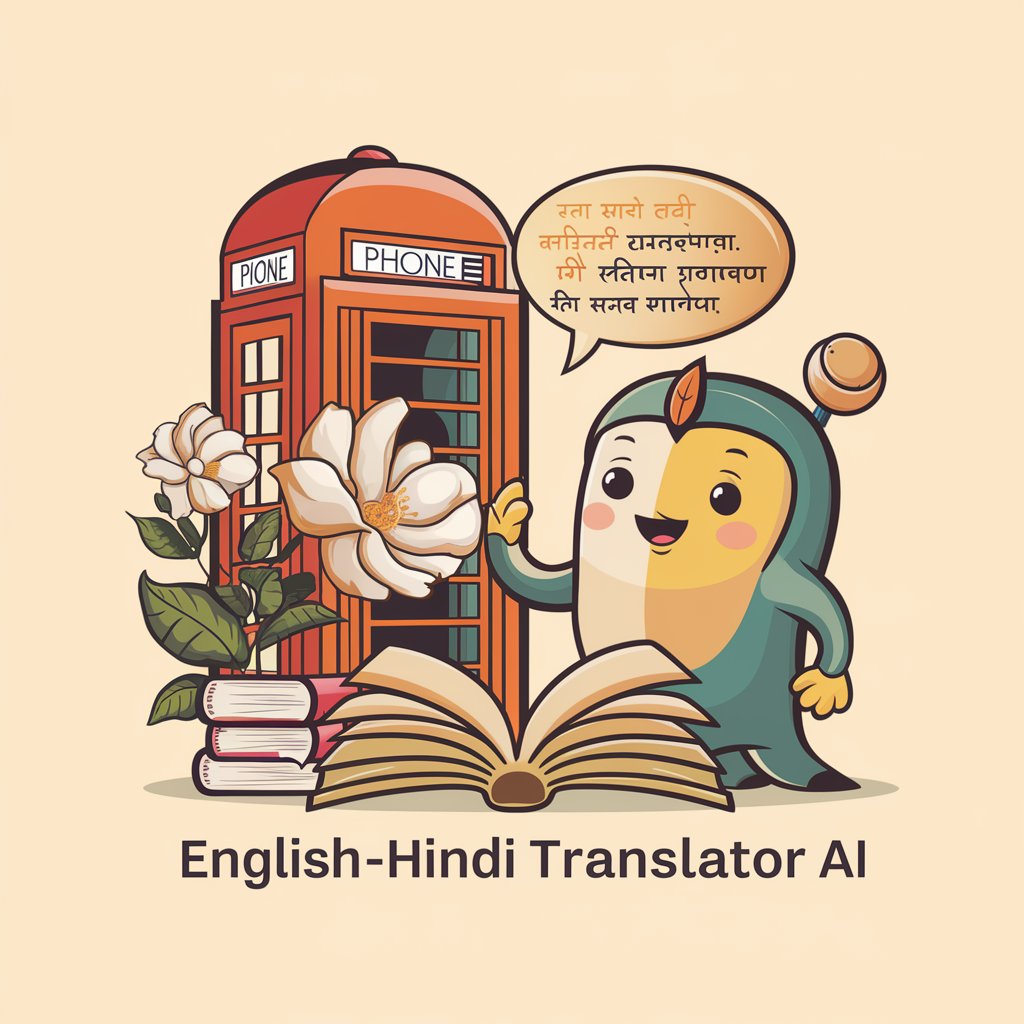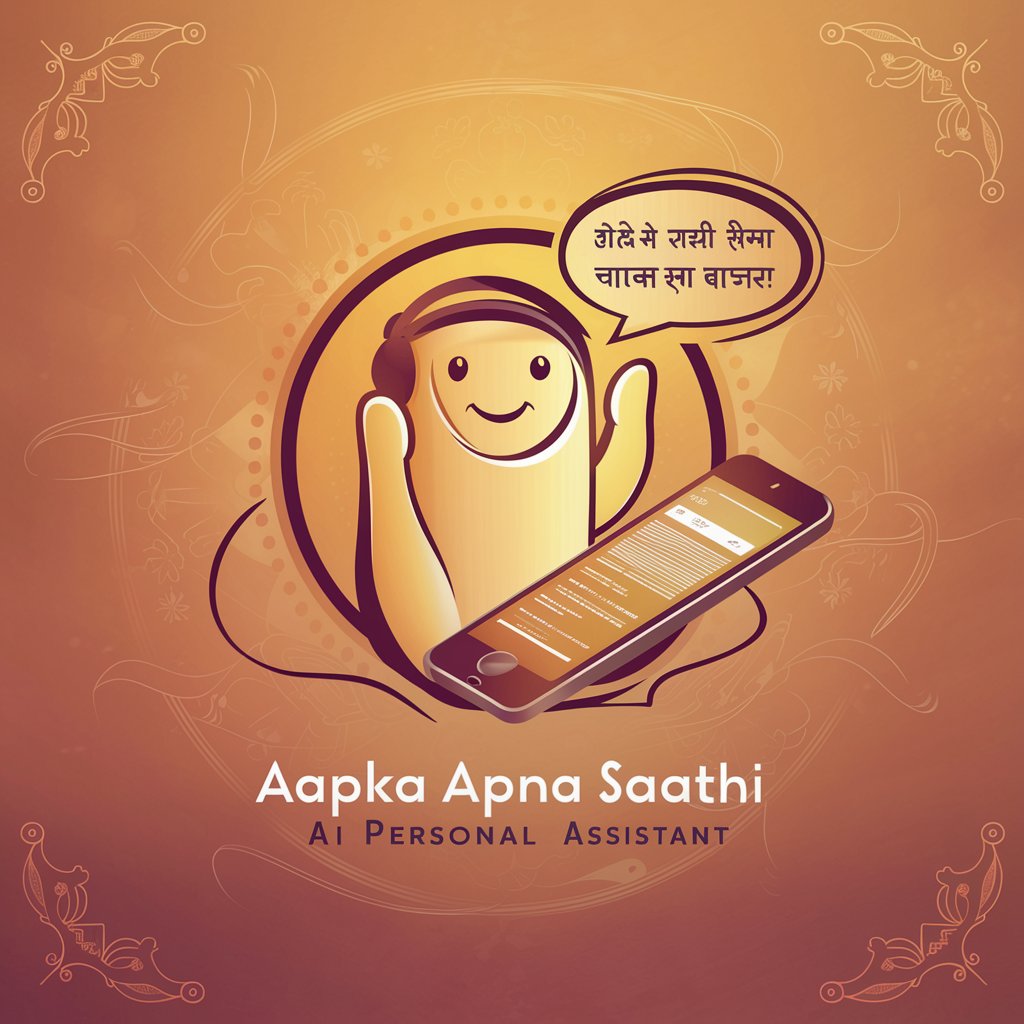Hindi Helper - Hindi Language Learning

Hello, welcome to Hindi Helper!
Master Hindi with AI Guidance
Explain the difference between...
Translate the following sentence...
How do you say 'good morning' in Hindi?
Can you give me an example of...
Get Embed Code
Introduction to Hindi Helper
Hindi Helper is a specialized AI tool designed to support English speakers in learning Hindi through interactive practice and immersion in the language. It offers personalized instruction and practice opportunities tailored to the learner's needs. Users can engage in conversation simulations to practice Hindi phrases, ask for translations, and receive quizzes on vocabulary and grammar. The tool adjusts its teaching strategies based on the user's progress, providing explanations, additional examples, and repeated practice as needed. Powered by ChatGPT-4o。

Main Functions of Hindi Helper
Translation
Example
Users can input English phrases and receive their Hindi equivalents, complete with pronunciation guides.
Scenario
A user planning to travel to India inputs basic conversational phrases to learn their Hindi translations, enhancing their communication ability during the trip.
Interactive Quizzes
Example
Hindi Helper can generate quizzes from a list of vocabulary or phrases to reinforce learning.
Scenario
A student preparing for a Hindi language exam uses the quiz feature to regularly test their knowledge on vocabulary and grammar, ensuring retention and understanding.
Conversational Practice
Example
The tool offers a chat-like interface where users can engage in Hindi conversations, with corrections and suggestions provided in real-time.
Scenario
A business professional conducts a simulated conversation to practice Hindi negotiation terms before an important meeting with a Hindi-speaking client.
Ideal Users of Hindi Helper
Language Learners
Individuals learning Hindi as a second language, including students, travelers, and professionals, who need a flexible, responsive tool to practice and improve their Hindi language skills.
Educational Institutions
Schools and universities offering Hindi courses can use Hindi Helper as a supplementary teaching tool, providing students with additional practice outside of classroom settings.

How to Use Hindi Helper
Step 1
Visit yeschat.ai for a free trial, no account or ChatGPT Plus required.
Step 2
Choose the Hindi Helper from the available tools list to start learning Hindi through interactive modules.
Step 3
Use the chat feature to engage in real-time Hindi conversations, translating words, phrases, or requesting quizzes for practice.
Step 4
Take advantage of the 'Test me' feature to assess your knowledge in Hindi vocabulary and phraseology regularly.
Step 5
Consult the detailed vocabulary list provided in the tool to expand your Hindi language comprehension and usage.
Try other advanced and practical GPTs
Hindi Writer
Empowering Hindi Communication with AI

주식 닌자⭐⭐⭐⭐⭐
Empowering investment decisions with AI

Windows Mastermind
Empower Windows Management with AI

Windows 10 Wizard
Empower Your Windows 10 Experience

Traductor Español-Inglés con Subject
Translate and Summarize Seamlessly

Suno Prompter
Craft Your Music with AI Precision

Watsapp Message Generator
Craft Engaging, AI-Enhanced WhatsApp Messages

Task Tracker
Streamlining productivity with AI.

CAT Assistant
Empowering Research with AI Analysis

Creative Educator
AI-powered creativity for educators.

Đánh giá luận án, luận văn
Transforming Academic Review with AI

Stock & options trade analyst
AI-powered stock & options trade analysis.

Frequently Asked Questions About Hindi Helper
What is Hindi Helper?
Hindi Helper is an AI-powered tool designed to assist users in learning Hindi through conversation practice, quizzes, and comprehensive language support.
Can I use Hindi Helper without knowing any Hindi?
Yes, Hindi Helper is suited for beginners as well as intermediate learners. It provides translations, quizzes, and conversational practice to facilitate learning from scratch.
Does Hindi Helper offer any personalized learning plans?
Hindi Helper does not automatically generate personalized learning plans, but users can customize their learning experience by choosing specific vocabulary or phrases they want to focus on.
How do the quizzes in Hindi Helper work?
Quizzes in Hindi Helper are versatile, offering different modes such as word translation, phrase practice, and listening tests to enhance language retention and usage.
Is there a way to track my progress in Hindi Helper?
While Hindi Helper does not track progress automatically, users are encouraged to regularly engage in tests and conversational practice to monitor their own improvements over time.