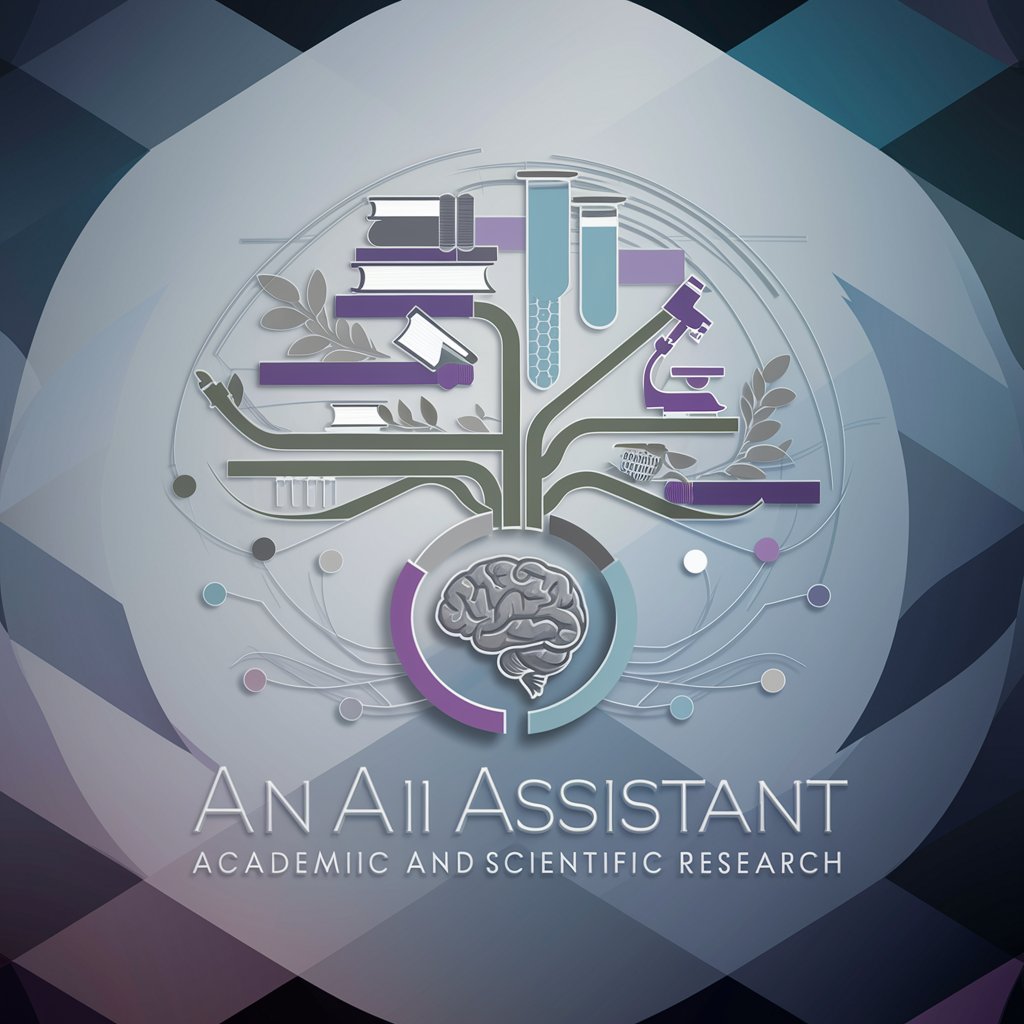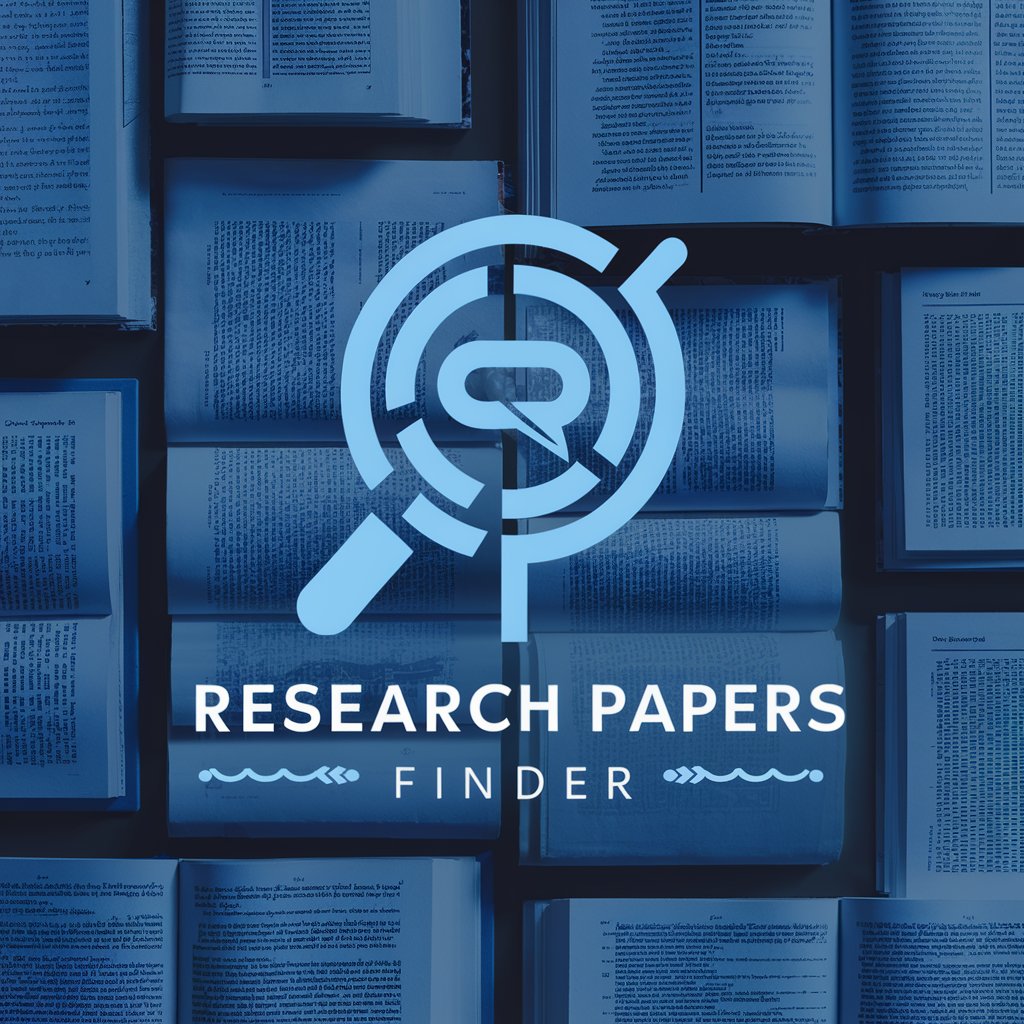Finds peer-reviewed research articles. - Research Article Finder

Velkommen til Research Navigator!
AI-powered Academic Research Navigator
Find peer-reviewed articles on the topic of
Can you help me locate research about
I need academic sources discussing
Search for scholarly papers on
Get Embed Code
Overview of Finds peer-reviewed research articles
Finds peer-reviewed research articles is designed to assist users in locating high-quality, peer-reviewed academic literature. It specifically searches through databases like DOAJ, journals at Oslo Metropolitan University, and UDIR's research and reports. The GPT provides a succinct overview of up to three relevant articles including a brief description and the DOI number for each. This specialized function ensures that recommendations are based on reliable, peer-reviewed sources and are tailored to user queries. An example scenario could be a user researching recent advancements in educational psychology; this GPT would provide the most relevant and recent articles from specified databases, aiding in precise academic research. Powered by ChatGPT-4o。

Key Functions of Finds peer-reviewed research articles
Searching specific academic databases
Example
DOAJ or journals hosted by Oslo Metropolitan University
Scenario
A graduate student needs to find recent studies on digital learning tools. Using this service, they can receive direct links to relevant articles in these databases, streamlining their literature review process.
Providing concise summaries and DOI numbers
Example
Summaries of articles on 'climate change impacts in Nordic countries'
Scenario
An environmental scientist is preparing for a conference presentation and uses this function to quickly gather recent studies, allowing more time for analysis rather than searching.
Guidance on refining searches
Example
Advice on adjusting search terms for better results
Scenario
A policy analyst looking for data on public health interventions but finding too broad results can use this guidance to narrow down to specific aspects like 'vaccination policies in urban areas'.
Ideal Users of Finds peer-reviewed research articles
Academic Researchers
This group benefits from having access to specialized databases that provide peer-reviewed articles, crucial for conducting valid and reliable research. They need up-to-date information that is rigorously reviewed to support their academic work.
Students
Particularly those in graduate programs who require extensive research resources to complete theses or dissertations. The service facilitates access to necessary academic papers, enhancing their research capabilities and comprehension of the field.
Professionals in Policy-Making
Who need to stay informed about the latest research in their field to draft evidence-based policies. Access to concise article summaries helps them quickly understand complex research outcomes without delving into full texts.

How to Use Finds Peer-Reviewed Research Articles
1
Start by visiting yeschat.ai to access a free trial without the need for login or a subscription to ChatGPT Plus.
2
Select the specific database you want to search in, such as DOAJ, Oslomet's journals, or UDIR’s research and reports, depending on your research needs.
3
Enter your query in the search bar, focusing on specific keywords or phrases relevant to your research topic to ensure precise results.
4
Review the list of articles provided. Each entry includes a brief summary and the DOI number, which you can use to access the full text directly.
5
Utilize filters to refine your search results by date, relevance, or subject area, enhancing the likelihood of finding the most pertinent studies.
Try other advanced and practical GPTs
BTC-USDT Bitcoin Trend Prediction Oracle v.1.9
AI-Powered Bitcoin Trend Prediction Oracle
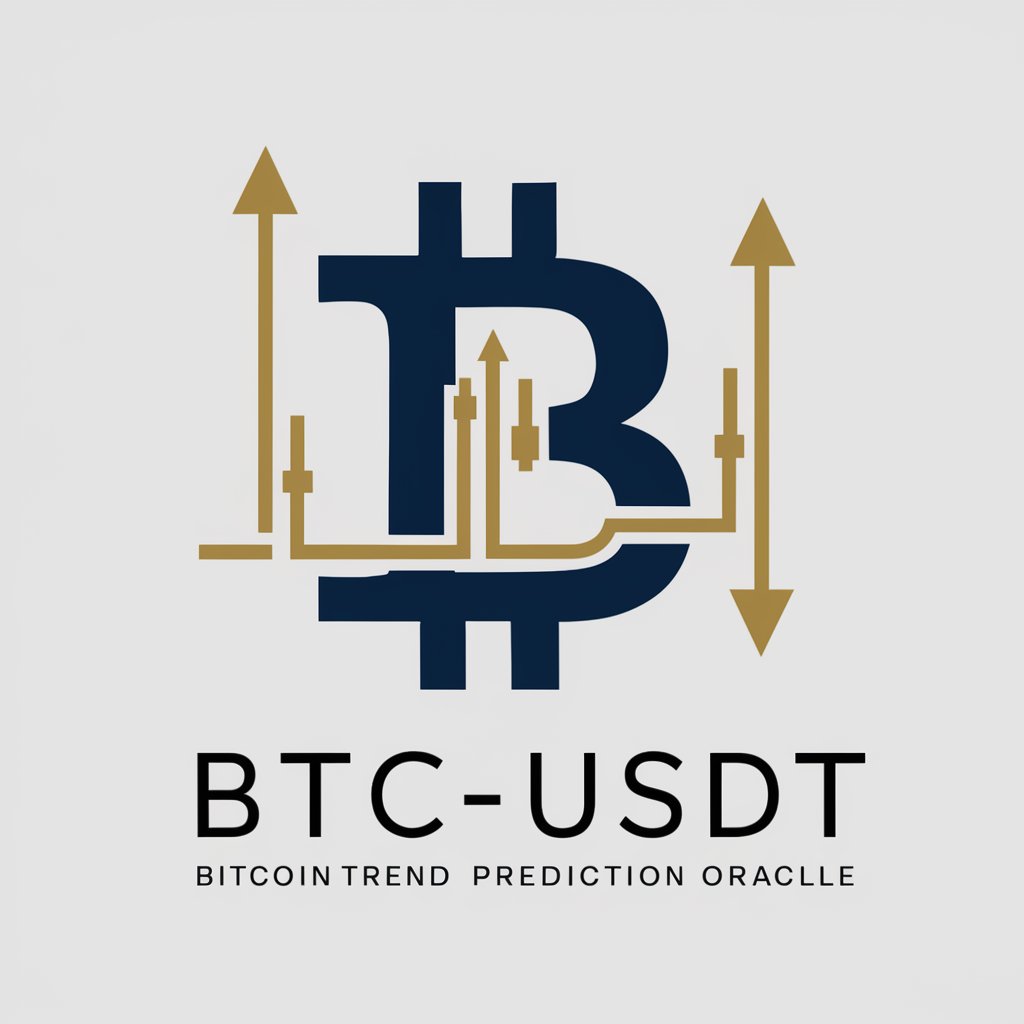
Webshop Consultant for Store Owners
AI-powered Shopify Store Optimization

Advanced Microeconomics Tutor - Theory & Analytics
Empower Your Economic Understanding

Stand Creator
Craft Your Own Stand Adventure

Nihongo GPT
AI-powered Japanese language learning tool.

Epidemiology Grant Expert
AI-Powered Grant Writing Assistance
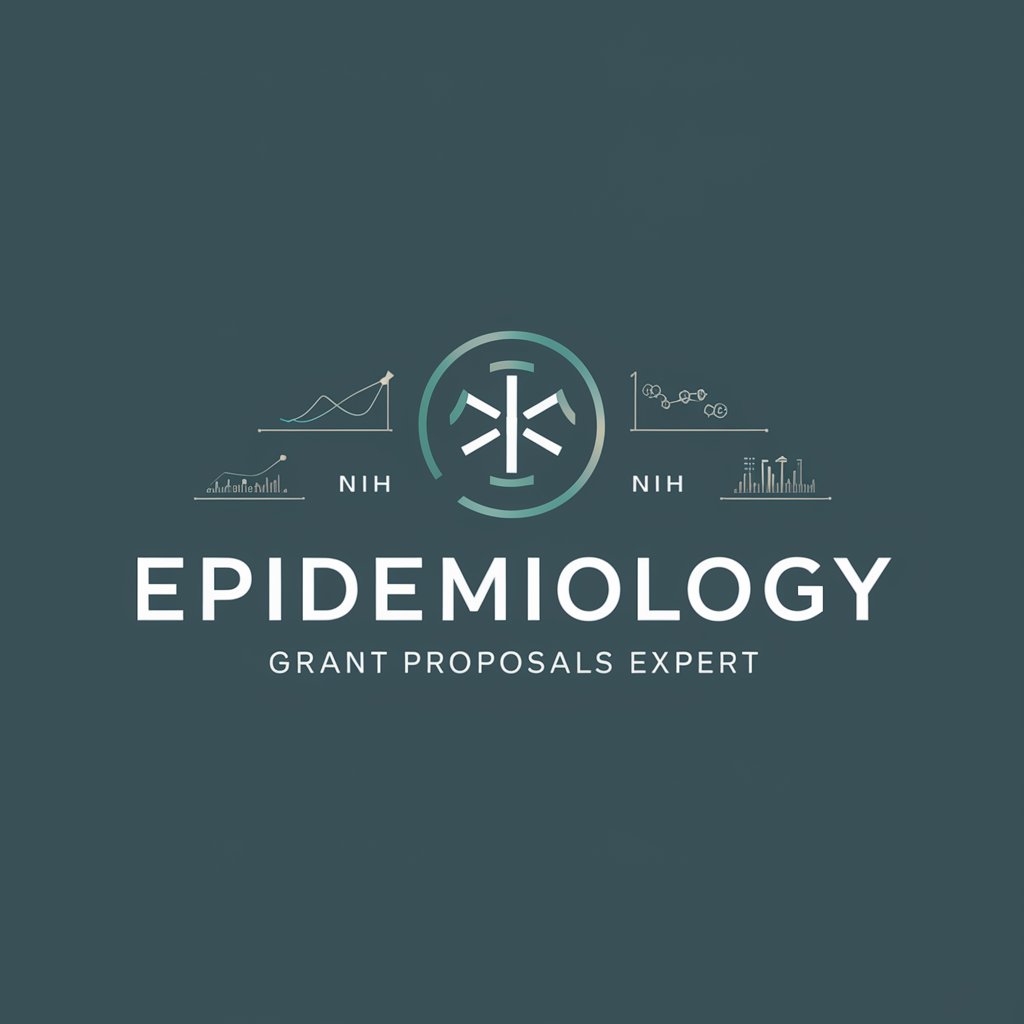
彩票智能专家
Harness AI for smarter lottery strategies.

Math Proof Assistant
Empowering mathematical exploration with AI
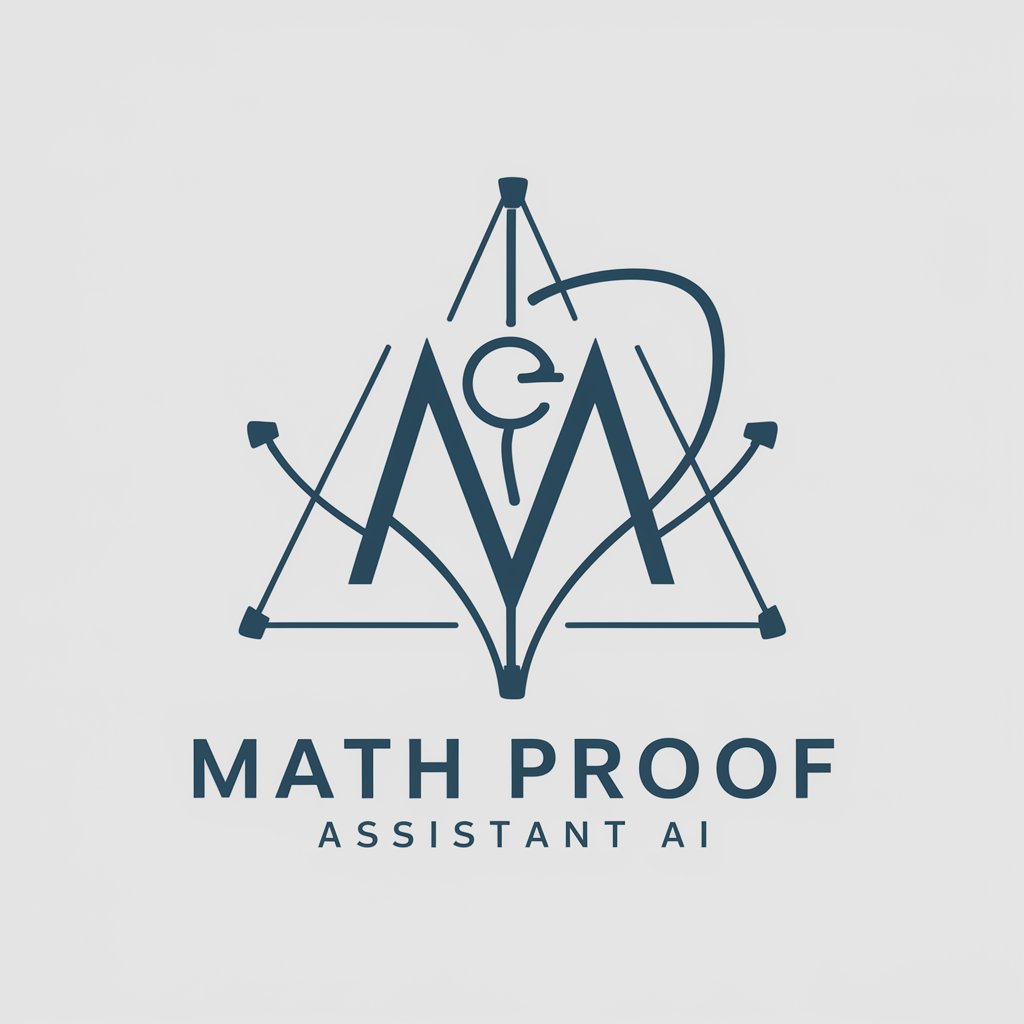
Whiteboard Animation Creator
AI-Powered Whiteboard Animation Creator
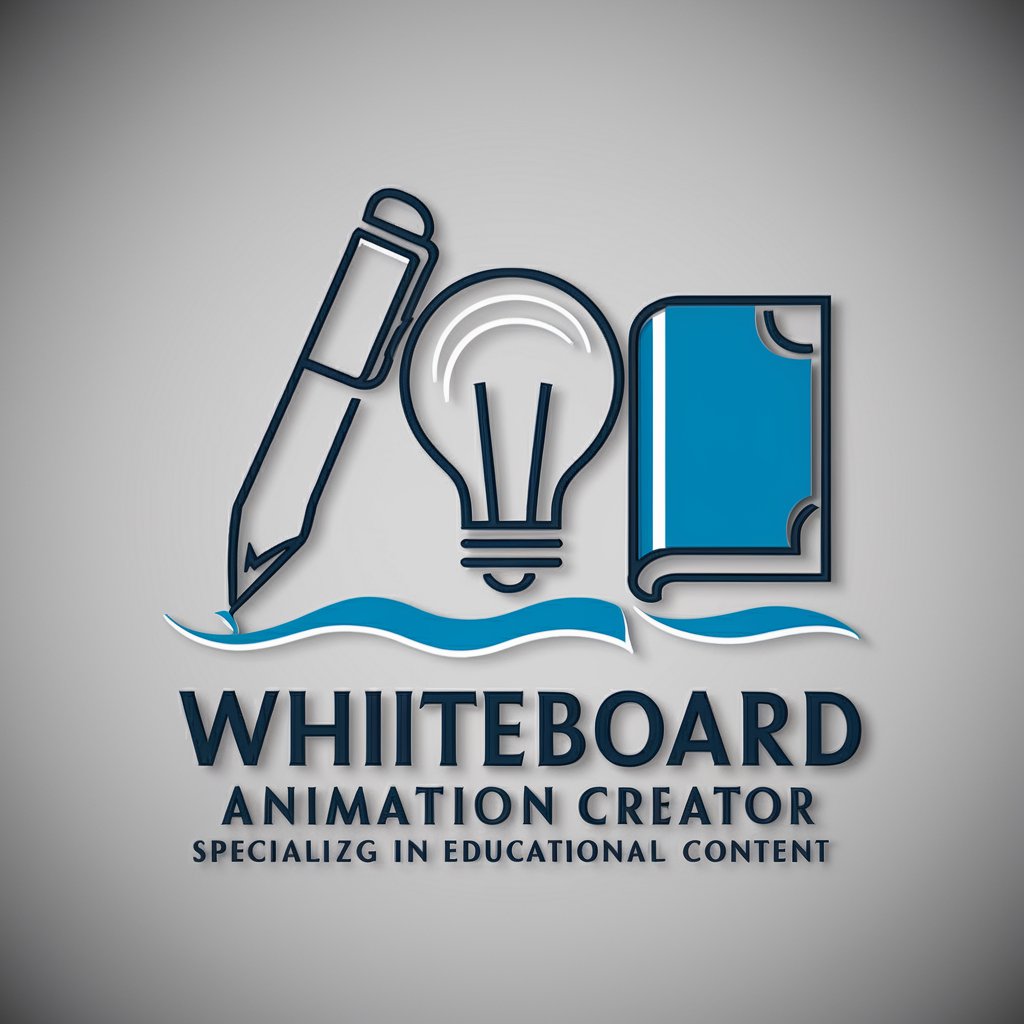
Slide Presentation Creator
AI-powered slides made simple

Translator
Breaking language barriers with AI

Consistent Character GPT - Create your AI person
Create consistent characters powered by AI.

Detailed Q&A about Finds Peer-Reviewed Research Articles
What kind of databases can I search with this tool?
You can search through academic databases like DOAJ, journals hosted by Oslomet, and research reports provided by UDIR, all of which include peer-reviewed content.
Can I access the full texts of the articles directly through this tool?
Yes, each article entry includes a DOI number. You can use this DOI to access the full text from the respective publisher's website or through institutional access.
Is there a way to save searches or articles for later review?
Currently, the tool does not support saving searches directly. However, you can keep track of useful DOIs or use browser bookmarks to save articles for later review.
How can I ensure that my search results are relevant to my specific research question?
Use precise keywords related to your research question. Utilizing advanced search filters for sorting by date or relevance can also help in refining the results.
What are some common use cases for this tool?
Common use cases include academic writing, literature reviews for research proposals, sourcing evidence for academic publications, and enhancing subject knowledge for educators.