Binance API Wizard - Binance API Tool

Welcome to Binance API Wizard! Let's simplify your trading automation.
Empower your trading with AI-driven insights
Explain how to use Binance's API to place a market order in Python.
Describe the process of fetching historical kline data using the Binance API.
What are the necessary steps to create an OCO order with the Binance API?
Detail how to manage and monitor open orders via the Binance API.
Get Embed Code
Introduction to Binance API Wizard
Binance API Wizard is designed to assist users in managing and interacting with Binance's API in a more streamlined manner. It provides an interface for performing a variety of cryptocurrency trading operations directly through the Binance platform, without needing to handle low-level API details. This wizard facilitates tasks such as trading, accessing market data, managing accounts, and more, through a user-friendly interface or programmatic interactions. For example, developers can utilize this wizard to quickly set up trading bots that can execute trades based on predefined algorithms and market analysis. Powered by ChatGPT-4o。

Main Functions of Binance API Wizard
Trading Operations
Example
Users can execute trades, including market buys, limit orders, and stop-loss orders, directly through the wizard. This can be particularly useful for day traders and algorithmic trading systems.
Scenario
A trading bot using Binance API Wizard might monitor the price of Bitcoin, and execute a buy order when a predefined price point is reached, all without human intervention.
Market Data Access
Example
The wizard provides access to real-time market data which can be used for analysis or to inform trading decisions.
Scenario
An investor uses the wizard to fetch real-time price charts and historical price data for multiple cryptocurrencies to identify trends and potentially profitable trading opportunities.
Account Management
Example
Allows users to manage their Binance account, including access to account balances, transaction history, and security settings.
Scenario
A user employs the wizard to periodically review their account status, update security settings, and check their balances across various coins, ensuring their trading environment is secure and well-monitored.
Ideal Users of Binance API Wizard
Cryptocurrency Traders
Both novice and experienced traders benefit from the wizard's streamlined trading functions, which simplify complex trading strategies into more manageable operations.
Developers and Tech-savvy Investors
Developers leveraging the Binance API for creating trading bots or custom trading platforms will find the wizard's interface and functionality conducive for testing and deploying their applications.
Financial Analysts
Analysts who require detailed and real-time market data to create reports or advise on cryptocurrency investments will find the detailed market data access provided by the wizard very useful.

Steps for Using Binance API Wizard
Step 1
Visit yeschat.ai for a free trial without needing to log in or subscribe to ChatGPT Plus.
Step 2
Sign up for a Binance account and obtain API keys to authenticate your access to the Binance API.
Step 3
Install the necessary Python libraries, such as 'python-binance', to interact with the Binance API.
Step 4
Use provided code examples to familiarize yourself with basic operations like retrieving market data, placing orders, and managing your account.
Step 5
Explore advanced features and customization options within the Binance API Wizard to optimize trading strategies.
Try other advanced and practical GPTs
Rhymes, the Poetry Critic
Unleash creativity with AI-powered poetry critique
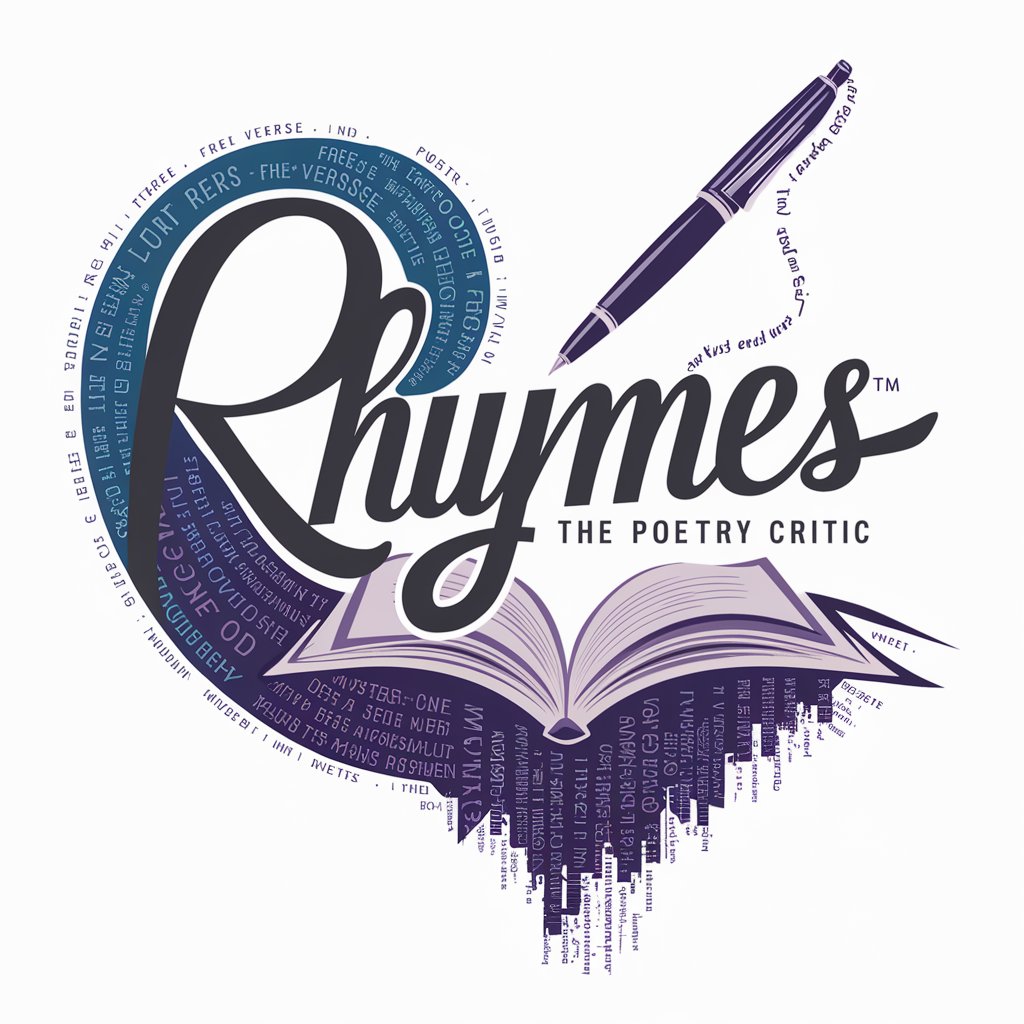
Economy News Analyzer
Stay Ahead with AI-Powered Economic Insights

Serbian Translator
Instant Serbian translations, powered by AI

myText
Enhancing Text with AI Precision

JW GPT
Enhance Your Spiritual Journey with AI

Affiliate Daily Deals
Empower Your Choices with AI

Binance crypto analysis
Power Your Trades with AI-Driven Insights

Shanghainese 学上海话!
Master Shanghainese with AI Assistance

💌 카드 뉴스 GPT
Transforming News into Visual Stories

Consultor em Direito Previdenciário
Empowering your legal decisions with AI

Estudante - Direito
AI Empowers Your Legal Journey

Personal Social Media Copy Writer
Revamp Your Socials with AI
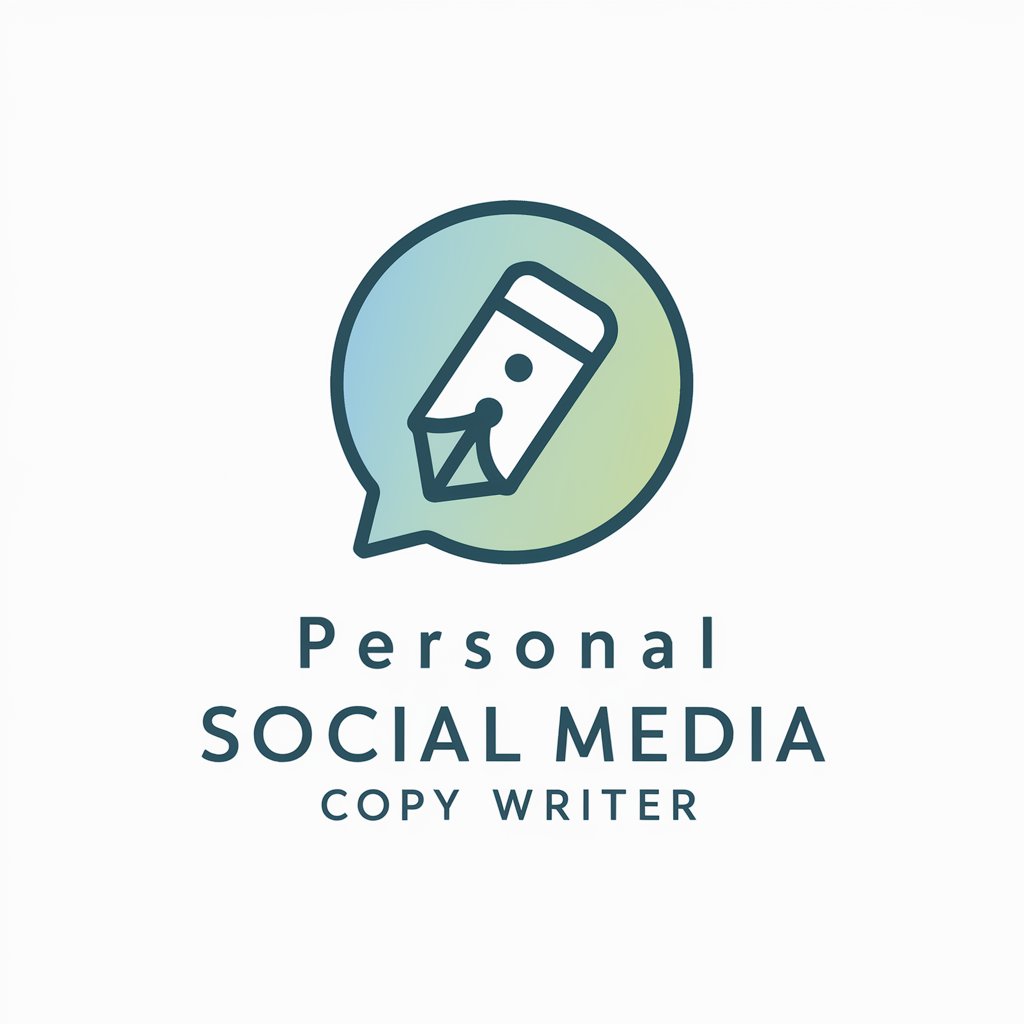
Detailed Q&A about Binance API Wizard
What programming languages can I use with the Binance API Wizard?
The Binance API Wizard primarily supports Python. It uses the 'python-binance' library, which is a powerful and easy-to-use tool to automate trading and access Binance API features.
How do I handle errors and exceptions when using Binance API Wizard?
The Binance API Wizard uses standard Python exceptions to handle errors. You should implement error handling routines to catch exceptions such as BinanceAPIException and BinanceOrderException to manage API call failures.
Can I test my trading strategies with the Binance API Wizard without using real money?
Yes, you can use the Binance testnet environment. This allows you to simulate trading strategies using virtual money and access all API functionalities without the risk of losing real assets.
What are the rate limits when using the Binance API Wizard?
Binance API enforces rate limits to prevent abuse and ensure service stability. You must handle rate limiting in your code to avoid hitting these limits, which could lead to temporary IP bans.
How does the Binance API Wizard handle security and authentication?
Security is managed via API keys that you generate from your Binance account. You must keep these keys secure and never expose them in your code or share them publicly. The API Wizard uses these keys to authenticate API requests securely.
