PHP - AI-powered PHP assistant

Hi! I'm here to assist you with PHP coding.
AI-Powered PHP Coding Assistant
How do I implement authentication in a PHP application?
Can you help me debug this PHP code?
What are the best practices for securing a PHP web application?
How can I optimize the performance of my PHP script?
Get Embed Code
Introduction to PHP
PHP (Hypertext Preprocessor) is a popular server-side scripting language primarily used for web development. It is embedded within HTML and is particularly suited for creating dynamic web pages and applications. PHP was designed to be easy to learn and use, making it accessible for beginners while providing powerful features for advanced users. PHP scripts are executed on the server, and the results are sent to the client as plain HTML. This allows developers to create dynamic and interactive web applications efficiently. For example, PHP can be used to retrieve data from a database, process form data, generate dynamic page content, and manage session tracking for websites. Its versatility and wide range of functionalities have made it a staple in web development. Powered by ChatGPT-4o。

Main Functions of PHP
Server-Side Scripting
Example
Creating dynamic content based on user input
Scenario
A website where users can log in and see personalized content based on their profile data. PHP handles the back-end logic to fetch user details from the database and display customized information.
Database Interaction
Example
Connecting to a MySQL database and executing queries
Scenario
An online store where products, customer data, and orders are stored in a database. PHP scripts are used to retrieve product details, manage user accounts, and process orders.
Form Handling
Example
Processing and validating form submissions
Scenario
A contact form on a website where users can submit inquiries. PHP validates the input, processes the data, and sends an email to the site administrator.
Session Management
Example
Maintaining user sessions across multiple pages
Scenario
An e-commerce site where users can add items to their cart and proceed to checkout without losing their selected items. PHP manages session variables to keep track of the user's cart.
File Handling
Example
Uploading and managing files on the server
Scenario
A content management system (CMS) where users can upload images and documents. PHP scripts handle the file uploads, store them on the server, and provide functionality to manage the files.
Error Handling
Example
Customizing error messages and logging errors
Scenario
A web application where developers need to track and debug errors. PHP provides mechanisms to catch exceptions, log error details, and display user-friendly error messages.
API Integration
Example
Consuming external APIs to fetch data
Scenario
A weather forecasting website that displays real-time weather updates. PHP scripts make API requests to a weather service and display the results on the site.
Ideal Users of PHP Services
Web Developers
Web developers benefit from PHP's ability to easily integrate with HTML and various databases, making it ideal for creating dynamic web applications and sites. Its extensive library of built-in functions and third-party extensions enhances productivity.
Small to Medium Enterprises (SMEs)
SMEs can leverage PHP for developing affordable and scalable web solutions. Its open-source nature and robust community support reduce development costs while ensuring access to a wide range of functionalities.
Content Management System (CMS) Developers
CMS developers often use PHP to build platforms like WordPress, Joomla, and Drupal. PHP's flexibility and ease of use allow for rapid development and customization of CMS solutions.
E-commerce Developers
Developers creating e-commerce platforms find PHP useful for its ability to handle complex back-end operations, such as user authentication, shopping cart management, and payment processing.
API Developers
Developers who need to integrate or create APIs benefit from PHP's capabilities to handle HTTP requests, manage data formats (like JSON), and interact with various web services efficiently.
Beginner Programmers
PHP is a great choice for beginners due to its straightforward syntax, abundant learning resources, and gentle learning curve. It provides a solid foundation for understanding server-side scripting.

How to Use PHP
1
Visit yeschat.ai for a free trial without login, also no need for ChatGPT Plus.
2
Install a local PHP environment using tools like XAMPP, WAMP, or MAMP, which bundle Apache, MySQL, and PHP together.
3
Write your PHP scripts using a text editor or an Integrated Development Environment (IDE) such as Visual Studio Code, PHPStorm, or Sublime Text.
4
Run your PHP script by saving it with a .php extension and accessing it through your local server’s URL, typically http://localhost/your-script.php.
5
Debug and test your code using built-in PHP error reporting functions and testing frameworks like PHPUnit to ensure optimal functionality.
Try other advanced and practical GPTs
Experiences | Activity | Travel Planner
Plan Smarter, Travel Better

Консультант+
AI-powered legal expertise at your fingertips.

College Tutor Genius
Empowering Academic Excellence with AI
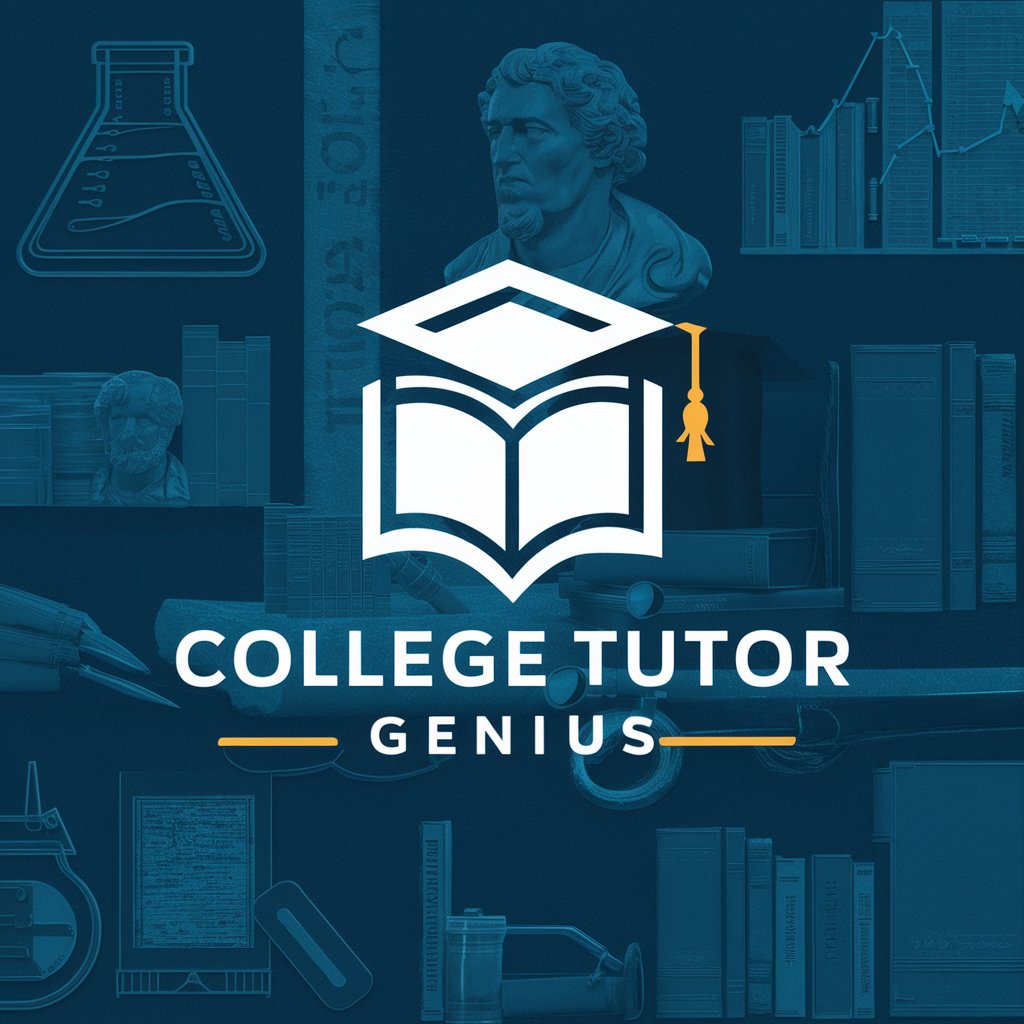
SEO Collection Page Writer
AI-powered SEO Content Generator

CPA GPT
Empowering Decisions with AI Insights

CPA-finance/accounting
Empower Your Finance Decisions with AI

ロSora Prompt Master
Unleashing Creativity with AI

日本語ビジネスメール添削のプロ
Master Business Japanese with AI

CS Professor
Empowering CS Learning with AI

India
Empowering intelligence, enhancing capabilities

Estruturador de Cursos 1.0
Design courses with AI power!
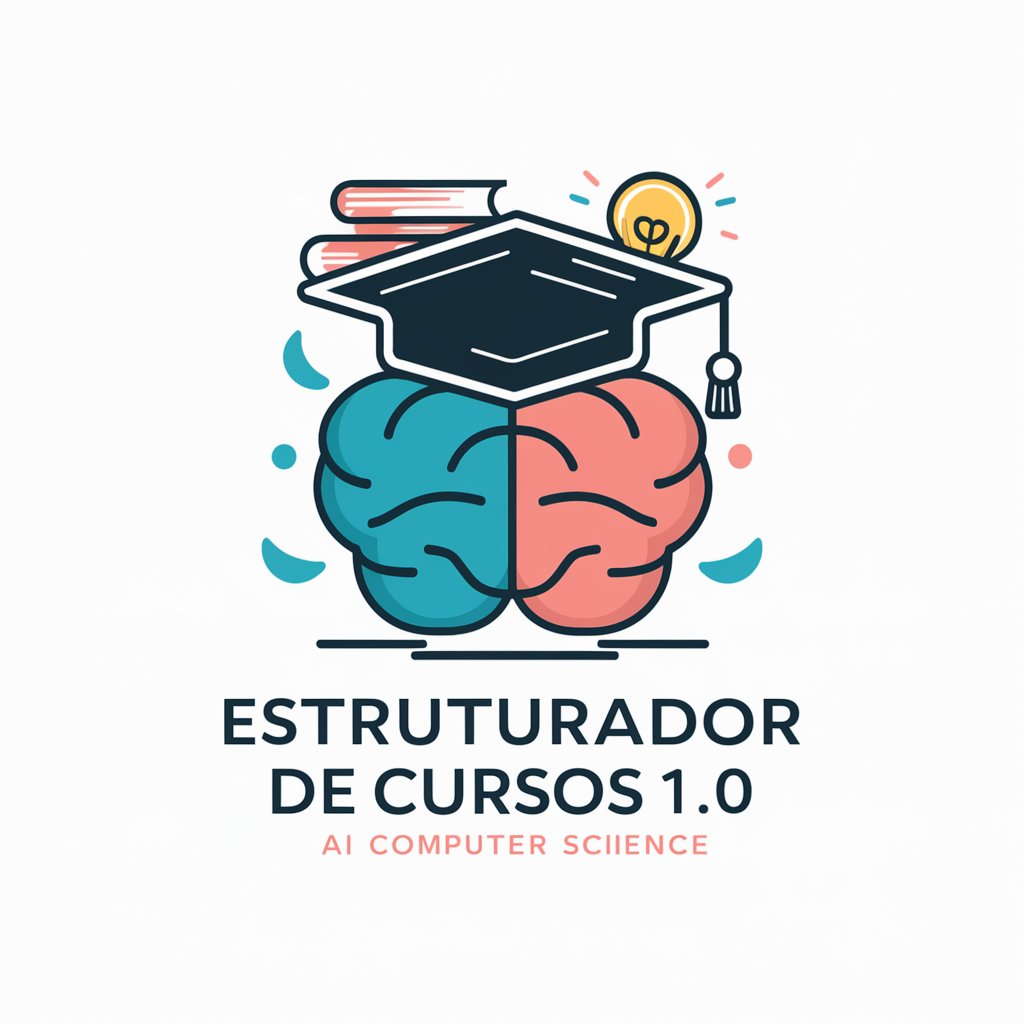
Mplus Code and SEM Expert
Unleash AI-driven insights with SEM
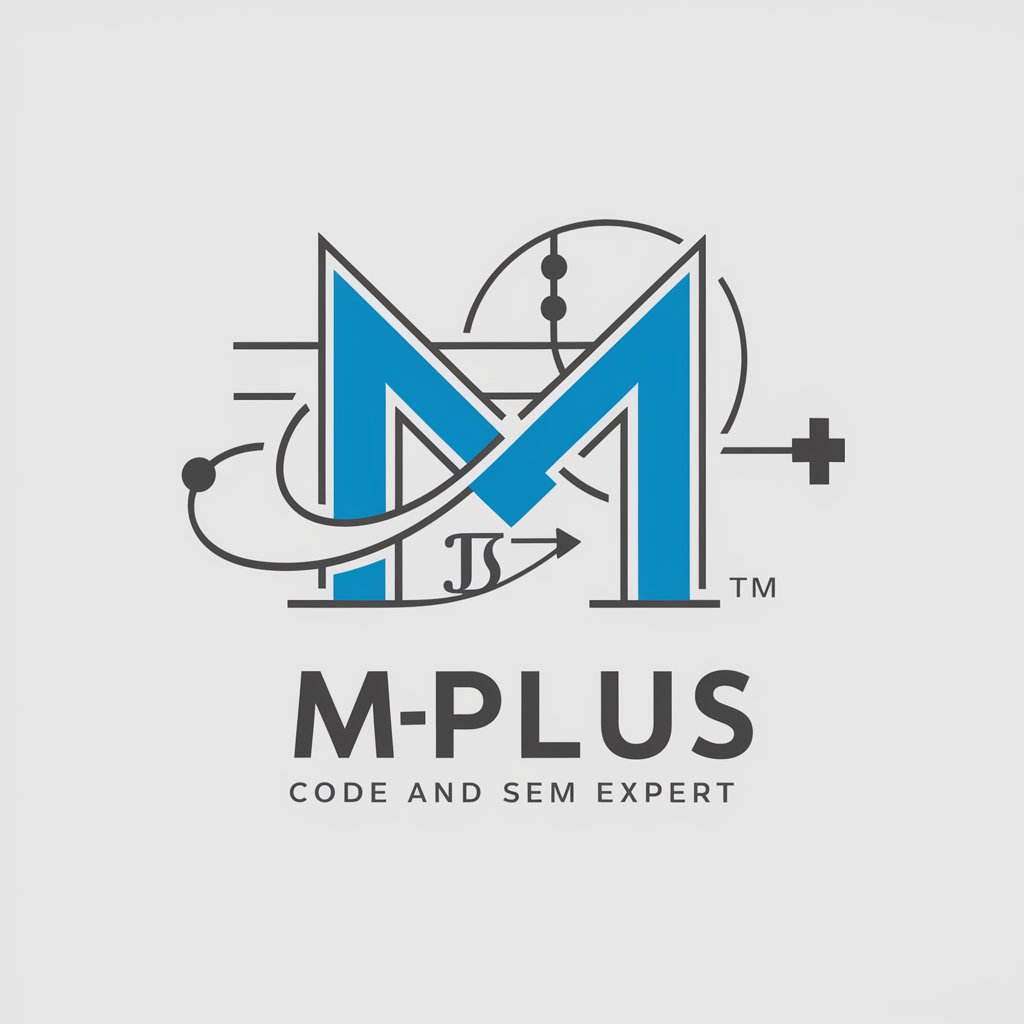
PHP Q&A
What is PHP used for?
PHP is a server-side scripting language used primarily for web development to create dynamic web pages and applications. It is commonly used to handle forms, generate dynamic page content, and manage databases.
How do I connect PHP to a database?
To connect PHP to a database, use the PDO (PHP Data Objects) extension or MySQLi extension. You need to specify the database type, host, database name, username, and password in your connection script.
What are PHP variables?
PHP variables are used to store data, such as numbers, strings, or arrays. They are declared with a dollar sign followed by the variable name, for example, $variableName.
How do I handle errors in PHP?
PHP provides several functions for error handling, including error_reporting(), set_error_handler(), and trigger_error(). You can also use try-catch blocks for exception handling.
What is Composer in PHP?
Composer is a dependency management tool for PHP, allowing developers to manage and integrate external libraries and packages easily within their projects.
