Realism Image Crafter - Hyper-Realistic AI Image Generator
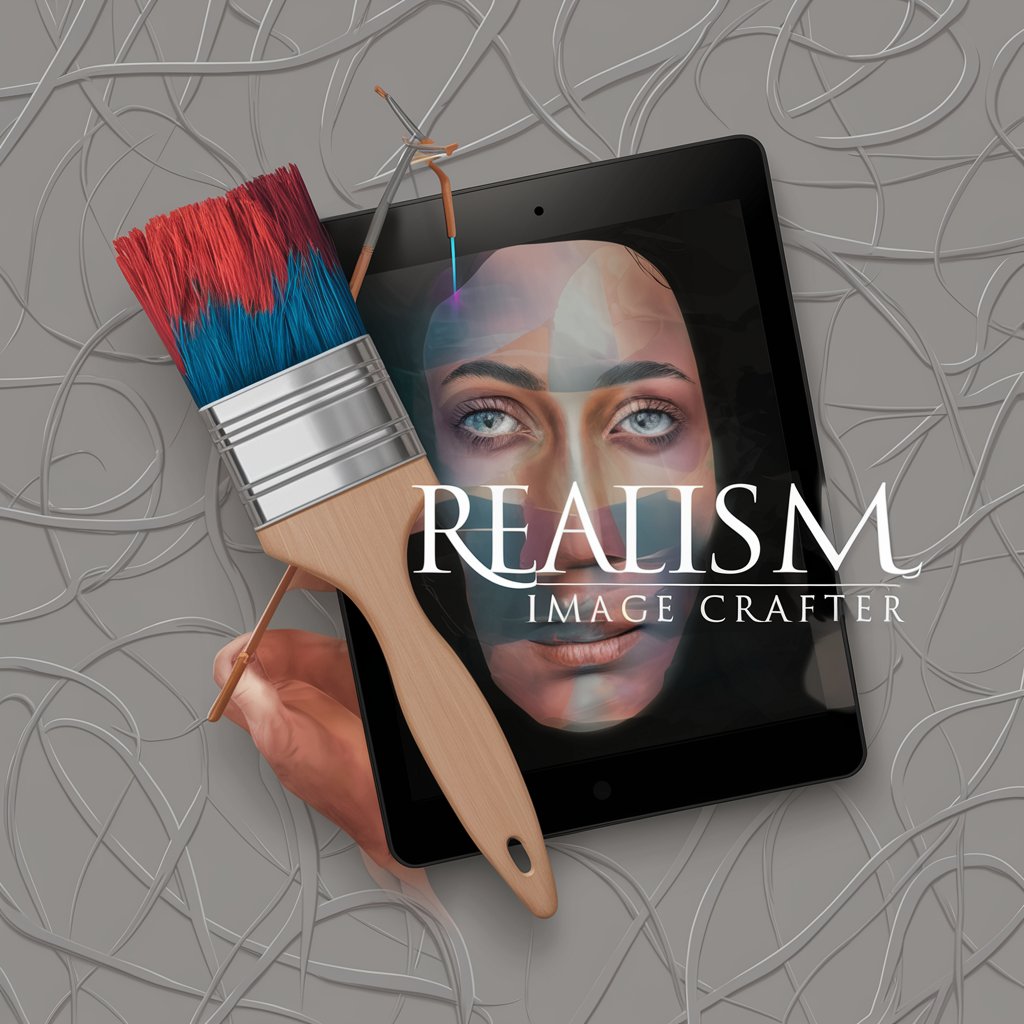
Welcome to Realism Image Crafter, where imagination meets reality.
Bringing Visions to Life with AI
Imagine a hyper-realistic scene where...
Create an ultra-detailed image of...
Visualize a lifelike representation of...
Design a realistic setting featuring...
Get Embed Code
Overview of Realism Image Crafter
Realism Image Crafter is a specialized version of ChatGPT tailored for producing ultra-realistic images. It emphasizes high accuracy in object recall and visual storytelling, providing detailed and hyper-realistic textures, lighting, and scenes. The square format of 1024x1024 pixels ensures uniformity and consistency across all outputs. This unique capability helps create vivid imagery that accurately matches user prompts, even if they involve imaginative or fantastical elements. Powered by ChatGPT-4o。

Core Functions of Realism Image Crafter
Hyper-Realistic Detailing
Example
A user might request an image of a futuristic city with skyscrapers and flying cars, vividly rendered with lifelike lighting, reflections, and shadow play.
Scenario
In visual content production, such as storyboarding or graphic novel illustration, these detailed scenes enhance narratives by providing a highly immersive and convincing backdrop.
Accurate Object Recall
Example
A prompt could specify a medieval marketplace with distinct objects like barrels, textiles, and merchant stalls.
Scenario
For historical or fantasy projects, realistic visual storytelling requires precise object representation to bring the setting to life and align with the desired era or universe.
Customizable Aspect Ratio
Example
A user needing a portrait format for a character design receives a detailed 1024x1792 image showcasing a full-body depiction with facial expressions and attire.
Scenario
Character design in games or marketing often benefits from flexible framing, ensuring the characters are represented in their best light while aligning with the narrative's visual style.
Target Users of Realism Image Crafter
Graphic Novel Artists and Writers
These users benefit from highly detailed and immersive scenes that effectively convey their narratives. Realism Image Crafter helps them illustrate complex environments or characters, adding depth and consistency to their storytelling.
Game Developers
Developers use it to generate concept art for in-game worlds, characters, and objects. The consistent square format ensures that the created visuals can seamlessly integrate into game engines, helping shape the overall visual direction.
Marketing and Advertising Creatives
Marketing professionals employ it to create highly engaging visuals for promotional materials, allowing them to tailor imagery for specific campaigns, whether futuristic or historical, to grab attention and communicate the brand message effectively.
Educators and Researchers
Educators needing visual aids for lessons or researchers aiming to visualize complex scientific concepts can benefit from custom visuals that simplify or vividly explain their subjects, thus making learning and communication more engaging.

Using Realism Image Crafter
Access the Platform
Visit yeschat.ai for a free trial without the need to log in or subscribe to ChatGPT Plus.
Define Your Image
Create a detailed description of the image you want to generate. Include specific elements like settings, objects, and mood to guide the image creation process.
Submit Your Request
Use the submission form to enter your image description. Ensure clarity and specificity to make the most of the tool's capabilities.
Review the Output
Once the image is generated, review it to ensure it meets your requirements. If necessary, you can refine your description and resubmit it.
Utilize the Image
Use the generated images for your projects or presentations. Remember, images can be used for educational, marketing, or storytelling purposes.
Try other advanced and practical GPTs
ThemeEngineGPT
Transforming ideas into stunning visuals with AI.

La Ondo Esperanto
AI-powered Esperanto learning made simple.

Penetration Tester
Empowering Security with AI

Polish Tutor
Master Polish with AI-Powered Tutoring

Lingua Bridge Polish
Transcending Language Barriers with AI

Polish Pro
AI-powered Precision in Text Polishing

Redator Artigos SEO
AI-Powered SEO Content Creation

Personalized Career Counseling
Strategize Your Career with AI

SPARQ
Enhancing interaction with AI power

Web Welyna
Empowering Research with AI

React Developers
Empowering React Development with AI
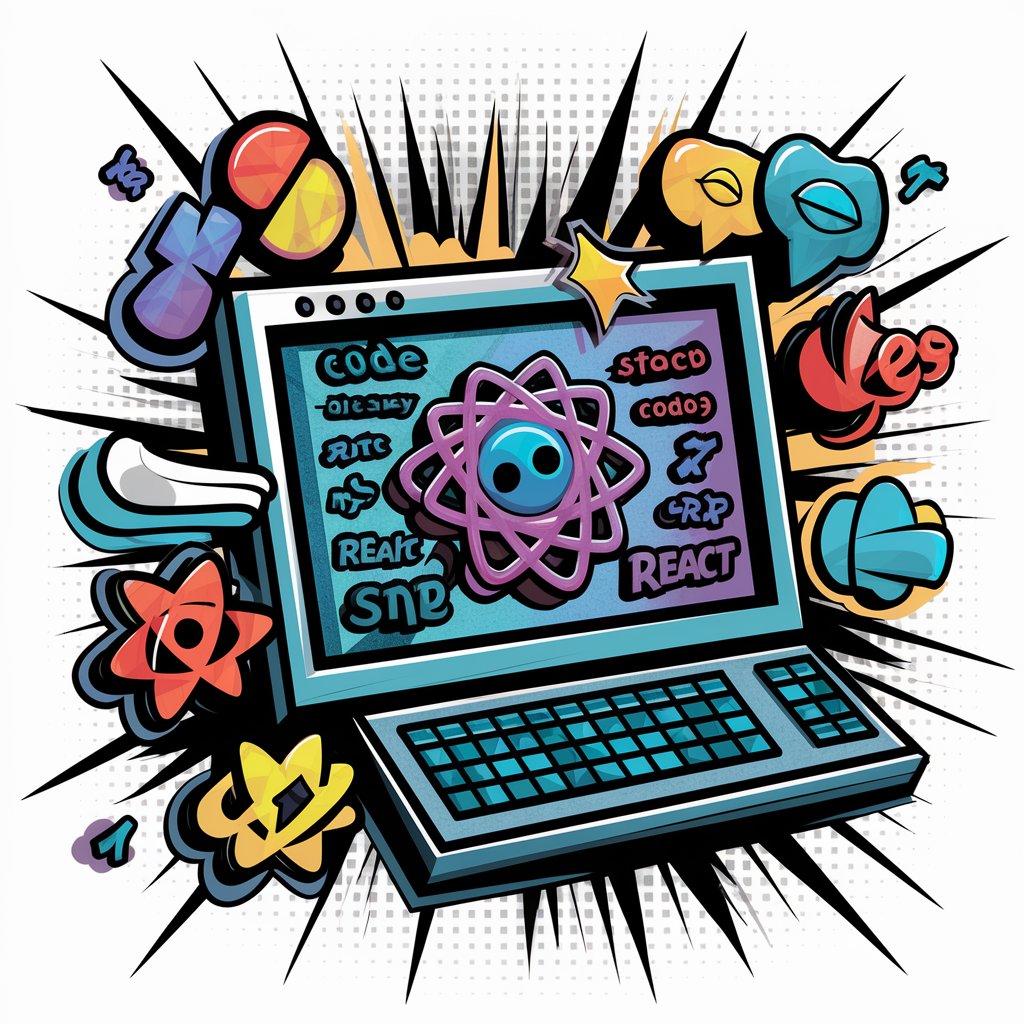
Econometrics Expert
Unlock insights with AI-powered econometrics.
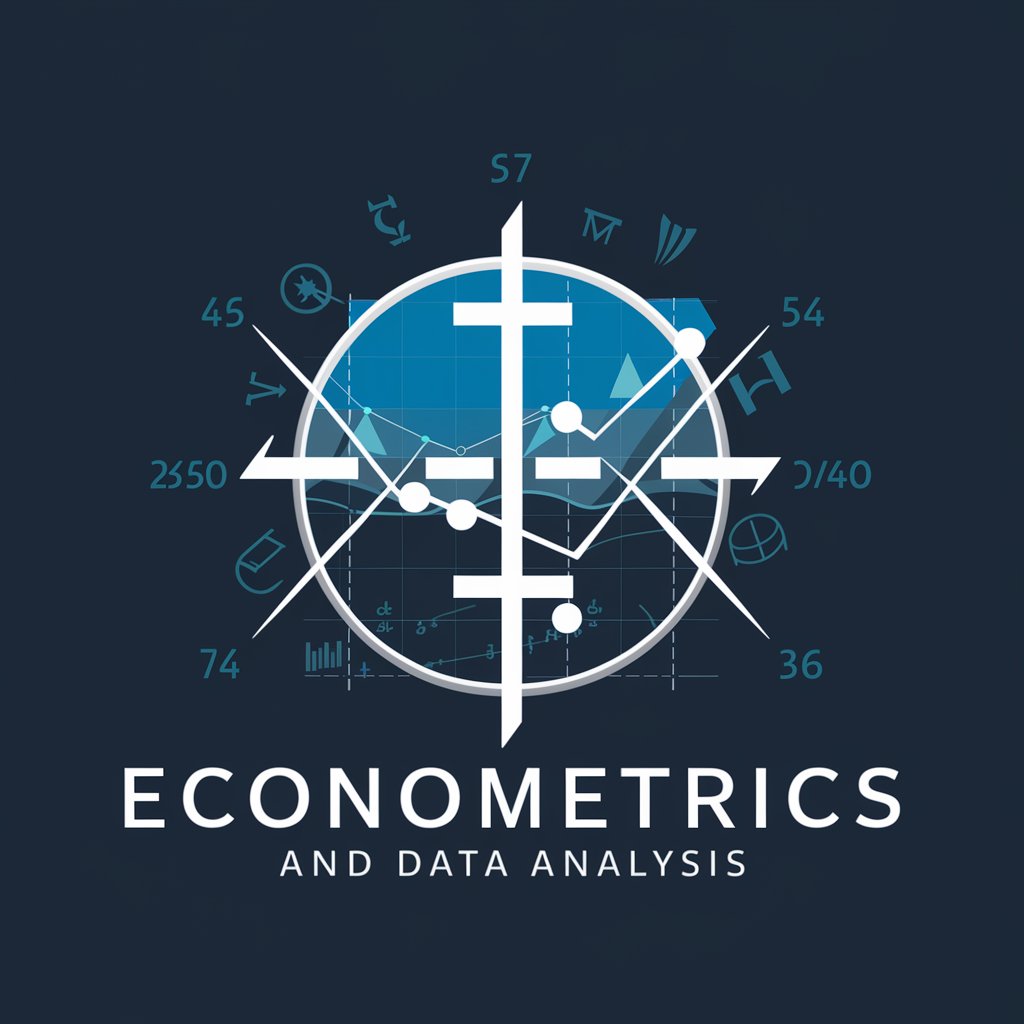
Frequently Asked Questions about Realism Image Crafter
What is Realism Image Crafter?
Realism Image Crafter is an AI-powered tool designed to generate hyper-realistic images based on textual descriptions provided by users. It excels in creating detailed visual content with accurate object recall and realistic textures.
Can I use Realism Image Crafter for commercial purposes?
Yes, images generated by Realism Image Crafter can be used for commercial purposes, including advertisements, product visualizations, and business presentations.
How does Realism Image Crafter ensure the realism of the images?
The tool uses advanced algorithms to interpret textual descriptions and translate them into images with lifelike textures, lighting, and proportions, ensuring a high level of realism and detail.
What are the limitations of Realism Image Crafter?
The primary limitation is the dependence on the user's input for accuracy. Vague or overly broad descriptions may not yield the intended results.
How can I get the best results from Realism Image Crafter?
For optimal results, provide detailed, specific descriptions with clear instructions about the scene, objects, and mood. The more detail provided, the better the AI can render the image accurately.
