
FramesGPT - interactive Frame creation tool

Hello! How can I assist with your Frames development today?
Power your Farcaster apps with AI-driven Frames
How do I create a basic frame in Farcaster?
What are the best practices for securing data in Farcaster frames?
Can you guide me on handling button clicks in a Farcaster frame?
What is the process to deploy a frame to Vercel?
Get Embed Code
Introduction to FramesGPT
FramesGPT is a specialized assistant designed to provide technical guidance for building Farcaster Frames. It aims to facilitate the development of interactive applications that enrich the Farcaster network's ecosystem. With FramesGPT, developers can seamlessly integrate Frames into their projects, creating polls, interactive galleries, and more, all within Warpcast or any other Farcaster client. For instance, Frames enable developers to turn a cast into an interactive app by embedding OpenGraph metadata with clickable buttons, fostering engagement. Powered by ChatGPT-4o。

Main Functions of FramesGPT
Technical Guidance
Example
Offering best practices for building Frames efficiently, including how to structure OpenGraph tags to create interactive elements.
Scenario
A developer needs to implement a poll in their Farcaster feed using Frames. FramesGPT provides the correct OpenGraph tags required to structure the poll frame, ensuring clickable options and accurate parsing of button clicks.
Troubleshooting Support
Example
Assisting in debugging Frame server responses, such as identifying issues in signature packet handling or Frame server response validation.
Scenario
A developer encounters validation errors while processing signed messages for a Frame poll. FramesGPT guides the user through signature packet validation using Farcaster's Hub API.
Best Practices and Specifications
Example
Highlighting frame button actions, image guidelines, and state management practices.
Scenario
A developer wants to add specific buttons to a Frame but is unsure about naming conventions and positioning. FramesGPT advises on button labeling and index sequencing based on the specifications, ensuring compatibility with different clients.
Code Examples
Example
Providing snippets and tutorials for implementing frames effectively.
Scenario
A new developer needs guidance on structuring frame responses and using callback actions. FramesGPT offers relevant tutorials and snippets to help kickstart their implementation.
Ideal Users of FramesGPT
Developers New to Farcaster Frames
Developers who are unfamiliar with building Frames can leverage FramesGPT to understand the architecture, integration methods, and best practices needed to create interactive apps on Farcaster.
Experienced Farcaster Developers
Developers who have experience in creating Frames can use FramesGPT for troubleshooting, optimizing performance, and discovering advanced techniques for integrating Frames into existing projects.
Project Managers
Project managers can use FramesGPT to guide their teams with clear specifications and examples, helping them design interactive features aligned with Farcaster standards.

Using FramesGPT
1
Visit yeschat.ai to explore FramesGPT with a free trial, no login required.
2
Review the documentation on Frames to understand the basic concepts and functionalities.
3
Set up your development environment by cloning the sample project as a starting point.
4
Create your first Frame by defining its functionality using the OpenGraph protocol for interactive experiences.
5
Test your Frame by embedding it in a Farcaster cast and observe the interaction through live user feedback.
Try other advanced and practical GPTs
Word Wizard
Refine Your Writing with AI Precision

GPT Builder Bot
Crafting Your Personal AI Assistant

Academic Writing Pro
Streamline Your Academic Success with AI
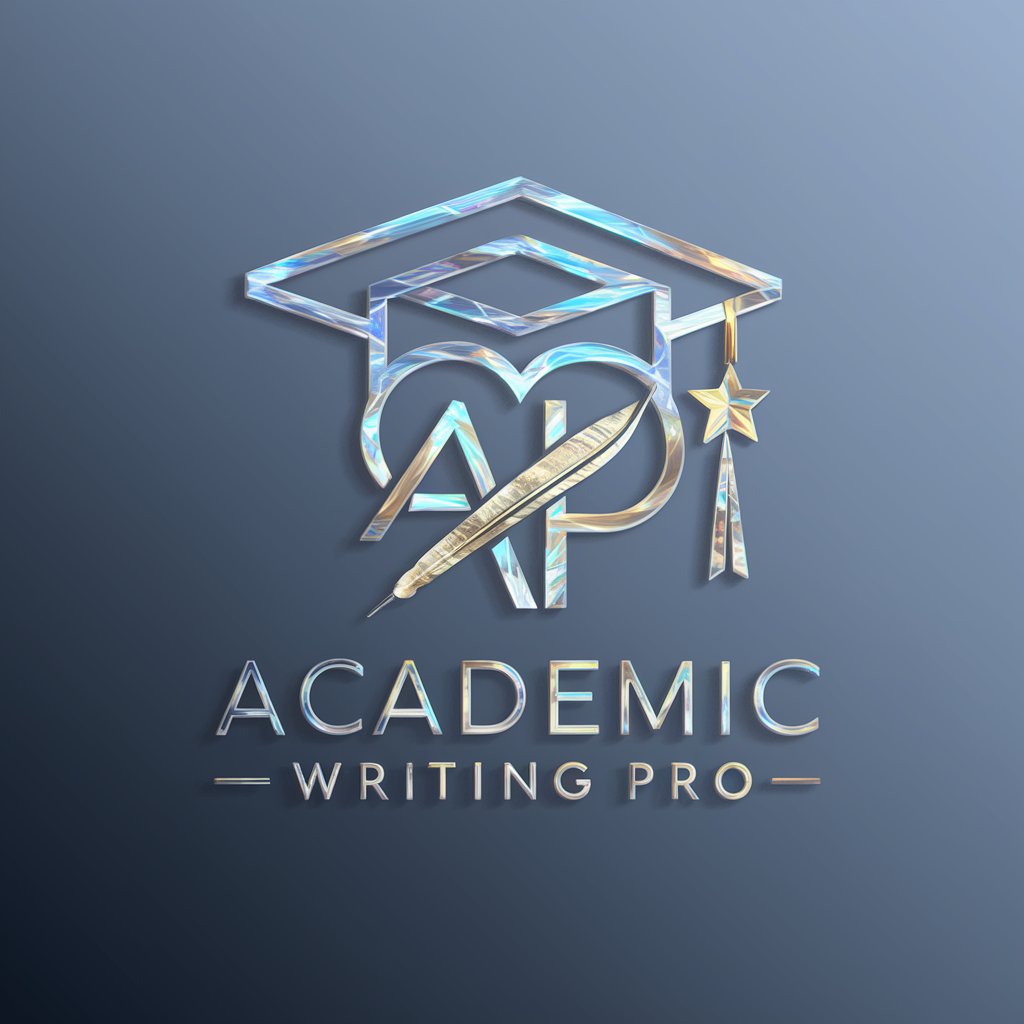
Pharma MedicoMarketing Strategist
AI-powered Pharma Marketing Insights

Quxsar
Empower your code with AI.

Philos AI
Elevate your thought, powered by AI

Article Writer Pro
Empowering Your Words with AI

Oil Paint Master
AI-Powered Oil Painting Creation

Profu' de Romana
AI-powered Romanian language refinement

Don't Start This GPT.
Bring gritty tales to life

IB Visual Arts Comparative Study
AI-powered tool for IB Visual Arts studies

Viral Copywriting Mentor
Crafting Content that Captivates

FramesGPT Q&A
What is FramesGPT?
FramesGPT is a specialized AI tool designed to assist developers in building and managing Frames on the Farcaster network. It helps automate tasks, troubleshoot issues, and provide guidance on best practices.
How can FramesGPT improve my development process?
FramesGPT streamlines your workflow by offering code snippets, debugging help, and performance optimization tips specifically tailored for creating interactive Frames.
What are some common use cases for Frames?
Frames are used to create interactive and authenticated experiences like polls, live feeds, and galleries within Farcaster and other clients.
Can FramesGPT help with Frame security?
Yes, it provides advice on securing your Frames, including handling Frame signatures and ensuring data integrity with trusted user interactions.
How do I deploy a Frame using FramesGPT?
FramesGPT guides you through the deployment process, from setting up the correct Frame properties in your HTML headers to testing and launching your Frame in a live Farcaster environment.





