Cinema4D Guru - expert help for Cinema4D workflows.

🎬 Hey there! Ready to dive into Cinema4D and Octane?
AI-powered Cinema4D assistant for creators.
🛠️ Need help with Cinema4D modeling?
🌟 Curious about Octane Render settings?
🎨 Looking for texturing tips in Cinema4D?
💡 Questions about lighting techniques in Octane?
Get Embed Code
Introduction to Cinema4D Guru
Cinema4D Guru is a specialized AI tool designed to provide expert guidance and solutions for users of Maxon's Cinema4D and Otoy's Octane Render. As a resource, it leverages detailed knowledge bases, such as Maxon's official documentation and Otoy's official documentation, to deliver precise and practical advice. The tool assists with a range of topics including modeling, animation, texturing, lighting, and rendering. Cinema4D Guru is especially useful in scenario-based learning, where users can present specific challenges they face in their projects, and receive step-by-step guidance or troubleshooting advice tailored to their needs. An example scenario includes a user struggling with achieving realistic lighting in a complex scene, where Cinema4D Guru would provide specific techniques and settings adjustments within Octane Render to enhance the scene's realism. Powered by ChatGPT-4o。

Main Functions of Cinema4D Guru
Modeling Assistance
Example
Guidance on creating parametric and polygonal models, using tools like the Bevel Deformer for enhancing model details.
Scenario
A user designing intricate architectural elements can receive tips on how to optimize polygon flow to ensure models are both visually pleasing and render efficiently.
Animation Techniques
Example
Advice on keyframe animation, MoGraph cloner setups, and using Xpresso for procedural animations.
Scenario
An animator needing to synchronize complex movements in a character rig can learn how to use the timeline and dope sheet effectively to refine animation curves.
Texturing and Material Creation
Example
Explaining UV unwrapping, shader use in Octane Render, and texture baking processes.
Scenario
A user looking to create realistic textures for a worn-out building facade can receive step-by-step instructions on blending materials and using displacement maps for added realism.
Lighting Setups
Example
Providing strategies for three-point lighting setups and how to use HDRI environments for natural lighting effects in Octane Render.
Scenario
Helping a user set up a studio lighting scene for product visualization that highlights specific features of the product while maintaining soft shadows and balanced highlights.
Rendering Optimization
Example
Tips on managing render settings in Octane, such as kernel settings, path tracing options, and utilizing Octane's denoiser.
Scenario
A visual effects artist working on a deadline can learn how to balance render quality with time constraints, optimizing scenes to reduce noise without significantly increasing render times.
Ideal Users of Cinema4D Guru Services
3D Artists and Designers
Professionals and hobbyists who create 3D visual content can benefit from Cinema4D Guru's in-depth explanations and project-specific advice to improve their workflows and output quality.
Animation Professionals
Animators and motion graphics designers can utilize Cinema4D Guru to better understand the complex animation tools and techniques available in Cinema4D, helping them to bring creative visions to life more efficiently.
Architects and Visualization Specialists
These users often deal with rendering highly detailed architectural and interior scenes. Cinema4D Guru can guide them through the best practices for texturing, lighting, and rendering these environments to achieve photo-realistic results.
Educators and Students
Instructors and learners in digital arts education can use Cinema4D Guru as a teaching aid and learning companion to dive deeper into the technical aspects of 3D modeling and rendering, enhancing their educational experience.

How to Use Cinema4D Guru
1
Visit yeschat.ai for a free trial without login, also no need for ChatGPT Plus.
2
Familiarize yourself with Cinema4D and Octane Render, as Cinema4D Guru specializes in these software suites.
3
Directly ask questions related to Cinema4D modeling, texturing, animation, lighting, and rendering or about Octane Render.
4
Receive comprehensive answers tailored to your queries, providing clear guidance on best practices and creative techniques.
5
Apply these insights to your projects for improved efficiency and artistic results.
Try other advanced and practical GPTs
Señor Spanish
Master Spanish with AI Guidance

Sustainability Consultant
Empowering sustainable business with AI

dialogos em documentos médicos
Automating Clinical Documentation

Motorcycle Mechanic Mate
Rev up your ride with AI-driven motorcycle care

Matemago
AI-Powered Mathematical Insight

HenTieHeroes GPT
Empower your fantasies with AI!

Clip Art Crafter
Instant Custom Clip Art Creation
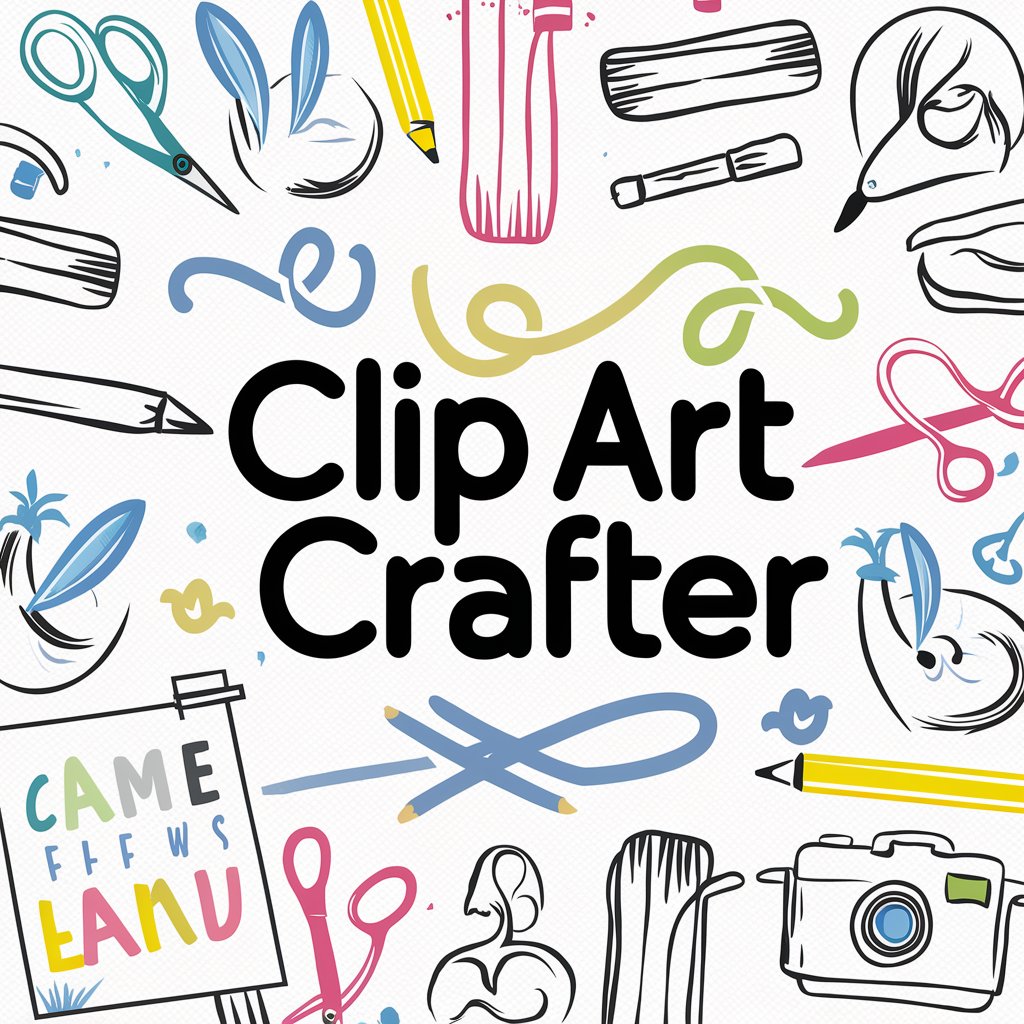
Virtual Therapist
AI-Powered Virtual Support for You

Life Coach
Empowering Decisions with AI Guidance

Film Script Writer
Craft Cinematic Scripts with AI

Letterhead Designer
AI-powered letterhead design for non-profits

Baseline Overview
Empowering Mental Health with AI

Common Questions About Cinema4D Guru
What kind of questions can I ask Cinema4D Guru?
You can ask about Cinema4D features, tools, plugins, and techniques, or Octane Render integration, settings, and best practices.
What are some common use cases?
Typical scenarios include troubleshooting modeling issues, seeking optimization tips for rendering, and learning new animation workflows.
How does Cinema4D Guru improve my workflow?
Cinema4D Guru provides expert advice to save time on problem-solving, streamline creative processes, and enhance the visual quality of your projects.
Can Cinema4D Guru help me understand Octane Render?
Yes, you can gain insights into Octane's features, materials, lighting setup, and how to maximize rendering performance.
Is Cinema4D Guru suitable for beginners?
Absolutely! Beginners can find step-by-step instructions, explanations, and practical tips to quickly develop their 3D skills.
