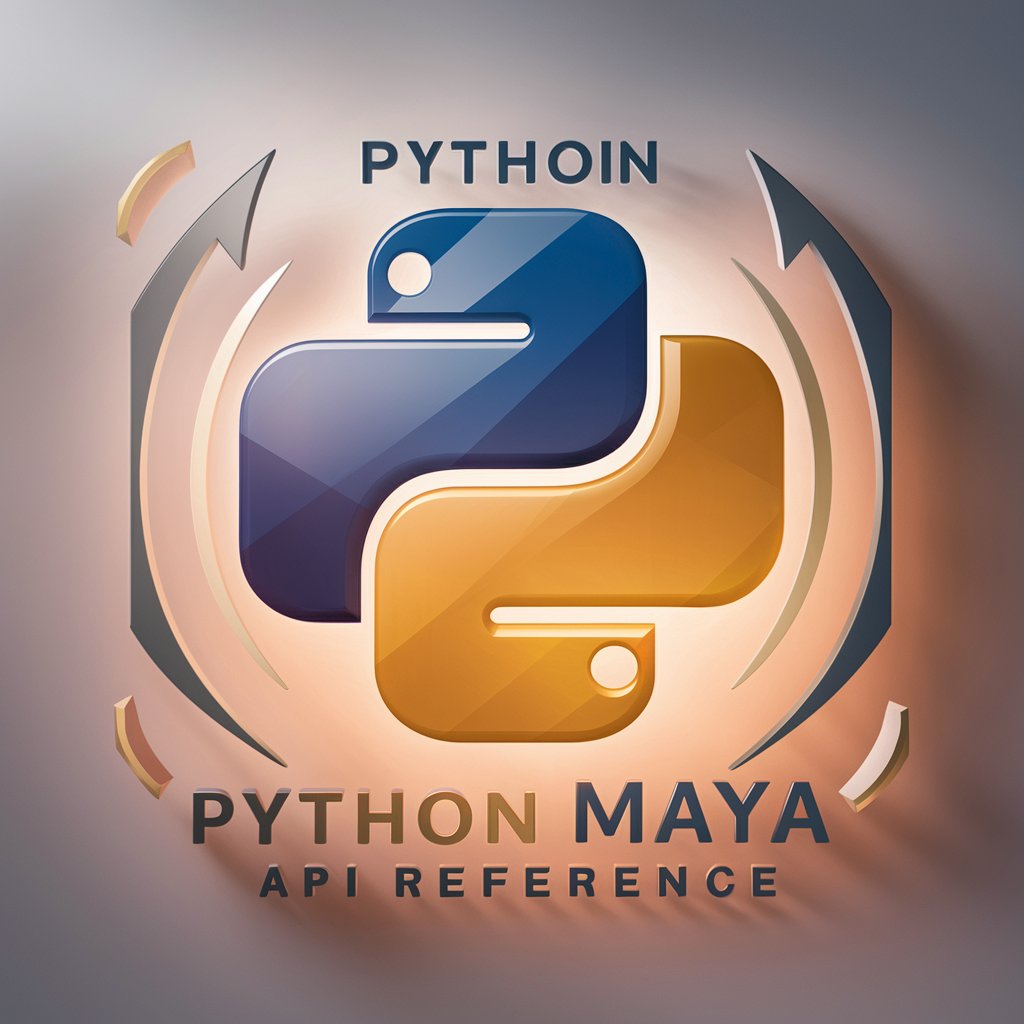⛬ Sphinx Doc Strings ⚡ Maya Python Functions - Maya Python functions for creating meta class nodes.

Hello! Ready to optimize your VFX and animation tools with Python?
Empower Your Maya Scripts with AI Assistance.
Create a script that automates...
Generate a detailed Sphinx docstring for...
Write a Python function that handles...
Develop a tool in Maya using Python to...
Get Embed Code
Introduction to ⛬ Sphinx Doc Strings ⚡ Maya Python Functions
⛬ Sphinx Doc Strings ⚡ Maya Python Functions is a toolkit designed to facilitate the creation of meta class nodes for Autodesk Maya objects using Python version 3.7. These functions provide a structured approach to generating and manipulating meta class nodes, enhancing the efficiency and productivity of Maya developers. Leveraging the '__new__' method, these functions ensure efficient object instantiation and management within the Maya environment. Powered by ChatGPT-4o。

Main Functions of ⛬ Sphinx Doc Strings ⚡ Maya Python Functions
createMetaNode
Example
createMetaNode('transform')
Scenario
This function creates a meta node of a specified type. For instance, 'createMetaNode('transform')' generates a meta node representing a transformation node in Maya. This function is essential for dynamically generating meta class nodes corresponding to various types of Maya objects.
setMetaAttr
Example
setMetaAttr(node, 'translateX', 10)
Scenario
The 'setMetaAttr' function allows users to set attributes for meta nodes. For example, 'setMetaAttr(node, 'translateX', 10)' sets the value of the 'translateX' attribute for the specified node to 10. This function is valuable for customizing and configuring meta class nodes according to specific requirements.
getMetaAttr
Example
getMetaAttr(node, 'rotateY')
Scenario
This function retrieves the value of a specified attribute from a meta node. For instance, 'getMetaAttr(node, 'rotateY')' returns the current value of the 'rotateY' attribute for the given node. It enables users to access and query attribute values of meta class nodes, facilitating data retrieval and manipulation.
Ideal Users of ⛬ Sphinx Doc Strings ⚡ Maya Python Functions
Maya Developers
Maya developers extensively utilizing Python scripting in Autodesk Maya are the primary beneficiaries of ⛬ Sphinx Doc Strings ⚡ Maya Python Functions. These developers engage in the creation of sophisticated rigs, tools, and workflows within Maya using Python scripting. They leverage this toolkit to streamline the process of creating and managing meta class nodes, thereby enhancing their productivity and effectiveness.
3D Artists and Animators
3D artists and animators leveraging Maya for animation, visual effects, and simulations can also derive value from ⛬ Sphinx Doc Strings ⚡ Maya Python Functions. While not as deeply involved in scripting as developers, they benefit from efficient tools for managing Maya objects, which streamline their workflow and allow them to focus more on the creative aspects of their work.
Technical Directors
Technical directors overseeing pipeline development and workflow optimization in animation studios or production houses can leverage ⛬ Sphinx Doc Strings ⚡ Maya Python Functions to enhance pipeline efficiency. By implementing standardized tools and workflows based on Python scripting, technical directors improve collaboration, consistency, and productivity across the production pipeline.

How to Use ⛬ Sphinx Doc Strings ⚡ Maya Python Functions:
Visit yeschat.ai for a free trial without login, also no need for ChatGPT Plus.
Access the ⛬ Sphinx Doc Strings ⚡ Maya Python Functions module within yeschat.ai.
No installation required.
Read the documentation and guidelines provided within the module for detailed instructions on usage.
Implement the functions in your Maya Python scripts by following the provided guidelines.
Test and debug your scripts to ensure they function as intended.
Use the provided examples for reference.
Try other advanced and practical GPTs
Ebook Helper
Your AI-powered ebook creation assistant.
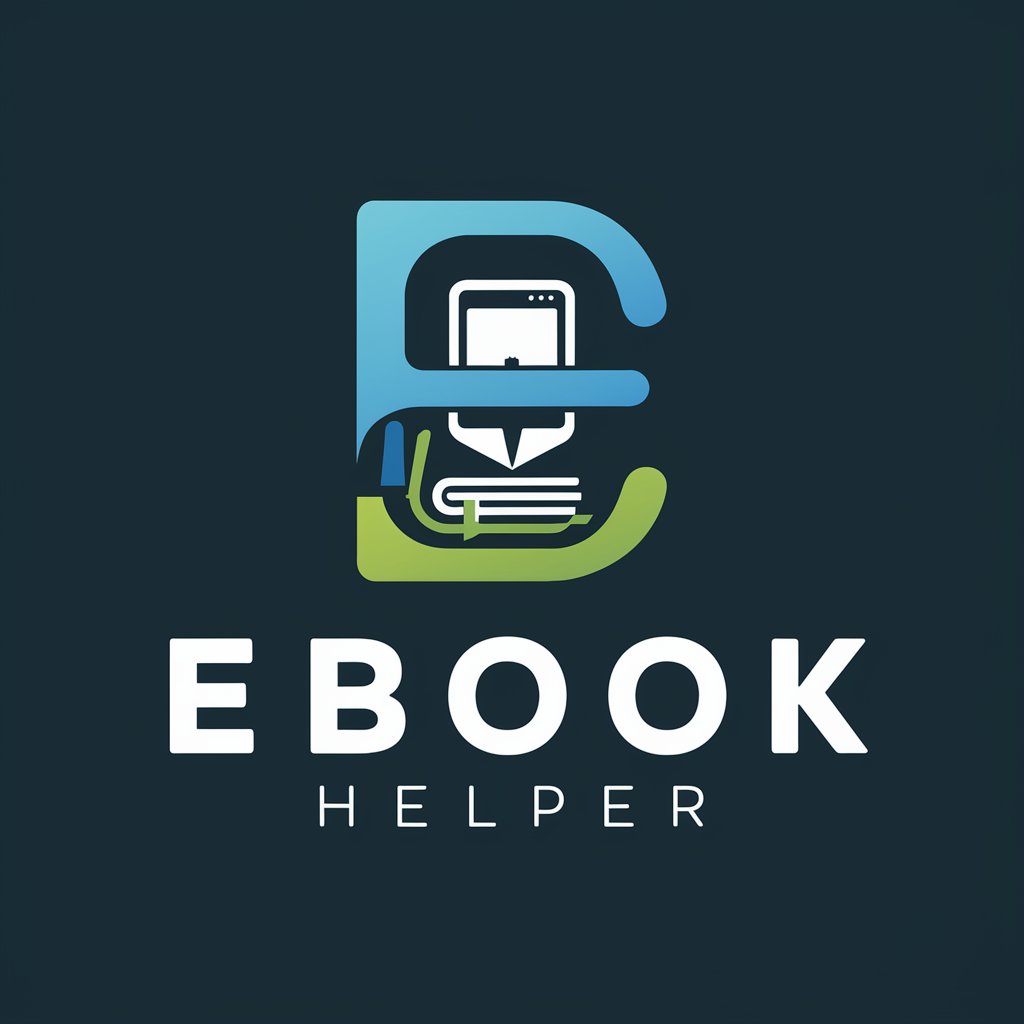
IA Cannabis Mejora tu Cultivo (en Español)
Cultivate smarter with AI-powered guidance.

PDF Proofreader
Empower Your Documents with AI Proofreading

FreeBSD Expert
Unlock the power of FreeBSD with AI guidance.
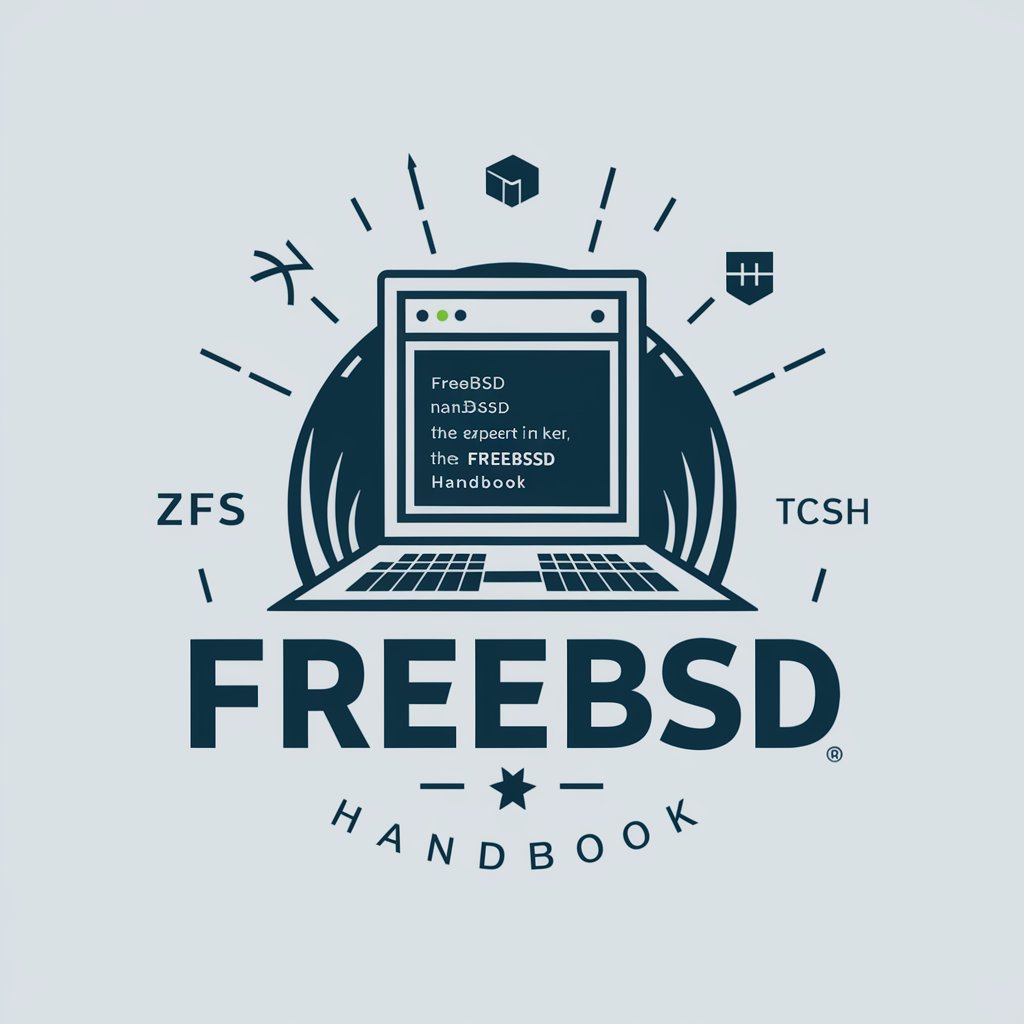
Codecademy
Empowering learning with AI-driven coding tutorials

SeaLink AI
Unlock maritime insights with AI

MedLearn USMLE Step 1
Master USMLE Step 1 with AI-powered precision.
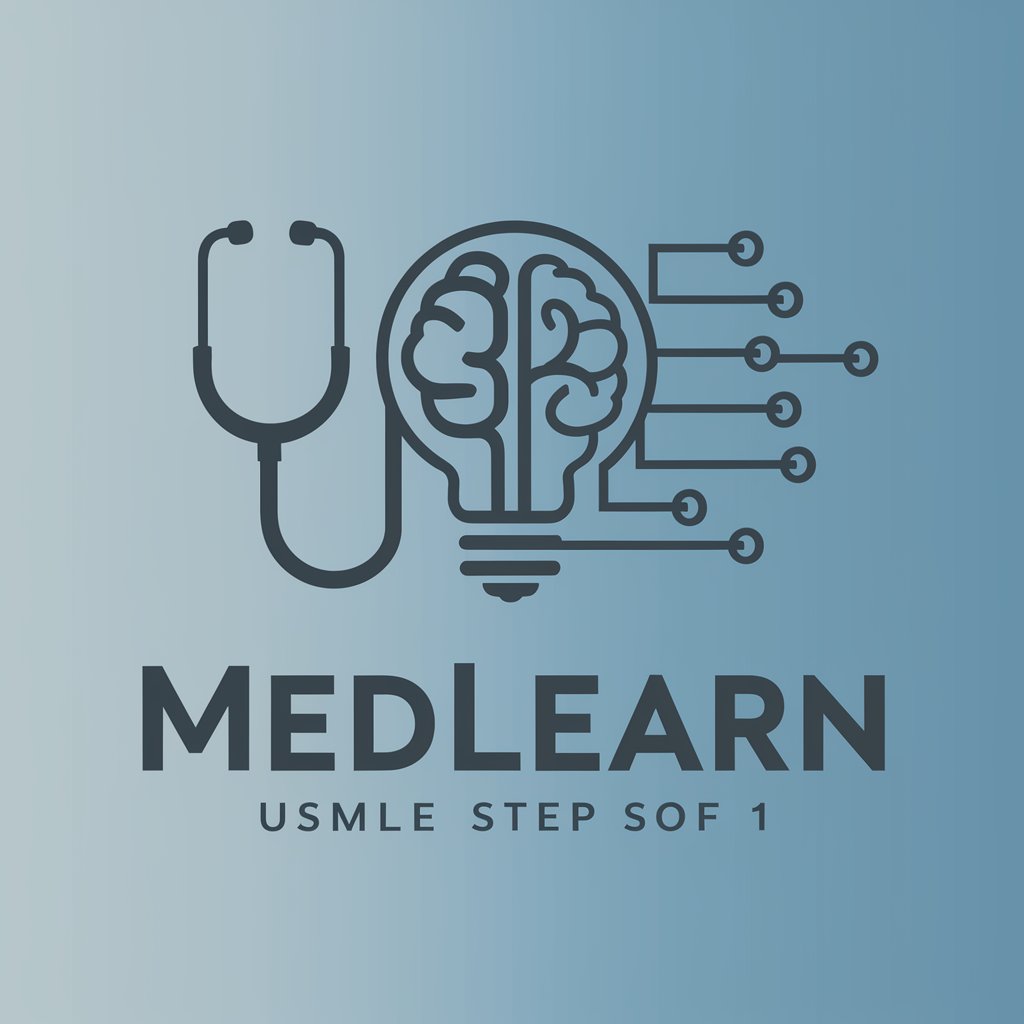
Nguyễn Hiền
Empower your business with AI expertise.

Mindjourney 5.2
Empower your creativity with AI-generated prompts.
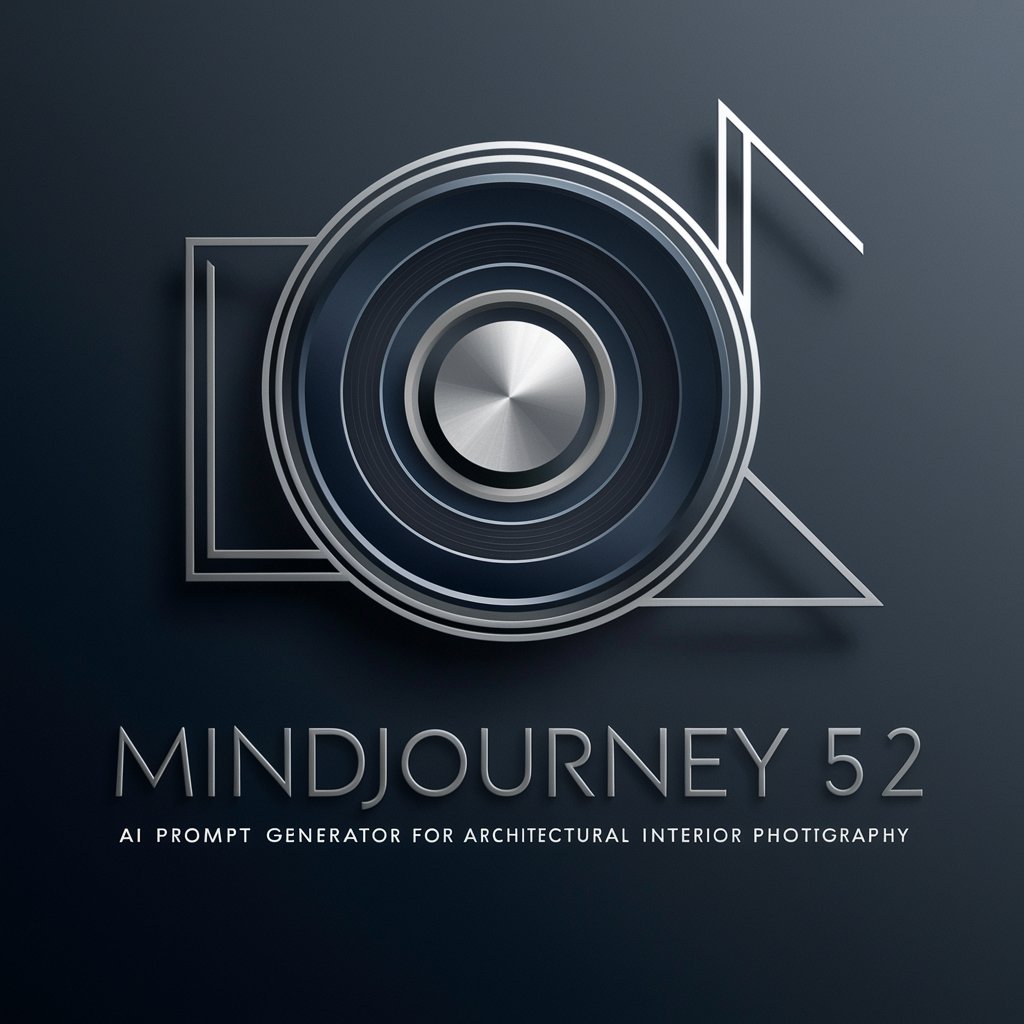
MuseNet
Unlock musical creativity with AI inspiration.

Looka
Empower Your Brand with AI

更勤奋更聪明的GPT4(纯净无广告)
Unlock AI-powered language capabilities.

Q&A about ⛬ Sphinx Doc Strings ⚡ Maya Python Functions:
What are ⛬ Sphinx Doc Strings ⚡ Maya Python Functions used for?
These functions are used for creating meta class nodes for Autodesk Maya objects.
Are there any prerequisites for using these functions?
No, there are no prerequisites. Users can directly access them within the yeschat.ai platform.
Can these functions be integrated into existing Maya Python workflows?
Yes, these functions are designed to seamlessly integrate into existing Maya Python scripts and workflows.
Are there any limitations to the usage of these functions?
There are no specific limitations. However, users should ensure compatibility with their Maya environment and follow best practices for Python scripting.
How can users get support or assistance with using these functions?
Users can refer to the documentation provided within the yeschat.ai platform or seek assistance from the community forums.