Course creator live or online - course creation platform for personalized online education and interactive learning.

Wazaaaaaaa! Let's create your online course!
Empower your teaching with AI-driven course creation.
Design a logo that captures the spirit of online education...
Create a vibrant and modern logo for an online course creator...
Generate a logo that combines elements of technology and learning...
Design a sleek and innovative logo for an educational tool...
Get Embed Code
Introduction to Course creator live or online
Course creator live or online is a versatile platform designed to assist individuals and organizations in developing and delivering online courses and educational content. It offers a range of tools and features to streamline the course creation process, from planning and content development to delivery and assessment. Imagine you're a marketing expert looking to share your knowledge about growth hacking techniques. With Course creator live or online, you can easily design a comprehensive course, create engaging content, and interact with your audience in real-time webinars or live sessions. Powered by ChatGPT-4o。

Main Functions of Course creator live or online
Course Creation and Management
Example
You're a project management professional aiming to teach a course on project management fundamentals. Course creator live or online allows you to organize course materials, create modules and lessons, and manage student enrollment.
Scenario
You can structure your course content into manageable sections, add multimedia elements such as videos and quizzes, and monitor student progress throughout the course.
Live Webinars and Virtual Classrooms
Example
As a language instructor, you want to conduct live language practice sessions with your students. Course creator live or online enables you to host live webinars where participants can engage in real-time conversations, ask questions, and receive feedback.
Scenario
You can schedule and promote your webinar, share slides or presentations, and use interactive tools such as chat and polls to enhance participant engagement.
Assessment and Feedback
Example
You're an online tutor offering math courses to high school students. With Course creator live or online, you can create quizzes and assignments to assess student understanding and provide personalized feedback.
Scenario
You can design quizzes with various question types, set deadlines for assignments, and provide detailed feedback to students to help them improve their performance.
Analytics and Reporting
Example
As a corporate trainer, you want to track the effectiveness of your training programs. Course creator live or online offers analytics and reporting features that allow you to monitor student engagement, track completion rates, and assess overall course performance.
Scenario
You can generate reports on learner progress, identify areas for improvement, and make data-driven decisions to enhance the quality of your training programs.
Ideal Users of Course creator live or online
Educators and Instructors
Educators and instructors, including teachers, professors, and trainers, can benefit from Course creator live or online to design and deliver engaging online courses. They can create interactive lessons, conduct live sessions, and assess student learning effectively.
Corporate Trainers
Corporate trainers and learning professionals can use Course creator live or online to develop and deliver employee training programs. They can create customized courses, track employee progress, and measure the impact of training initiatives on business outcomes.
Entrepreneurs and Subject Matter Experts
Entrepreneurs and subject matter experts seeking to monetize their expertise can leverage Course creator live or online to create and sell online courses. They can reach a global audience, establish themselves as thought leaders in their industry, and generate revenue through course sales and subscriptions.
Small to Medium-sized Businesses
Small to medium-sized businesses looking to provide professional development opportunities to their employees can use Course creator live or online to create and deliver internal training programs. They can improve employee skills, increase productivity, and foster a culture of continuous learning within the organization.

Using Course creator live or online
Visit yeschat.ai for a free trial without login, also no need for ChatGPT Plus.
Simply go to yeschat.ai to access Course creator live or online without any login requirement or need for ChatGPT Plus subscription.
Explore the features and functionalities.
Take some time to navigate through the platform and explore its various features such as course creation, quiz generation, slide creation, and more.
Create your personalized course.
Start by providing details such as course title, description, learning outcomes, and structure. Customize the course content to fit your audience and preferences.
Invite participants and start teaching.
Once your course is ready, invite participants to join. You can choose to conduct live webinars, interactive sessions, or provide on-demand access to your course content.
Monitor progress and make adjustments.
Keep track of participants' progress, engagement, and feedback. Make necessary adjustments to improve the course content and delivery based on insights gained.
Try other advanced and practical GPTs
IT GPT - ubune
Empowering IT with AI-driven expertise.

Rosalind
Empowering developers with AI-driven programming assistance.

Code Companion
Empowering developers with AI-driven coding support.

Economic Insight
Unlock AI-powered insights in economics & finance.

Bear Box
Conversational AI for detailed answers.

CodeWP
Streamline WordPress development with AI assistance.

Prospecting Pro
Unlock B2B Sales Potential with AI

Zen Master Karuna
Your AI-powered guide to spiritual wisdom.
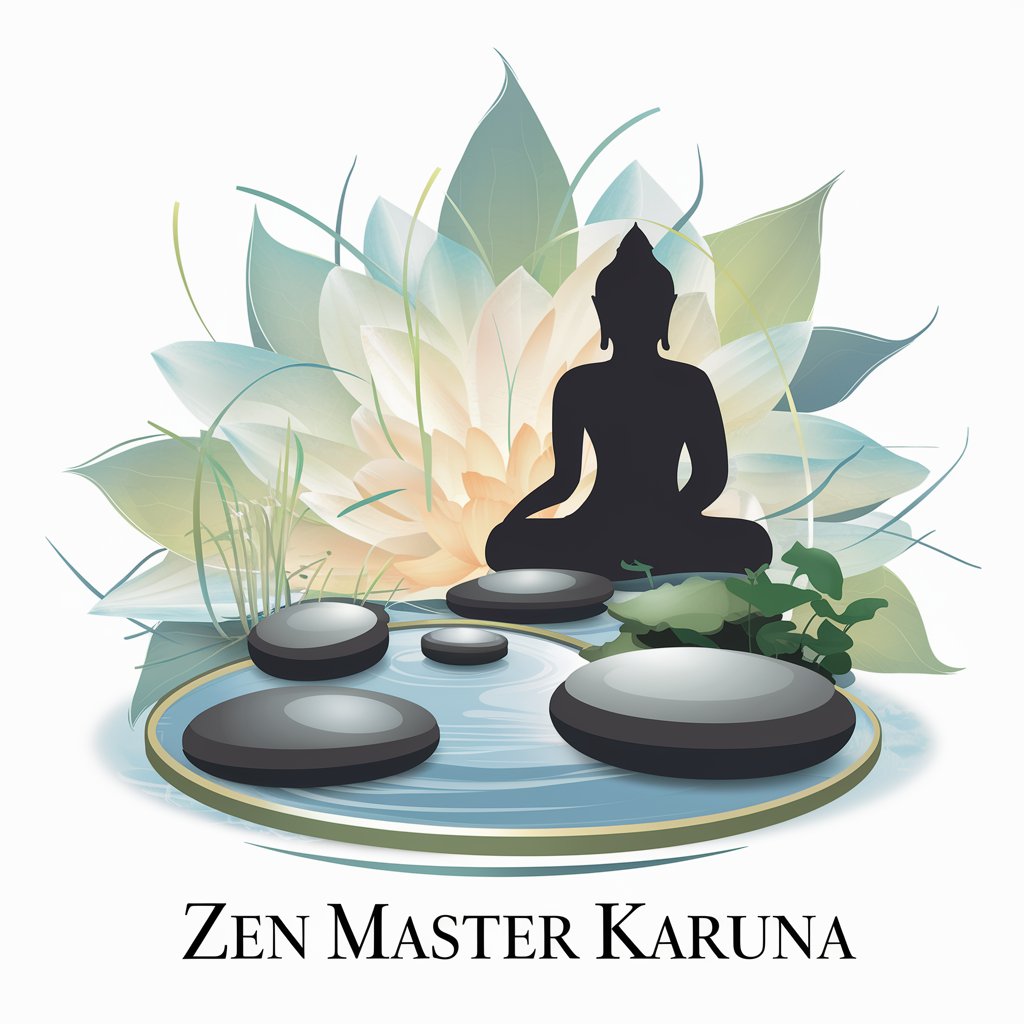
Marcus
Unlock Inner Peace with AI Wisdom.
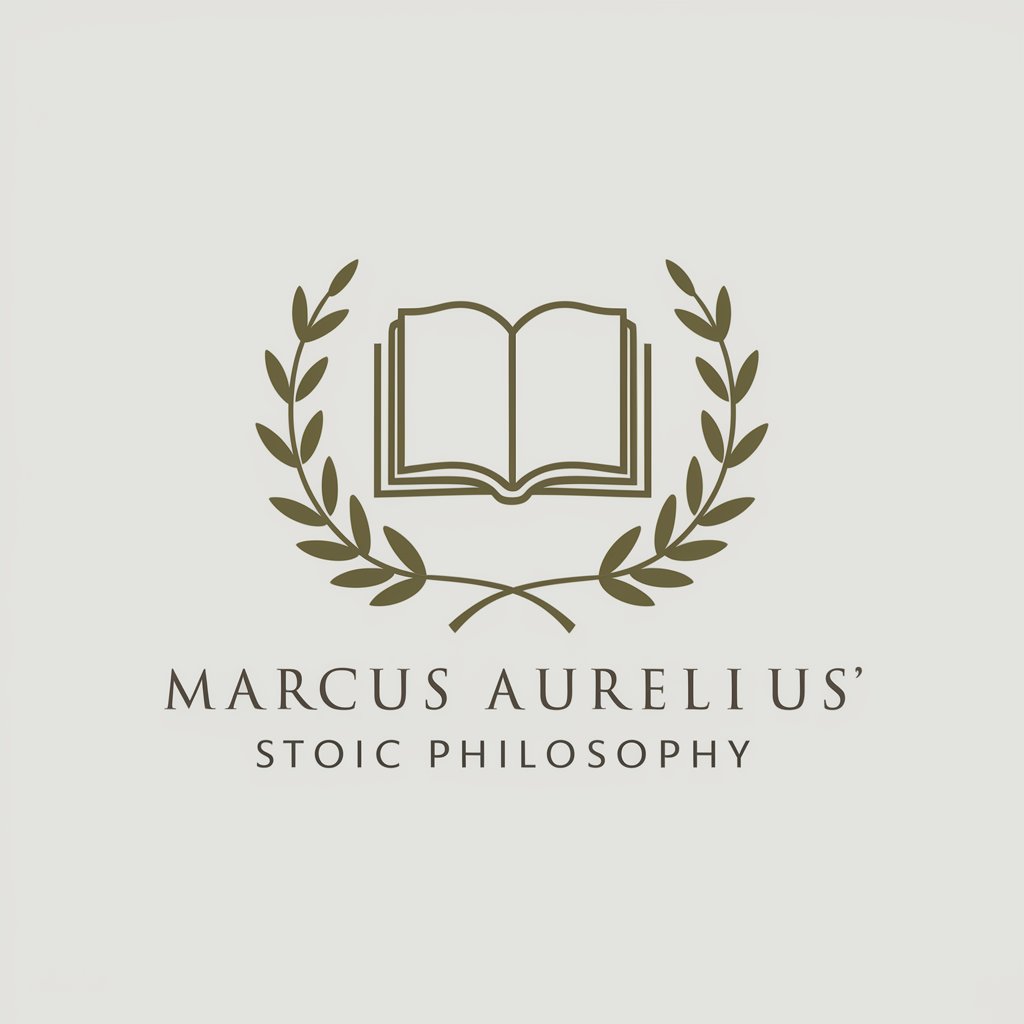
TrollGPT
TrollGPT: AI-powered trolling at your fingertips!

Pixel Art Pro
Unleash Retro Magic with AI Pixel Art.

Autosar Expert
Empower Your Autosar Knowledge with AI Insights

Q&A about Course creator live or online
What are the main features of Course creator live or online?
Course creator live or online offers features such as course creation, quiz generation, slide creation, participant management, and progress tracking.
Can I customize the course content?
Yes, you can personalize the course content by adding your own material, structuring the course according to your preferences, and tailoring it to the needs of your audience.
Is there a limit to the number of participants I can invite?
No, there are no limits to the number of participants you can invite to your course. Whether you have a small group or a large audience, Course creator live or online can accommodate your needs.
How can I track participants' progress?
You can monitor participants' progress through the platform's built-in tracking tools, which provide insights into completion rates, quiz scores, engagement metrics, and more.
Can I conduct live sessions with Course creator live or online?
Yes, you have the flexibility to conduct live sessions, webinars, or interactive classes using Course creator live or online, enabling real-time interaction with your audience.
