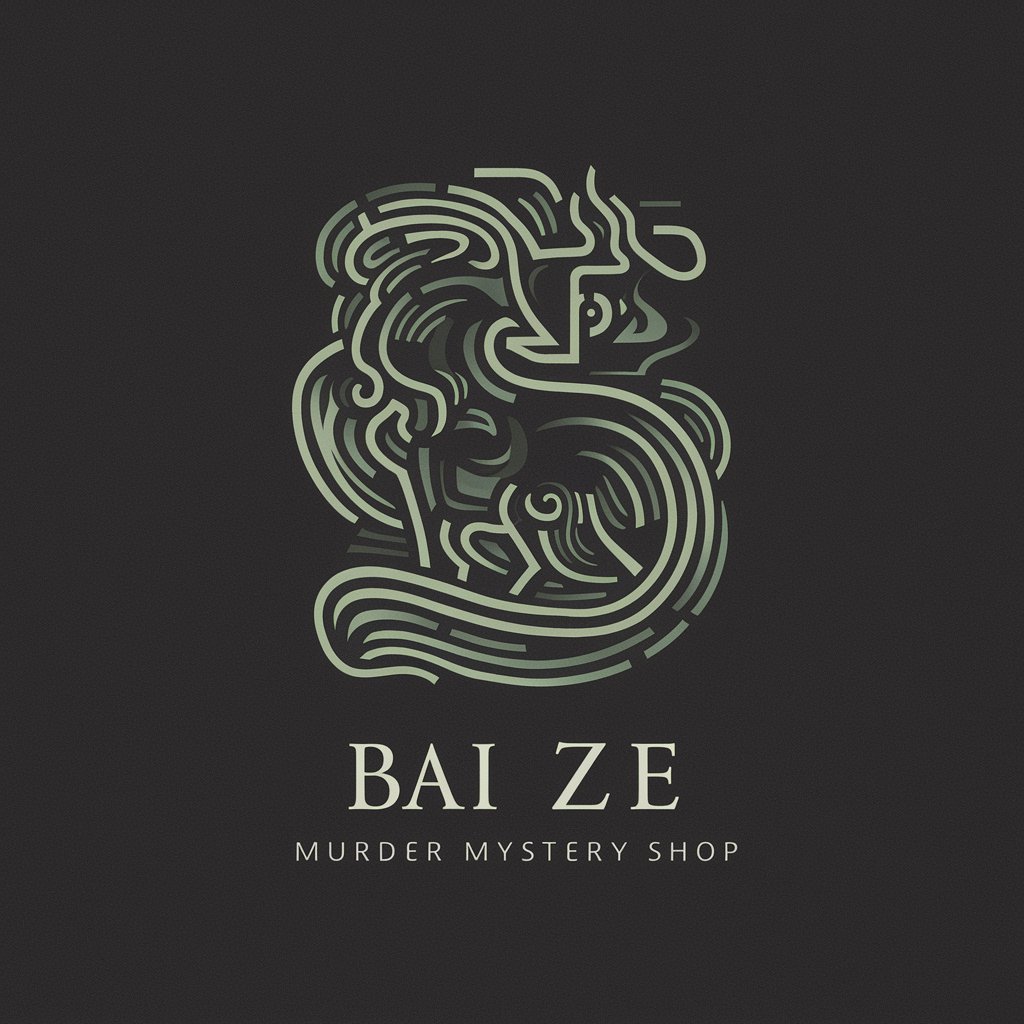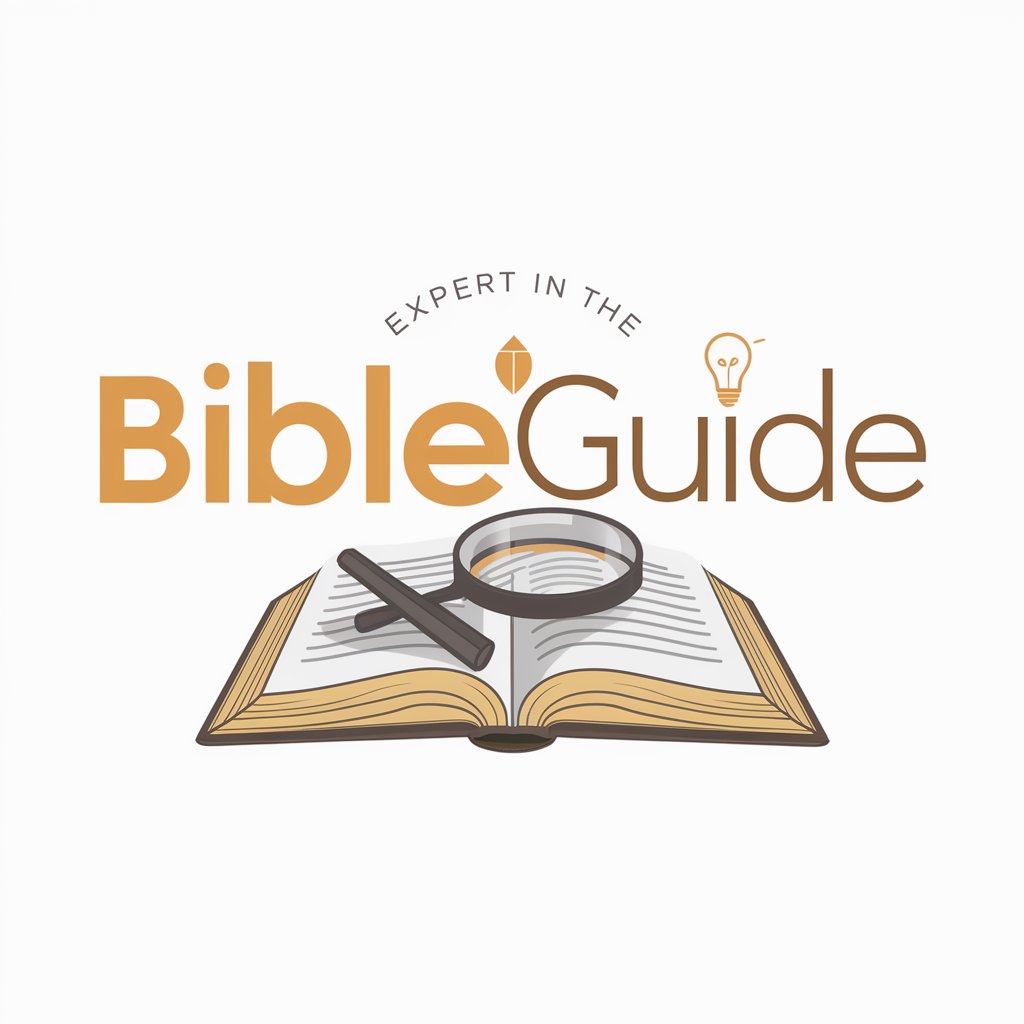BrightScript Guide - AI-powered assistance for Roku BrightScript programming.

Hello! How can I assist you with BrightScript today?
Unlock the power of AI for Roku development.
How to declare variables in BrightScript...
Steps to integrate RAF in a Roku application...
Common errors in SceneGraph and how to fix them...
Using associative arrays in BrightScript...
Get Embed Code
Introduction to BrightScript Guide
The BrightScript Guide is designed to assist developers in mastering Roku's BrightScript language, particularly useful for creating Roku Channel applications. It serves as a comprehensive resource for understanding the various components of BrightScript, including language syntax, SceneGraph development, Roku Advertising Framework, and more. An example of its utility is helping a new developer understand the basic syntax and operations of BrightScript, such as handling string operations or creating responsive UIs with SceneGraph. Powered by ChatGPT-4o。

Main Functions of BrightScript Guide
Syntax and Error Handling
Example
Helping developers understand error codes and handling exceptions in their code.
Scenario
A developer encounters a runtime error; the Guide can explain the error based on the BrightScript Reference Manual and suggest typical solutions.
SceneGraph Development
Example
Guiding on how to structure a Roku application using SceneGraph to create a visually engaging interface.
Scenario
A developer needs to create a complex user interface with multiple screens and dynamic content loading.
Advertising Integration
Example
Explaining how to integrate Roku Advertising Framework into channels for monetization.
Scenario
A Roku channel developer wants to add advertisements to their channel and needs to understand the integration process for displaying ads and tracking views.
Ideal Users of BrightScript Guide
Roku Channel Developers
Developers looking to create or maintain Roku applications. They benefit from comprehensive programming resources, error handling guides, and best practices for performance optimization.
Educators and Trainers
Individuals teaching programming, particularly in a multimedia context, can use the Guide to provide students with a real-world application programming interface (API) and its practical challenges.

How to Use BrightScript Guide
Visit yeschat.ai for a free trial without login, also no need for ChatGPT Plus.
Access BrightScript Guide by selecting it from the list of available tools.
BrightScript Guide is accessible through the YesChat platform without the need for additional login or subscription.
Enter your query or specific question related to Roku BrightScript programming.
Ensure your question is clear and concise to receive the most relevant and accurate assistance.
Review the detailed responses provided by BrightScript Guide.
Read through the comprehensive answers provided by BrightScript Guide, which may include code examples, explanations, and troubleshooting tips.
Explore additional resources if needed for further learning and understanding.
Utilize additional documentation, tutorials, or community forums to deepen your knowledge and enhance your BrightScript programming skills.
Try other advanced and practical GPTs
Fatty Liver Advisor
Empowering NAFLD management with AI insights.

InspireMed AMC Tutor
Empowering AMC exam success with AI-driven learning

Ihr persönlicher Netzwerkassistent
Empowering networking through AI insights.

Legal Scholar
Empowering Legal Insights with AI
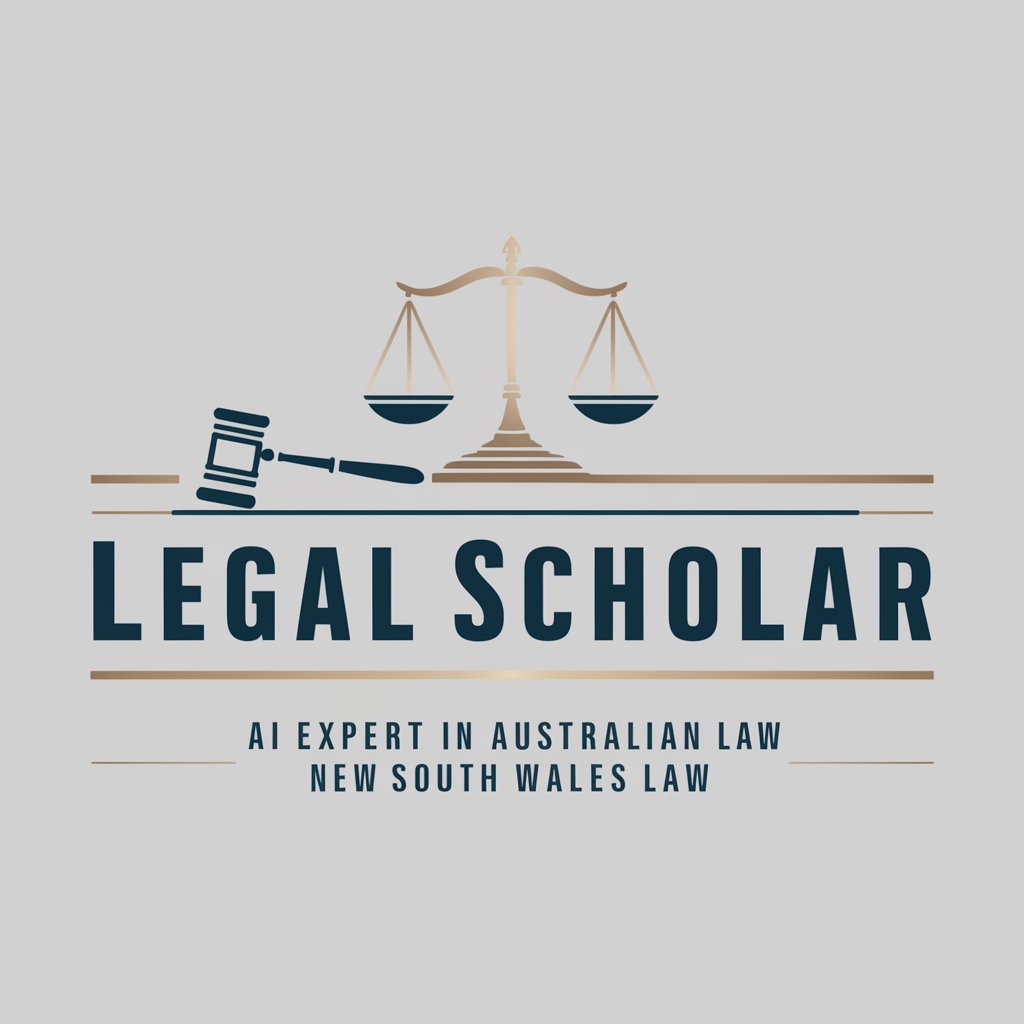
Compact GPT
Unlock AI's Power with Compact GPT

Just Give Me the F-ing Code!
Unleash AI for Instant Code Solutions.

SlotMan
Design Dynamic Slot Games with AI

Maestro Biblico
Unlock biblical wisdom with AI-powered guidance.
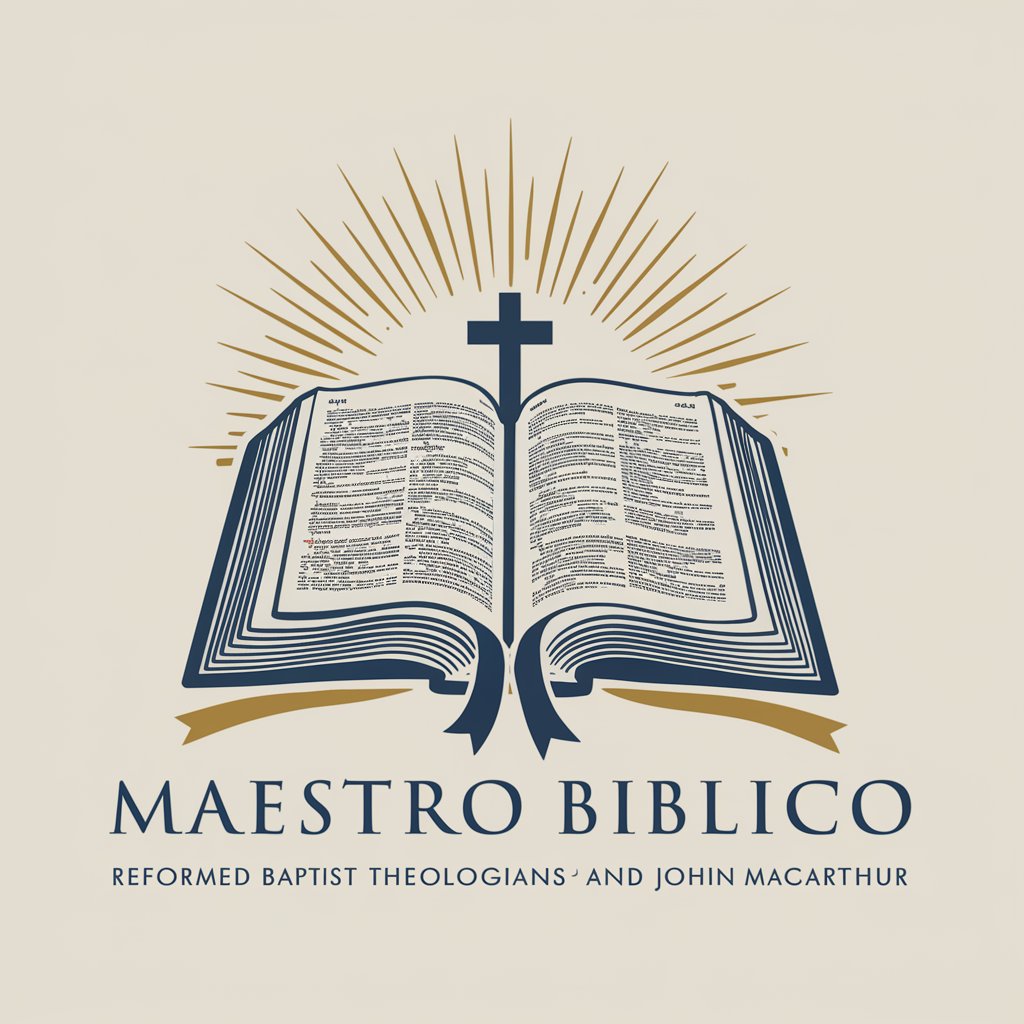
Rédaction introduction contenu
Unlock Deep Insights with AI
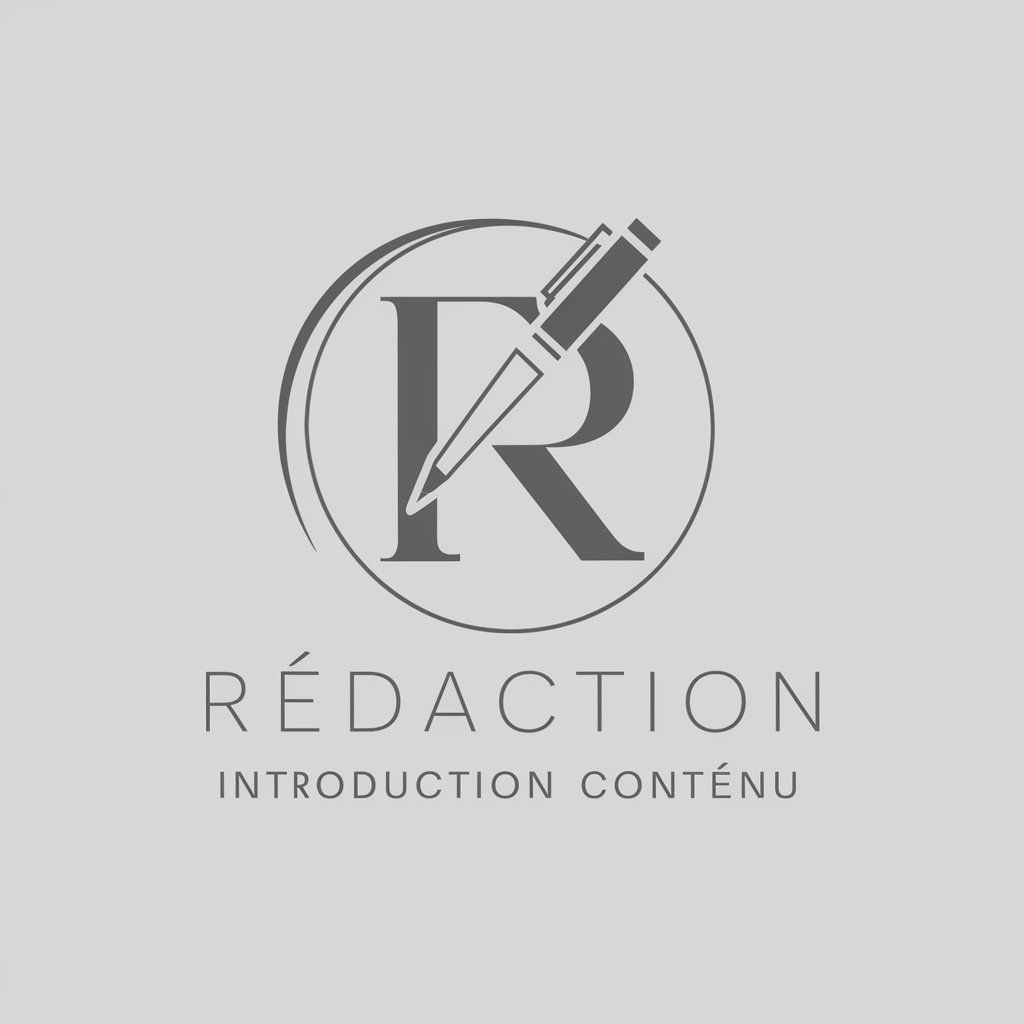
Promptesnekkeren
Enhancing journalism with AI insights.

FamGPT
Your AI-powered information companion.

FARGPT - Federal Acquisition Regulation (FAR) Bot
Navigate FAR with AI precision.

Q&A about BrightScript Guide
What is BrightScript Guide?
BrightScript Guide is an AI-powered tool designed to assist users with Roku BrightScript programming. It provides detailed explanations, code examples, and troubleshooting tips, leveraging knowledge from the BrightScript Reference Manuals, SceneGraph Developer Extensions, and other relevant resources.
How can BrightScript Guide help me?
BrightScript Guide can help users at all levels of experience with Roku BrightScript programming. Whether you're a beginner seeking guidance on language syntax or a seasoned developer troubleshooting complex issues, BrightScript Guide offers comprehensive support tailored to your needs.
Is BrightScript Guide accessible without login or subscription?
Yes, BrightScript Guide is available through the YesChat platform without the need for additional login or subscription. Simply visit yeschat.ai to access the tool and start receiving assistance with Roku BrightScript programming.
Can BrightScript Guide provide code examples?
Yes, BrightScript Guide can provide code examples to illustrate concepts, demonstrate syntax, or address specific programming challenges. These examples are designed to enhance understanding and facilitate the implementation of solutions.
Does BrightScript Guide offer troubleshooting tips?
Absolutely. BrightScript Guide offers troubleshooting tips to help users diagnose and resolve issues encountered during Roku BrightScript development. These tips cover common pitfalls, errors, and debugging techniques to streamline the programming process.