Qlik Sensei - business intelligence platform for data analysis and visualization.

Welcome to Qlik Sensei, your data analysis companion!
Unleash the power of AI-driven data insights with Qlik Sensei.
How can I optimize my data analysis process using Qlik Sense?
What are the best practices for scripting in Qlik Sense?
Can you help me create a specific visualization in Qlik Sense?
How do I troubleshoot performance issues in Qlik Sense?
Get Embed Code
Introduction to Qlik Sensei
Qlik Sensei is a business intelligence and analytics tool designed to empower users to analyze data effectively and derive insights for informed decision-making. Its core functions revolve around data visualization, exploration, and analysis, enabling users to interact with their data dynamically. Qlik Sensei is built on the principles of associative analytics, allowing users to explore data relationships intuitively and uncover hidden insights. It offers a user-friendly interface and powerful scripting capabilities to customize and automate data analysis workflows. For example, consider a retail company using Qlik Sensei to analyze sales data across different regions, product categories, and customer segments. With Qlik Sensei, users can create interactive dashboards to visualize sales performance, identify trends, and drill down into specific data points to understand factors influencing sales. Powered by ChatGPT-4o。

Main Functions of Qlik Sensei
Data Visualization
Example
Creating interactive dashboards and reports
Scenario
A marketing team using Qlik Sensei to visualize campaign performance metrics such as click-through rates, conversion rates, and return on investment (ROI) to identify successful marketing strategies and optimize future campaigns.
Data Exploration
Example
Exploring data associations and relationships
Scenario
A healthcare provider analyzing patient data to explore correlations between demographic factors, medical conditions, and treatment outcomes to improve patient care and optimize resource allocation.
Data Analysis
Example
Performing ad-hoc analysis and data discovery
Scenario
A financial services firm conducting risk analysis by analyzing historical market data, economic indicators, and portfolio performance to identify potential investment opportunities and mitigate risks.
Scripting and Automation
Example
Automating data loading and transformation tasks
Scenario
A manufacturing company using Qlik Sensei to automate the extraction, transformation, and loading (ETL) process for integrating data from multiple sources such as ERP systems, IoT sensors, and supply chain management tools.
Ideal Users of Qlik Sensei Services
Business Analysts
Business analysts who need to analyze and visualize complex datasets to gain insights into business performance, identify trends, and make data-driven decisions. They benefit from Qlik Sensei's intuitive interface, interactive visualizations, and powerful analytical capabilities to explore data dynamically and uncover actionable insights.
Data Scientists
Data scientists who require advanced analytics tools to perform predictive modeling, statistical analysis, and machine learning on large-scale datasets. Qlik Sensei provides data scientists with the flexibility to integrate custom scripts and algorithms into data analysis workflows, enabling them to conduct sophisticated analytics and derive valuable insights.
Executives and Decision Makers
Executives and decision makers who rely on data-driven insights to steer business strategy, monitor performance, and allocate resources effectively. Qlik Sensei empowers executives with interactive dashboards, real-time analytics, and customizable reports to track key performance indicators (KPIs), assess business risks, and identify growth opportunities.

How to Use Qlik Sensei:
Visit yeschat.ai for a free trial without login, also no need for ChatGPT Plus.
Simply go to yeschat.ai and access Qlik Sensei for a free trial without the need to login or have ChatGPT Plus.
Explore the interface and features.
Once on the platform, familiarize yourself with the interface and explore the various features Qlik Sensei offers.
Import your data into Qlik Sensei.
Upload your data into Qlik Sensei to begin the analysis process. You can import data from various sources including spreadsheets, databases, and cloud applications.
Create visualizations and dashboards.
Utilize Qlik Sensei's drag-and-drop interface to create interactive visualizations and dashboards based on your data analysis.
Share insights and collaborate.
Collaborate with team members by sharing insights and dashboards generated through Qlik Sensei. Export reports or embed visualizations into presentations for seamless sharing.
Try other advanced and practical GPTs
Travel Guide
Your AI-powered Travel Companion

GPT Concursando 📚
Master Brazilian Law with AI

qdrant wizzard asistant
Empower Your Queries with AI Precision.

ASP .NET Expert
Empowering ASP .NET developers with AI insights.

Grammerly
Enhancing Grammar with AI

MediStat Analyst
AI-powered medical data analytics

Marketingowy Mistrz
Unlock AI-powered marketing expertise.

Boom Butik kundeservice
Your AI-powered customer support assistant

熊猫大侠
Humor-infused AI Assistance

Cannabis Business Tracker
Empowering cannabis professionals with AI insights.

Performance Ads Copy AI Creator
Elevate Your Ads with AI-Powered Copywriting
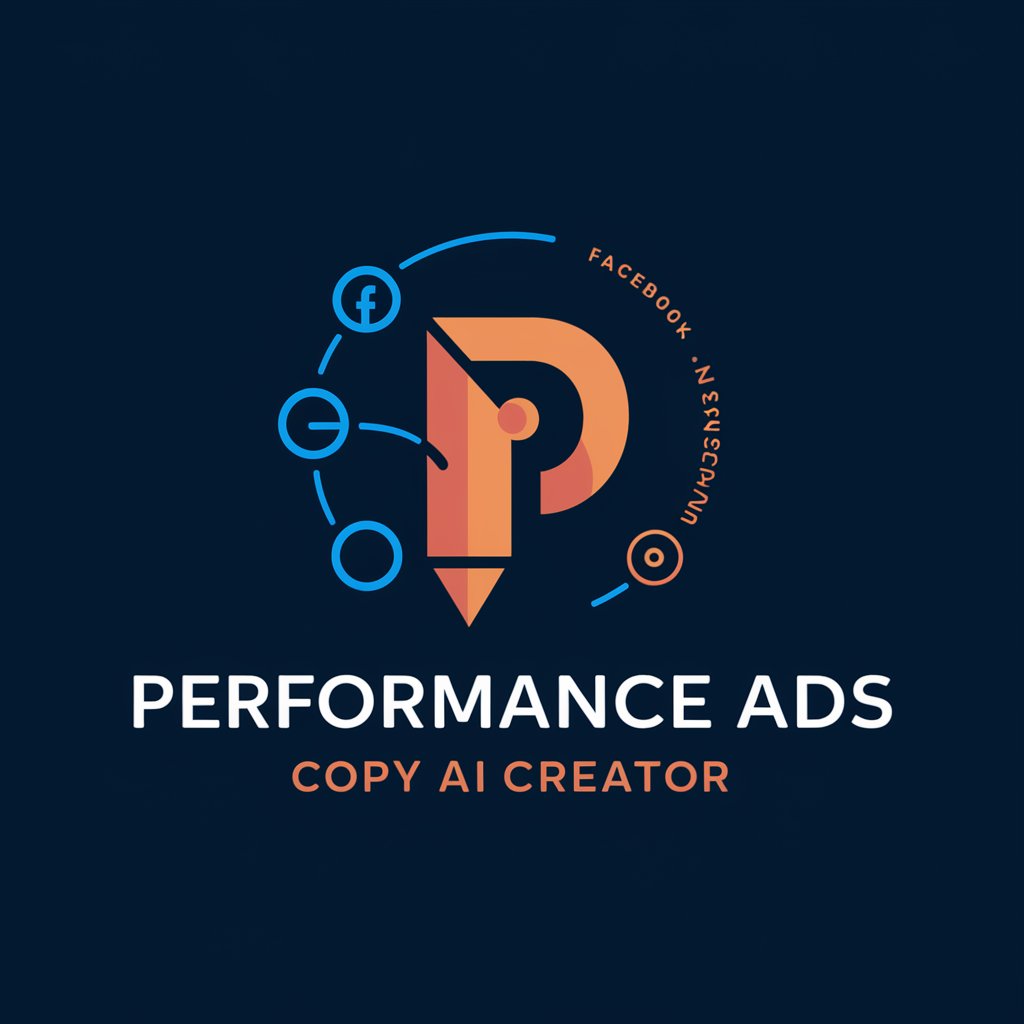
문서요약 [BT]
Summarize documents intelligently with AI.
![문서요약 [BT]](https://r2.erweima.ai/i/43xfXkr1Qkunxm_Qym2kdw.png)
Q&A about Qlik Sensei:
What is Qlik Sensei?
Qlik Sensei is a powerful business intelligence and analytics platform that enables users to visualize and explore their data to uncover insights and make informed decisions.
What are the key features of Qlik Sensei?
Some key features of Qlik Sensei include interactive data visualization, data integration from multiple sources, advanced analytics capabilities, collaboration tools, and mobile accessibility.
Can Qlik Sensei handle big data?
Yes, Qlik Sensei is designed to handle large volumes of data, including big data sets. Its associative engine allows for fast and flexible data exploration and analysis, even with massive datasets.
Is Qlik Sensei suitable for businesses of all sizes?
Yes, Qlik Sensei is scalable and can be used by businesses of all sizes, from small startups to large enterprises. It offers customizable solutions tailored to meet the specific needs of different organizations.
How does Qlik Sensei facilitate data collaboration?
Qlik Sensei provides collaborative features such as shared data models, interactive dashboards, and real-time data updates. Users can easily share insights, collaborate on analysis, and make data-driven decisions together.
