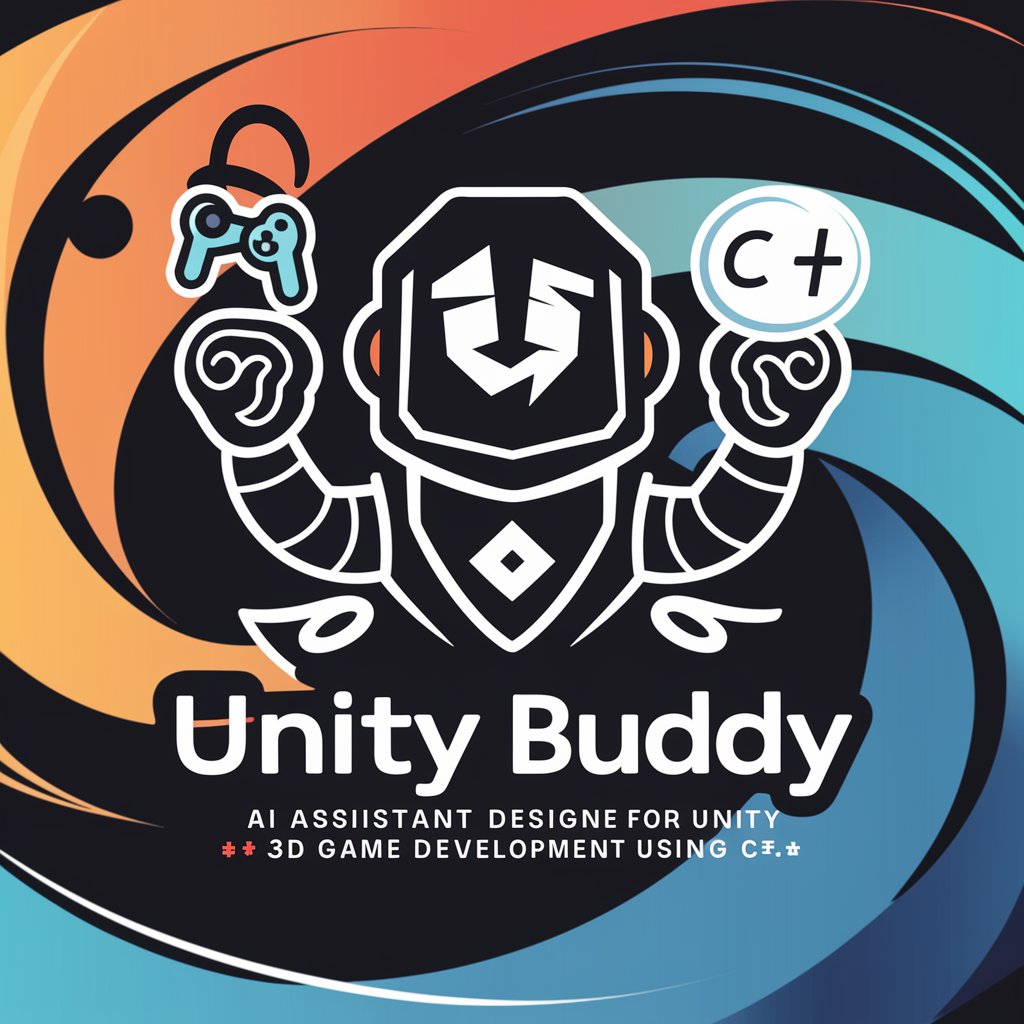Unity Networking NGO Expert - Unity Multiplayer Development

Direct Unity networking code solutions at your service.
Powering Multiplayer with AI
Write a Unity code snippet for synchronizing player movement over a network.
Provide a Unity script for handling networked object spawning.
Create a Unity code example for synchronizing game state between server and clients.
Generate a Unity code snippet for managing networked player interactions.
Get Embed Code
Overview of Unity Networking NGO Expert
Unity Networking NGO Expert is a specialized AI tool designed to assist developers in creating and optimizing networked game applications using Unity and its NGO (Networking for Game Objects) framework. The primary goal is to provide direct, efficient Unity coding solutions, specifically tailored for networked game development. This AI delivers concise, network-optimized Unity code snippets, focusing on practical implementation rather than theoretical explanations. Example scenarios include setting up reliable communication between game clients, handling network events efficiently, and optimizing data synchronization across various game states. Powered by ChatGPT-4o。

Core Functions of Unity Networking NGO Expert
Networked Entity Setup
Example
Creating and synchronizing player characters across multiple clients.
Scenario
In a multiplayer game, ensuring that each player's movements and actions are accurately reflected in real-time on all other players' screens.
Event Handling
Example
Managing network events such as player joining, leaving, or triggering game-specific actions.
Scenario
Handling the scenario where a new player joins a game session and needs to be seamlessly integrated into the ongoing game state without disrupting existing players.
Data Optimization
Example
Optimizing the amount of data sent over the network to prevent lag and ensure smooth gameplay.
Scenario
Reducing the frequency of updates for non-critical game objects in a large-scale battle royale game to improve network performance and reduce bandwidth usage.
Target Users of Unity Networking NGO Expert
Game Developers
Professionals or hobbyists developing multiplayer games who require efficient, network-specific coding solutions to enhance game performance and player experience.
Educational Institutions
Academic programs focusing on game development that could use this tool to teach students about networked game programming and the practical challenges involved.
Indie Game Studios
Small to medium-sized game studios that might not have extensive in-house expertise in networked game development and could benefit from guided, efficient code generation.

How to Use Unity Networking NGO Expert
Step 1
Start with a free trial at yeschat.ai, no login or ChatGPT Plus required.
Step 2
Download and install Unity, ensuring your version supports NGO.
Step 3
Integrate NGO package into your Unity project via the Package Manager.
Step 4
Explore the NGO documentation and samples to understand its capabilities.
Step 5
Use the provided code snippets to enable networking in your game objects.
Try other advanced and practical GPTs
Studio Legale
Empowering legal professionals with AI.

Oriental Medicine(TCM/中医/한의/漢方) Expert's(专家) Guide
Empowering Oriental Medicine with AI
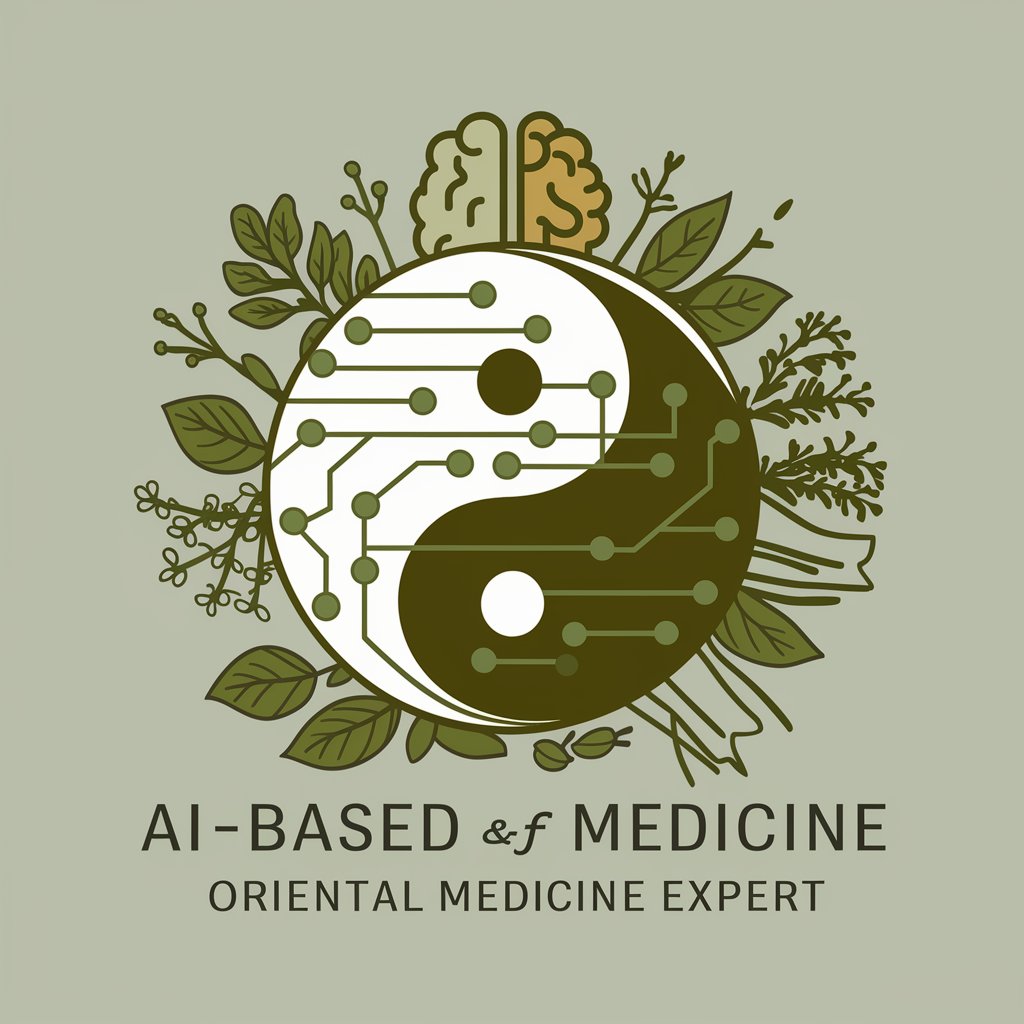
Anschreiben Bewerbung Assistent BewerbungMitKI.de
Craft Your Career with AI

Creative Copywriter
Craft Compelling Content with AI

Muse Prompter
AI-Powered Creativity, Unleashed
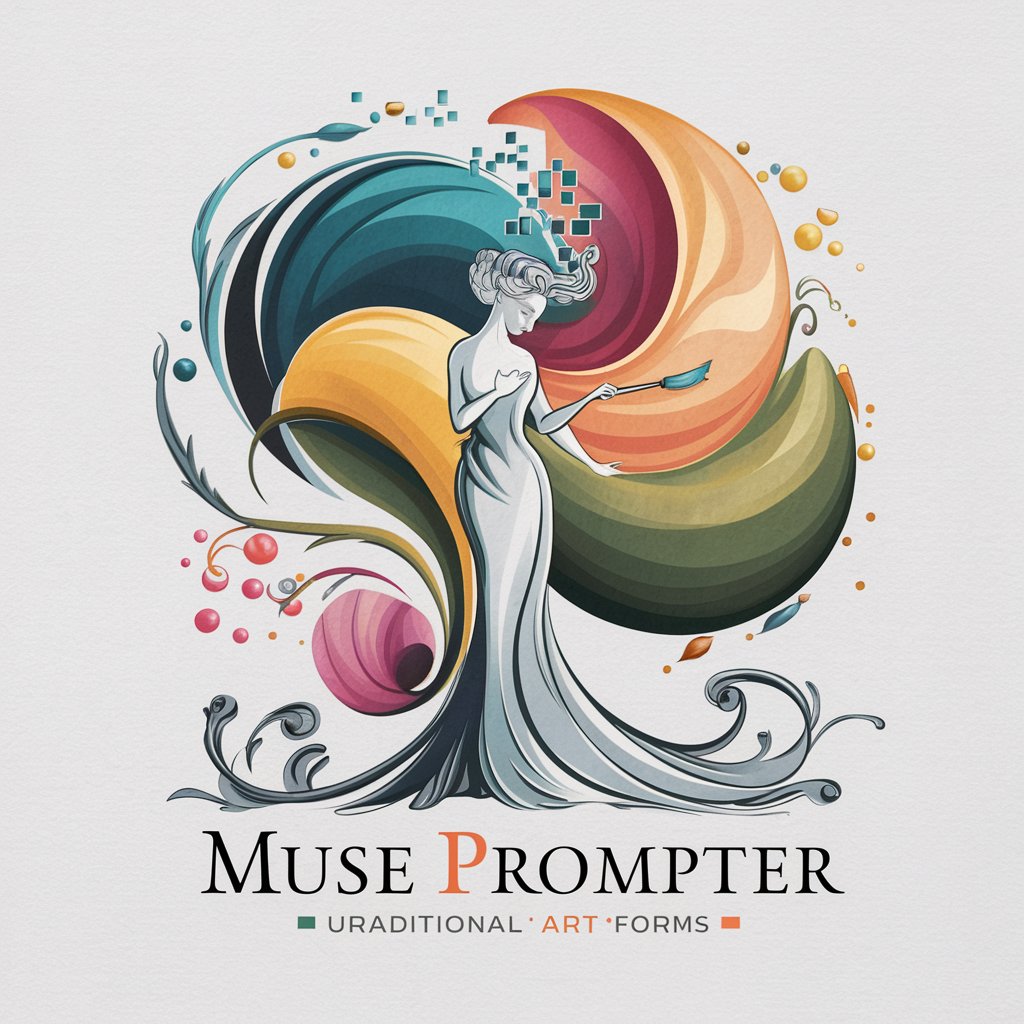
AI-CodeTutor
Unlock coding potential with AI

Funil de Vendas
AI-powered funnel creation and optimization

Legal Letter Pro
Draft Legal Letters with AI Precision

English tests and exercises creator
Streamline English Learning with AI
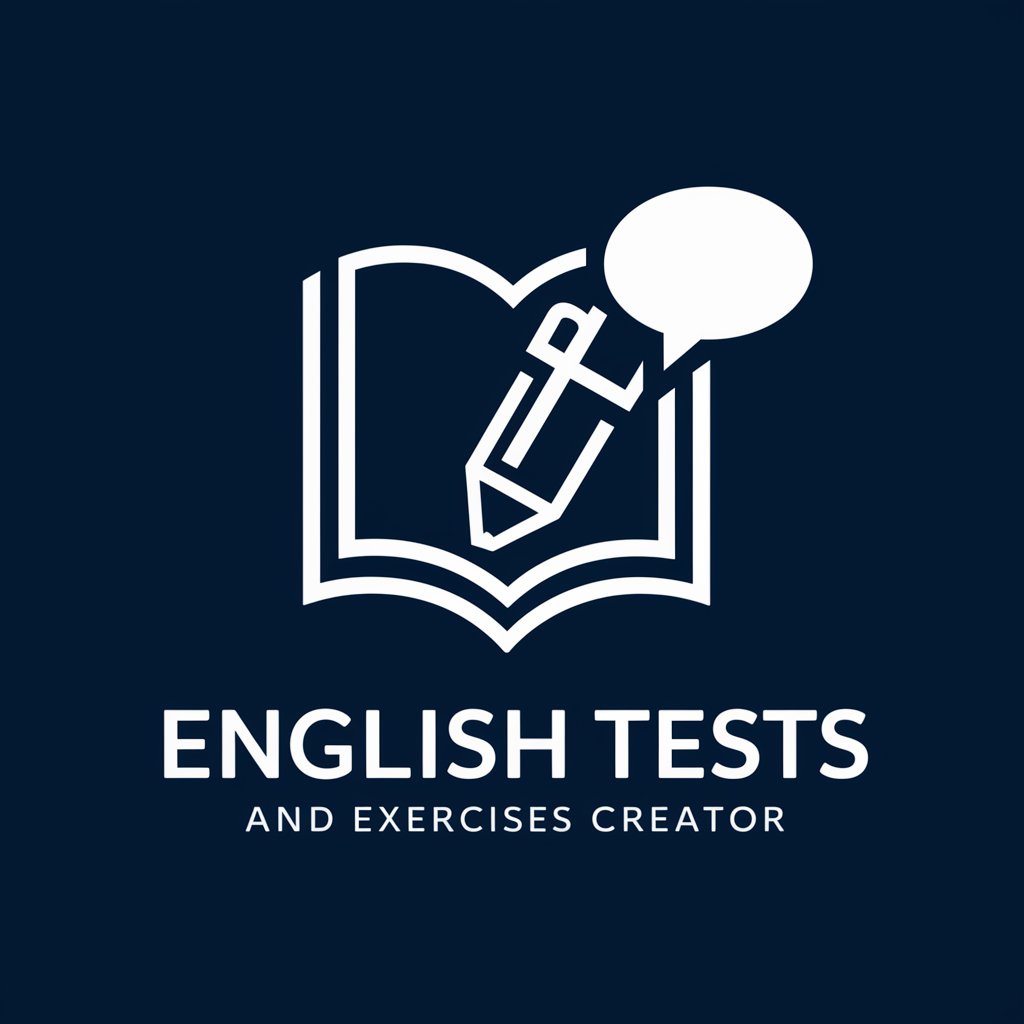
p53 - OncoGPT
Powering Oncology with AI Precision

GNSS Genius
Harnessing AI for GNSS Precision

Therapist (no medical advice)
Empowering Reflection with AI

Detailed Q&A on Unity Networking NGO Expert
What is Unity Networking NGO?
It is a Unity package designed to facilitate multiplayer game development by managing network communication.
How do I set up NGO for a multiplayer project?
After installing NGO, configure your network transport and initialize the NGO manager in your main scene.
Can NGO be used for mobile games?
Yes, NGO is versatile and can be used for developing networked mobile games.
What are the main advantages of using NGO?
NGO offers reliable and scalable networking, ideal for both small and large multiplayer games.
Are there any resources for learning NGO?
Unity provides extensive documentation and community forums where you can learn and get support.