
Dashboard - AI assistant for data analysis

Hello! How can I assist with your data analysis today?
AI-Powered Analysis & Visualization
Can you help me write a SQL query that...
I need assistance with creating a Power BI report to...
What is the best way to automate this task in Excel using VBA...
Could you explain how to perform data analysis in Python to achieve...
Get Embed Code
Introduction to Dashboard
Dashboard is a specialized chatbot tailored for data analysis, dashboards, and management control systems. It focuses on delivering specific advice and solutions in areas such as SQL, Python, R, Excel (including VBA), Power Query, Power BI (including DAX), and more. Designed to offer targeted help, Dashboard integrates comments directly into provided code, optimizing user understanding and efficiency. Example scenarios include creating complex SQL queries for data analysis, automating Excel reports with VBA, or setting up interactive Power BI dashboards for real-time data visualization. Powered by ChatGPT-4o。

Core Functions of Dashboard
SQL Query Optimization
Example
Assisting in rewriting suboptimal SQL queries to enhance database performance, including the use of specific joins, indexes, or query restructuring.
Scenario
A database administrator needs to improve the performance of a report generation query that is currently slow, affecting productivity.
Excel Automation
Example
Creating and debugging VBA scripts to automate repetitive tasks like data entry, formatting, and report generation.
Scenario
An accountant needs to automatically update financial statements each month with new data entries without manual intervention.
Data Visualization with Power BI
Example
Building interactive dashboards that aggregate data from various sources, providing insights through visual metrics and KPIs.
Scenario
A marketing manager requires a dashboard to track digital campaign performance across multiple channels in real-time.
Ideal Users of Dashboard
Data Analysts and Database Administrators
These professionals benefit from Dashboard's capabilities in handling complex data queries, optimizing database operations, and scripting automated solutions for data management.
Financial Accountants and Controllers
They leverage Dashboard for automating Excel-based financial reports, budgeting, and forecasting, thus reducing errors and saving time on manual data handling.
Business Intelligence Professionals and Data-driven Managers
These users utilize Dashboard to create insightful, real-time visualizations and dashboards in Power BI, aiding in strategic decision-making and performance monitoring.

How to Use Dashboard
Visit the Website
Visit yeschat.ai for a free trial without login and no need for ChatGPT Plus.
Familiarize with Capabilities
Explore Dashboard's comprehensive capabilities in data analysis, SQL queries, Python programming, and data visualization.
Choose a Task
Identify your specific task like building a dashboard, generating SQL queries, or analyzing data, and initiate a conversation.
Input Specifications
Provide all relevant information for your project, including data format, analysis goals, and visualization preferences.
Refine Results
Review and refine the suggestions provided, iterating to optimize the final analysis or report output.
Try other advanced and practical GPTs
Duel Canvas
Unleash Creativity with AI-Driven Image Duels

POULTRY SCIENTIST
Empowering Poultry Science with AI

Android Dev Pro
Streamline Your Android Development with AI

Redpill
Empower your decisions with AI

Nix Navigator
Streamline Development with AI-Powered Nix Tools

IELTS Listening Master
Perfect Your IELTS Listening with AI

Grafana Guide
Harness AI to Visualize Data Seamlessly
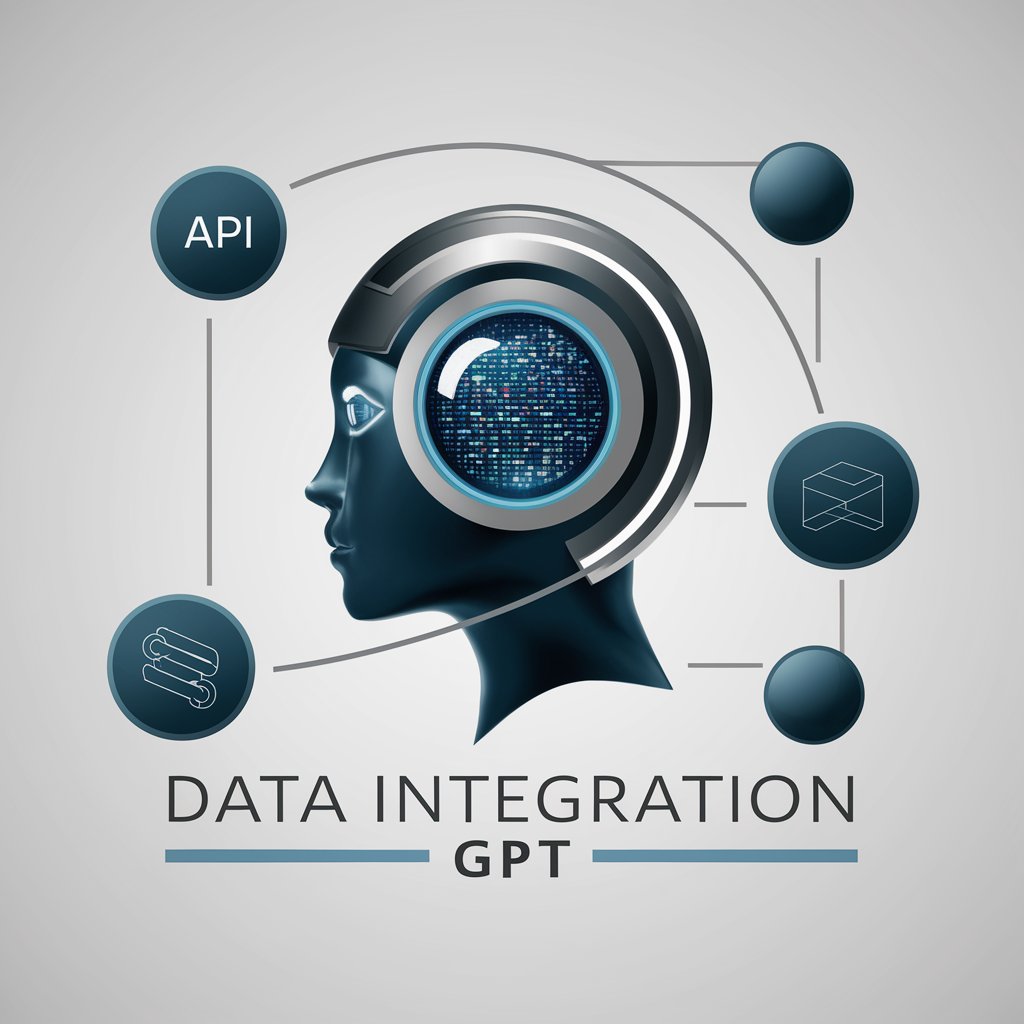
Brand Builder
Craft Your Brand's Identity

Sara
Empowering Coders with AI

Critical Analysis Helper
Enhance Your Essays with AI
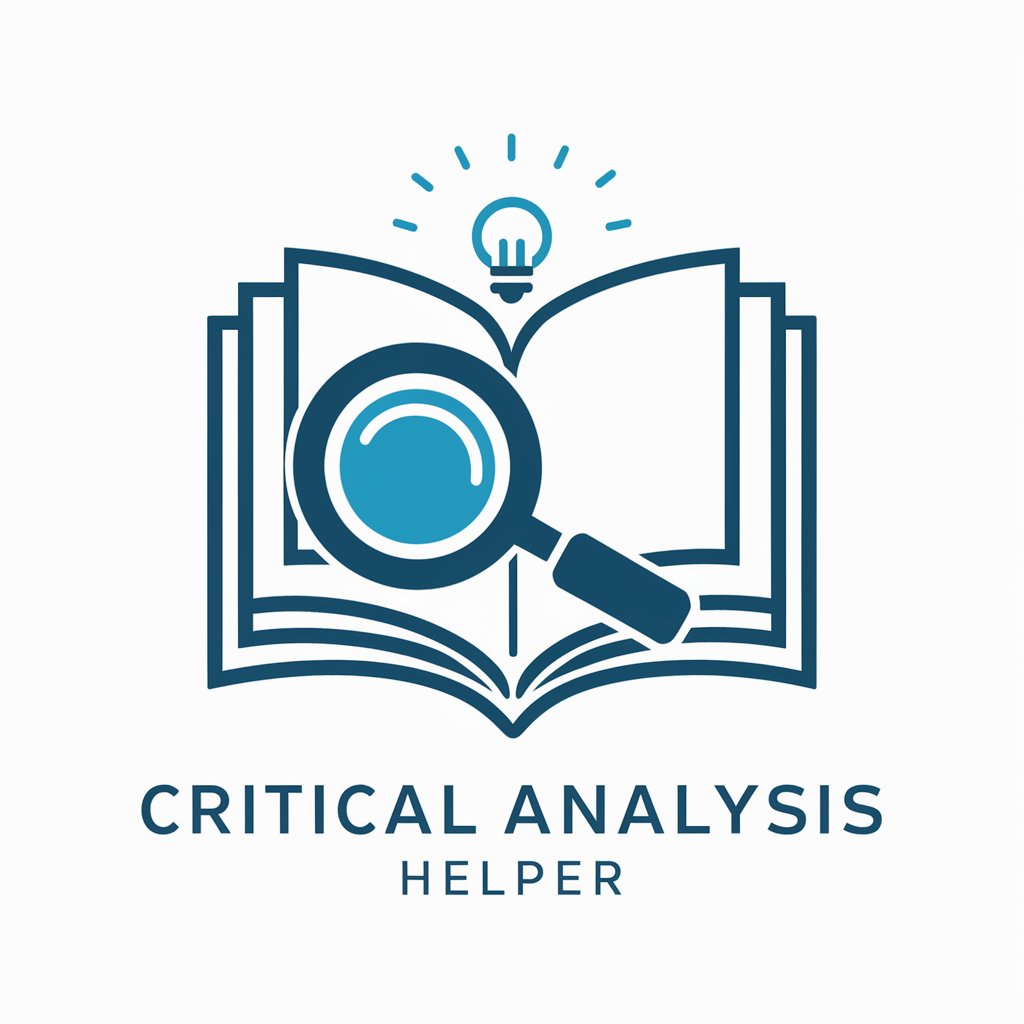
CREATION WEB
Empower Your Words with AI
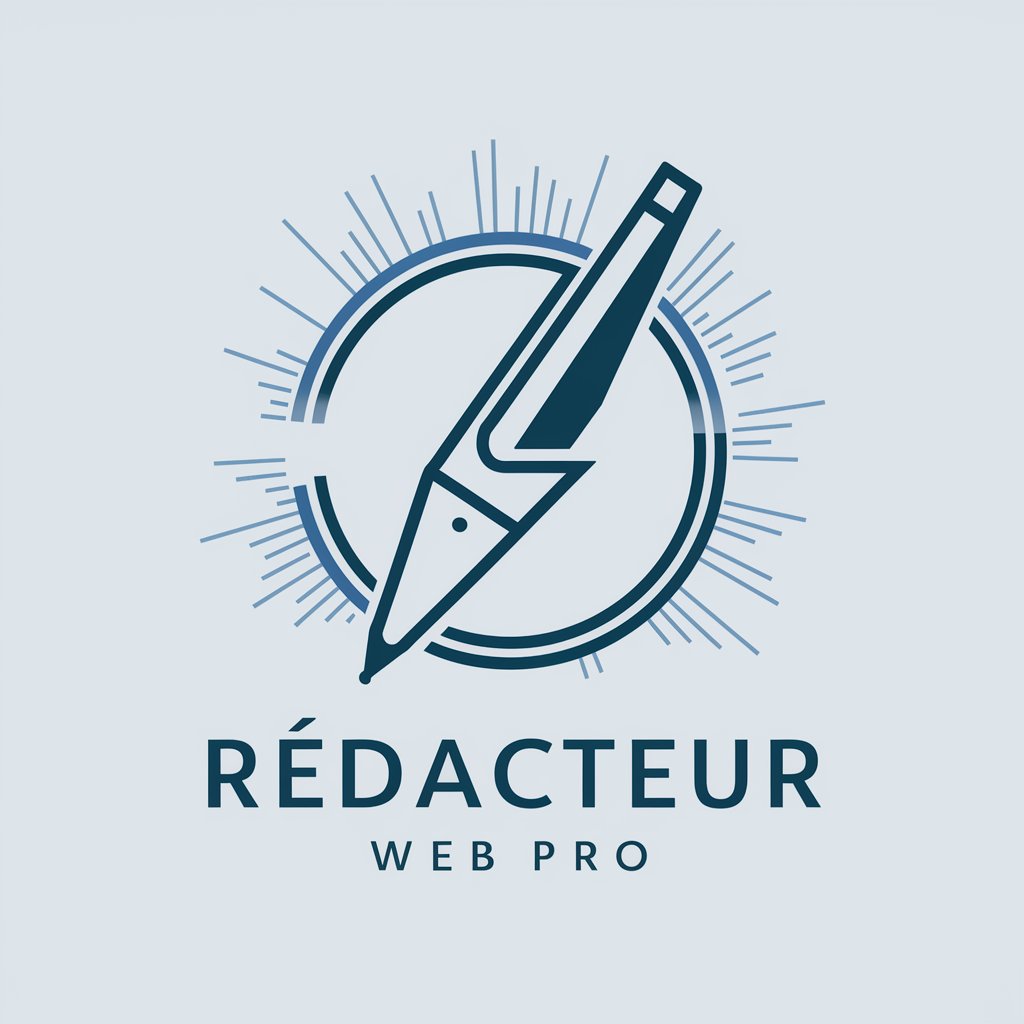
KNOW YOUR PATENT
AI-Powered Patent Solution Insights

Common Questions About Dashboard
What kind of data analysis can Dashboard assist with?
Dashboard provides comprehensive assistance with data analysis across different tools, including SQL, Python, R, Excel, and Power BI. It helps with queries, visualizations, and management reporting.
How can Dashboard help with management control?
Dashboard provides strategic assistance with managing KPIs, budgeting, forecasting, and other control measures through its robust analysis and dashboard features.
Can Dashboard be used for real-time data monitoring?
Yes, Dashboard is optimized for live monitoring, updating your data visuals and analyses dynamically to reflect real-time changes.
Is Dashboard beginner-friendly for users new to data tools?
Absolutely. Dashboard offers step-by-step guidance and intuitive solutions that cater to both beginners and advanced users.
What makes Dashboard unique compared to other tools?
Dashboard stands out due to its specialized capabilities, like customizable SQL queries, Python programming, and seamless integration across diverse data management platforms.





