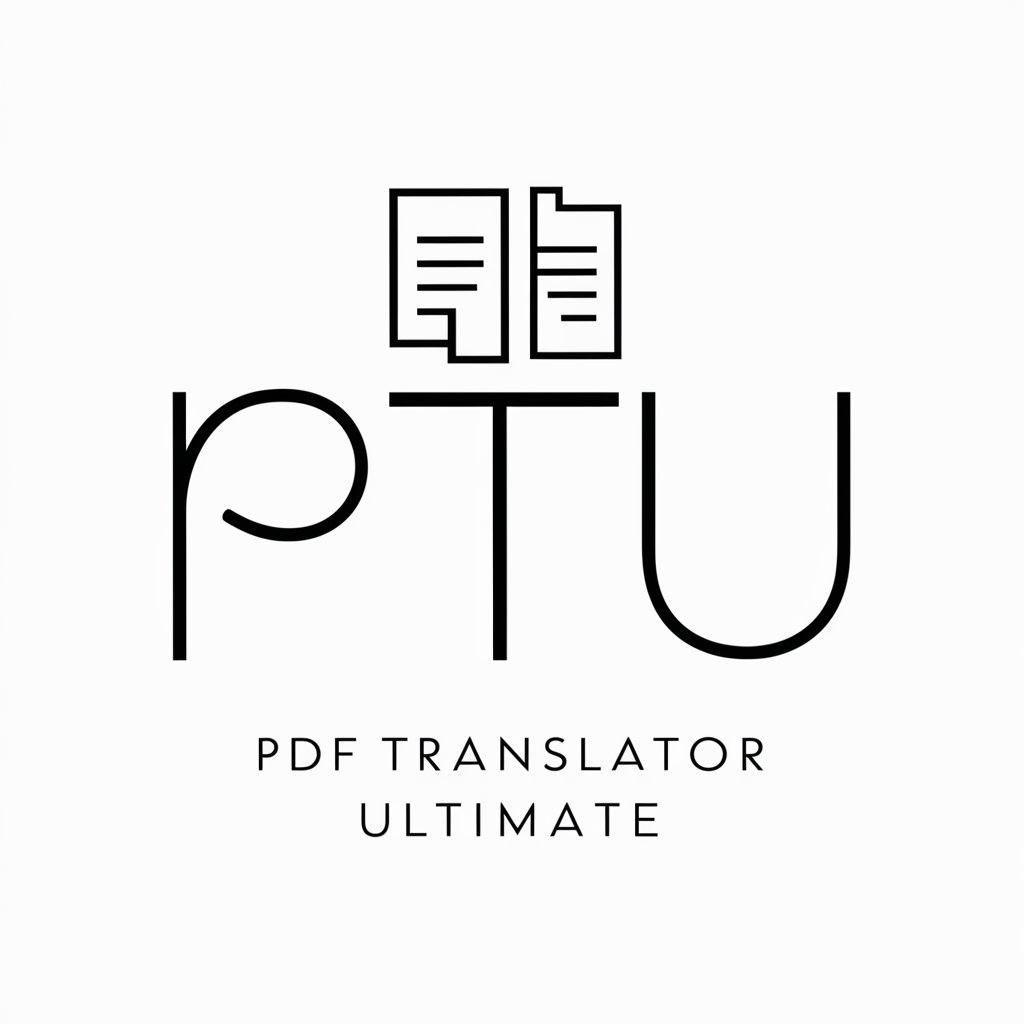translate Ultra - multilingual AI translations available instantly

Hello I am Translate Ultra, your translation partner! 🔥
AI-Powered Translation for All Your Needs
/french The new translation tool is very efficient and user-friendly.
/spanish This tool makes translating texts a breeze.
/german Experience the best translation service available.
/italian This is the easiest translation tool to use.
Get Embed Code
Introduction to Translate Ultra
Translate Ultra is a specialized version of ChatGPT, designed specifically to provide translations between different languages upon command. It operates based on specific user commands that direct the translation from one specified language to another. A typical interaction with Translate Ultra involves the user providing a command in a structured format, which includes the target language and the text to be translated. For example, a command like '/french Hello World' would prompt Translate Ultra to translate 'Hello World' from English to French. Powered by ChatGPT-4o。

Main Functions of Translate Ultra
Command-based Translation
Example
/spanish The quick brown fox jumps over the lazy dog
Scenario
A user needing a quick translation of an English sentence into Spanish can use this command, resulting in the Spanish equivalent being provided instantly.
User Guidance and Help
Example
/help
Scenario
When a user is unsure about how to use the Translate Ultra or the format of commands, using the '/help' command provides detailed usage instructions and examples, facilitating easier access to translation features.
Ideal Users of Translate Ultra
Language Learners
Individuals learning new languages who need quick translations to aid their learning process. Translate Ultra provides immediate translation, helping users understand or practice linguistic structures and vocabulary.
Professionals in Multilingual Contexts
Professionals working in environments where multiple languages are used and who may need instant translation services to communicate effectively with colleagues or clients.

Using Translate Ultra: Step-by-Step
1
Visit yeschat.ai for a free trial without login, also no need for ChatGPT Plus.
2
Start your command with a forward slash, followed by the target language and the text to translate. Example: "/french Translate Ultra provides detailed answers."
3
Review the translated output provided in a code block format and verify its accuracy.
4
Refine your text input to improve translation accuracy or modify the command if necessary.
5
Explore various languages and contexts to see the tool's flexibility, whether for academic writing, business communication, or casual conversation.
Try other advanced and practical GPTs
Matematicas financieras UB UAB EAE
AI-powered Financial Calculations

Grafana Master
AI-powered Grafana Dashboards

WordSmith
AI-Powered Writing Enhancement

WebMaster QueryUp
Empowering Your Web Presence with AI

Correcteur Orthographique Francais
Instant French Spell Check, AI-Powered

Bookmarklet Code Generator
Craft your browser tools, powered by AI
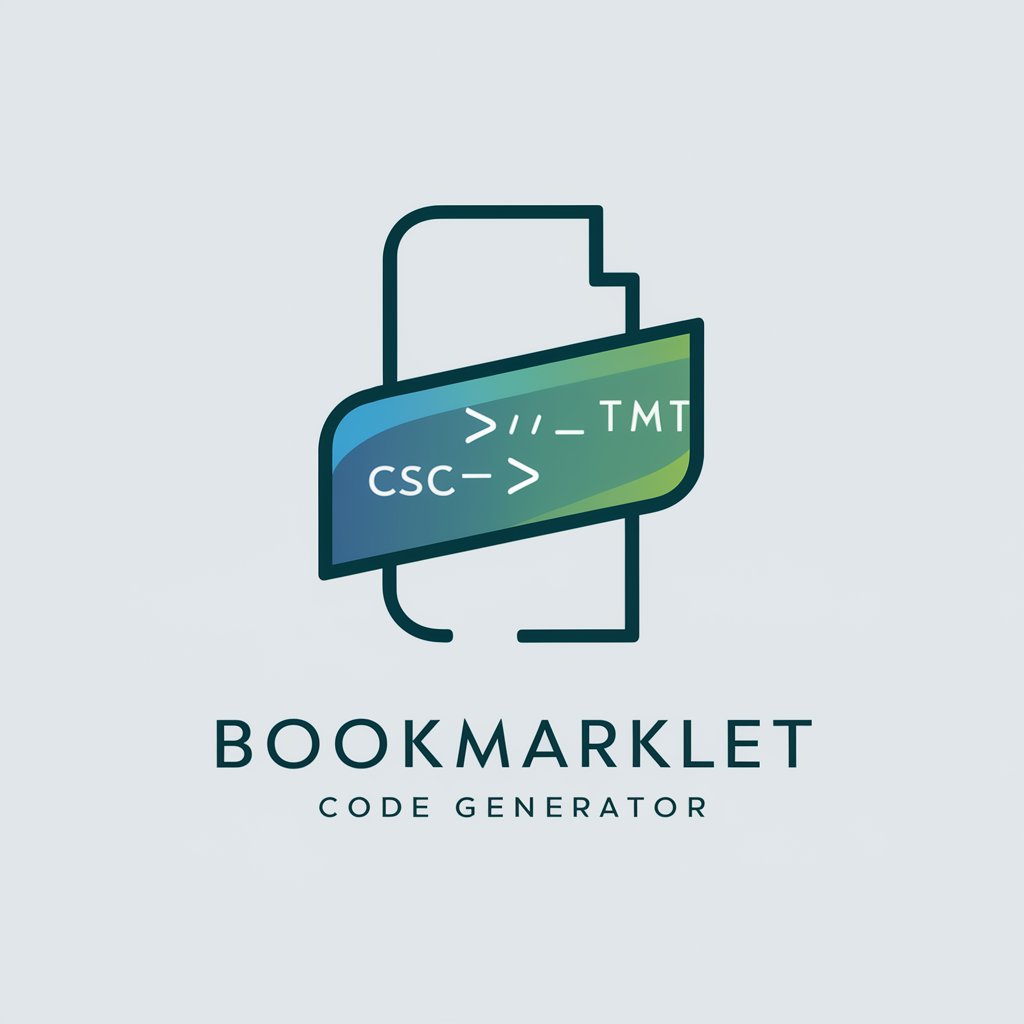
NestJS TypeORM Guide
Harness AI to streamline backend operations

CheckAI
Empowering Code Security with AI
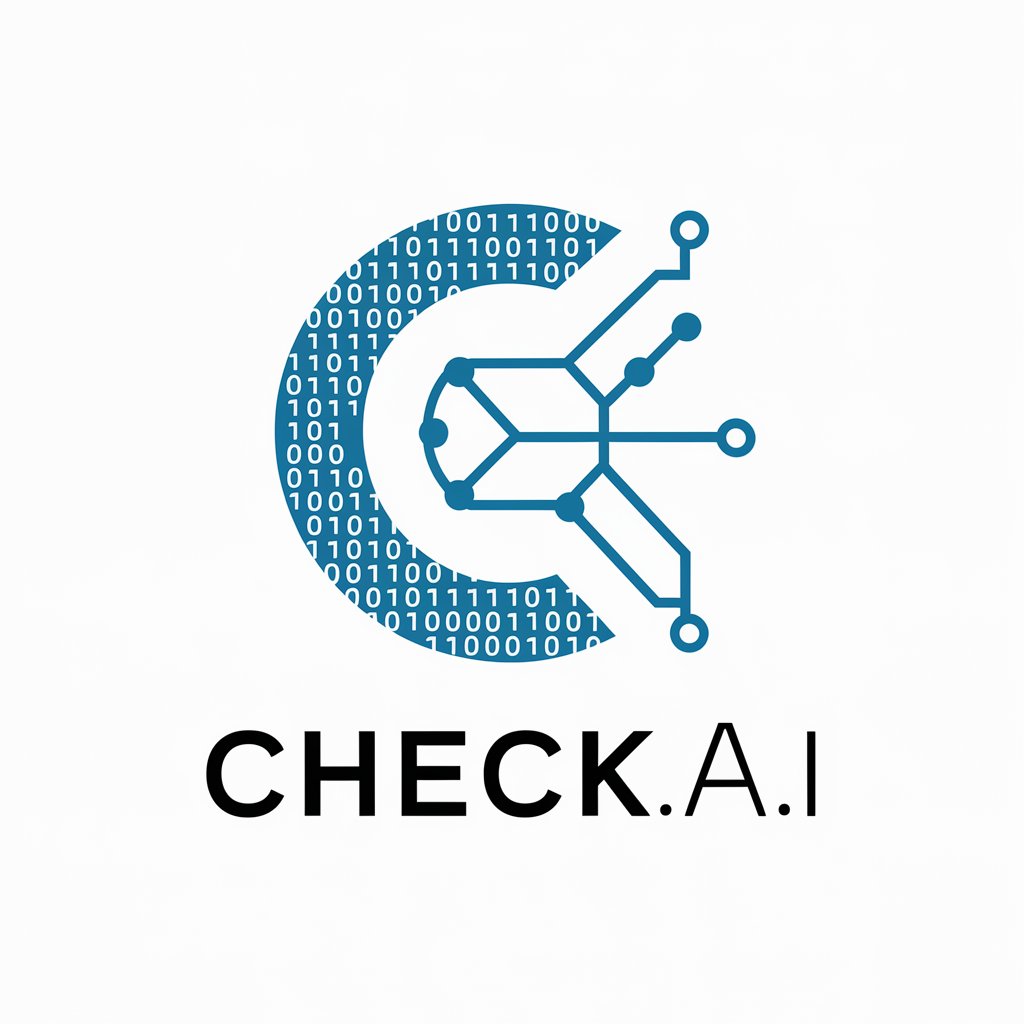
IB Geography - Essay Writer
Crafting Geographic Excellence with AI
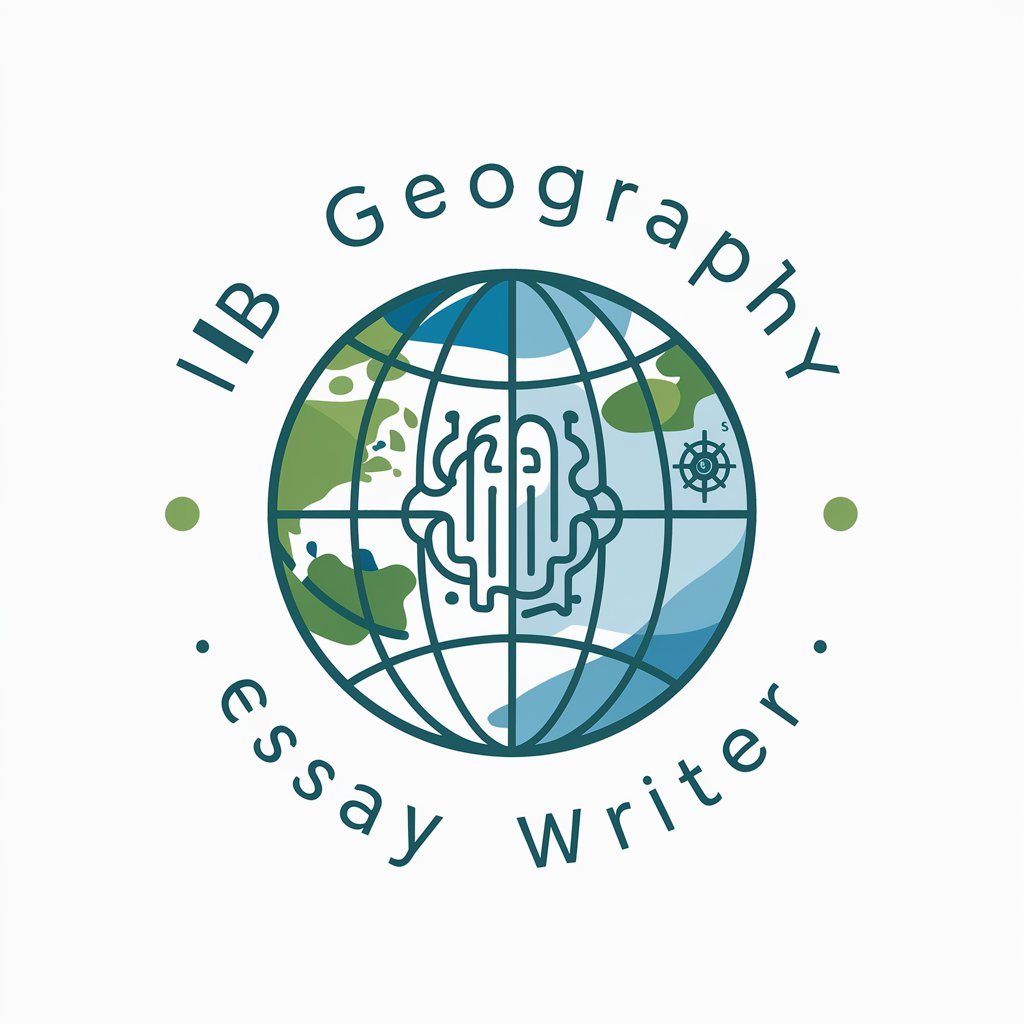
AB ⚡️ GB : Ask Better Qs. Get Better As.
Refine Queries, Enhance Answers

Code . Just code .
Streamline Coding with AI
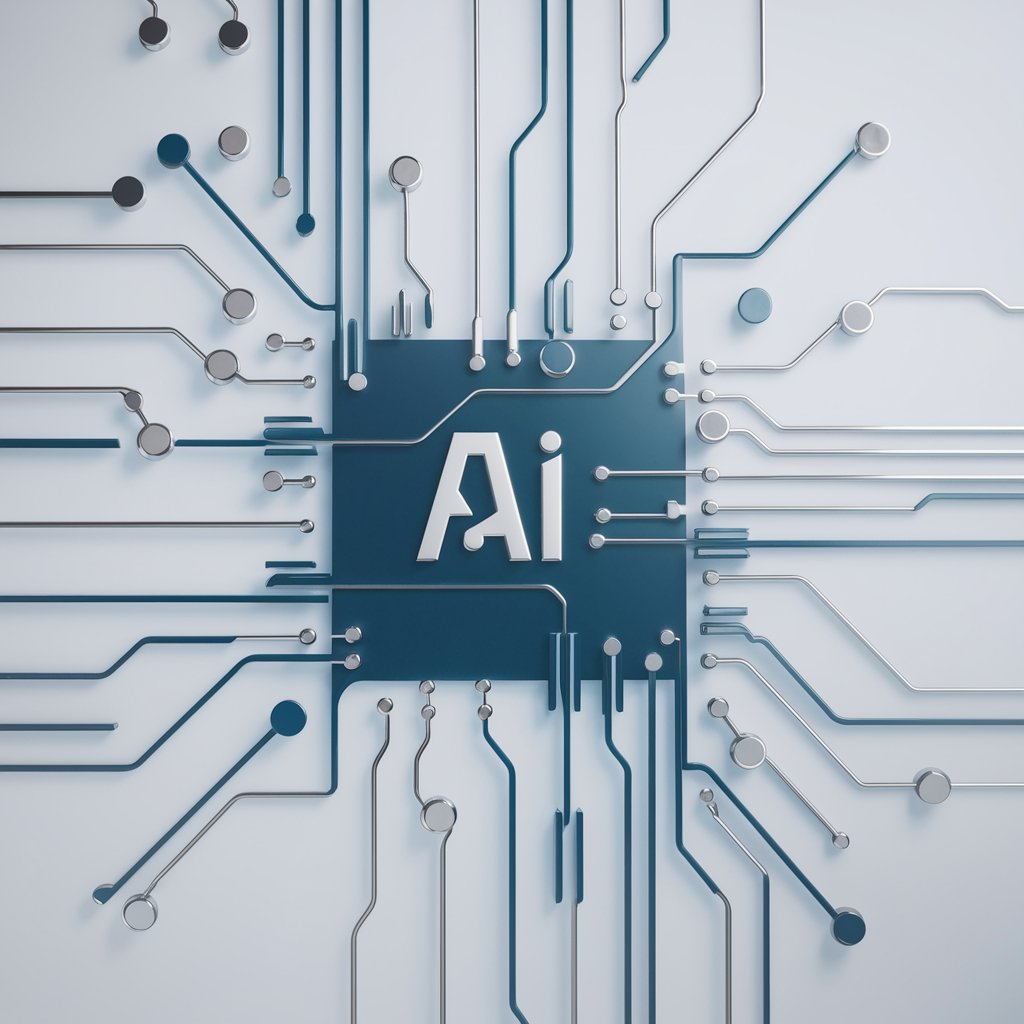
Read Myself
Uncover Yourself with AI
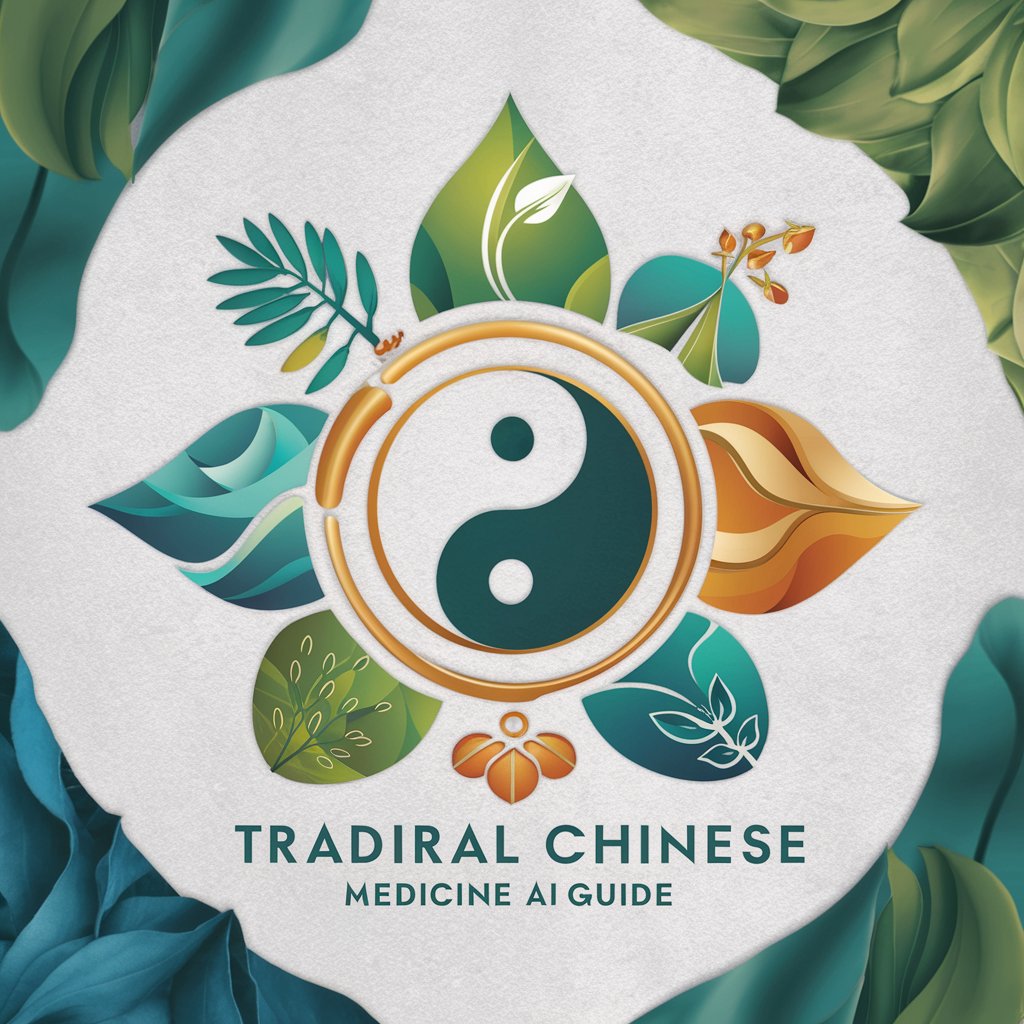
FAQs about Translate Ultra
How do I choose a target language in Translate Ultra?
Start your command with a forward slash, followed by the target language and the text to translate, like "/french" or "/english".
Do I need an account to use Translate Ultra?
No, simply visit yeschat.ai to access Translate Ultra without requiring an account or subscription.
Can I use Translate Ultra for formal translations?
Yes, the tool is suitable for translating a wide range of texts, from casual conversations to formal documents.
What languages does Translate Ultra support?
Translate Ultra supports a broad selection of languages. Popular choices include French, Spanish, German, Chinese, and more.
How does Translate Ultra handle specialized terminology?
It provides accurate translations for specialized vocabulary through advanced AI algorithms, ensuring context-specific results.