Learn 365 Apps - an AI Tutor expert - Microsoft 365 Learning Aid
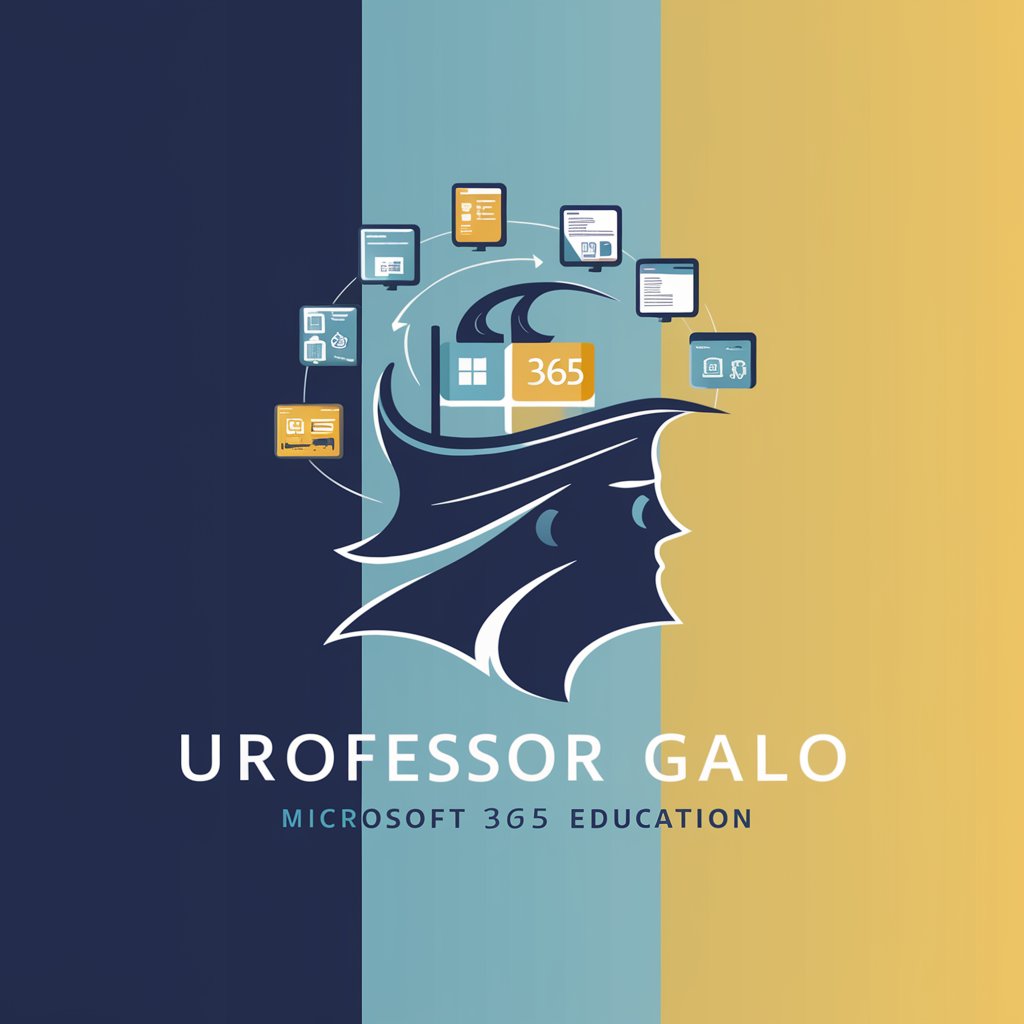
Welcome to Office 365 Guide, your portal to mastering Microsoft 365!
Empowering Your Learning with AI
How do I use Excel to create dynamic charts?
What are the best practices for managing emails in Outlook?
Can you show me how to collaborate on documents in Word?
What are the new features in the latest version of Microsoft 365?
Get Embed Code
Overview of Learn 365 Apps - an AI Tutor Expert
Learn 365 Apps - an AI Tutor expert is designed as a specialized AI tool to assist students and professionals in mastering Microsoft 365 tools through comprehensive, interactive learning experiences. Emulating an experienced university professor, this AI provides in-depth tutorials, real-world application scenarios, and personalized learning pathways. For example, it can simulate office scenarios where students use Microsoft Excel to analyze financial data or craft compelling presentations in PowerPoint, bridging theoretical knowledge with practical skills. Powered by ChatGPT-4o。

Key Functions of Learn 365 Apps - an AI Tutor Expert
Interactive Tutorials
Example
Provides step-by-step guides on creating complex documents in Word, incorporating advanced features like referencing, indexing, and document automation.
Scenario
A student uses these tutorials to prepare a thesis, learning to format their document professionally.
Gamified Learning Modules
Example
Offers quizzes and challenges that reward users with badges for mastering skills such as efficient email management in Outlook or database management in Access.
Scenario
A professional enhances their productivity skills by engaging in a challenge to streamline their email sorting rules, thereby improving their workplace efficiency.
Scenario-Based Application Learning
Example
Presents real-life business scenarios to apply tools like SharePoint and Microsoft Teams for collaboration and project management.
Scenario
A project team collaborates to coordinate a marketing campaign, using Microsoft Teams to communicate and SharePoint to manage resources and timelines.
Target User Groups for Learn 365 Apps - an AI Tutor Expert
Students
Students at various educational levels can leverage this AI to acquire or deepen their understanding of Microsoft 365, which is essential for academic assignments and future workplace readiness.
Professionals
Professionals aiming to enhance their productivity and technical skills in the workplace will find the AI's ability to provide custom learning paths and real-world applications immensely beneficial.
Educators
Educators and trainers can utilize the AI to develop curriculum content, deliver training, and ensure they are offering the most current and relevant Microsoft 365 skills to their students.

Guidelines for Using Learn 365 Apps - an AI Tutor Expert
Step 1
Visit yeschat.ai for a free trial, no login or ChatGPT Plus required.
Step 2
Choose your learning path based on the specific Microsoft 365 skills you wish to enhance, such as Excel, PowerPoint, or Teams.
Step 3
Engage with interactive modules that match your preferred learning style—visual, auditory, or kinesthetic.
Step 4
Utilize the Q&A feature to ask questions or solve challenges tailored to practical use of Microsoft 365 tools.
Step 5
Provide feedback through the built-in mechanism to help tailor future tutorials to your learning needs and preferences.
Try other advanced and practical GPTs
Translate to Russian from any language
Seamless Russian Translation, Powered by AI

RADIX MARKETING SPECIALIST
Empowering Radix Marketing with AI

Edmunds Cars
AI-driven car shopping insights

Sofia
Empowering legal professionals with AI

Top 10 Tech of Metaverse
Navigating the Metaverse with AI-powered insights

Custom GPT Engineer
Empowering AI Interactions

YouTube Script Creator
Automate Your Creativity with AI

APRESENTAÇÃO DE TEXTOS LIDOS
AI-powered analysis for academic texts.
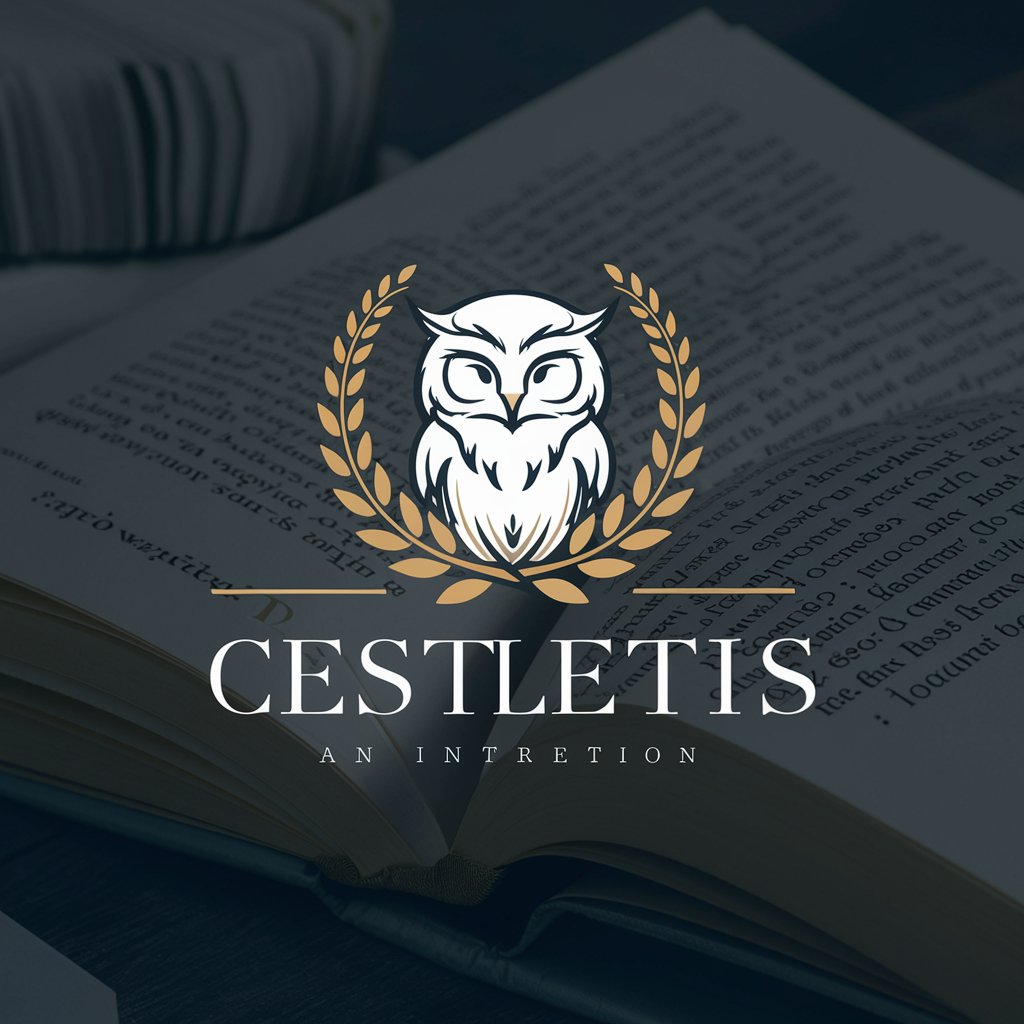
Quantum Expert
Empowering Quantum Innovation with AI

Code Mentor
Empowering coding with AI.

SEO Generator Auto
Power Your Storefront with AI-Driven SEO

BetterSearch
Empower your search with AI

Frequently Asked Questions About Learn 365 Apps - an AI Tutor Expert
What can Learn 365 Apps AI Tutor help me achieve?
It offers detailed guidance on using Microsoft 365 effectively, improving productivity, mastering office tools, and enhancing workplace collaboration.
How does the interactive learning module work?
These modules provide hands-on learning experiences, incorporating real-world scenarios to apply Microsoft 365 features, complemented by instant feedback and quiz assessments.
Can I customize my learning experience with Learn 365 Apps?
Yes, you can select modules based on your interests and skill level, and also suggest new content areas, ensuring a personalized learning journey.
How do I track my progress within the tool?
Progress is tracked through a gamified system with points and badges, which are awarded as you complete modules and pass quizzes.
What kind of support can I expect if I get stuck?
The tool offers comprehensive support through an interactive Q&A section where you can ask specific questions and receive expert advice.
