
PixieCraft AI - Child-Friendly Image AI

Especialista em criação de imagens para o Publico Infantil.
Bringing Joy to Digital Creations
Crie uma imagem de uma paisagem fantástica.
Desenhe um personagem baseado em uma descrição detalhada.
Faça um retrato futurista de uma cidade.
Ilustre um conceito abstrato com cores vivas.
Get Embed Code
Overview of PixieCraft AI
PixieCraft AI is a specialized version of ChatGPT, designed to generate images specifically tailored to evoke a sense of joy and wonder, reminiscent of styles popularized by animation studios like Pixar. The AI focuses on creating high-resolution, landscape format images featuring a single character that radiates happiness, confidence, and focus. The character designs and environments are crafted to be clean, uncluttered, and utilize soft, diffuse lighting. This AI is particularly adept at maintaining visual consistency across a series of images, ensuring that each new image retains the core elements and style of the initial creation. This is achieved through a technical process where the 'gen_id' of the first generated image is used as a reference for subsequent images, ensuring stylistic and thematic consistency. Powered by ChatGPT-4o。

Primary Functions of PixieCraft AI
Character-focused Image Creation
Example
Creating a character for a child’s storybook, where the character exhibits joyful expressions and a cartoonish style.
Scenario
A user provides a brief description of a joyful, adventurous child character. PixieCraft AI generates a series of images where the character is seen exploring a magical forest, displaying curiosity and happiness in various scenarios.
Thematic Consistency in Series
Example
Developing a sequence of educational posters featuring the same character in different learning environments.
Scenario
An educational content developer requests images of a character learning different subjects like math, science, and literature. Each image reflects the same character traits and style, ensuring children recognize and relate to the character across different educational materials.
Feedback Incorporation and Redesign
Example
Adjusting an image based on user feedback regarding character expression or background elements.
Scenario
After reviewing an initial image, a user may request changes to the character’s outfit color or background setting. PixieCraft AI can regenerate the image with the specified changes while keeping the original character’s essence and style intact.
Target Users of PixieCraft AI
Children’s Content Creators
This group includes authors, illustrators, and educational content developers who need engaging, visually appealing images that attract and maintain the interest of young audiences. PixieCraft AI’s ability to create vivid, cheerful characters and scenes makes it ideal for children's books, educational apps, and learning materials.
Animation Enthusiasts and Hobbyists
Individuals interested in animation and digital arts who wish to create their own animated characters and scenes for personal projects or digital storytelling. They benefit from PixieCraft AI's ability to generate consistent, high-quality images that are visually similar to professional animations.
Marketing Professionals
Marketing professionals looking to develop unique, eye-catching advertising campaigns targeted at families and children. The AI’s capability to produce clean, engaging images helps in crafting visually compelling marketing materials that resonate with a young demographic.

How to Use PixieCraft AI
Start Free Trial
Visit yeschat.ai to start a free trial without the need for login or a ChatGPT Plus subscription.
Choose Features
Select the specific features of PixieCraft AI you need, such as image generation or scenario-based prompts.
Input Requirements
Provide detailed descriptions of the image or scenario you are targeting. Include mood, setting, character details, and any other relevant specifications.
Generate Content
Initiate the generation process. You can create detailed character images suitable for children’s media, aligned with themes like joy and confidence.
Review and Modify
Review the generated content. If necessary, use the 'refazer' button to request adjustments to better meet your specifications.
Try other advanced and practical GPTs
Word Polisher
Polish your writing with AI power
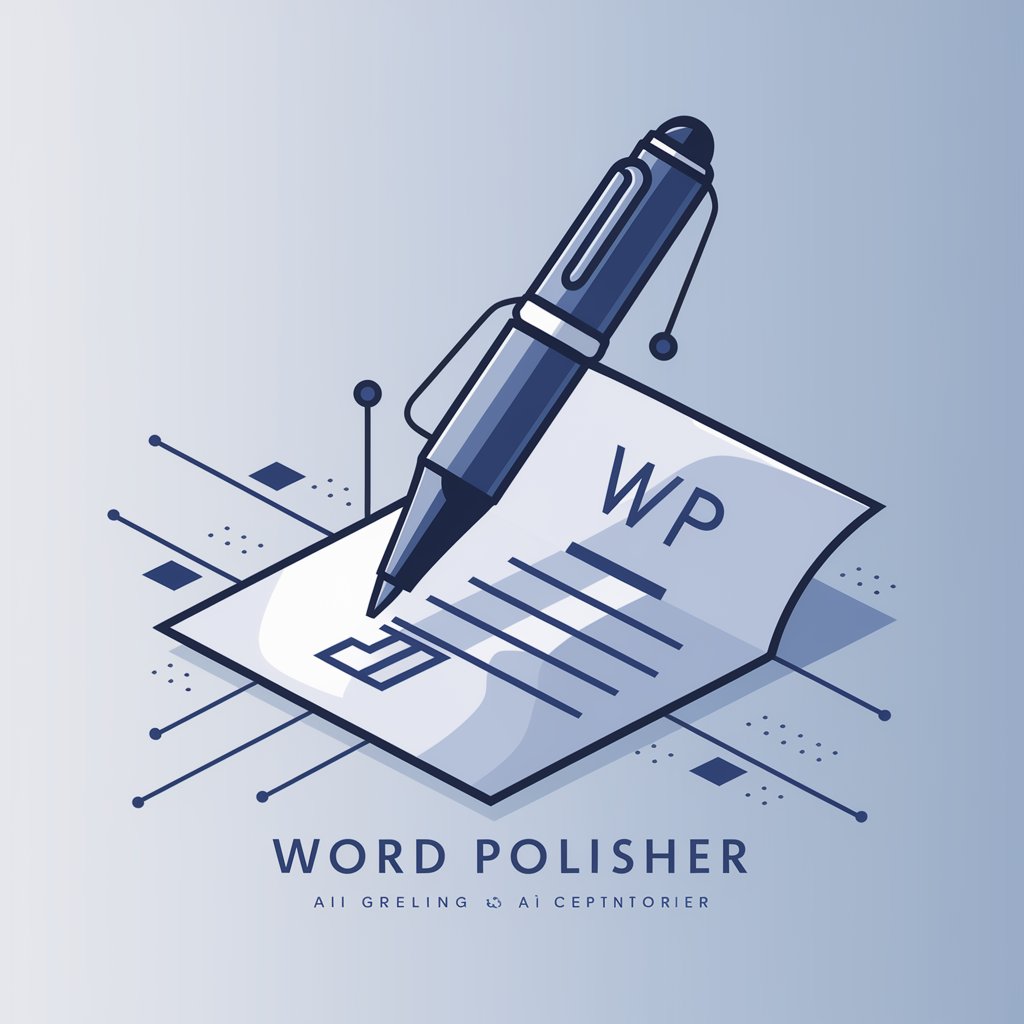
ESO Oracle
Enhance Your Game with AI
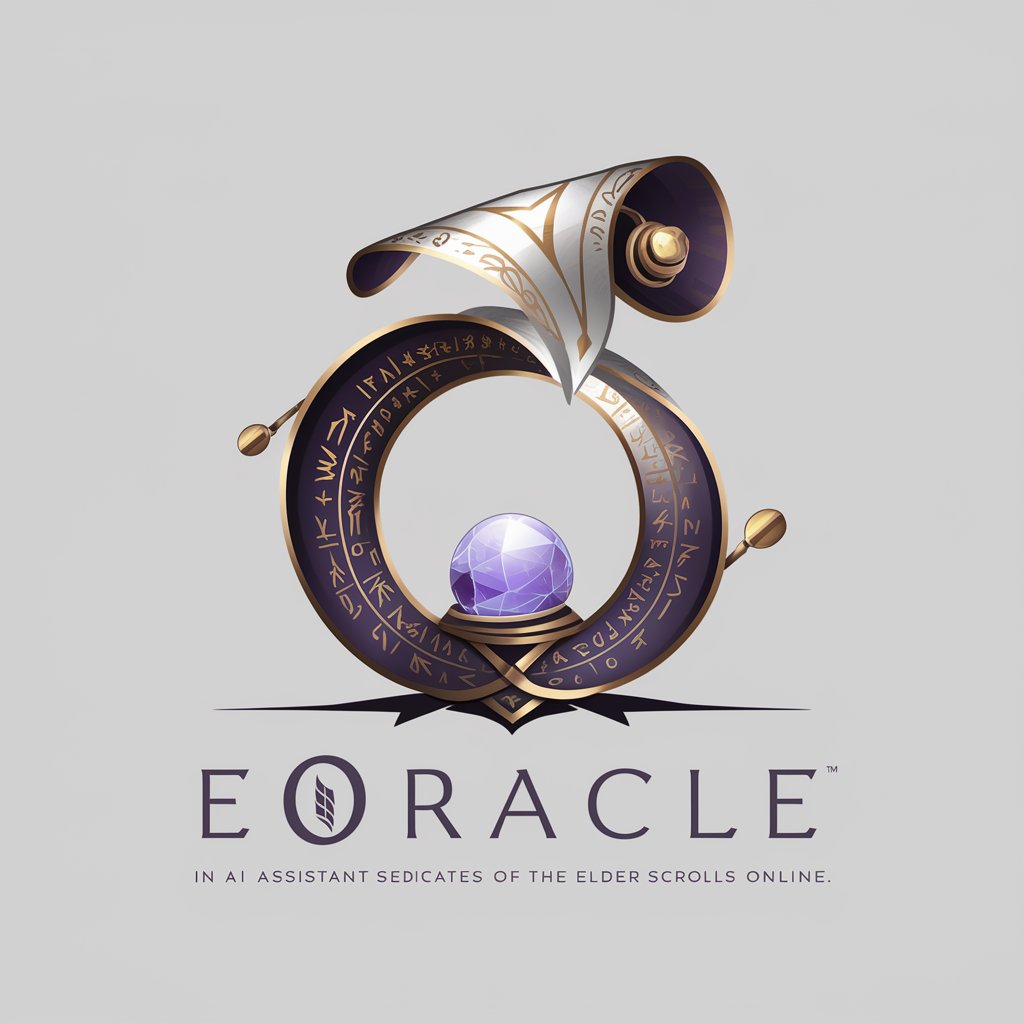
Bestever Ad GPT
Empowering Ads with AI

Code Mentor
Code Smarter with AI
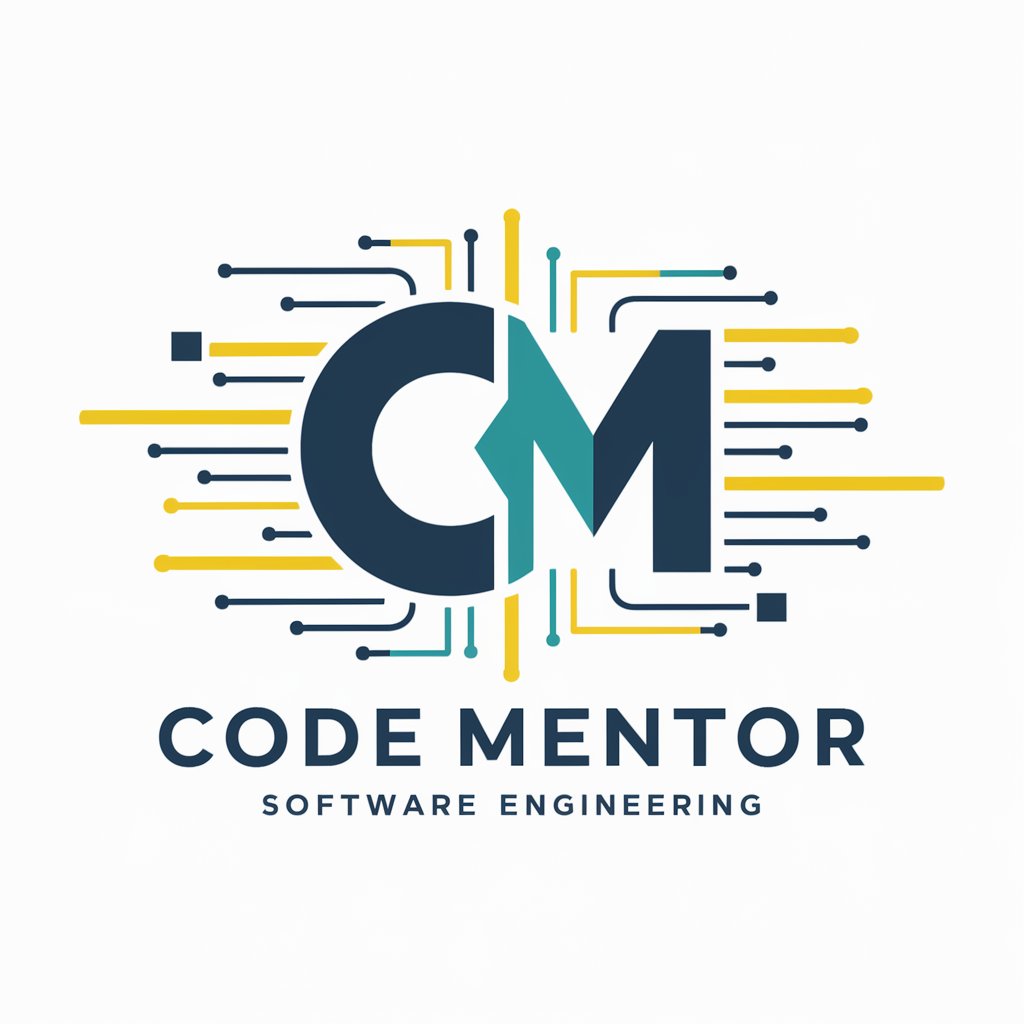
Business Strategy Manager
Strategize with AI Power

Unity Guru
Empowering developers with AI-driven Unity expertise.

Juiz
Navigating Brazilian Law with AI

Code Mentor C# & Python
Empower Your Code with AI
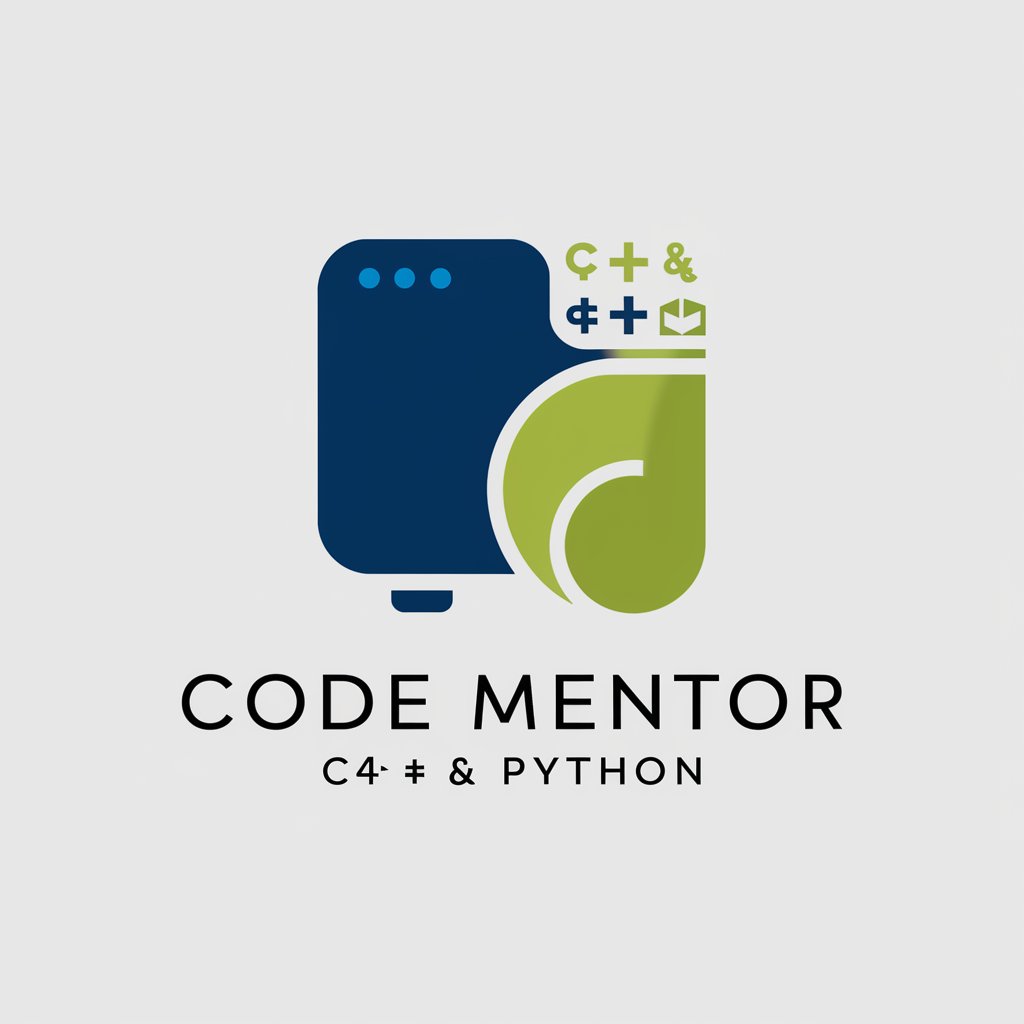
FIBS Copywriting Assistant
AI-Powered Copywriting Simplified

Odoo16
Empower Your Business with AI-Driven ERP

Core
Revolutionizing Interaction with AI

AHK Script Wizard
Automate your tasks with AI-driven scripts

Frequently Asked Questions About PixieCraft AI
What is PixieCraft AI primarily used for?
PixieCraft AI is designed for creating children-friendly, joyful character images that can be used in media, education, or as personalized digital content.
Can I control the style of images generated by PixieCraft AI?
Yes, you can specify style preferences such as non-vibrant colors, diffuse lighting, and a clean environment to ensure the images align with your vision.
How does the 'refazer' button work?
The 'refazer' button allows users to request a re-generation of any image if the initial outcome doesn't meet their expectations, ensuring satisfaction with the final product.
Is PixieCraft AI suitable for commercial projects?
Yes, PixieCraft AI can be used for commercial projects, especially in fields requiring child-friendly, engaging visual content, such as educational materials or children's books.
What are the technical requirements to use PixieCraft AI?
There are no specific technical requirements to use PixieCraft AI, as it operates fully online through yeschat.ai, ensuring accessibility on most devices with internet access.





