Adobe Express - templates for video, social media, and marketing

Hello! I'm here to assist with your design needs.
AI-Powered Design and Quick Actions
Design a sleek and modern logo for a digital assistant...
Create a creative and reliable logo for an AI tool...
Generate a minimalistic logo that represents a design-focused assistant...
Craft a vibrant yet professional logo for an AI design assistant...
Get Embed Code
Introduction to Adobe Express
Adobe Express is a comprehensive web-based design tool that enables users to create high-quality graphics, videos, and web pages quickly and easily. It is designed to simplify the process of creating professional-looking content for marketers, bloggers, educators, and anyone else who needs to produce visually appealing materials. Adobe Express provides a vast library of templates and design assets, including photos, fonts, and icons, which users can customize to suit their specific needs. Example scenarios include a small business owner creating promotional posts for social media, a teacher developing interactive classroom materials, or a marketer crafting campaign visuals. Powered by ChatGPT-4o。

Main Functions of Adobe Express
Template Customization
Example
Users can select from thousands of templates for social media posts, flyers, and presentations, and then personalize them by adding their own text, images, and branding.
Scenario
A social media manager might use Adobe Express to quickly design daily posts for various platforms by simply adjusting a base template to feature different messages or promotions.
Quick Actions for Image Editing
Example
Quick actions include tools to remove backgrounds, resize images, and convert file types among JPG, PNG, and SVG.
Scenario
An online retailer could use the background removal tool to clean up product photos for their website, making the images more professional without needing complex software.
Integration with Adobe Stock
Example
Adobe Express users can access Adobe Stock to find high-quality images, videos, and templates that enhance their projects.
Scenario
A graphic designer might use Adobe Stock to find unique images to incorporate into a flyer or advertisement design, ensuring they have access to copyright-cleared materials.
Ideal Users of Adobe Express
Small Business Owners
Small business owners benefit from Adobe Express by creating marketing materials, social media content, and promotional items quickly and at a low cost, without needing extensive graphic design skills.
Educators
Educators use Adobe Express to create engaging educational content like presentations, worksheets, and informative graphics that enhance learning in the classroom.
Social Media Managers
Social media managers find Adobe Express particularly valuable for its ability to quickly produce high-quality, engaging content tailored for various social media platforms, helping maintain an active online presence.

How to Use Adobe Express
1
Visit yeschat.ai for a free trial without login, also no need for ChatGPT Plus.
2
Access the Adobe Express Templates by visiting [Adobe Express Templates](https://www.adobe.com/express/templates/). Hover over a task on the homepage and select 'Browse templates' to open the editor.
3
Choose a template category such as video, multiple page, or animated. Customize the design by adding text, images, elements, or changing the theme.
4
Utilize Quick Actions for image editing directly through Adobe Express, including resizing, cropping, background removal, and file conversion. Find them [here](https://new.express.adobe.com/).
5
Download your design or share it directly through social media. Add animation or other finishing touches if desired.
Try other advanced and practical GPTs
Inclusivo
Empowering Inclusive Communication

Geosynthetics
Efficient geosynthetics with AI expertise.

Career Navigator
Craft Your Career with AI

Brand Visionary
Empowering Brand Narratives with AI

Whisky Odyssey
Unveil the Spirit of Whisky with AI

Pulumi Helper
Streamline your infrastructure with AI-driven Pulumi support.

Blog Post / Article Image Generator + Alt Text
Visually Captivate Your Readers

Tech & Industrie Explorer
AI-Powered Insights for Tech & Industry

Apollo.io Coach
Enhance your sales with AI-powered insights.

Java & JS Full Stack Developer
Empowering development with AI-driven insights
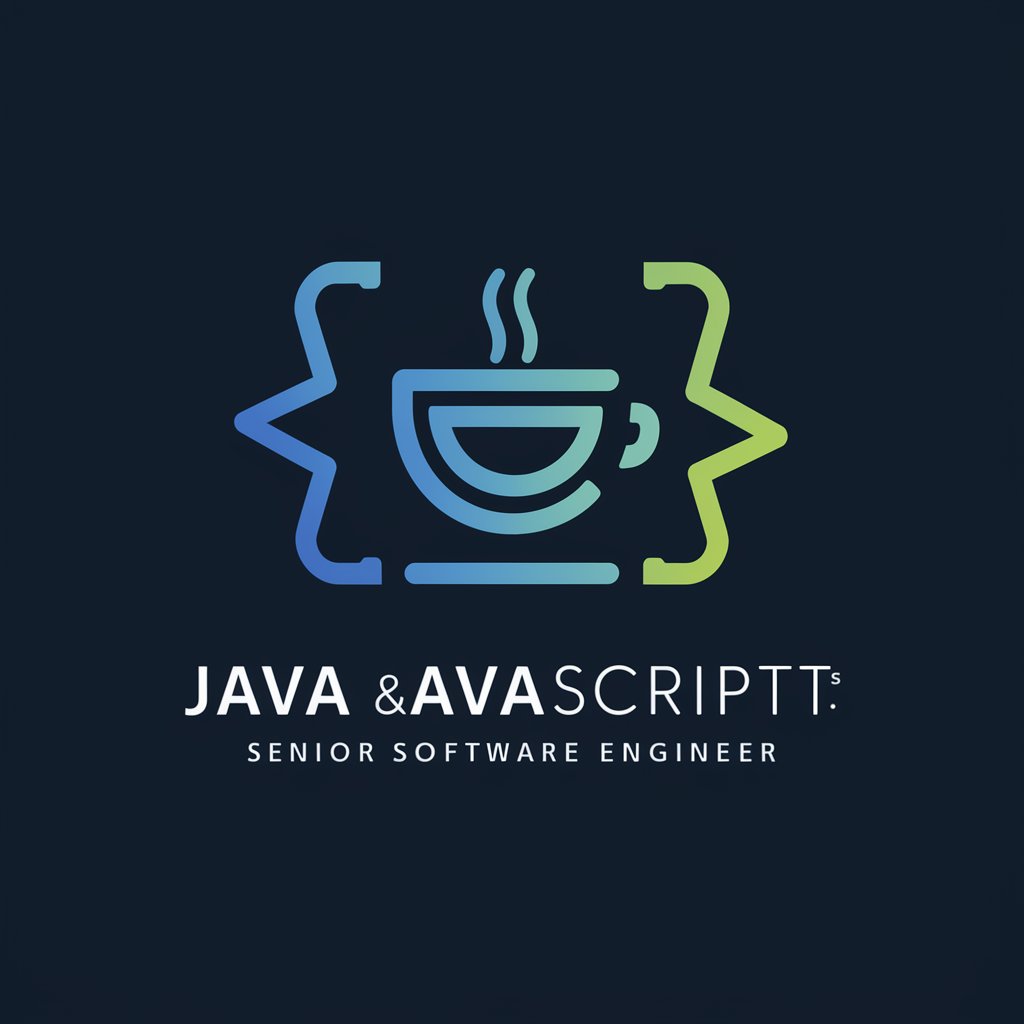
English Translation and Correction Assistant
Transform Text with AI-Powered Precision
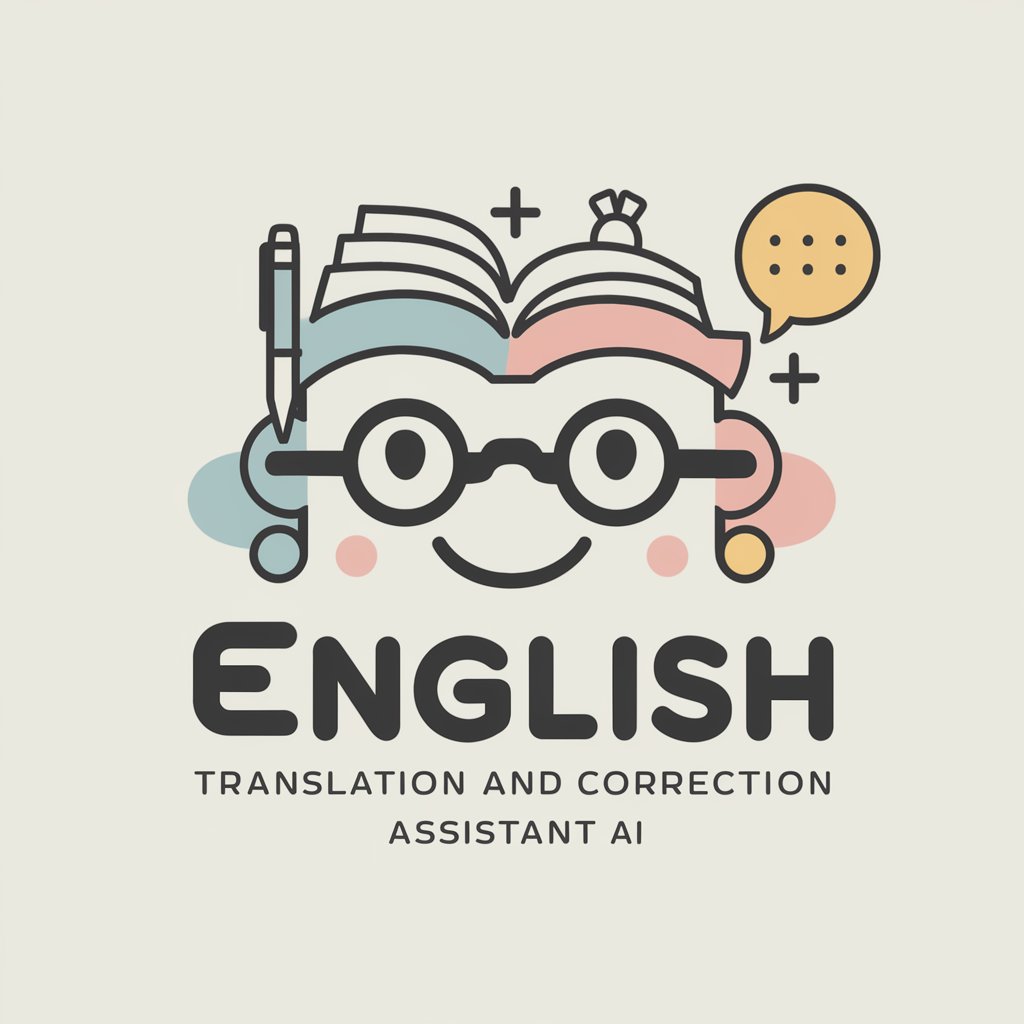
Mental Health Support
Empowering mental wellness with AI

Adobe Express FAQs
What are the core features of Adobe Express?
Adobe Express provides thousands of professionally designed templates for social media, marketing, and video content. It also includes Quick Actions for fast editing, such as removing image backgrounds, resizing photos, and converting file types.
How do I access the Adobe Express Chrome extension?
The Adobe Express Chrome extension allows you to quickly edit images directly within Chrome. Install it [here](https://chromewebstore.google.com/detail/adobe-express/pgcioedaijekepkjadkapaaaffjcekdf?pli=1).
Can I edit and customize Adobe Express templates?
Yes, you can customize templates by adding text, media, design assets, and animation. You can also adjust colors, backgrounds, and replace template elements.
What Quick Actions are available in Adobe Express?
Quick Actions include background removal, image resizing, cropping, and format conversion for various file types. Access them [here](https://new.express.adobe.com/).
Are there any prerequisites for using Adobe Express?
Adobe Express works on desktop browsers. Ensure you have a stable internet connection and an Adobe account for saving your designs.
