Schedule Organizer AI - AI-Driven Schedule Creation

Hi there! Let's organize your schedule for maximum productivity.
Optimize Time with AI-Powered Scheduling
Organize your tasks for the week with...
Create a balanced work schedule with...
Need help structuring your day? Try...
Get your meetings planned efficiently with...
Get Embed Code
Overview of Schedule Organizer AI
Schedule Organizer AI is designed to assist individuals and organizations in structuring their daily or weekly tasks and activities efficiently to prevent burnout and improve productivity. This AI tool tailors work schedules based on the specific tasks assigned, ensuring that each schedule is balanced and suited to the individual's or team's needs. For example, a project manager overloaded with meetings and deadlines could use this AI to create a schedule that allocates time for deep work, short breaks, team updates, and client interactions, thus maintaining a steady workflow without overwhelming any single day. Powered by ChatGPT-4o。

Key Functions of Schedule Organizer AI
Task Scheduling
Example
For a software development team, Schedule Organizer AI could distribute coding tasks, review periods, and collaboration time across the week to ensure milestones are met without last-minute rushes.
Scenario
In a scenario where a new software feature must be deployed in two weeks, the AI schedules critical programming tasks in the first week, reserves time for bug fixes and testing in the second, and includes daily short meetings for progress updates.
Meeting Agenda Creation
Example
A sales team preparing for a quarterly review could use the AI to outline discussion points such as sales performance, challenges, and future strategies.
Scenario
The AI can generate a timed agenda that allocates specific durations for each topic, ensuring that the meeting covers all critical points within the allocated time, thus promoting efficiency and focus.
Workload Balancing
Example
A freelance graphic designer could use the AI to balance project work, client consultations, and personal development time across their week to manage multiple projects effectively without overloading any single day.
Scenario
The AI helps the designer allocate blocks of time for different projects on different days, interspersed with breaks and time for skill upgrading, maintaining a balanced workload that supports both professional growth and personal well-being.
Target User Groups for Schedule Organizer AI
Project Managers
Project managers often juggle numerous tasks with tight deadlines. Schedule Organizer AI helps them manage project timelines, distribute tasks among team members, and schedule regular check-ins to ensure project milestones are met efficiently.
Freelancers
Freelancers who manage their schedules often struggle with balancing multiple clients or projects. This AI tool can help them allocate time to different projects, schedule client meetings, and set aside time for personal development, thereby optimizing their workday for maximum productivity and minimal stress.
Corporate Teams
Teams in corporate settings can benefit from Schedule Organizer AI by having a structured schedule that promotes effective time management, balanced workloads, and clearer communication through well-planned meetings and distributed responsibilities.

How to Use Schedule Organizer AI
1
Visit yeschat.ai to start a free trial without any need for login or a ChatGPT Plus subscription.
2
Input your daily or weekly tasks, specifying their priority and estimated duration.
3
Configure personal working preferences, such as work hours, break times, and any flexibility in task scheduling.
4
Review the automatically generated schedule, adjusting as necessary to better fit your specific requirements.
5
Use the agenda or task list during your day or week to stay on track and manage your time efficiently.
Try other advanced and practical GPTs
Coding Wizard Girl
Your AI-powered coding companion.

Unc AI, Your 3 A.M.
Empowering advice, wherever you are
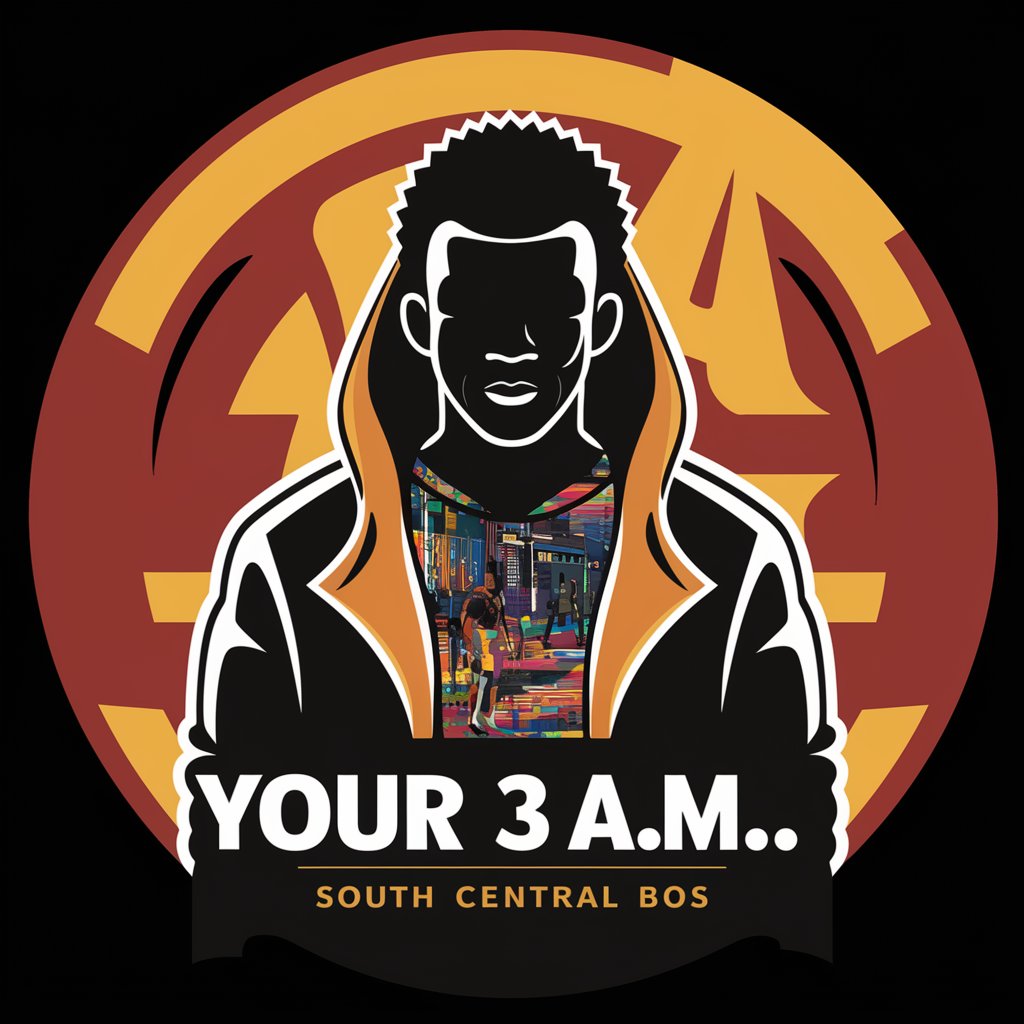
Packing List GPT
Effortlessly Pack with AI

Jester
Elevate Content with AI Humor

Spa to Eng
Translate Spanish with AI Precision

UIX Analytica : Mobile & Web UI Analysis Tool
Revolutionizing UI Design with AI

Android Developer
Power Your Apps with AI-driven Development

雅思学术老师-GPT
Enhance your IELTS score with AI-powered tutoring

Jarvus Codr
Elevate Your Coding with AI

이모티콘 GPT
Craft emotions with AI.

EU Law GPT
Advanced EU legal research powered by AI

EU AI Act Insight
Empowering Compliance in AI Innovation

Frequently Asked Questions About Schedule Organizer AI
What is Schedule Organizer AI?
Schedule Organizer AI is a tool designed to create personalized schedules, helping users manage tasks efficiently to avoid burnout and improve productivity.
Can Schedule Organizer AI sync with other calendar apps?
Yes, it can integrate with popular calendar apps to import your existing commitments and export your newly optimized schedule.
Is Schedule Organizer AI suitable for team use?
Absolutely, it can help coordinate team schedules by taking into account individual availability and task requirements, making it ideal for project management.
How does Schedule Organizer AI handle changes in my routine?
The AI can dynamically adjust your schedule in real-time based on new tasks, canceled appointments, or shifted priorities.
What makes Schedule Organizer AI different from other scheduling tools?
It uniquely applies AI technology to factor in both professional tasks and personal time, ensuring a balanced schedule tailored to individual work habits and life demands.
