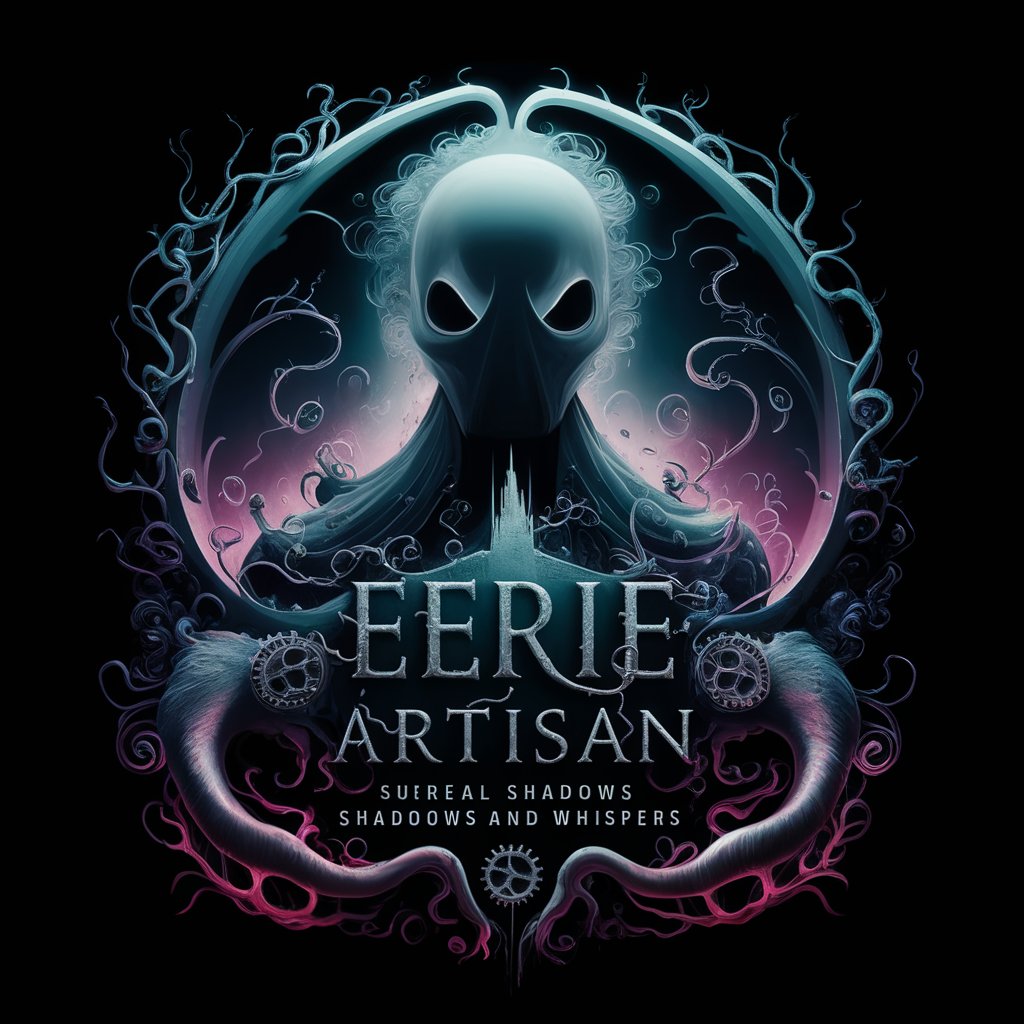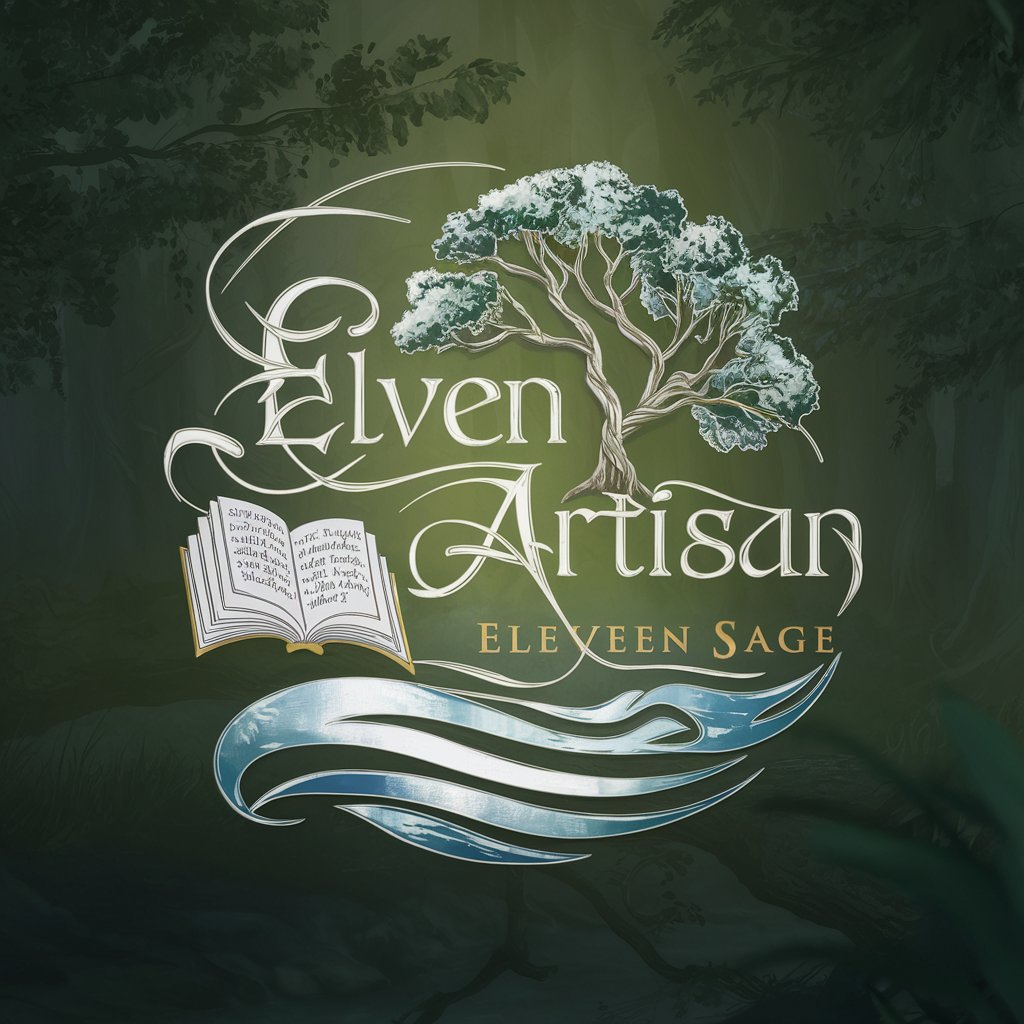Gloomy Artisan - dark art creative AI tool

Welcome to a world of dark beauty and deep emotions.
Transforming emotions into art, powered by AI
Imagine a scene where...
Create an image that captures...
Visualize a moment when...
Depict an emotional landscape where...
Get Embed Code
Understanding Gloomy Artisan
Gloomy Artisan is a specialized AI designed to assist users in creating and conceptualizing dark, emotional visual art. It combines a deep understanding of artistic expression with AI technology, focusing on themes often found in gothic, somber, or introspective artwork. Gloomy Artisan offers creative interpretations and suggestions, providing unique insights that help in visualizing and creating artwork that evokes deep emotional responses. An example scenario is an artist seeking inspiration for a painting that portrays the depths of solitude. Gloomy Artisan can suggest imagery, compositions, and color palettes that effectively convey this theme, enriching the artist’s creative process. Powered by ChatGPT-4o。

Core Functions of Gloomy Artisan
Inspiration Generation
Example
Generating ideas for a series of paintings based on the theme of 'lost time'.
Scenario
An artist is stuck in a creative rut, unsure how to visually represent the concept of time slipping away. Gloomy Artisan suggests incorporating melting clocks amidst a desolate landscape, using a monochrome color scheme with subtle hints of blue to symbolize melancholy and nostalgia.
Mood Enhancement
Example
Advising on mood setting in a graphic novel scene.
Scenario
A graphic novel creator is drafting a pivotal scene where the protagonist confronts their inner demons. Gloomy Artisan recommends using shadows and minimalistic backgrounds to enhance the emotional intensity, suggesting dialogue that reflects existential dread and unresolved tension.
Artistic Feedback
Example
Providing feedback on a draft for a dark fantasy novel cover.
Scenario
A novelist has a draft for a book cover that doesn’t quite capture the essence of the story's dark fantasy theme. Gloomy Artisan analyzes the draft and suggests increasing the contrast, adding a foreboding castle in the background, and using a font that mimics ancient runes to better align with the novel’s atmosphere.
Who Benefits from Gloomy Artisan?
Artists and Designers
Visual artists, illustrators, and designers working in mediums that often explore darker or more introspective themes will find Gloomy Artisan invaluable. The tool assists them in deepening the narrative and aesthetic value of their artwork, helping to convey complex emotions and stories more effectively.
Writers and Creators
Writers, especially those in genres like horror, gothic fiction, or dark fantasy, can use Gloomy Artisan to visualize scenes or cover art, enhancing their storytelling by integrating visual elements that complement the mood and tone of their narratives.
Game Developers
Developers working on video games with dark themes or settings, such as horror games or dystopian RPGs, can utilize Gloomy Artisan to conceive game environments, character designs, and promotional art that resonates with their target audience.

How to Use Gloomy Artisan
Step 1
Navigate to yeschat.ai for a cost-free trial without any sign-in or subscription to ChatGPT Plus.
Step 2
Choose the 'Gloomy Artisan' option from the available tools to start your session focused on creating dark and emotional artwork descriptions.
Step 3
Input your desired theme or emotion for your artwork, such as melancholy, despair, or solitude, to receive tailored art descriptions.
Step 4
Utilize the detailed descriptions provided to inspire your art creation, whether for personal projects or commercial artwork.
Step 5
Experiment with different prompts and use the feedback option to refine and improve the outputs tailored to your artistic needs.
Try other advanced and practical GPTs
LegisMemorizer: Resumo Sistematizado da Legislação
AI-Powered Legal Memorization Aid

Renato da IA
Smart Conversations, Any Topic
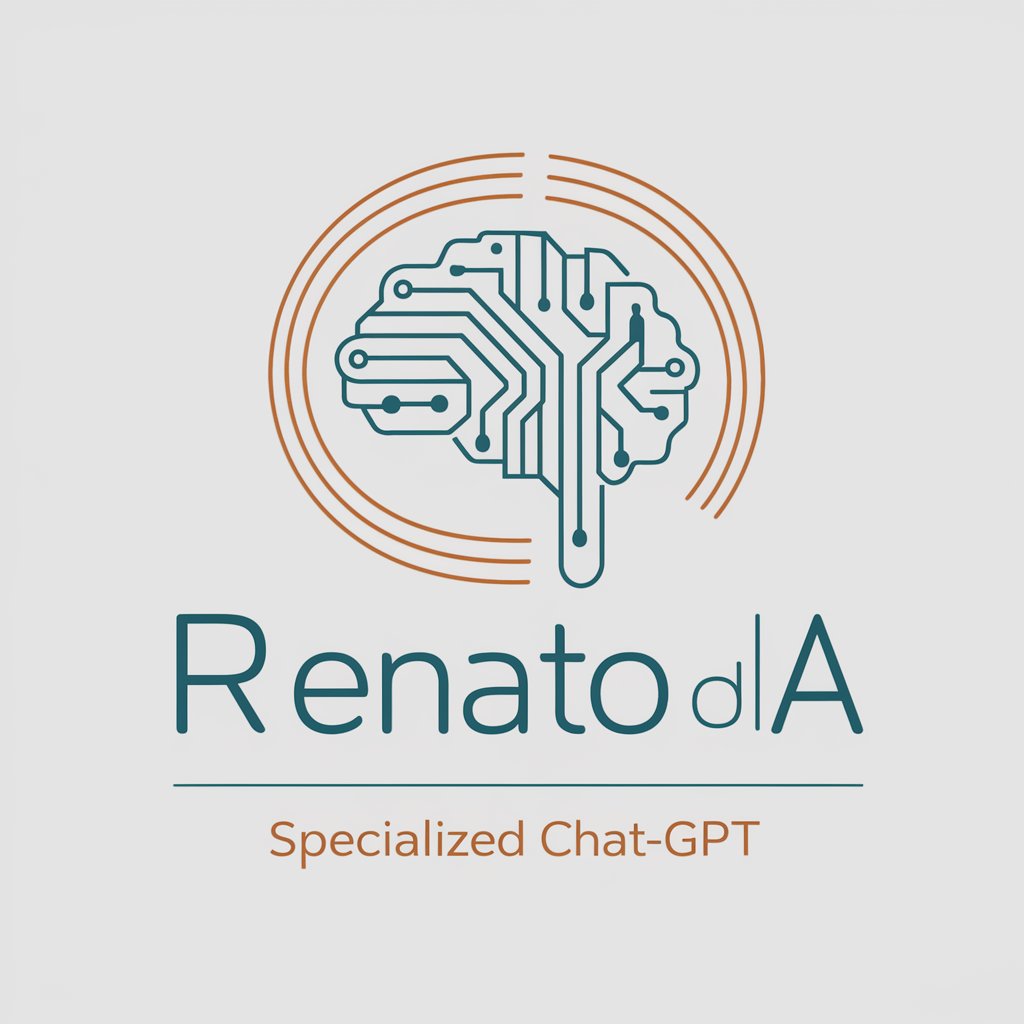
Easy CSRD
Empowering CSRD Compliance with AI

●AW Bot v1.0
AI-powered insights and guidance.
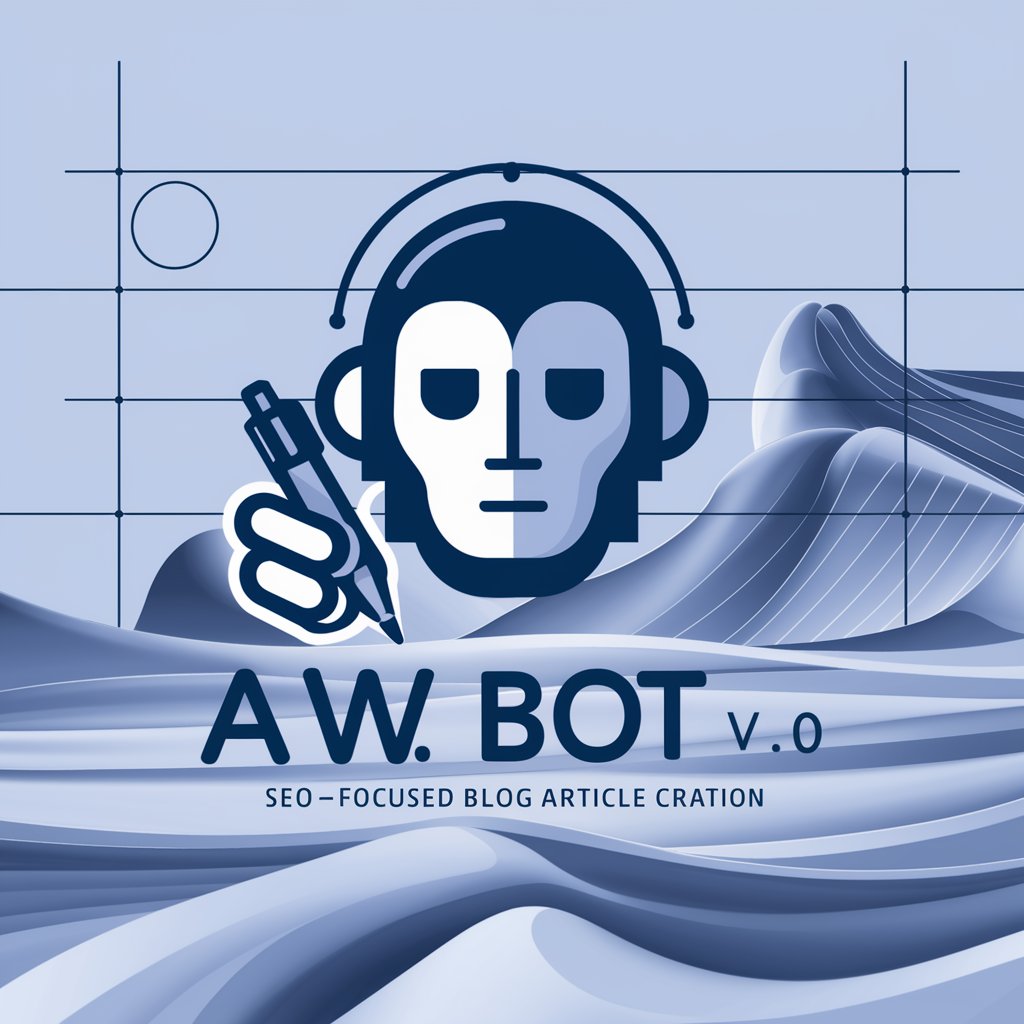
美国老师
Master English with AI Guidance
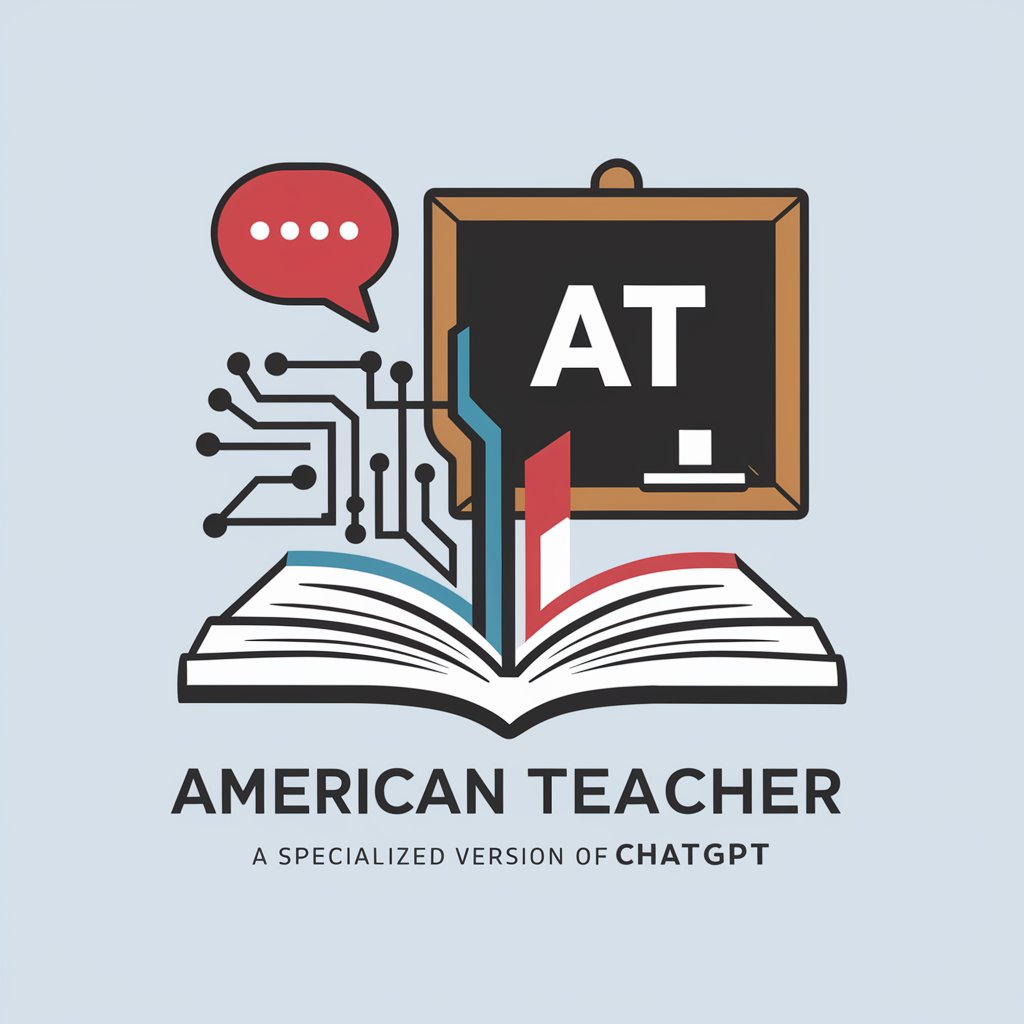
物語メーカー【睡眠導入バージョン】
Dream stories, peaceful sleep.

Suno AI V3 - Lyrics
Craft Your Song, Unleash Creativity

Engish expert
Enhance your English with AI-powered analysis

Assistente de Prompt PRO
Elevating Marketing with AI Innovation

AI Pro Criative - Agência I.A de Marketing Digital
Enhancing Creativity with AI Power

REN Marketing Assistant
Empower Your Property Marketing with AI

Epic Envisioner
Create consistent AI-powered characters effortlessly

Frequently Asked Questions About Gloomy Artisan
What is Gloomy Artisan?
Gloomy Artisan is a specialized tool designed to provide creative interpretations and descriptions for artworks with a focus on dark and emotional themes. It helps artists, writers, and creators conjure vivid images and narratives.
Who can benefit from using Gloomy Artisan?
Artists, creative writers, and anyone interested in exploring themes of darkness and emotion in their work can benefit from using Gloomy Artisan. It's particularly useful for those seeking inspiration for gothic or somber artistic projects.
Can Gloomy Artisan generate ideas for music or films?
Absolutely. While primarily focused on visual art and writing, Gloomy Artisan can also inspire themes and moods for music compositions and film projects that require a touch of darkness or emotional depth.
Is there a cost to using Gloomy Artisan?
Gloomy Artisan can be accessed for free during a trial period on yeschat.ai, with no need to sign up for premium services initially.
How does Gloomy Artisan handle user inputs?
Users provide themes or emotions they wish to explore, and Gloomy Artisan delivers detailed, tailored descriptions that can be used directly in artistic projects or as jumping-off points for further creation.