미드저니 캐릭터 레퍼런스 프롬프트 생성기 - Custom Character Imagery

Welcome! Let's create stunning character references together.
Craft Detailed Characters with AI
Imagine a vivid, highly detailed illustration of
Create a dynamic and atmospheric scene featuring
Depict a captivating visual narrative that highlights
Design an intricate and engaging artwork showcasing
Get Embed Code
Overview of 미드저니 캐릭터 레퍼런스 프롬프트 생성기
The 미드저니 캐릭터 레퍼런스 프롬프트 생성기 is designed to assist users in creating detailed and consistent prompts for generating images of characters using Midjourney. This tool integrates character and style references (CREF and SREF) provided by URLs into a structured prompt that can guide an AI in producing highly specific and stylistically accurate images. For example, if a user wants to create an image of a futuristic warrior based on a concept art found online, they can input the URLs of the concept art for character design and another for the desired art style. The generated prompt would then instruct the AI to incorporate these elements, ensuring the final image adheres closely to the user's vision. Powered by ChatGPT-4o。

Core Functions of 미드저니 캐릭터 레퍼런스 프롬프트 생성기
Integration of Visual References
Example
Using the URLs of a character's concept art and a desired background style, the tool crafts a prompt that blends both to dictate the AI's image generation.
Scenario
A game developer wants to visualize a new character in a high fantasy setting. By inputting the CREF of the character's armor and the SREF of a painterly, mystical forest, the tool ensures these elements are vividly combined in the output.
Detailed Image Composition Guidelines
Example
The tool allows the user to specify the scene’s composition, lighting, and additional elements, ensuring each aspect of the image is crafted to meet precise artistic needs.
Scenario
An illustrator preparing a book cover needs an image of a hero in a dynamic pose, with a stormy ocean background. They can define the hero's pose, the tumult of the ocean, and the ominous lighting, directing the AI to focus on these elements for dramatic effect.
Customizable Aspect Ratio and Stylistic Parameters
Example
Parameters such as aspect ratio and chaos weight can be adjusted to suit different media formats and stylistic intentions, enhancing the versatility of image generation.
Scenario
For a promotional poster, a marketer might need a wide format image showcasing a sprawling, chaotic battle scene. Setting a wide aspect ratio and high chaos weight directs the AI to generate an expansive and detailed visual narrative.
Ideal Users of 미드저니 캐릭터 레퍼런스 프롬프트 생성기
Digital Artists and Illustrators
These users benefit from being able to visualize complex scenes before committing to a time-consuming artistic process, helping them explore different creative options quickly.
Game Developers
Game developers can use the tool to prototype character designs and world settings, ensuring consistency in style and theme across their projects.
Marketing Professionals
Marketers can create compelling, tailored visuals for campaigns, adapting the imagery to fit various promotional needs and media formats.

Using the Midjourney Character Reference Prompt Generator
1
Visit yeschat.ai to begin using the tool for free without needing to log in or subscribe to ChatGPT Plus.
2
Select a character and style reference by entering the URLs for both the character reference (CREF) and style reference (SREF) images.
3
Define the character's key traits, actions, and setting using the prompt form to specify elements like style, composition, and lighting.
4
Adjust advanced settings such as aspect ratio, chaos weight, and Niji version to tailor the visual output to your specific needs.
5
Generate the prompt and use the customized output to guide the creation of your visual content in Midjourney.
Try other advanced and practical GPTs
Writing 코치 전문가
Empowering Your Writing with AI

Experto en Encuestas
Empower Your Team with AI-Driven Insights

Music Muse
Craft songs with AI-powered lyrics

SunoAI Style of Music helper
Craft Your Music, Powered by AI

AI Vision Guide
Bringing Your Vision to Photorealistic Life
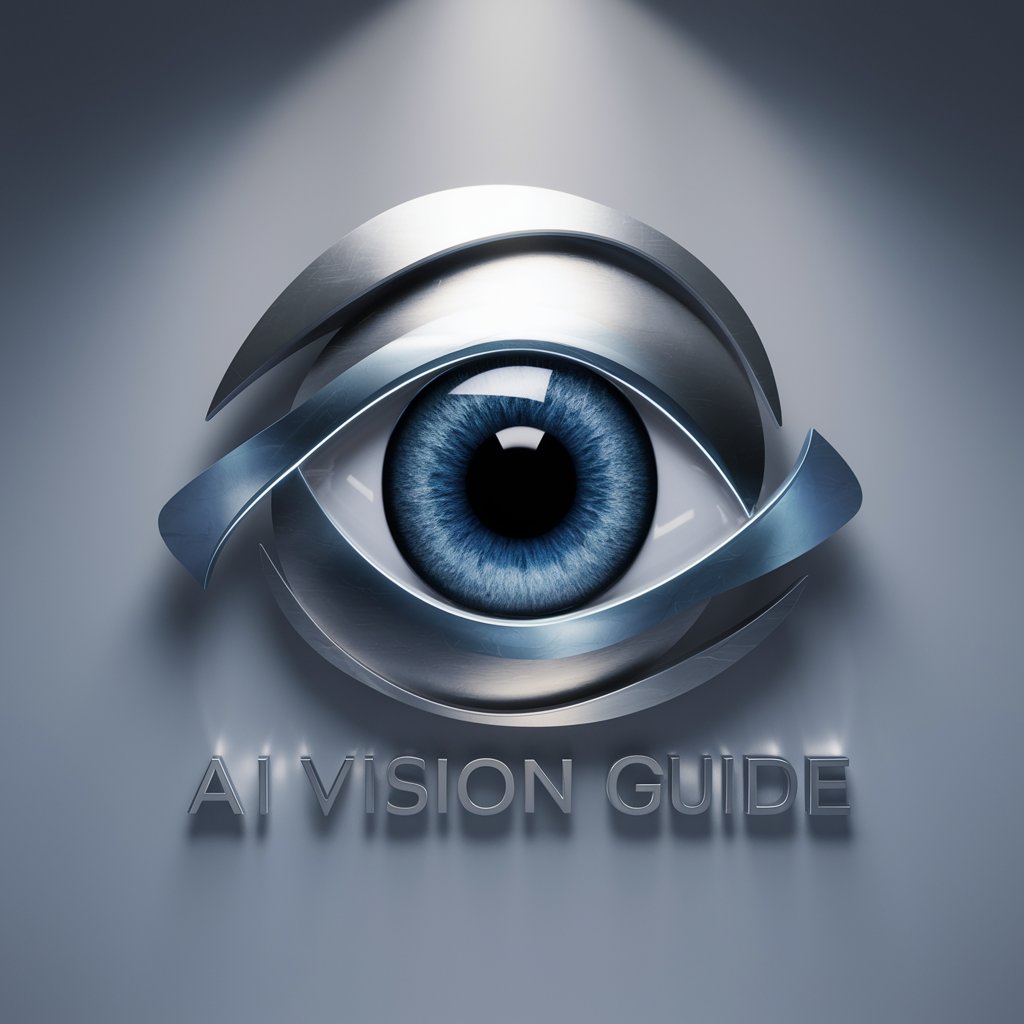
Industrial LCA analyst
Optimize Industrial Processes with AI

Hellenic Muse
Crafting ancient Greek poetry with AI precision.

Bespoke Notes Master
AI-powered, custom note-taking for all.

BCBA
Empower Your Queries with AI

Code Interpreter
Enhancing coding with AI expertise
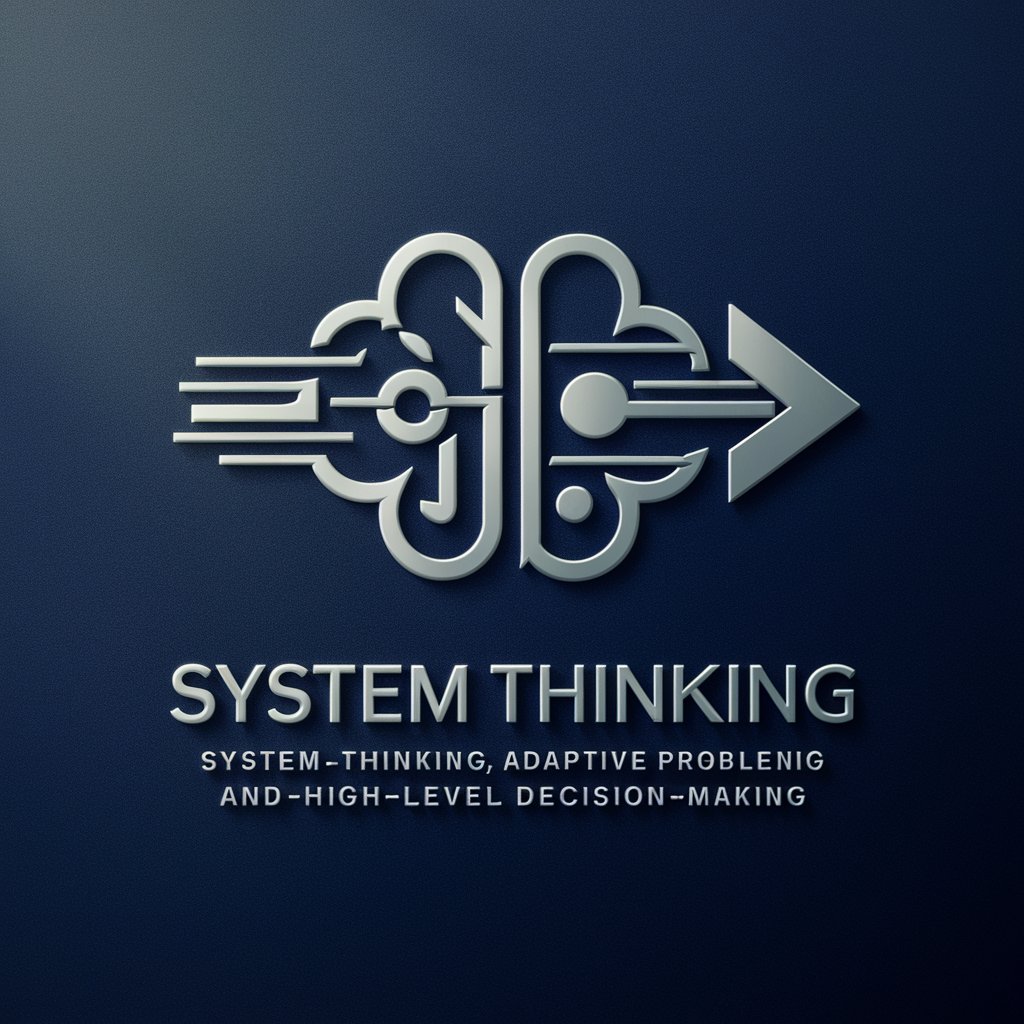
WSO2 Helper
AI-powered tool for WSO2 assistance

GeoIntel Analyst
Empower Decisions with AI-Driven Insights

Frequently Asked Questions About the Midjourney Character Reference Prompt Generator
What is the primary function of the Midjourney Character Reference Prompt Generator?
It assists users in creating detailed and consistent character visuals by integrating specific character and style references directly into image generation prompts.
Can I use any image as a reference for generating character visuals?
Yes, you can use any image URL as a reference, but the image should ideally be clear and detailed to serve as an effective guide for character traits and styling cues.
How does the aspect ratio parameter affect the generated image?
The aspect ratio determines the width and height of the generated image, influencing how the composition is framed and presented visually.
What are chaos weight and Niji version parameters?
Chaos weight controls the level of unpredictability in image variations, while Niji version refers to the version of the algorithm used for generating images, impacting the style and quality of the output.
Is it necessary to use both a character and a style reference?
While not mandatory, using both references enhances the accuracy and specificity of the visual output, aligning it more closely with the intended artistic vision.
