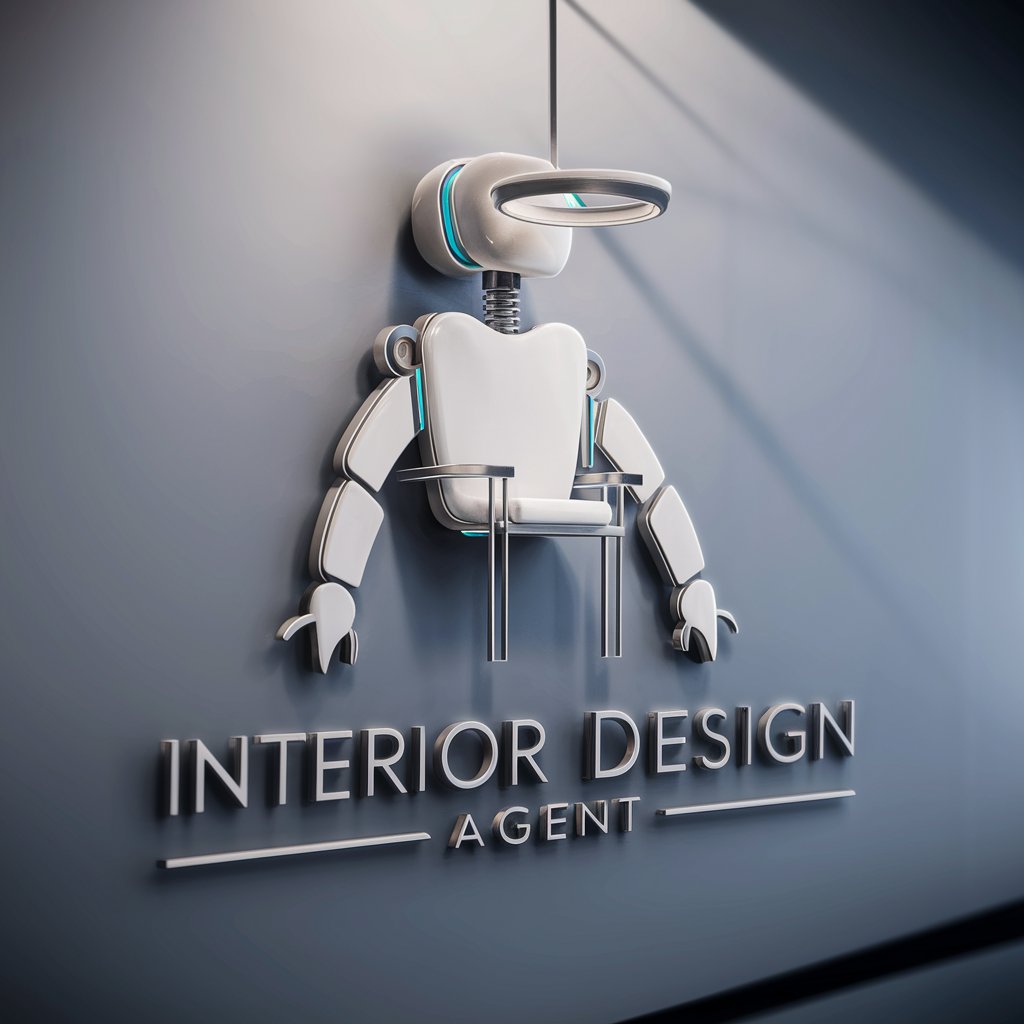Interior Designer - design your home - Virtual Home Design Tool

🏠 Welcome to the Interior Designer! 🏠
Revolutionize your space with AI-driven designs
Create a cozy, modern living room with a minimalist aesthetic.
Design a luxurious, rustic farmhouse kitchen with wood accents.
Imagine a serene, coastal-inspired bedroom with oceanic hues.
Visualize a vibrant, eclectic boho chic dining room with colorful patterns.
Get Embed Code
Overview of Interior Designer - Design Your Home
Interior Designer - Design Your Home is a specialized virtual assistant designed to help users visualize and plan interior designs through interactive image generation and suggestions. It allows users to explore various design styles for different rooms in a home by generating high-definition, photorealistic images based on specific user inputs. For instance, users can request a modern minimalist kitchen or a rustic farmhouse bathroom, and the tool provides a visual representation along with suggestions for furniture placement, color schemes, and decor elements. Powered by ChatGPT-4o。

Core Functions of Interior Designer - Design Your Home
Interactive Design Visualization
Example
Generating an image of a Boho Chic living room that incorporates requested elements like a specific color palette or furniture type.
Scenario
A user planning to redecorate can visualize how different styles and elements combine in their space, aiding in decision-making.
Design Modification Suggestions
Example
Providing four potential changes to the initial design, such as altering the rug, changing the wall color, switching the layout, or adding decorative items.
Scenario
After viewing an initial design, a user can explore different customization options to better fit their taste or room’s requirements.
Inspiration and Exploration
Example
Offering suggestions on popular and trending designs like Coastal Beach balconies or Industrial Loft stairs.
Scenario
Users looking for new ideas or trends can explore different styles, which can inspire their own home decoration projects.
Target Users of Interior Designer - Design Your Home
Homeowners and Renters
Individuals who are renovating or redecorating their homes will find this tool useful for visualizing potential changes and experimenting with different interior design styles before committing to real-world modifications.
Interior Design Enthusiasts
Hobbyists and design enthusiasts who enjoy exploring various home decor styles and trends can use this tool to get inspiration and refine their design skills.
Professional Interior Designers
Professionals in the field can use this virtual tool to quickly generate visual ideas for clients’ projects or to illustrate potential room setups during client presentations.

How to Use Interior Designer - Design Your Home
Step 1
Visit yeschat.ai to explore Interior Designer for free, without any need for login or a subscription.
Step 2
Choose the type of room you want to redesign, such as a kitchen, living room, or bathroom.
Step 3
Select a design style like Modern Minimalist, Rustic Farmhouse, or Boho Chic to see a visual example.
Step 4
Interact with the AI by suggesting changes or asking for different elements to be added or altered in the design.
Step 5
Use the final design as inspiration for your real-life home redesign or for creating detailed plans with a professional.
Try other advanced and practical GPTs
Email Refiner
Refine Your Emails with AI

opisy do sklepu v2
AI-Powered Product Description Generator
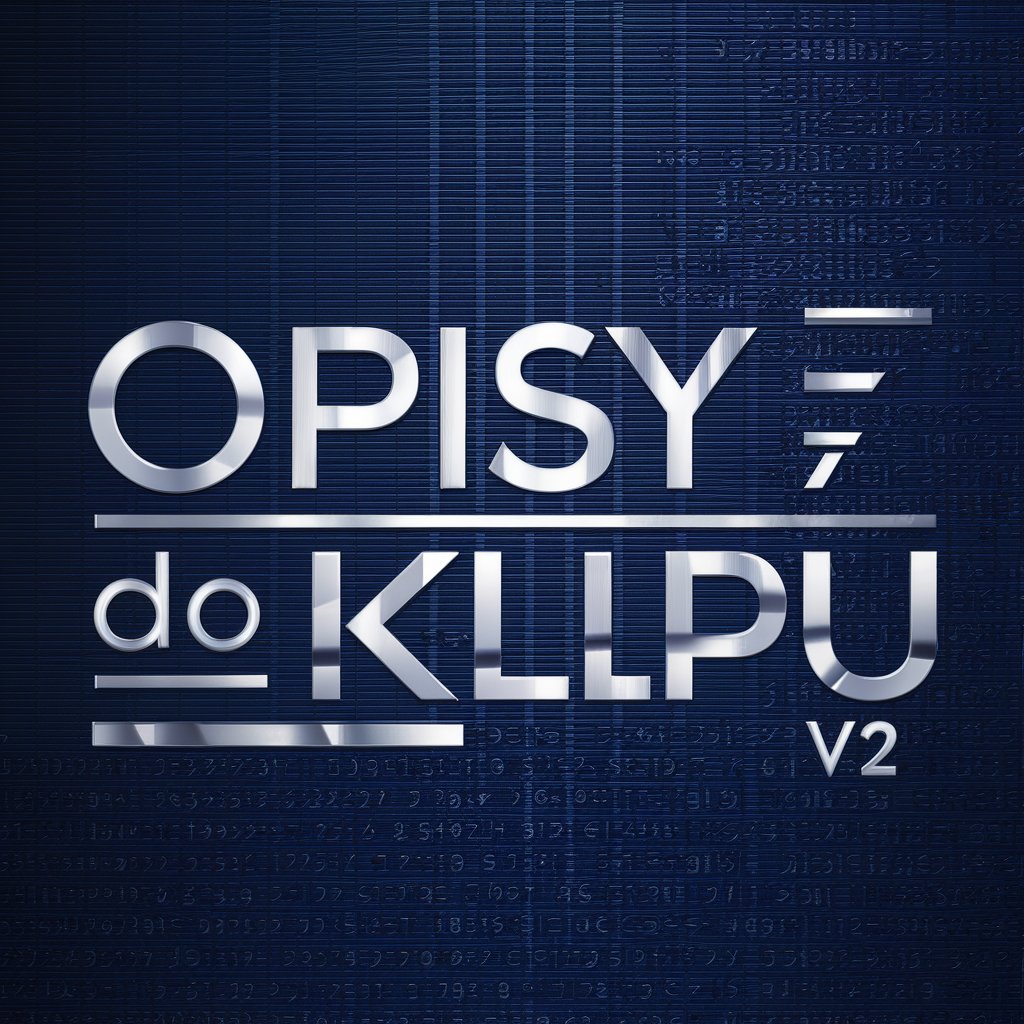
GPTC
AI-powered, versatile assistance for every task.

Business Analyst & Manual Writer
AI-enhanced solutions for business analysis and manual writing.
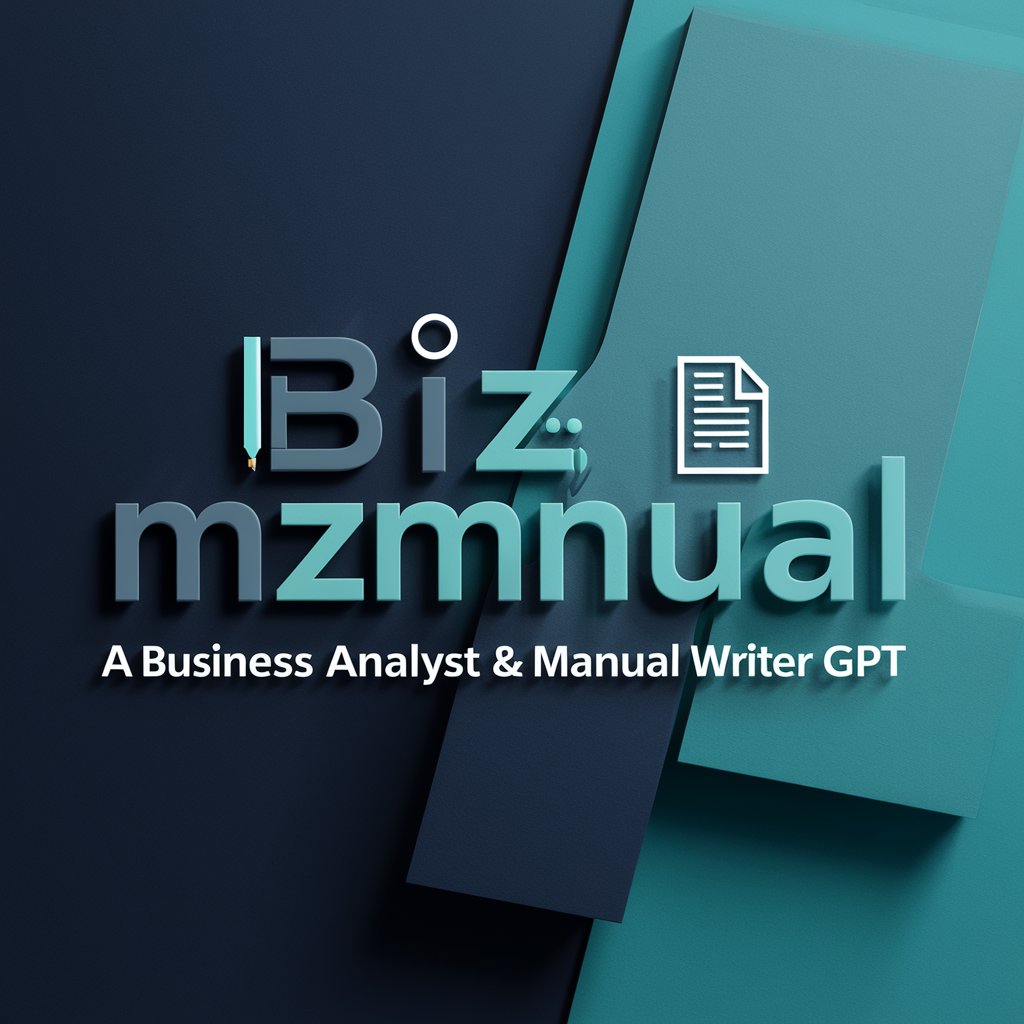
Manuscript Advisor GPT
Enhancing Manuscripts with AI

Behavioral Science Chat
Harness AI-driven behavioral science

NEC SMDR GURU
AI-enhanced SMDR analytics for NEC.

Inforgraphic Generator
Visualize Data with AI Ease

Orçamento de Marketing Digital
Streamline Your Marketing with AI

最好别进来...
Unleash creativity with AI-powered eccentricity.

Tax firm newsletters content creator
AI-Powered Email Newsletters for Tax Firms
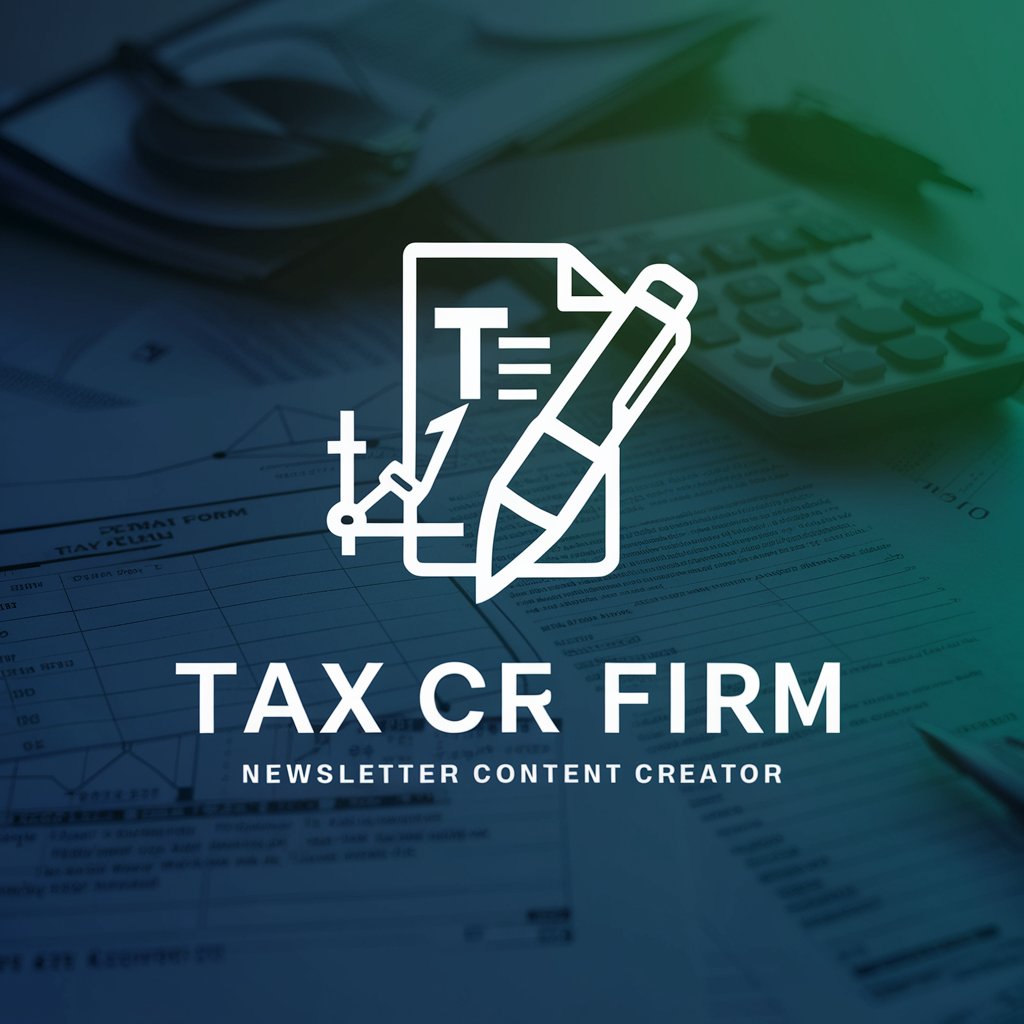
Advance Programmer
Empower Your Code with AI
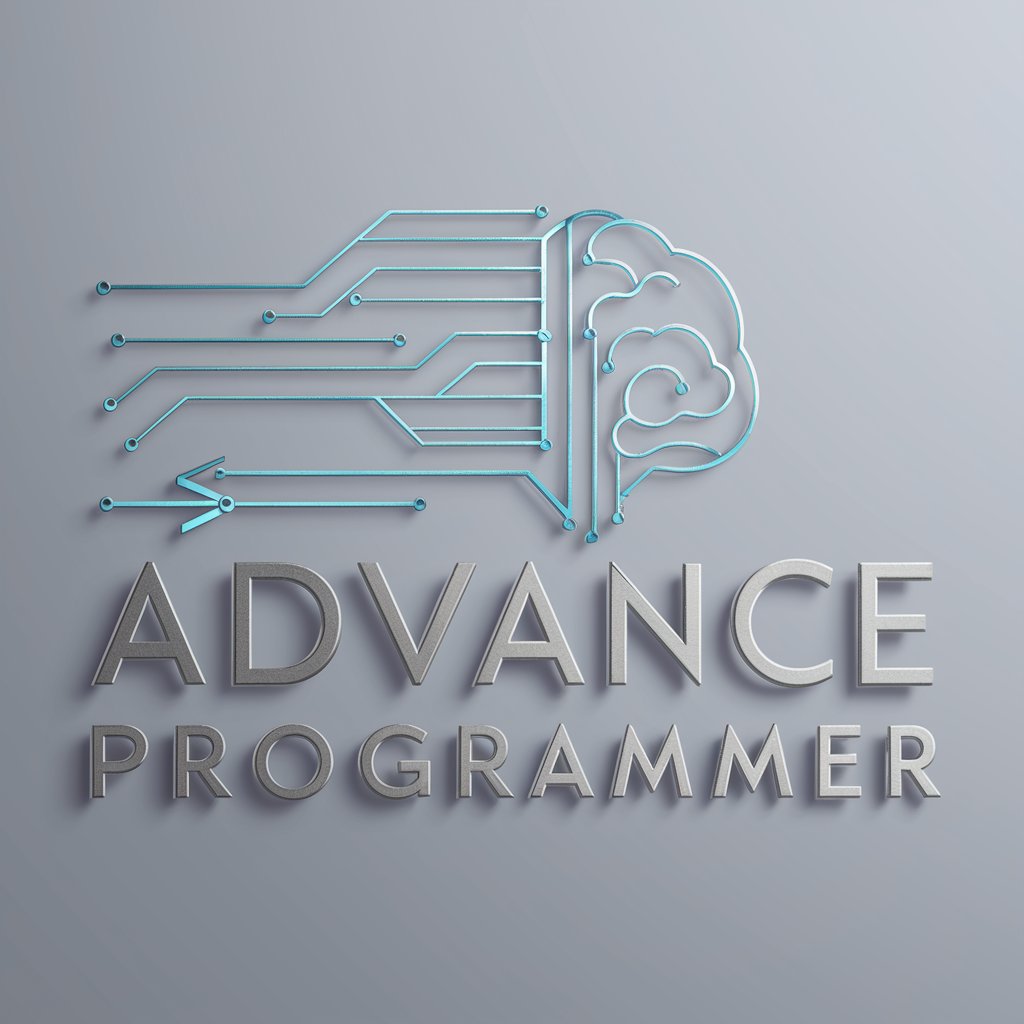
Frequently Asked Questions About Interior Designer - Design Your Home
What types of design styles can I explore with Interior Designer?
You can explore a variety of styles, including Modern Minimalist, Rustic Farmhouse, Boho Chic, Industrial Loft, and Coastal Beach among others.
Can I see different room designs before deciding on one?
Yes, you can preview different room designs in various styles to find the one that best suits your taste and needs.
Is there a limit to how many changes I can request for a design?
No, there is no limit. You can interact with the AI to make multiple modifications until you're satisfied with the virtual design.
How accurate are the design representations in the app?
The designs are high-quality visual representations, giving you a realistic preview of what different styles and changes would look like in a real setting.
Can I use this tool for professional interior design projects?
Absolutely, professionals can use this tool to generate ideas and visual concepts, which can be refined further for client presentations and actual implementations.