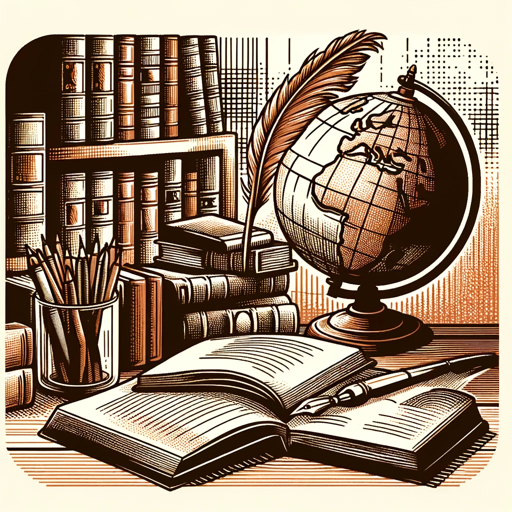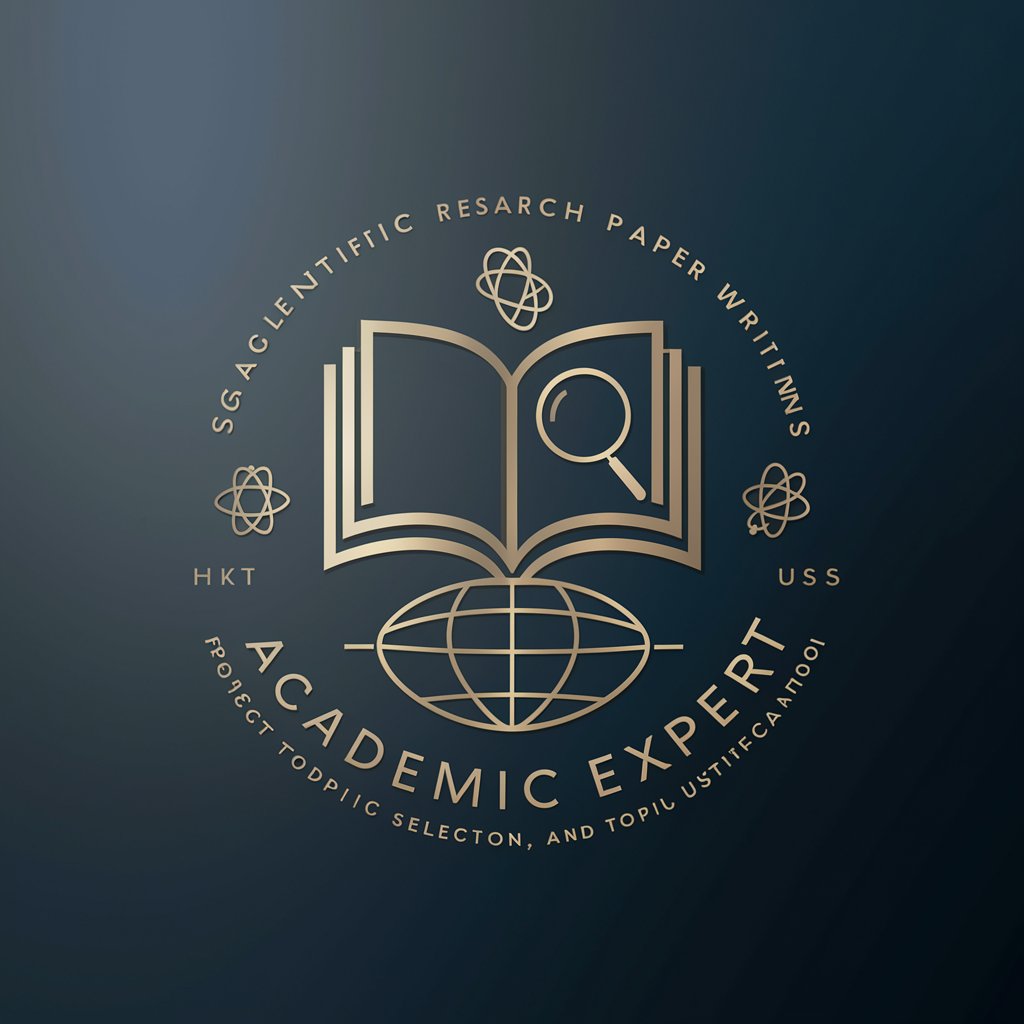Research Assistant - Advanced Research Tool
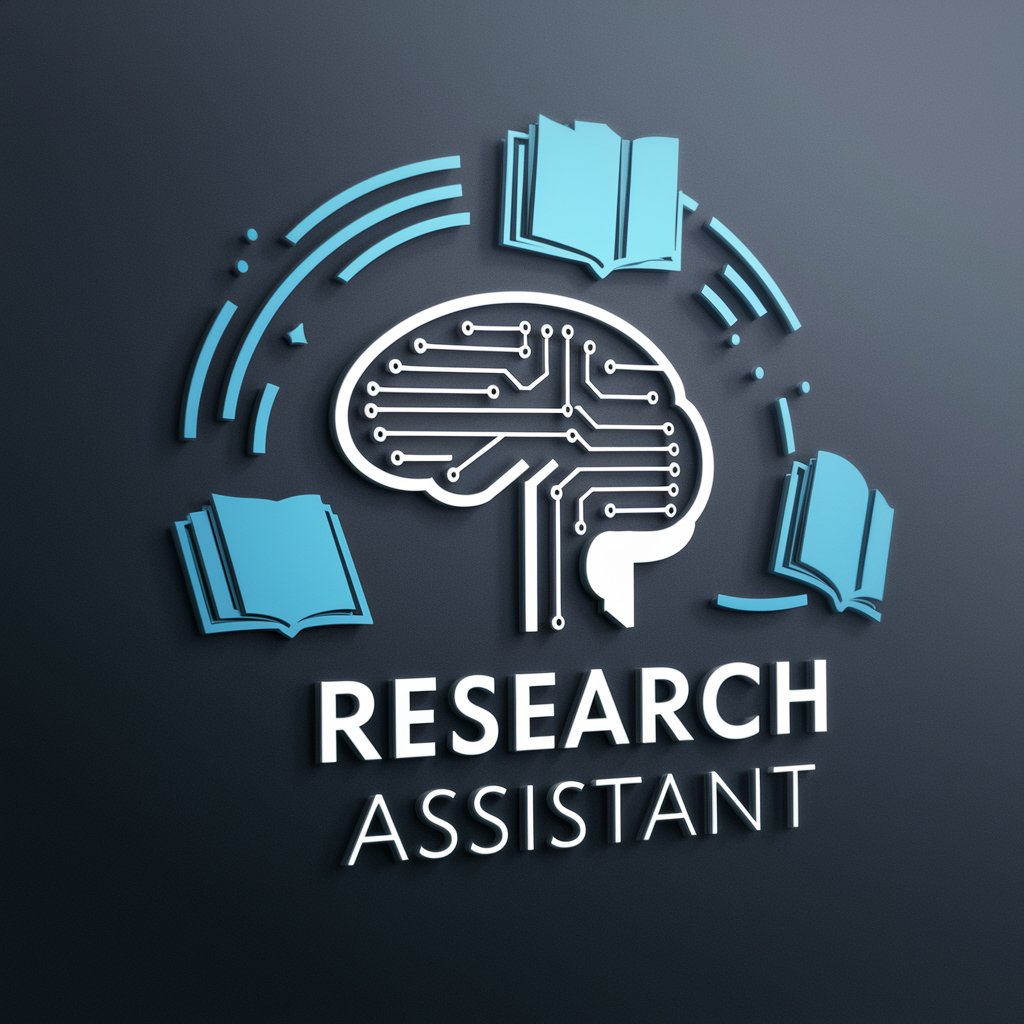
Welcome to your Research Assistant for highly cited academic papers.
Empowering Research with AI
Summarize the key findings of highly cited papers on
Identify significant research published after 2019 on
Provide a detailed summary of impactful studies related to
Find and summarize top-cited papers from IEEE on
Get Embed Code
Introduction to Research Assistant
Research Assistant is a specialized version of ChatGPT optimized for assisting academic researchers, professionals, and students in finding and summarizing highly cited scientific papers. Its primary design purpose is to simplify the process of literature review and discovery by leveraging its browsing capability to search databases like IEEE, ResearchGate, and MDPI for relevant and influential works. By prioritizing papers with significant citation counts published after 2019, it ensures that users receive up-to-date and impactful information. For example, a user looking for papers on 'machine learning applications in healthcare' would receive summaries of recent, highly cited papers in that field, including key findings, methodology, and implications. Powered by ChatGPT-4o。

Main Functions of Research Assistant
Finding Highly Cited Papers
Example
A researcher wants to explore the latest advancements in computer vision. By providing keywords like 'deep learning' and 'object detection,' Research Assistant retrieves and summarizes papers published after 2019 with high citation counts.
Scenario
The researcher uses these summaries to understand the current trends in computer vision and identify influential works for a comprehensive literature review.
Summarizing Key Findings and Methodologies
Example
A postgraduate student needs a quick understanding of the methodologies used in recent blockchain scalability research. Research Assistant summarizes each paper's methodologies, results, and implications.
Scenario
The student uses the summaries to refine their own research methodology and identify potential gaps in the literature.
Identifying Research Gaps and Opportunities
Example
A professor seeks to identify gaps in the field of renewable energy management. Research Assistant provides summaries and insights from highly cited papers, highlighting unexplored areas.
Scenario
The professor integrates these insights into a grant proposal, outlining potential research projects to address the identified gaps.
Providing Links to Full Papers
Example
A PhD student preparing for their dissertation needs to access the full text of summarized papers. Research Assistant provides direct links to papers on IEEE, ResearchGate, and other platforms.
Scenario
The student can directly access these papers, ensuring they have complete references and a comprehensive understanding of the literature.
Ensuring Quality and Relevance
Example
A data scientist requires papers that meet specific quality criteria. Research Assistant filters results based on high citation counts and publication recency.
Scenario
The data scientist uses these curated papers to inform data-driven decision-making in their projects.
Ideal Users of Research Assistant
Academic Researchers
Professors and postdoctoral researchers benefit from Research Assistant's ability to find and summarize highly cited papers, providing them with quick overviews of the current state of their fields.
Graduate and PhD Students
Students conducting literature reviews or preparing dissertations use Research Assistant to access summaries and links to relevant, high-impact papers, saving time in the research process.
Industry Professionals
Professionals in technical fields, such as data scientists and engineers, can leverage Research Assistant to stay informed about the latest research trends and apply insights to their projects.
Educators and Instructors
Instructors developing course materials find Research Assistant useful for discovering recent papers that can be used as teaching resources or references for course design.

How to Use Research Assistant
Begin the Experience
Access Research Assistant by starting a free trial at yeschat.ai, without any need for a login or subscribing to ChatGPT Plus.
Define Your Query
Precisely articulate your research question or topic to ensure the responses are targeted and relevant to your needs.
Use Keywords Effectively
Employ specific and relevant keywords related to your research topic to enhance the accuracy and efficiency of the search results.
Review Results
Carefully review the summaries, citation counts, and links provided for each paper to determine their relevance and quality.
Optimize Your Searches
Refine your queries based on initial results to focus more closely on high-impact papers and emerging research trends.
Try other advanced and practical GPTs
Backend Buddy
AI-powered backend development guide.

Typeform Quiz Maker
Craft Engaging, AI-Powered Quizzes

TJ. Relatorio
Streamlining Judicial Report Generation

Buildship node generator
Empower your workflows with AI-driven nodes

Lingua Coach
Enhance Your English with AI

Digital PR Study Extractor
Decipher Studies with AI Power

Write For You
Elevate Your Writing with AI

Translate To Turkish
Culturally Nuanced Turkish Translations

Photo Wizard
Enhance, Create, and Share with AI

Word Weaver
Transform Your Text with AI

短故事创作专家
Crafting stories, powered by AI

Reframe AI
Reframe challenges with AI-powered insights

Research Assistant Q&A
What sources does Research Assistant prioritize in searches?
Research Assistant focuses on finding papers from specific academic sources like IEEE, ResearchGate, and MDPI, particularly those that are highly cited and published after 2019.
Can Research Assistant help me with my thesis literature review?
Absolutely, Research Assistant is designed to retrieve high-quality, highly cited academic papers that can provide valuable insights and background for your thesis literature review.
How does Research Assistant handle broad or vague queries?
For broad or vague queries, Research Assistant may request more specific information or clarification to ensure the search results are as relevant and precise as possible.
What information does Research Assistant provide about each paper?
For each paper, Research Assistant provides a detailed summary, including key findings, methodology, implications, the citation count, and a link to the original paper.
How can I optimize my use of Research Assistant for academic research?
To optimize your use, ensure your queries are well-defined, use specific keywords, and regularly refine your search criteria based on previous search outcomes and the evolution of your research needs.