Grammar Guardian - AI-powered grammar correction

Welcome! How can I assist with your writing today?
AI-powered writing enhancement tool
Can you help me enhance the clarity of this sentence:
What changes would you suggest for this paragraph to improve its fluency:
Please review this text for any grammatical errors:
How can I make this passage more polished and professional:
Get Embed Code
Introduction to Grammar Guardian
Grammar Guardian is a specialized AI designed to provide subtle enhancements to your text. The primary function is to act as a silent editor, making minimal yet effective adjustments to ensure your writing is polished and professional. The goal is to preserve the original style and structure of your content while correcting typos, grammatical errors, and other linguistic imperfections. For example, if a writer submits a draft with the sentence, 'Their going to the store,' Grammar Guardian would correct it to 'They're going to the store' without altering the overall tone or intent of the text. Powered by ChatGPT-4o。

Main Functions of Grammar Guardian
Error Correction
Example
Correcting 'Its a beautiful day' to 'It's a beautiful day.'
Scenario
A blogger quickly types out a post and misses a few apostrophes. Grammar Guardian automatically corrects these errors, ensuring the post is error-free before publication.
Style Consistency
Example
Ensuring consistent use of Oxford commas throughout a document.
Scenario
An academic researcher is preparing a paper for submission. Grammar Guardian checks for and enforces consistency in punctuation styles, making sure the document adheres to the required style guide.
Clarity Enhancement
Example
Revising 'Due to the fact that' to 'Because.'
Scenario
A business professional drafts an important report. Grammar Guardian refines overly complex phrases to improve readability and clarity, ensuring the report is easily understood by all stakeholders.
Spelling Correction
Example
Changing 'recieve' to 'receive.'
Scenario
A novelist writing a first draft might make typographical errors. Grammar Guardian corrects these spelling mistakes, allowing the writer to focus on the creative process without worrying about minor errors.
Grammar Improvement
Example
Correcting 'She don't like it' to 'She doesn't like it.'
Scenario
A non-native English speaker writes an email to a potential employer. Grammar Guardian ensures that the email is grammatically correct, helping to create a positive impression.
Ideal Users of Grammar Guardian Services
Students
Students can benefit from Grammar Guardian by ensuring their essays, assignments, and research papers are free of grammatical errors and stylistically consistent. This helps them achieve better grades and improves their writing skills over time.
Professional Writers
Authors, journalists, and content creators can use Grammar Guardian to refine their drafts, catching minor mistakes and enhancing readability without altering their unique voice and style.
Business Professionals
Business professionals can rely on Grammar Guardian to proofread reports, emails, presentations, and other documents, ensuring they communicate clearly and professionally, which is crucial in a corporate setting.
Non-Native English Speakers
Individuals who are learning English or use it as a second language can use Grammar Guardian to correct grammatical errors and improve the fluency of their written communication, making their interactions more effective and professional.
Academics and Researchers
Academics and researchers can benefit from Grammar Guardian by ensuring their publications and proposals are grammatically sound and adhere to specific style guides, which is essential for credibility and publication success.

How to Use Grammar Guardian
1
Visit yeschat.ai for a free trial without login, and no need for ChatGPT Plus.
2
Enter your text directly or upload a document. Grammar Guardian will analyze your writing and highlight grammatical errors or suggestions for clarity.
3
Review the suggestions provided by Grammar Guardian and implement them as needed to improve your writing.
4
Use the integrated tips and guidelines for understanding corrections, and adjust your writing style to incorporate these changes.
5
Explore the additional writing resources or user support to further refine your work, ensuring polished and effective content.
Try other advanced and practical GPTs
Eindredacteur
AI-Powered Editing for Quality Writing
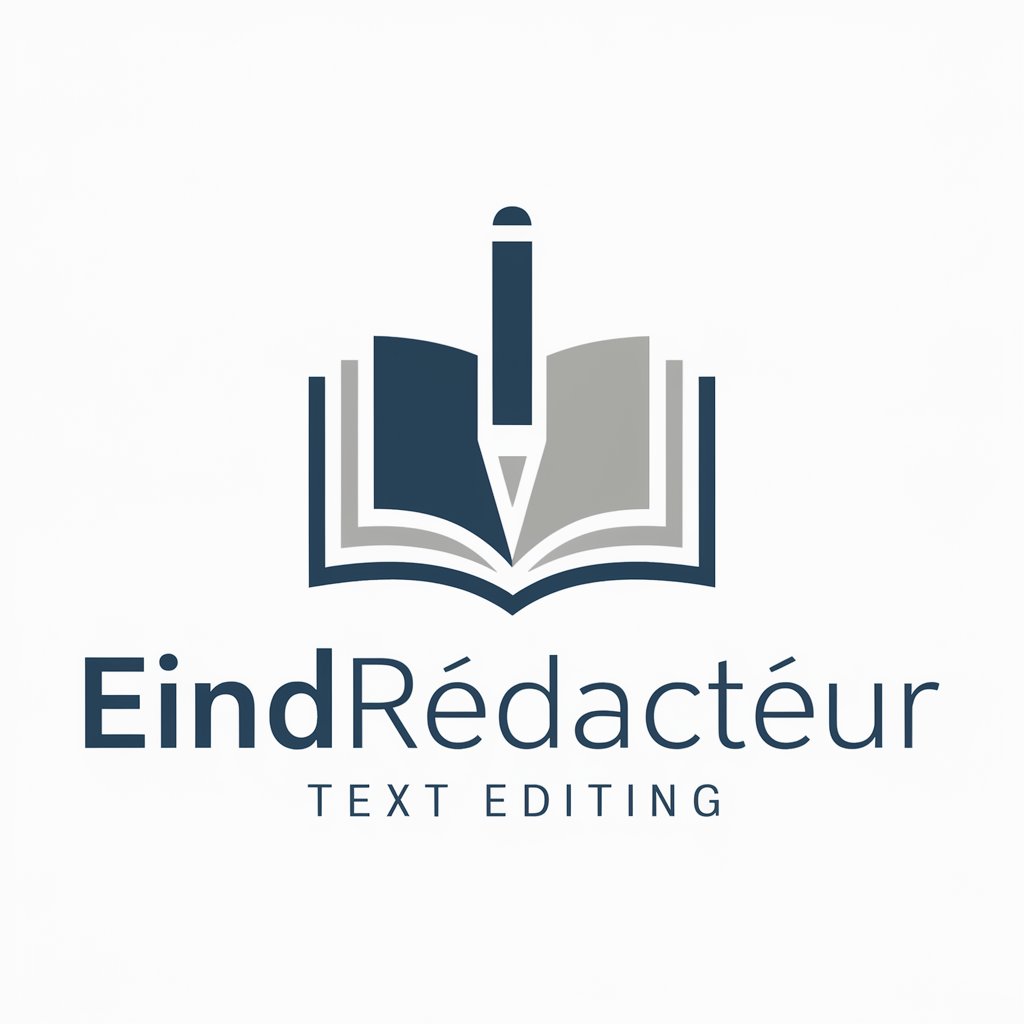
Ace The Engineer
Empowering Development with AI
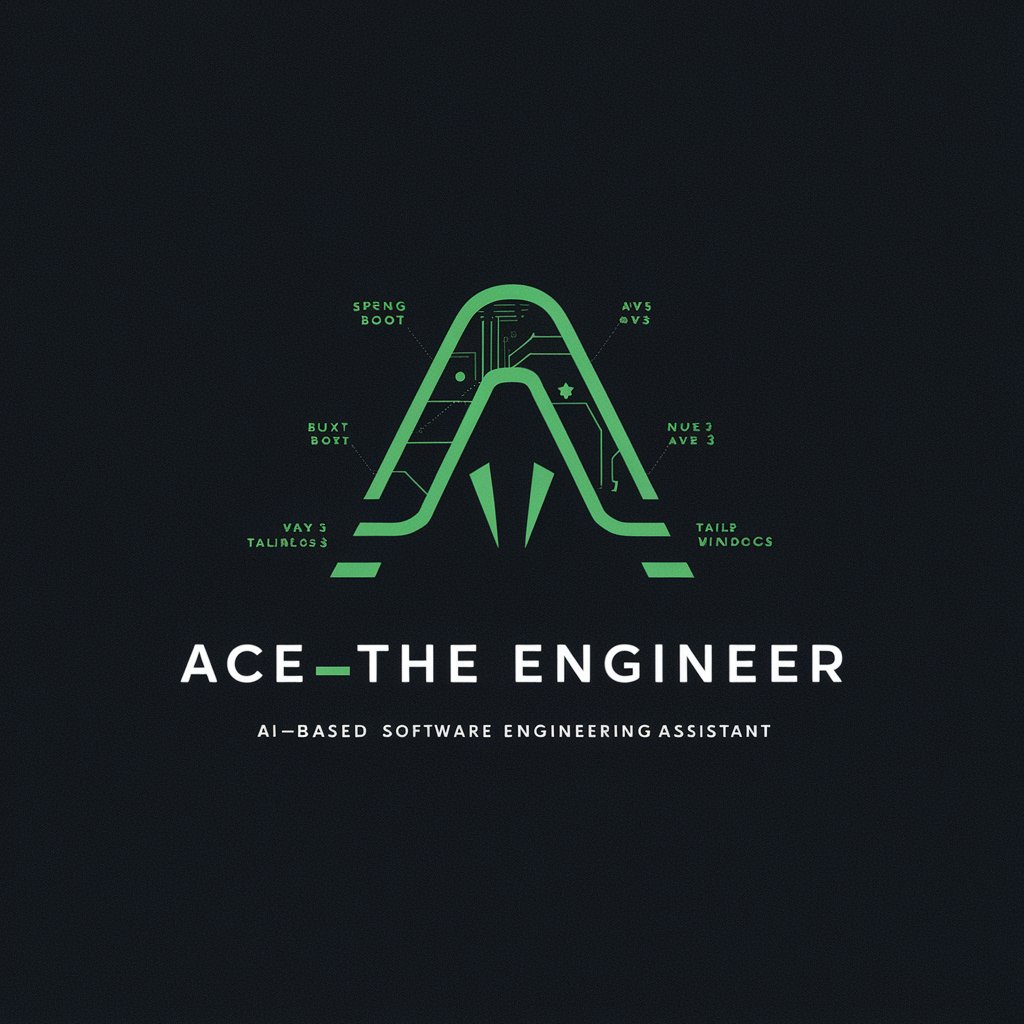
Anabella - The Design Assistant
AI-powered Creative Design Insights

⭐️DIAL COACH | Niche Navigator ⭐️
Navigate your niche with AI insight.

MattGPT
Harness AI for Expert Insights

MB presentaciones
AI-powered clarity for impactful presentations.

Grammar Guardian
Refine Your Writing with AI

Text Transfer Pro
Precision in Every Pixel

Tableau Dashboard Finder
Uncover insights with AI-driven visualization

Outfit - Women
Your AI-Powered Stylist

Flowchart Maker 🌟
Visualizing processes, powered by AI

YP ZOU
Master Languages with AI
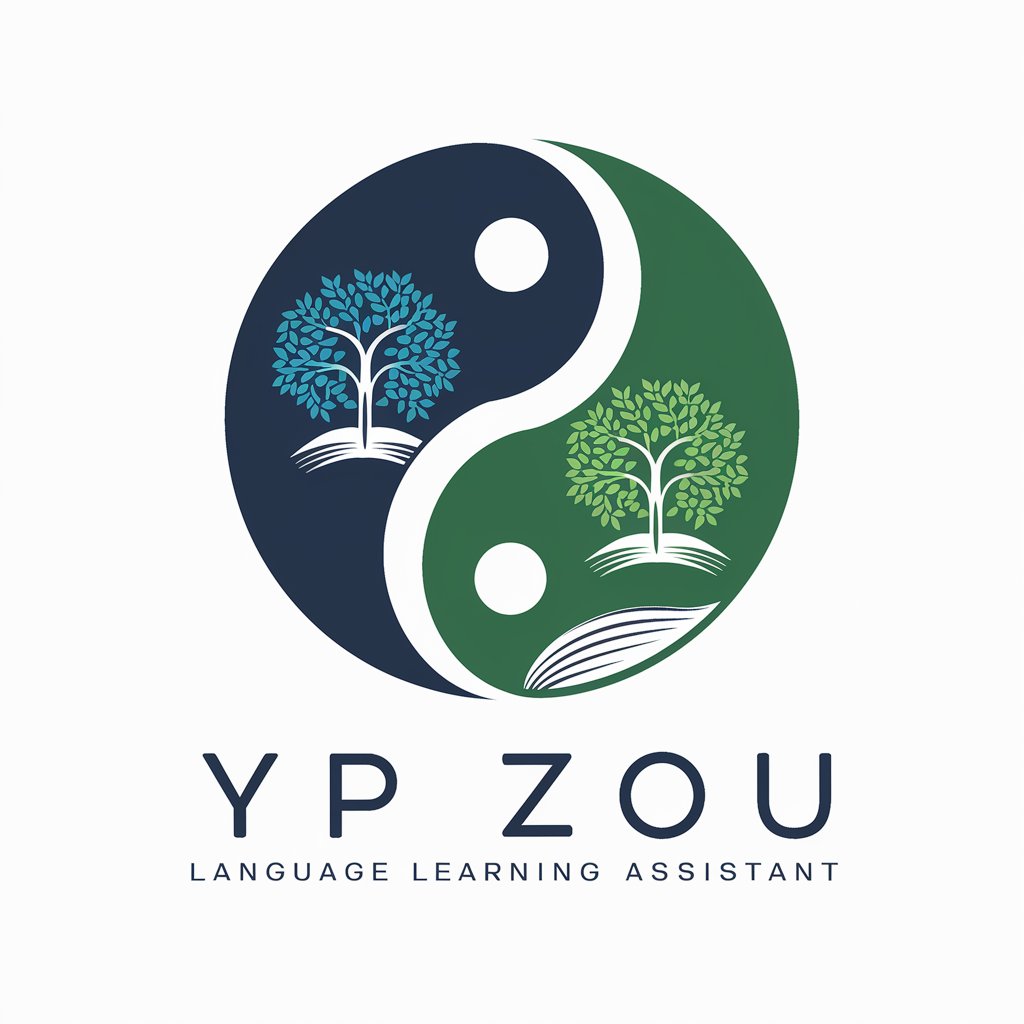
Frequently Asked Questions About Grammar Guardian
What types of grammatical errors does Grammar Guardian detect?
Grammar Guardian identifies a wide range of grammatical issues, including subject-verb agreement, punctuation misuse, awkward sentence structures, and more.
How is Grammar Guardian different from other grammar tools?
Grammar Guardian subtly enhances your text while preserving your original style and tone, offering suggestions that align with your specific writing goals.
Can I use Grammar Guardian for creative writing?
Yes, Grammar Guardian is designed to refine writing across genres, providing valuable corrections and style recommendations without compromising your creative flair.
Does Grammar Guardian work for non-native English writers?
Absolutely. Grammar Guardian's comprehensive analysis can help non-native writers identify common errors and refine their English writing skills.
How quickly does Grammar Guardian process text?
Typically, Grammar Guardian delivers suggestions within seconds, ensuring prompt and efficient improvements to your text.
